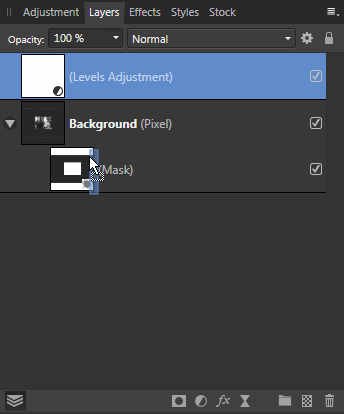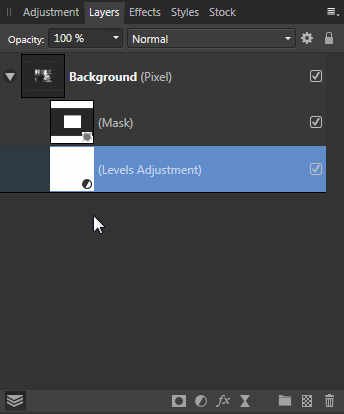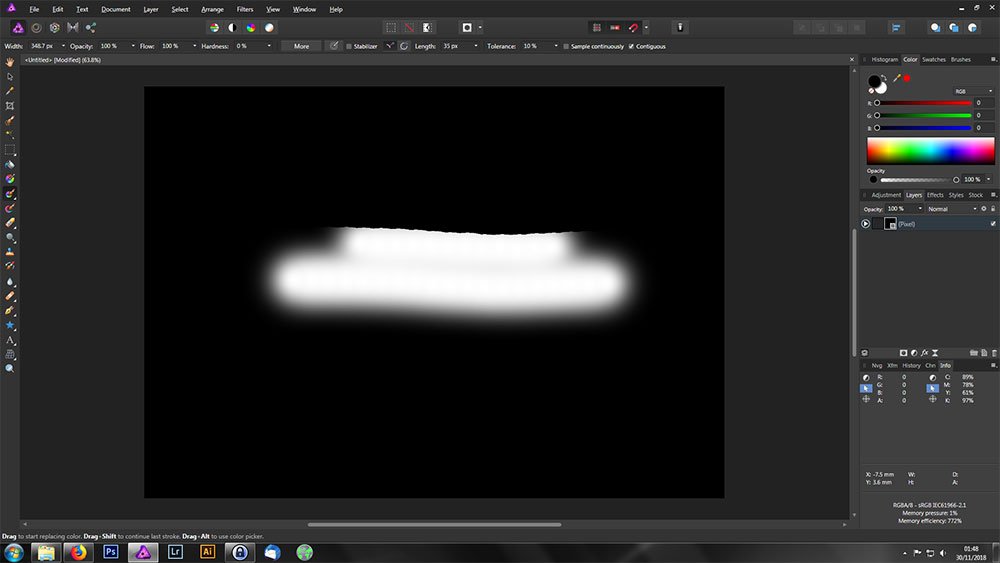-
Posts
27 -
Joined
-
Last visited
-
Hello I created a group, adding a blank mask. Added curves to the group for darkening. Painted in white on group mask. I then dragged the mask from the group layer to the curves adjustment layer, but the effect of the curves on screen were not the same. The mask on the curve was fainter. Affinity photo 2.5.7 Windows 10
-
Hello When I am selecting layers using shift select when a group is collapsed, the selection range is accurate. However, when I select across an open group, an addition layer is selected. Affinity photo 2.5.7 Windows 10
-
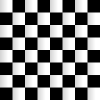
Curves adjustment on images in Publisher works opposite to Photo
stoosh replied to stoosh's topic in V1 Bugs found on Windows
Thanks Walt, you are correct... I'm going to do some research so that I can understand why curves work that way in CMYK. Much appreciated. -
Hi I placed an image on a page in Publisher added a curves adjustment layer to it, placed a point in the middle of the diagonal line and raised it upward, the image got darker. Raising the point upwards should lighten the image. Clicking on the Photo icon in Publisher in order to switch to Photo, adding curves does the same thing. However, running photo alone, the curves work correctly. I am using versions 1.9
-
 IPv6 reacted to a post in a topic:
Dodge/burn mask, please
IPv6 reacted to a post in a topic:
Dodge/burn mask, please
-
 Nekodificador reacted to a post in a topic:
Dodge/burn mask, please
Nekodificador reacted to a post in a topic:
Dodge/burn mask, please
-
 sbp reacted to a post in a topic:
Dodge/burn mask, please
sbp reacted to a post in a topic:
Dodge/burn mask, please
-
 Murfee reacted to a post in a topic:
Dodge/burn mask, please
Murfee reacted to a post in a topic:
Dodge/burn mask, please
-
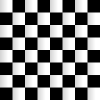
Dodge/burn mask, please
stoosh replied to dmstraker's topic in Feedback for Affinity Photo V1 on Desktop
I support your request for the ability to be able to dodge and burn on a mask layer. It is definately a professionals level feature that Affinity Photo should have. -
I am using version 1.7 of Affinity Photo. When I make a selection on the background layer and then click onthe mask icon a mask layer is create. The issue that I am having is that when I then try to add an adjustment layer to the mask layer the adjustment layer does not work on the mask layer. So, for example, in my work flow I will use levels of curves on a mask layer, but I can't. I thought it was a case of simply dragging the adjustment layer to the right side of the mask layer icon, which would then create a child layer of the mask layer? The adjustments work on the background (main) layer but apparently not on the mask layer? How would you apply levels or curves to a mask layer? Thanks Stoosh
-
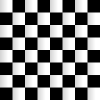
Editing layer mask is odd
stoosh replied to stoosh's topic in Pre-V2 Archive of Desktop Questions (macOS and Windows)
Thanks for your help. I've had a license for Affinity Photo since it was released but have only been able to use it as of this week because it wasn't working on my old computer. So I'm only now starting to explore it. Photoshop... fine, Affinity Photo... getting acquainted. -
Hi When I try to edit a layer mask using the brush tool I get some unexpected results. If I try and create a cross the second stoke is under the first. The second and subsequent strokes are under previous strokes. Also when making a stroke over the first stroke the second stroke is contained by the boundary of the first stroke. See images What is the problem please and can it be fixed?