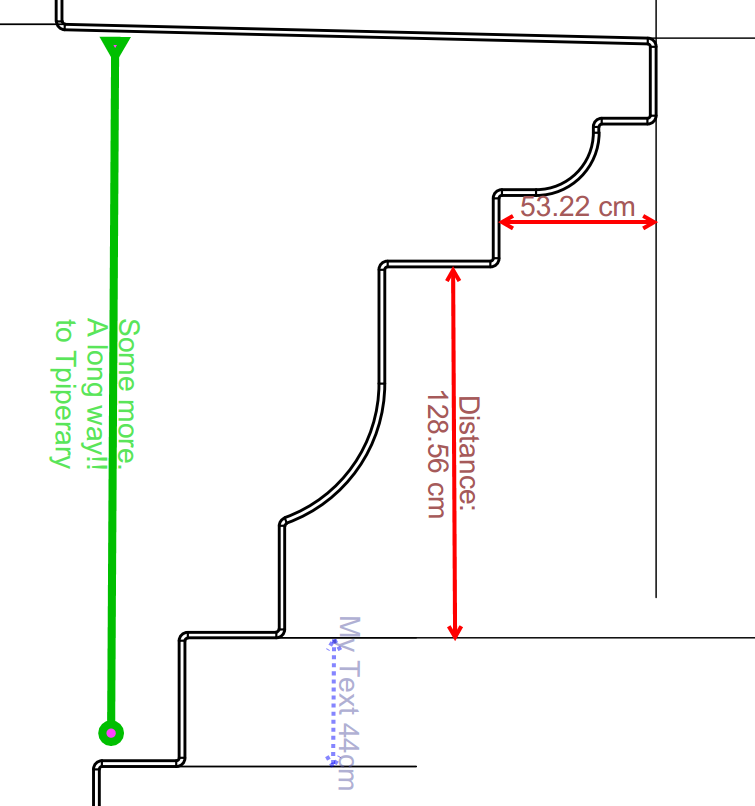muganga
Members-
Posts
40 -
Joined
-
Last visited
Recent Profile Visitors
776 profile views
-
 Ron P. reacted to a post in a topic:
Photo V2.1 goes into endless high CPU loop - can crash machine
Ron P. reacted to a post in a topic:
Photo V2.1 goes into endless high CPU loop - can crash machine
-
Ron P: Your machine is a very close match to mine, I have a slightly later version of Windows, but close enough. So you did something different, but when I copied your actions as close as possible it still gave the same result. Fortunately Lee_T has rescued me from handing myself in to the local lunatic asylum
-
OK I have now managed to try it on a completely different machine. Processor: i7 1087SH Windows 11 32Gb Running Photo V2.1 clean install. Memory utilisation on load of image 484Mb On executing Flood Fill Memory grows to 12Gb (remember this is a tiny image 110 x 110), after about 3 minutes at 12-20% cpu the fill was actually executed (unlike on my machine) but high memory and cpu continued - for about another 2 minutes. Eventually dropped to 0% CPU and 2Gb. This is a very clean machine, so apparently some of the side effects don't occur, but the excessive processing and memory, let alone the time taken are still showing that something is wrong. Undo is instantaneous. Interestingly the selection box when selecting the image is at about 45% to horizontal, if I re-rasterise it is then completely horizontal. After re-rasterisation Flood Fill is almost instantaneous, probably about 0.2 secs. So I conclude there is definitely a buglet somewhere. I have provided lots of info, perhaps the powers that be can work out what happened.
-
I think all is OK. Having watched it for quite a while there doesn't seem to be any misbehaviour, running fairly steadily between 0.4 and 1.3 Gb. Actual increase in GPU memory use by Photo is quite low maybe 200Mb max out of total available 16Gb and it seems to release. GPU utilisation goes in waves between 1% and about 8% with about 4 seconds between peaks. Main memory is hit much more, but I haven't seen it take more than 9Gb out of an available 32Gb. Including other apps/services etc. Memory is around 15Gb. It's possible that with more loaded in Photo there could be different behaviour. I think it would be really helpful if someone could try the little file I uploaded and see if it is repeatable on a different system. It literally requires a load, and then Flood Fill the centre with a different colour with contiguous set OFF and Tollerance set to 4% (but this doesn't seem to make any difference).
-
I have probably run this 12 times now with the same result each time: very slow process, with high CPU 15-45% (bear in mind I have an 8 core machine). Oh - just discovered some new things! If I open the guilty Image Photo uses about 600Mb and has 0% CPU usage. If I do the flood fill with contiguous unset it goes crazy. CPU up to 45%, Memory rises from 6ooMb to 8.9Gb and GPU gets continuously hit. When it finally stops it's in a bad state and flood fill without contiguous behaves in tha same way. A lot of other operations - e.g. paint brush simply don't appear to work, BUT leave it for a considerable time and it finally calms down and the missing actions are executed! I mean leave it for 20+ minutes! Note that there is a little panel that comes up to tell me it's busy. Then that goes, but the high CPU + GPU + high memory goes on for potentially a very long time If I close down and reload but flood fill with contiguous then it works normally, but a second attempt with contiguous turned off causes the same problem a.s above. See attached snip from Task Manager. Nothing is going on in Photo at this stage. It must have been doing this for about 20 minutes and shows no sign of letting up.
-
Bear in mind the doc size is approx 110 x 110 . the coloured area I am trying to change is almost completely uniform Contiguous doesn't really make a difference except it runs for a slightly shorter period on the save little image. So with contiguous; it takes 1-2 minnutes and does nothing, without; it can take up to 4 minutes and do nothing. Tollerance is set to 4% Antialias is off
-
@v_kyr Yup, that's pretty much it. However I think there are two possibilities: 1. The original image I was working with was a complex PDF which needed about 4Gb. I removed much of it, memory usage drops to 900Mb, and then needed to add some simple symbols to the result. The little image that caused the problem was added as a layer. So when I did the original green Flood Fill it is possible that the system was a bitstressed and screwed up the original Fill, so that when I tried a second time it couldn't handle it. 2. Nothing wrong with the original fill, but some characteristic of it created a situation which when I tried Flood Fill again, it couldn't handle it. So it could be a bug in the filling, or in the analysis. I'm leaning towards the analysis having the problem because doing a re-rasterise clearly could handle the bitmap and presumably just reinstated it slightly differently. It shouldn't be too hard to find out which because the original sample I loaded seems to have a completely repeatable problem (I've done it 3 times on a clean load). Loading it, rasterising and saving it, should enable a before and after comparison and any significant differrences to be identified. But I don't know the detail of the internal structures so would probably have a hard time working out what went wrong.
-
Yeah right! Sure I do. I've been in this business long enough to know that those sorts of statements are meaningless. Affinity crashed my system! Years ago IBM introduced me to OS/2 pre-launch. They explained that the system was uncrashable. It took me less than 10 minutes, doing perfectly legitimate things, to crash it!! Serious embarassment on their part. 😀
-
There really was no "image". I drew a piechart using the tool set it at about 30 deg This gave me a cone, then drew a single line to cut off the bottom of the cone, converted both to pixels and merged the layers. I then filled the inside of the shape in green using flood fill. All worked fine. I now have a simple image on a single layer with no funny bits (as far as I am aware). See attached image. I copy the image creating a new layer and want to change the fill colour. So I try Flood Fill with purple and the system goes nuts! After some experimenting, I re-rasterise the image and try Flood Fill and all is well! I keep the original image that I copied and save it as a separate file. Close everything, reboot, open up again and try to Flood Fill and it goes nuts, only this time it does eventually stop, but fails to flood fill, leaving the image unchanged. Something went wrong somewhere, but I don't think I did anything that I shouldn't have, and I don't think there is any plausible reason why I shoudn't have expected it to work correctly in the way I originally intended.
-
muganga started following Photo V2.1 goes into endless high CPU loop - can crash machine
-
So I was trying to Flood Fill a small simple image. It was part of something complex, but the task was simple. Photo went into an apparently endless high CPU loop and eventually my machine blue screened. Much more complex operations had succeeded fine. No, I didn't have the wrong layer selected, and not finger trouble. So I copied the little image to a separate tab and tried again, same result. So I saved the little image to its own file. Restarted Photo and tried again, same result, except this time it did exit after several minutes but without making the required change.Camera Image.afphoto Image is supposed to be pixel all created within Photo, but just to be sure I re-rasterised it - no idea what that actually does. However it fixed it and the Fill took about 3 nano-seconds. The attached file is the one that caused the problem. Try Flood Fill in another colour. Windows 10 - fully up-to-date, Photo 2.1, Oodles of memory 32Gb, nothing much else running. CPU at peak from Task Manager 62%, memory usage 4Gb. This is a fast machine SSD with plenty of space.
-
 bobwal reacted to a post in a topic:
Smooth tool or Simplify path in affinity ?
bobwal reacted to a post in a topic:
Smooth tool or Simplify path in affinity ?
-
 dehskins reacted to a post in a topic:
Smooth tool or Simplify path in affinity ?
dehskins reacted to a post in a topic:
Smooth tool or Simplify path in affinity ?
-
 Larry4499 reacted to a post in a topic:
Measurement Tool
Larry4499 reacted to a post in a topic:
Measurement Tool
-
Measurement Tool
muganga replied to Chris Wood's topic in Feedback for the Affinity V2 Suite of Products
-
Measurement Tool
muganga replied to Chris Wood's topic in Feedback for the Affinity V2 Suite of Products
Is there a measurement tool?? I have V2 and can't find it. For those that don't get what people are asking for I suggest looking at Foxit pdf Editor which has an excellent tool, Although personally I prefer the older version to the one in the latest release. Either way it does the job, any point to point can be measured, any scale can be set and the dimension is available on screen in editable format alongside the doouble headed arrow (which is also editable). Excellent. Some examples below: -
For those that don't get what people are asking for I suggest looking at Foxit pdf Editor which has an excellent tool, Although personally I prefer the older version to the one in the latest release. Either way it does the job, any point to point can be measured, any scale can be set and the dimension is available on screen in editable format alongside the doouble headed arrow (which is also editable). Excellent.
-
I hadn't realised the need for this until yesterday. Then it really struck home. It would make a huge difference to be able to smooth rough curves. Took me about 2 hours to do what I needed. I just wanted a rough but incredibly detailed image to smooth out a bit and have far fewer points. Tried the smoth gizmo on the context bar, but it only did about a third of the job, still had to do a lot of fiddling. Please can we have something more powerful and in particulat more progressive... rough, smoother, very smooth...Keeping the overall shape, but losing the sharp edges and point density as it goes.