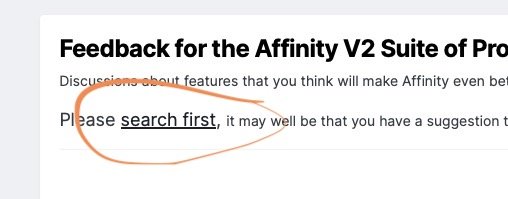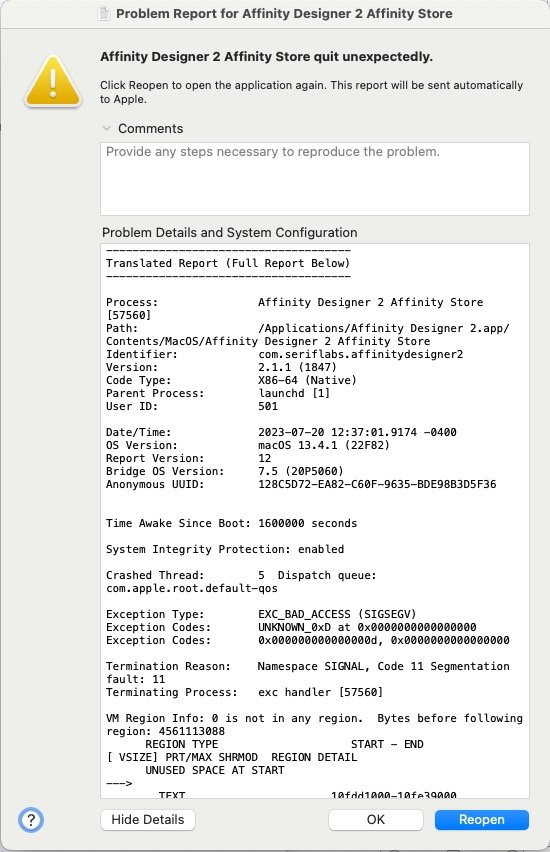Bryce
Members-
Posts
466 -
Joined
-
Last visited
Everything posted by Bryce
-
What a stupid post. No logic whatsoever. "I went to Serif and their software does 99% of what I need. I switched because It wasn't Adobe and now I'm going to Adobe because I received an email about a company change, yet I live in a bubble and only came here to complain when the email came." You don't care but you do care, we're not sure what about though. You've never heard of Canva but you know it's so bad that you reactivated Adobe, going back to the giant corporation you hated, even though Affinity was paid and it works for you????
-
UI Usability request
Bryce replied to Bryce's topic in Feedback for the Affinity V2 Suite of Products
I always thought that was there to sort your list by the orientation. Thanks for pointing that out! I saw that one - which is rather clunky since it's not in the "new" document in that location. Thanks for sharing! -
UI Usability request
Bryce replied to Bryce's topic in Feedback for the Affinity V2 Suite of Products
Could this be moved to feature request? I thought that's where it was going. -
In the new dialog box in Publisher and Designer does not have an orientation (portrait or landscape) and it needs one. I just orients - even presets - to what the previous document was as far as width and height. It's very annoying to have to type in the changes each time. Any chance we can get a button for orientation? 2nd Set a default color swatch After I installed one of the brushes it had a color swatch that now the program always goes to. Anyway that setting a default swatch could be included?
-
yes. I've been using Serif since PagePlus 2. It was my alternative to Aldus Pagemaker 4.
-
I bought Affinity because it can do more of what I need it to, faster and easier than Adobe. It's not because of price - I still pay Adobe because I still have to have Acrobat for the Quite imposition and Pitstop plugins - there is nothing out there that compares. If there was I would switch entirely from Adobe.
-
Someone forget to take their meds? Seriously? I woke up this morning and found that my Affinity software worked the same as it did Monday morning. What the heck? With the bridge collapsing, the dollar dropping and Serif's announcement yesterday I thought that the world came to an end. Yet, the garden is still growing and Affinity will still make me money as it did every other day (If I can stay off the stupid thread).
-
As a small business owner I understand the need to made money. I hope that Serif had always been making money. I've been with Serif since 1992 - when I was still in high school - It was my alternative to Pagemaker. It was not Aldus or Adobe. It was a deliberate choice - and I loved having that big thick paper manual of PagePlus 2.0 I've supported it ever since. Along the way PagePlus lost it's way and became just small updates each time but then Affinity came along and WOW! Serif was back with a new vision - one that included Macs, which was desperately needed if Serif would ever became a real alternative to Adobe in the graphic arts world. During this time, and still, I have a subscription to Adobe, but really only use it impositions of files made in Affinity. I've always been the supporter of the "little guy". The alternative to Adobe that basically took over all of graphic design. Then when Adobe decided they weren't making enough money and took out Pantone, it confirmed Serif was doing the right thing. It was about principled software by designers for designers. It's the basic fact that smaller companies have to listen to their customers. Larger companies listen to their blackrock and vanguard shareholders. With the acquisition by Canva we users are all concerned that our investment in Serif may no longer support the development of good software. Please always keep in mind what got Serif where it is today.
-
Did something break in 2.11 or am I losing my mind?
Bryce replied to Bryce's topic in Desktop Questions (macOS and Windows)
Any update on this regression? I sure don't want this forgotten. Thanks for all you do! -
I've got a problem with employees losing files because they did a "Save as" quickly and then went back to find the file and it was somewhere completely different than they thought, or there are multiple copies with different changes in each. Is there a way or a feature that could be added where "Save As" starts the dialog box in the folder that it is saved in rather than anywhere else? I tried to search if this had been posted before but the results of clicking the button says "forbidden"
-
Something else that's funny is it says I'm running x86-64 code - on my M1 Pro. Is that a problem?
-
Yes. That is exactly what I found too. Instant crash as soon as more than one object with more than one stroke is selected and chosen to expand stroke.
-
Out of Gamut query + 100% black text
Bryce replied to Chris26's topic in Desktop Questions (macOS and Windows)
If you have Acrobat you can view the separations and your ink percentages in your PDF before you send it. I recommend letting the printer do the color separations unless you know how the subtractive spectrum and printing work. Keep your "darks" in your picture to no more than 300% if printing offset. -
Any updates on this? Anyone else found to be able to crash? I can reproduce this on multiple computers.
-
Hello Callum, I tried disabling Metal compute and it still happens. I have narrowed down how to reproduce the crash. If you have more than one stroke applied in appearance and you select more than one object to expand stroke, it seems to crash every time. I've attached a file showing the demonstration that crashes for me each time I have more than one object selected for expand stroke. thanks! test.afdesign
-
PDF Opening Problems - Clients can't open files
Bryce replied to RenWaller's topic in V2 Bugs found on macOS
I don't see a problem with your initial PDF. The fonts are subsetted correctly as far as I can tell. How are other people receiving your files? I have had Outlook damage files regularly that people send to me, and there is a way around that MS's way of proprietary embedding. The original files are fine though. If you can give people the files through another source such as a different thumbdrive or cloud drive, do they have the same problems? As for the newer screenshot with square characters, I have seen that with fonts that are not allowed to be embedded. In that case, convert all the fonts to outlines or raster when exporting. -
I'm working on a file and found that if I try to expand stroke on more than one selected object at a time Designer 2.11 crashes. Seems to be consistent even on a new file.
-
Did something break in 2.11 or am I losing my mind?
Bryce replied to Bryce's topic in Desktop Questions (macOS and Windows)
certainly looks like this is a bug or a feature has been removed. -
Did something break in 2.11 or am I losing my mind?
Bryce replied to Bryce's topic in Desktop Questions (macOS and Windows)
I believe I found I'm not crazy: IMO The issue in version 2.1+ is this functionality is broke. Here is version 2.04 and what I was doing works just fine. HOWEVER, I can't open 2.1 files in 2.04. Anyway to go back? Or is there a way to enable 2.0 functionality on this? 2.04 works.mov -
Did something break in 2.11 or am I losing my mind?
Bryce replied to Bryce's topic in Desktop Questions (macOS and Windows)
Should be attached. Fairview Elem Perf vinyl.afdesign