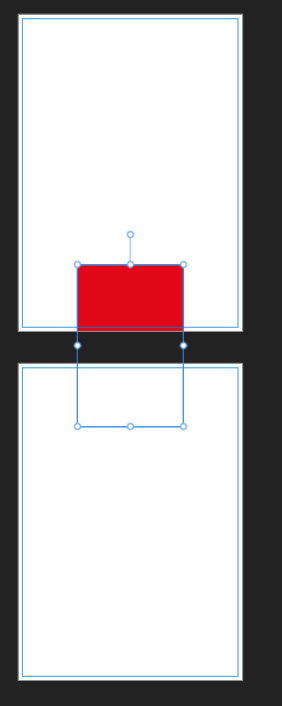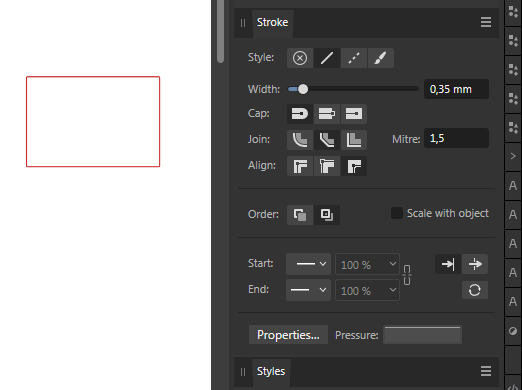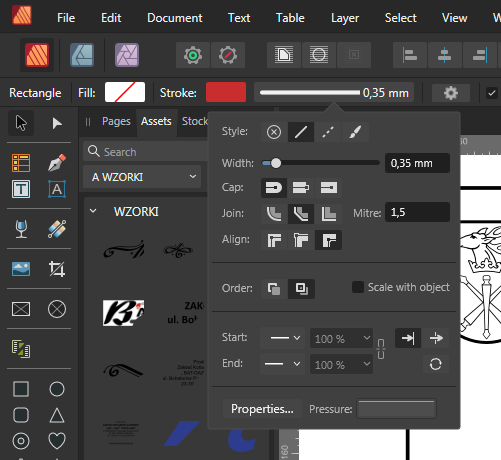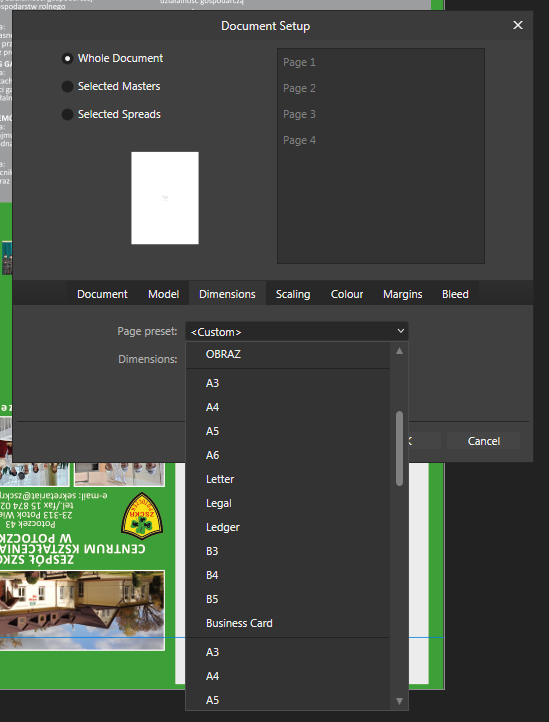-
Posts
366 -
Joined
-
Last visited
Everything posted by GRAFKOM
-
LCamachoDesign. What program did you record the screen with?
- 15 replies
-
- move pages
- add page
-
(and 8 more)
Tagged with:
-
That's right, I mean Vireframe view mode - X-Ray. There should also be a preview of bitmaps in gray or light color, but without the ability to click on the color or bitmap. And it would be perfect. Really, no one from Serif has worked in CorelDraw, (Vectorstyler and other graphics programs before, for example?
-
Yes I know. For now, I do this with the arrow keys on the keyboard. But imagine that you are not working on A4 format but designing a 2x4m banner. I have several pages (several projects) and I just want to show in the lower or upper part of the project only some piece of graphic, and the graphic is 5m high. I move half of it and it already skips me to the next page. So I would have to move almost 2 meters with the arrow keys on the keyboard to get what I want. Very often I also need to place a piece of graphics in the bleed, which in this case is no longer possible with the mouse. (I'm still talking about the case when we have several pages). Stupidity. in Affinity 1 I do it by moving the mouse over the graphics faster - in 1 second. So the obvious thing - Affinity 2 to improve. (But probably in a month or more because Christmas and New Year)
-
Personally, I consider this a bug in Affinity 2.0 in wireframe view mode - selecting objects on the page. In the Affinity 1.0 version, in this mode, we only see outlines and you can select objects without touching the outlines. It's great if there is an object hidden somewhere under other objects on the page, in this preview you can easily see and select it. However, in Affinity 2.0 this wireframe mode has added the option to color objects and preview bitmaps (which is cool) but unfortunately you can't select objects by moving the mouse anymore because when you click on a colored object it is selected. It is enough to remove this inconvenience - i.e. clicking in this fill preview mode should not select the object, but only by clicking the outline or selecting the area with objects with the mouse. How it works e.g. in Affinity 1 or CorelDraw also in wireframe view mode. If this is not fixed then what was the purpose of this mode in Affinity 2.0? In Vectorstyler, this also works correctly in Outline Preview mode. Affinity Publisher 2 2022-12-21 00-22-36.mp4 Affinity Publisher 2022-12-21 00-21-26.mp4
-
The red rectangle is just an example. Imagine a group of several elements that you need to place in the upper or lower part of the card, but only part of this group is to be visible on the card. And there are several cards. Or instead of a group, an image that is to be visible on the page only a piece. In Publisher 1 this works fine without artificially inserting into a rectangle. And in Publiher 2 the group is flipped to the next page and you can't just show a piece of a group or a piece of an image.
-
Unfortunately, you are wrong. So how do I make a piece of the red rectangle on the other side? Unfeasible in Publisher 2. It worked fine in Affinity 1. As long as you hold the object with the mouse and the object and the mouse pointer is on that page then the object is visible on that page even though part of it is sort of on the next page.
-

New document bug. Formats are missing A2, A1 and A0.
GRAFKOM replied to Designer1's topic in V2 Bugs found on Windows
In windows 11, unfortunately, it is not possible to select the A0, A1, A2 format either with a new document or as it is already created. This is very annoying, and I don't understand how Serif could intentionally remove it. Who are these Affinity programs for? I work professionally on these programs, I use them every day in my work. And programs instead of swarming are broken on purpose. The Affinity 1 version was already good, you know there were still bugs. But in the version of Affinity 2 there were changes that nobody asked for. Instead of correcting errors, Serif made incomprehensible changes, including the removal of A0, A1 and A2 formats. Are these programs for preschoolers? For fun on an A4 sheet? People. I want to work on these programs. Serif, don't put a log under your feet. I'm willing to pay 10 times more for a program just to get it to work properly. Serif - give me your account number - I'll transfer you the money I kept for the purchase of the latest CorelDraw, which in Poland is 6 times more expensive than the entire Affinity package. -
In Publisher 2.00, 2.03, and Beta there is a very annoying bug when working with objects that need to be moved near the top or bottom edge of adjacent pages. For example, if I have 2 pages and on the first page I create a large rectangle or insert an image and I want to move it to the bottom edge of the first sheet, then if half of the object is already on the second sheet, then the entire object will move to the second sheet, even though I still hold the object on 1 sheet. In Affinity 1, this worked very well. In Affinity 2 it was broken and no one noticed? These bugs prevent Affinity 2 from working normally.
-
I confirm. It is not possible to work in this version. Is it possible to roll back to 2.0.0. In the windows 11 version, you cannot set a different value by scrolling the mouse over the line thickness field. Also, entering values manually does not make the changes correctly. It does not work in all units: be it mm, m, px and others. Even though I enter, for example, 5mm on the keyboard and confirm with Enter, a completely different random value is entered. It is not possible to work in this version. No one at Serif saw this before the full release? It also doesn't work in Publisher and Photo.
-
I didn't write before, but this feler is present in the Windows 11 version. And of course, described in other threads - a bad decision to redesign the appearance of the Stroke panel and not entirely accurate changes in the Layers panel. I just wonder how so many shortcomings were not noticed before the release of the full 2.0 version. Of course, not releasing the Beta version and keeping the development of the new version 2.0 in great secrecy did not work out for Serif.
-
I'm getting tired of working in Affinity 2.0. I use Publisher for my daily work, there are some nice improvements in this version, but the interface is terrible. Why move things that no one complained about? Among other things, I mean the way of presenting a group of a selected font family. Who was bothered by the good looks in the V1. It was necessary to mess up in the V2 version so that you can't see if the font group is being developed? Serif please. Hire people to design the interface who have ever worked on graphic programs before and know what a program should look like that does not require special glasses, a magnifying glass and adequate sunlight in the room. I want to pay for hiring such a programmer - give me the price and account number.
-
Here you are. Vectorstyler can position a stroke outside or inside an open curve. There's no problem with that here. Maybe Serif should hire a Vectorstyler guy to bring this feature (and many others not present in AFINITY) to the program. During normal work when designing, for example, graphic signs, many times it would be useful to be able to set the outline of open curves differently than only in the middle of the line. 8 years Serif - 2 years VectorStyler