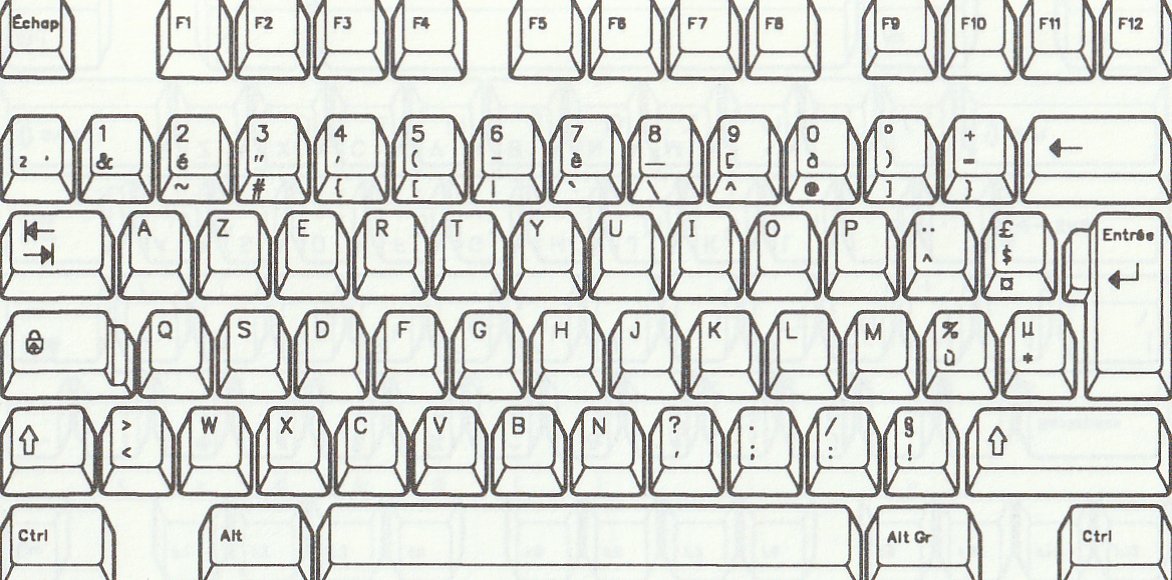-
Posts
119 -
Joined
-
Last visited
Everything posted by Samoreen
-

Upgrading from Affinity Photo v1 to v2
Samoreen replied to Samoreen's topic in Desktop Questions (macOS and Windows)
Thanks Old Bruce. OK. This, added to the fact that AP v2 is now an app (very strange decision) instead of a standard program doesn't incite me to upgrade. I'm not aware of any big application being written as a Windows App. This generates too much trouble for those who want to control how their applications are launched and how they are installed on their system. -

Affinity Photo - Saving the Workspace?
Samoreen replied to SunRiseMoon's topic in Feedback for Affinity Photo V1 on Desktop
OK. Yes, I missed something. -

Affinity Photo - Saving the Workspace?
Samoreen replied to SunRiseMoon's topic in Feedback for Affinity Photo V1 on Desktop
Hi, Photo 1.9 is there and I'm still unable to save my workspace and to manage multiple workspaces. Or did I miss something ? Photo is the only application that I'm using. -
DxO Photolab 4. DPL 4 (and previous versions) doesn't embed the ICC profile when exporting as sRGB. Which is legitimate, according to the W3C/ICC recommendations. Most applications behaves correctly in this case, AP obviously has a problem. You can check whether an ICC profile is embedded with this Exiftool command : exiftool -icc_profile:* filename
-
Hi, The file is available here : https://www.dropbox.com/s/vim1efzta4uhxm6/Color_issue.tif?dl=0 It's just an example. Prophoto. The file was not created in PS, though. However, I made another test. I opened the original RAW file in PS and exported it as sRGB/TIFF (the sRGB profile was embedded). There was no color shift when opening it in AP. Then, I stripped the profile out (the sRGB tag still being there) and re-opened the file in AP. The color problem was back. But PS is also just an example. Whatever the application into which I load this file, there's no color problem. I can open it in Paint, Paint.net, Silkypix Developer Studio, Lightroom, FastStone Image Viewer, Windows Image Viewer or any other image handling application or color managed browser, the colors are correctly displayed. Only AP appears to be disturbed by the lack of an embedded profile. Normally, when no profile is embedded, sRGB should be assumed (especially when the file is tagged as sRGB).
-
Hi, Assuming I'm trying to load in AP TIFF files that are tagged as sRGB but with no embedded profile. My AP working color space is ROMM RGB (Prophoto). In that case, the sRGB profile should be assumed (W3C/ICC). But AP is obviously displaying the wrong oversaturated colors. If I change the working color space to sRGB, there's no problem. I'm not aware of any other application having this problem. All the image handling applications/viewers/browsers I'm using are displaying these files with the correct colors. Attached are the AP version and the PS version (same file, correct colors). I get the same result with all other applications/viewers/browsers as in PS. Same result if I disable the “Convert opened files to working space” option.
-
Hallo, Affinity Photo - Das umfassende Handbuch by Frank Treichler (Rheinwerk Design). Wie gesagt, wirklich umfassend, . I didn't find any other book that is as comprehensive as this one. https://www.rheinwerk-verlag.de/affinity-photo-das-umfassende-handbuch/ You can re-check your german skills with a PDF "Leserprobe". Not a real problem. If you master the everyday language, I guess you'll not have much difficulties. Well, OK, German is my second language after French.
- 9 replies
-
- photo
- dxo viewpoint
-
(and 1 more)
Tagged with:
-
Hi, What languages can you read ?
- 9 replies
-
- photo
- dxo viewpoint
-
(and 1 more)
Tagged with:
-
Hi Kirkt, The information you mentioned appears to be the working color space, not the original embedded profile of the loaded file. Am I wrong ? If I load a file with the sRGB profile embedded and if my working color space in AP is Prophoto, AP shows Prophoto, which is correct but this is not the information I'd like to access from AP.
-

Affinity Photo - Saving the Workspace?
Samoreen replied to SunRiseMoon's topic in Feedback for Affinity Photo V1 on Desktop
Hi, I you have a backup of your system disk, you should have a look there : I described where the workspace is stored. So, you can restore it from your backup. -

Affinity Photo - Saving the Workspace?
Samoreen replied to SunRiseMoon's topic in Feedback for Affinity Photo V1 on Desktop
Good news ! Thanks. -
Hi, You should try Save | Edit with external program | File/Save in DVP. So, the original file will be modified. This is not the case with a filter : only the in-memory image is affected by the Save button in DVP. But here, there seems to be a communication problem between DVP and AP. DVP is expecting something from PS than doesn't seem to happen with AP. Using DVP as an external program seems to be the temporary solution but AP doesn't seem to detect changes in the original file and doesn't seem to have a "Reload" command (did I miss it ?). So you have to close the image and then reopen it. Rather awkward, I admit. I think that AP should react when the current image has been changed by an external program. At least, a Reload command should be available.
- 9 replies
-
- photo
- dxo viewpoint
-
(and 1 more)
Tagged with:
-

Keyboard shortcut bug - keyboard confusion
Samoreen replied to Samoreen's topic in V1 Bugs found on Windows
Also, note that if I hit the ")" key in the keyboard shortcut manager (without depressing SHIFT), I don't get the "°" character but the actual ")" as expected. This is not consistent with the fact that I get a "5" when hitting "(" without depressing SHIFT. Another indication that the mapping used is partially wrong. -

Keyboard shortcut bug - keyboard confusion
Samoreen replied to Samoreen's topic in V1 Bugs found on Windows
Hi Chris, > Out of curiosity, if the app language is in FR, does it still happen? I don't have access to a FR keyboard to test. This doesn't make any difference. On the french keyboard ( and ) are not shifted keys and all digit keys are shifted. It's the contrary on the UK keyboard : ( and ) are shifted and digits are not. So I think that the problem is that the keyboard shortcut manager uses a wrong mapping for this row of keys. Otherwise I wouldn't get a 5 when hitting ( . I obtain exactly the same result when switching to the UK keyboard driver under Windows. You can test the french keyboard under Windows by attaching the french keyboard driver to a hot key. Please find attached the french keyboard map. -
Hi, I'm using Windows 10 EN with a french keyboard (yes, this is a legitimate setup 🙂 ). All my software is in English, including AP. At the top of the french keyboard, the keys from 1 to 0 are actually & é " ' ( - è _ ç à . Numbers are on the same keys but accessed via the Shift modifier. When defining a keyboard shortcut, all the & é " ' ( - è _ ç à keys are wrongly recognized as 1, 2...0. The two rightmost keys ) and = are OK. This leads to trouble. Let's take an example... On the french keyboard [ and ] are not easily accessible. So, I decided to replace them with ( and ) to control the brush size. But while ) is correctly recognized and actually increases the brush size, ( is recognized as 5 and doesn't work (actually it triggers the "set global opacity" function). I guess this is because AP assumes that I'm using an English keyboard. However, there is no problem when entering text in the application itself.
-
In Photoshop, if the image processed with ACR has been opened as a smart object from ACR, you can go back to the ACR settings and change them. In all cases your settings are stored in an XMP file and if you re-open the RAW file, your previous settings will be there. In AP, unless I missed something, once you have developed the image in the Develop Persona, you have no way to go back. If you reload the RAW file, your settings are lost and you have to start again from scratch. That's a huge difference, indeed. Not talking about the development quality. For me, the Develop Persona is superfluous. See my post above.
- 64 replies
-
- raw
- nondestructive
-
(and 1 more)
Tagged with:
-
I should have mentioned that this happens when the Scope panel is detached and independent from any other panel.
-
Hi, I'm using a dual display configuration. I have moved the Scope panel to my secondary display. When re-opening an AP session, the Scope panel goes back to the main display. By the way, many requests for a workspace manager have been posted. Any chance to see this feature implemented one of these days, like in any other similar software ?