-
Posts
349 -
Joined
-
Last visited
Posts posted by lenogre
-
-
-
-
The zoom bug is still here for me.
Mac OS 10.12.6 // AMD Radeon 580 8GO
- Dazmondo77 and Cuando
-
 2
2
-
-
-
Same crash when register
OS 10.12.6
-
Thanks !
Icons are still tiny (layer manager).
-
About beta, I was thinking that betas (the last was 1.9.0.23) were more recent than official release (1.9.0). We consider that the official 1.9.0 is like 1.9.0.24 but by simplicity we call it 1.9.0.
It's clear for me now.
-
Let me understand : If I want to use beta, I must re-buy the softwares with your store ?
If it's right, I've never seen that anywhere !
-
-
You're right : It only happens with lines.
About betas, all my 3 affinity software are registred (the little green silhouette top right) but only one has been bought with your store. Key product is easy to find with your store but with Apple AppStore, I have the software installed without asking me anything (no key product…).
Restarting my computer has no effect, Affinity ask me for my key product…
-
-
Nobody in the Affinity Team ?
-
Every time I use Publisher, I discover a new problem.
Every month, I say : "Stop using InDesign, do another try with Publisher" and after a new try I'm disappointed.
So, I've prepared a master with 2 images. Images are the same but one is scale 25% and one is scale 10%. For both, properties is "Adjustment max".
If I replace image by image, scales are OK but if I select both images and replace its, scale 10% is wrong.
See video.
https://fromsmash.com/TydU3Q1egN-ct?e=aW5mb0Bwb2x5Z29uZS1jcmVhLmNvbQ%3D%3D
-
20 hours ago, loukash said:
VectorStyler has got features. You can just pick whatever you dream of and then do it. Well, nice.
But in fact, it kinda suffers from chronical featuritis and multipreferencisity. Before you even get the work done, you'll get lost on the way there inside its parallel optionalization maze.And then, a few days ago I wanted to get some small work done with VectorStyler. So I just wanted to create a simple CMYK document using my favorite CMYK profile.
Crash.
Try again.
Crash.
Etc.Meh. No time for that.
(That all said, been there done that with AD, APu et all, too…)
VS is the perfect companion for AD.
Things that you can't do now in AD can be done in VS. I consider VS as a plugin for AD.
At least, I prefer AD because in my job, I mix vectors and pixels and AD is perfect for that. AI and VS are rather "vectors only".
And AD is a solid rock software.
-
I want it too.
I'm still using AI for that… I do a lot of dxf files for laser cutting.
-
On 2/3/2021 at 10:56 AM, GarryP said:
Half of my screen are panels, so I don't want another panel but I agree it's a solution.
-
Panel color enhancement would be great for my nerves.
A % of tint must be reserved for direct color.
Thanks
-
-
Dimension tool is not a priority (but I would be happy to have this tool…).
We really need things impossible to do actually with actual tools.
Can you deform easily an object or text ? Impossible
Can you blend two different shapes in a gradient ? Impossible
Can you create vector patterns ? Impossible
Can you transform a pixel picture in vectors ? Impossible
Can you add dimensions ? Yes. I know that it's a bit painful but you can. And it's more easy now with the End & Start options.
-
On 9/9/2019 at 8:56 PM, dsnaps12 said:
This would be nice like Freehand MX had. Countour gradients where the colors follow the shape of the object.
When Affinity does implement these type of gradients I hope they make them work correctly with printing..lol
Illustrators gradients mesh and new freeform gradients have huge color shift issues when switching color modes.Contour option is easy to do now with the new Offset tool + FX blur.
I didn't know the AI free form gradient (I still use AI CS4…) and I confess it's great ! Sometimes I've used the mesh tool but only for basic things, never convinced by this tool.
-
I don't know which release I've used but i's an old release for sure. It's in my Contents browser.
I use AD since alpha release…
We can adjust the gradient in the pop-up, you're right.
-
Values for gradient are wrong.
No specific blend mode, no different opacity, no, no and no.
AD 1.9.0.22
-
With 1.9010, it's ok.
Thanks




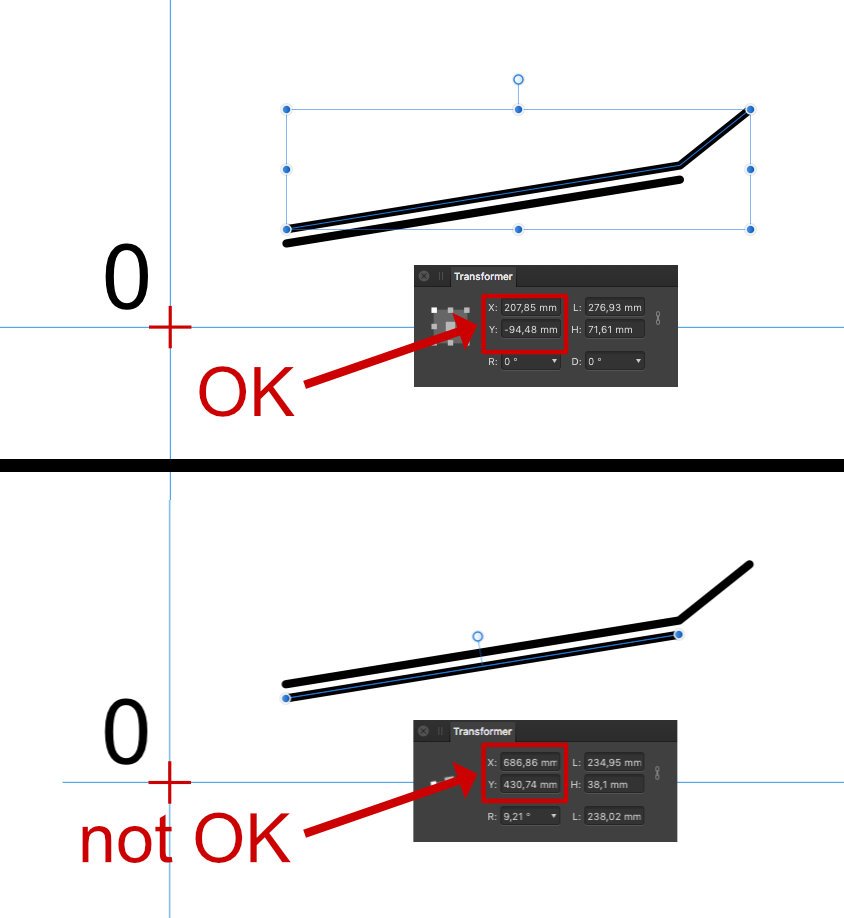



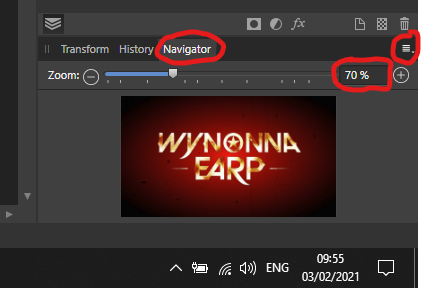



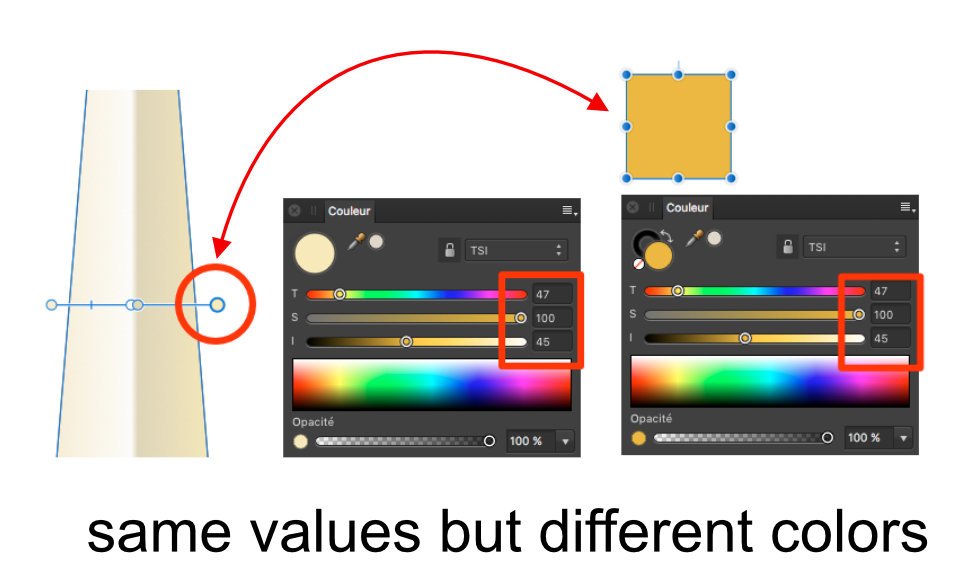
Importing picture by picture and by lot
in V1 Bugs found on macOS
Posted
I've done a master page with two picture frames. The picture is the same but one is 10% and one is 25%.
Options for picture frame is done to easily replace one image by another without rescaling.
Go to first page.
Select 10% picture frame et replace the black silhouette by a "real" picture. OK
Do the same with the 25% picture frame. OK
Go to page 2
Select both picture frames (we need to select them in the layer panel because we can only select one element into the page)
Replace both black silhouettes by the same picture.
The 25% picture frame is OK.
The 10% picture frame has wrong values…
So instead to do one operation, we must do 2 operations. Sad…
bug import images.pdf