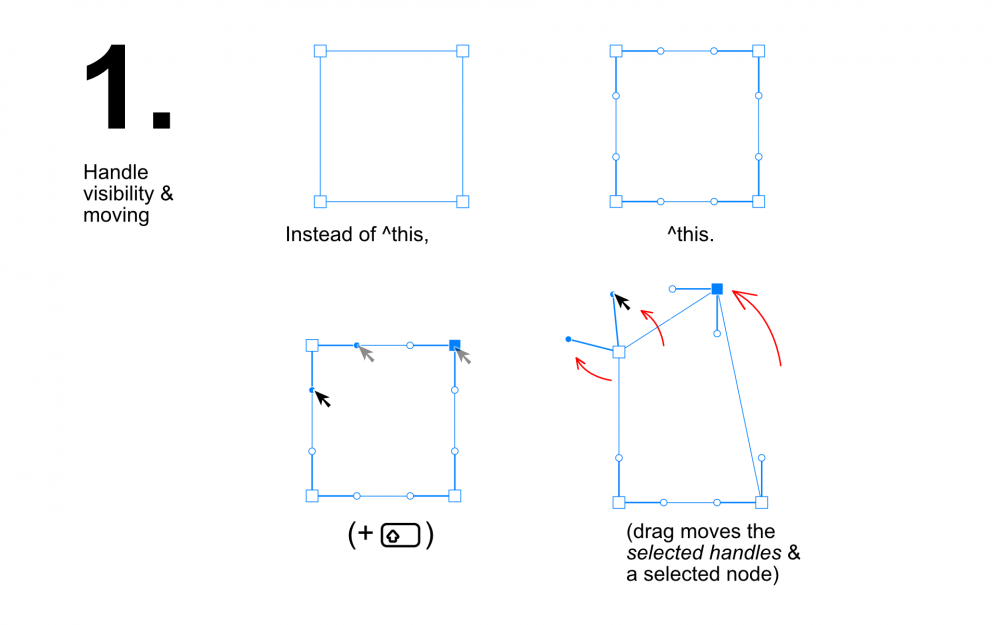-
Posts
7 -
Joined
-
Last visited
Profile Information
-
Gender
Male
-
Location
Finland
-

1bit / bitmap mode colour format?
MarkkuM replied to Clyde's topic in Feedback for Affinity Photo V1 on Desktop
Sigh… Oh well, I guess I will need to migrate back to Adobe or plunge into Clip Studio. The gigantic file size of the inking layers as RGB's or CMYK's are inexcusable. Sad, since Affinity integrates so well between iPad and Mac. There is nothing as boring as having a great program that is missing the features you need for your work… I'll see how the things will look like a year from now. -
 midsummer reacted to a post in a topic:
1bit / bitmap mode colour format?
midsummer reacted to a post in a topic:
1bit / bitmap mode colour format?
-
 Medical Officer Bones reacted to a post in a topic:
1bit / bitmap mode colour format?
Medical Officer Bones reacted to a post in a topic:
1bit / bitmap mode colour format?
-

1bit / bitmap mode colour format?
MarkkuM replied to Clyde's topic in Feedback for Affinity Photo V1 on Desktop
This is a very large bummer. I need a bitmap mode with editing because I need to regularly touch up 20000 — 14000px size 1-bit 1200dpi line art files. Mostly it is just taking off a scrap that was in the original, and using an external software for that takes a lot away from Affinity's great concept of having everything instantly on hand in one screen. I think opening a 1-bit .tiff received from the scanner, converting it into a grayscale document and editing it, for example, with a soft eraser, will give too many chances for weird things to happen on export (even if 1-bit export is possible). However, the above-mentioned colour enforcing layer limitation with 1-bit tiff export could work, if the .tiff's file size stays in the same class as in import (this is important, hundreds of pages stack up a lot of space if the size multiplies). I think if this is documented well, and the output is reasonable, I think at least the comic-making workflow wouldn't suffer too much, even if this "cheats" a bit. Hopefully it will not break anything. The fact that Publisher retains 1-bit .tiff files is a small silver lining, I can at least lay out my pages with it. -
MarkkuM changed their profile photo
-
 MattP reacted to a post in a topic:
Request – Improved vector handling in Affinity Designer
MattP reacted to a post in a topic:
Request – Improved vector handling in Affinity Designer
-
 Frank Jonen reacted to a post in a topic:
Request – Improved vector handling in Affinity Designer
Frank Jonen reacted to a post in a topic:
Request – Improved vector handling in Affinity Designer
-
Hello, one thing has been on my mind lately. Designer would be the supreme vector program in the marketplace if it would take on a few features from the font creation softwares: 1. If user wishes, multiple handles from multiple nodes are selectable and movable without moving the unselected node(s): 2. Handles could be moved by the user with arrow keys, just as selected nodes are movable now: 3. There is an option that user can move a node (which has handles) but the position of the handles does not move: These things would make the vectoring terrifyingly more usable. Cheers, Markku
-
The support for 1-bit images would be great!
- 3 replies
-
- separations
- halftones
-
(and 2 more)
Tagged with:
-
Recently I ran into a problem with a textured brush preview in large sizes. A large brush with a texture obstructs the view and trying to see where the cursor actually points is almost a guesswork. At the moment there doesn't seem to be a way to change a brush preview into a less obstructing icon. I would like there to be a way to change brush preview into a crosshair and back. If I remember rightly, Photoshop has that action in Caps Lock key. Now that I think of it, the brush size selector could also work well as an alternative brush preview. And another thing: if the user likes the alternative icon more than regular preview, it would be nice if it could be set permanently in Preferences.
-
Hello everyone! I'm another one of Creative Cloud refugees; so far Affinity Photo & Designer have proven their worth many times over. I especially like that the interface of Designer is not (yet, hopefully never) as clunky as Illustrator (with many tools & ways carried over from ten versions ago). All in all, I'm quite content and gladly waiting for Publisher. Cheers, Markku
-
Hello, I've been using Affinity for a while now, and have liked it quite a lot. Photo bends quite well to digital painting (sometimes even better than PS) but today I noticed a tiny problem. When I use Paint Brush with a brush that has texture (I've included a picture), the brush cursor shows all the little holes in the brush too, which makes it a bit hard to see what I'm painting. Is there a way to reduce the cursor's visibility somehow? For example turning it into a crosshair permanently (for now crosshair works only when the brush is really small) or showing only the outline of the brush, not it's insides too? I've looked through the Preferences and the forums, but I haven't found a solution yet. Thanks!
- 1 reply
-
- affinity photo
- photo
-
(and 3 more)
Tagged with: