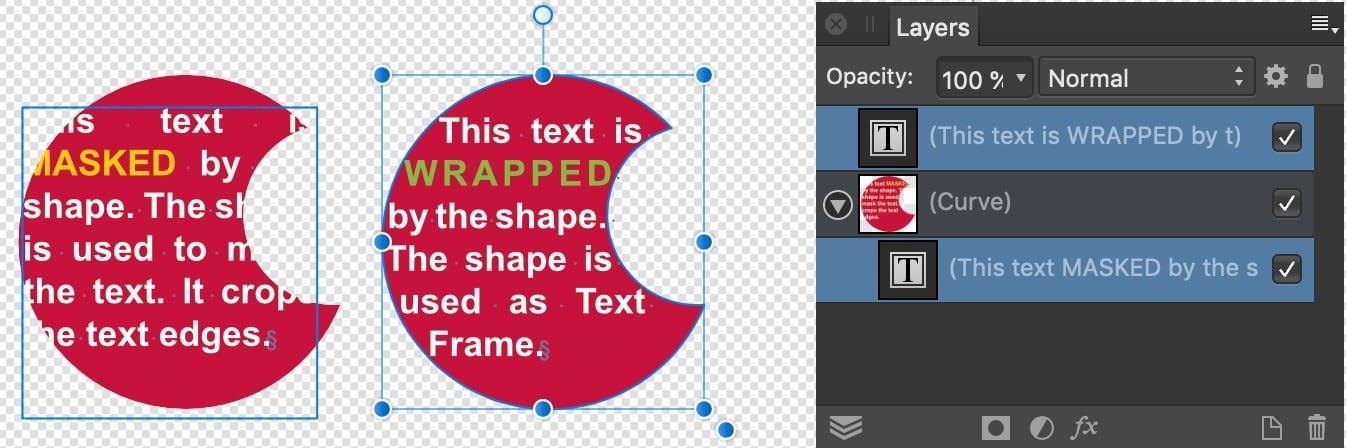TanBrae
Members-
Posts
104 -
Joined
-
Last visited
Everything posted by TanBrae
-
I'm creating my own compass rose in Affinity Photo. So far, so good! Got it figured out that I could create a star, in white, with a black stroke, then delete the white, and leave just the stroke. YAY! However, I have the stroke set as a dashed line. I would like to know how I can make the weight of the stroke dashes lighter/finer. Is it possible?
-
New Object Selection Tool?
TanBrae replied to TanBrae's topic in Desktop Questions (macOS and Windows)
I did the start holding Ctrl down, and that worked! THANK YOU!!! -
New Object Selection Tool?
TanBrae replied to TanBrae's topic in Desktop Questions (macOS and Windows)
I saw that, thank you. Not worth worrying about, because AP is WORTH re-loading. ;) -
New Object Selection Tool?
TanBrae replied to TanBrae's topic in Desktop Questions (macOS and Windows)
Thanks again. I'll give your suggestions a try tomorrow, and let you (all) know if it worked, or not. -
New Object Selection Tool?
TanBrae replied to TanBrae's topic in Desktop Questions (macOS and Windows)
Thanks! No to Rosetta. None of my Affinity apps were set to open with that. What if... what if I uninstall all the apps, then reinstall? I first purchased AP, from the App Store, then purchased the bundle directly from the Affinity site. Would any of that make a difference? -
New Object Selection Tool?
TanBrae replied to TanBrae's topic in Desktop Questions (macOS and Windows)
I don't know what Rosetta is, so I'm fairly certain I don't have it. But, if it's in my Mac, some how (I'm not finding it), how do I check the Affinity apps??? I am running a Mac Studio with M2 Max. -
New Object Selection Tool?
TanBrae replied to TanBrae's topic in Desktop Questions (macOS and Windows)
I'm running a Mac Studio with the M2 Max, so no Intel. And, I don't know what Rosetta is, so am fairly certain I don't have that. -
New Object Selection Tool?
TanBrae replied to TanBrae's topic in Desktop Questions (macOS and Windows)
As I've said, I've done that. Twice. I installed almost immediately after upgrading, and didn't see either, so closed AP, then reopened. Still no show. So, I uninstalled, closed AP, opened AP, reinstalled, and still no show. -
New Object Selection Tool?
TanBrae replied to TanBrae's topic in Desktop Questions (macOS and Windows)
Thank you, dominik. I've tried that, too, but it isn't showing up there, either. Weird. And, just FYI, my Studio does have a silicon chip, so that shouldn't be the issue. -
I just downloaded 2.6 AP, and am watching the YT video on what's new. The narrator mentions the new Object Selection Tool, and how to download it. I have done that download, restarted AP, but do not see the icon for the tool. How do I find it? I'm running AP on Mac OS 15.3.1.
-
Errors saving since 2.5.7 update
TanBrae replied to Bryce's topic in Desktop Questions (macOS and Windows)
Adding another possible issue: When using the eraser, for some reason the opacity, while showing 100%, is, in fact, lighter than that. I have to switch the brush to one in the Basic brush set (one that comes with AP), then switch back to the brush I was originally using, and sometimes that works to put the opacity at 100%. This happens to most any brushes I use. All brush settings can be at 100%, but still getting a lighter opacity, which means I have to make several strokes to make the object completely disappear. Using AP 2.5.7 on Mac Studio. -
Errors saving since 2.5.7 update
TanBrae replied to Bryce's topic in Desktop Questions (macOS and Windows)
Yes, issues here, too: Color profile has gone wonky - it defaulted to grayscale. NOT what I want, as I work mainly in color. For some reason, it doesn't always stay in a color profile. .abr files fail to open. Color picker - eye droppers are not working in multiple tools. Hoping I don't come across more. This is as of 12/14 in U.S. How do I go back to previous version for Mac, please? Annnd, update. I was/am still working on an image, and Affinity Photo quit. No warning. MOST of my work saved, thank goodness, but still... -
AWEsome, thank you! But,,, I want to design my own doily for laser cutting. Can I make a shape (for instance, a maple leaf) into a symbol so I can make duplicates as you did in your tutorial? So far, I have created a teardrop/dot design that I want to put on a scalloped edge of the doily. I just used they circle/dot symbol, and the teardrop symbol. How do I merge those but keep them editable to duplicate to go around the scalloped edge? I forgot to add that I'm working in Designer 2.5.5.
-
Because we are afraid! I, for one, don't make enough money off my new business to afford expensive software TO run my business.
-
I didn't mind purchasing that major upgrade as it was still very reasonably priced. What I fear is that they WILL become subscription, only, or the already paid for versions will become unsupported, and eventually worthless. It's ridiculous to me how much software costs. We have a local business who's slogan is (paraphrasing) "We'd rather sell for less and make a whole lot more sales"... makes a LOT more sense to me, than to make software "exclusive" to only those who are already making a ton of money. Blah! So, Affinity, BAD move, in my opinion. You had a good thing going. WHY????
-
Not to mention 3.0! I bought an Adobe suite for college - mainly because I wanted to learn PS. They are GREAT products, but when they went subscription, and stopped supporting my version (6), I couldn't afford it. I was SO happy when I found Affinity Photo! I can't tell you how many photos I've edited since first making the purchase a few years ago. Just got done editing some 200+ .jpg photos for my husband's daughter. I was pleasantly surprised at how well AP did with them, knowing how messy it can be to edit .jpgs. Now, I'm concerned I'll be left high and dry, again, with Affinity's move to SELL to a not-so-choice company. May be a good move for Serif, but more than likely NOT for consumers. I'm just sad. I have a very small business that I'm trying to build, and any output I have to make just really cuts into my income. DANG, Affinity! REALLY?
-
WOW! Thank you VERY much for this amazing work!!!
-
Need to fill my own shape with text
TanBrae replied to TanBrae's topic in Desktop Questions (macOS and Windows)
Got it to work, all!!! THANK you for all the great help! I saved it as a help document WITH all your tips and instructions, also, so I can come back to it. -
Need to fill my own shape with text
TanBrae replied to TanBrae's topic in Desktop Questions (macOS and Windows)
Thank you! I'm saving all of this. I DID get it to work!!! Whew! Learning is quite a process for my little pea brain! LOL THANK you for all the tips! -
Need to fill my own shape with text
TanBrae replied to TanBrae's topic in Desktop Questions (macOS and Windows)
I want to fill this with the "Twas the Night Before Christmas" poem. I have saved it in .svg, .png (what I posted here), and .afphoto. Not sure which file I should use. I tried Komatös' suggestion, but couldn't figure out what he meant. Here is the image I want to fill. -
Need to fill my own shape with text
TanBrae replied to TanBrae's topic in Desktop Questions (macOS and Windows)
I would prefer wrapped, but a mask would work, too. -
Need to fill my own shape with text
TanBrae replied to TanBrae's topic in Desktop Questions (macOS and Windows)
-
Need to fill my own shape with text
TanBrae replied to TanBrae's topic in Desktop Questions (macOS and Windows)
So, I have to draw around the image, using the pen tool, then create a clipping mask? Oh, boy. My hand is too shaky for that. I was hoping I could just "cut it out", then fill it in. It's a solid shape, not shaded like your gorilla. -
Need to fill my own shape with text
TanBrae replied to TanBrae's topic in Desktop Questions (macOS and Windows)
Similar, yes. Nothing I've tried so far has worked.