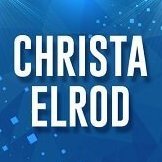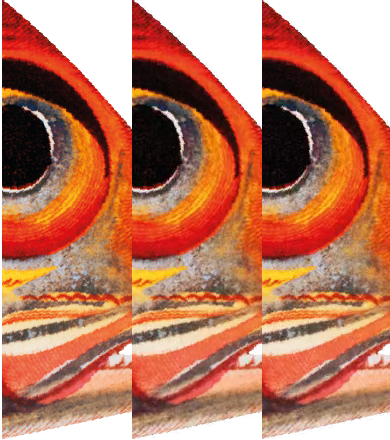PeterBreis
Members-
Posts
27 -
Joined
-
Last visited
Recent Profile Visitors
1,659 profile views
-
I am a retired designer getting into the Affinity 2 Apps after a lifetime of working with Adobe's Apps. I got the licences for all 3 Apps for all platforms (I have all 3 + Linux) Apple, Windows and iOS. Given my varying qualities of displays and that I do not want to go to the considerable expense of screen testing hardware, nor to paint and light a workspace just for this, does anyone have any thoughts on using an on-screen colour strip to help adjust my eyes and use as a reference whilst working on colour images in the Affinity Apps? I was even thinking of creating a custom neutral grey desktop with an accurate colour strip and sample image.
- 5 replies
-
- colour
- adjustments
-
(and 1 more)
Tagged with:
-
Because I have several computers and devices I bought the licences for all 3 Apps for Mac, PC and iOS. I have a new MacBook Pro M1 Pro laptop but hung onto my old 2012 MacBook Pro 16" and 2011 iMac 27" to handle older non-M1 Apps. Similarly I have a Windows 10 desktop and laptop which I do not use as much but keep to play with Windows software and as a comparator to my Macs. Obviously I can only use one at a time but don't want to fire up multiple computers just to get access to the Affinity Apps/files for one off fixes. All these are in my home at one MAC address. Does my licence permit me to install the Affinity 2 Apps on multiple Macs or PCs so long as they are in one place, used by one person?
-
 Azure Sea reacted to a post in a topic:
Is there a method to make Artboards snap to the bounds of selected objects In Affinity Designer?
Azure Sea reacted to a post in a topic:
Is there a method to make Artboards snap to the bounds of selected objects In Affinity Designer?
-
 PaoloT reacted to a post in a topic:
Right to Left Support for Hebrew and Arabic
PaoloT reacted to a post in a topic:
Right to Left Support for Hebrew and Arabic
-
I have a considerable number of JPEG 2000 and HEIC images with transparency which I have been using in other Apps. The Affinity Apps will import them, but I am unclear as to whether they may be being converted into something else because the transparent areas are no longer transparent and become black opaque backgrounds. Apple Preview supports these, as do the iWork Apps and even TextEdit, so I suppose all Apple Apps. Both these formats are substantially smaller than the equivalent PNG file. An example PNG file is 4.2mb. The JPEG 2000 version is 1.1mb and the HEIC version is a tiny 333kb with barely any noticeable difference in quality. Am I and Apple moving too fast for Affinity? Must I retain PNG copies just for Affinity Designer, Photo and Publisher? Will Affinity ever support these formats?
-
It works in Illustrator. Artboards are extremely useful for branding and exploring many variations on a design and dividing up sets into individual file exports. You don't use them? Despite Affinity Designer's relative clumsy application of Artboards I spent most of today creating several templates to recreate my basic work files from Adobe Illustrator and Pages.
-
Thanks Walt. 😁 Took a bit of poking around to find where everything is and find out what I was doing wrong, but finally got it to work. It is not accurate on objects with effects and it involves several steps where in Illustrator it is one quick action (double click on each object), but it works... some of the time. Where there are a number of objects I need to add Artboards to, it will still be quicker to go back to Illustrator. Illustrator also lets me set up documents with a neat array of Artboards when I create documents. That is a huge time saver. Something for the Affinity team to work on I guess. Thanks again for the quick response.
-
 PeterBreis reacted to a post in a topic:
Is there a method to make Artboards snap to the bounds of selected objects In Affinity Designer?
PeterBreis reacted to a post in a topic:
Is there a method to make Artboards snap to the bounds of selected objects In Affinity Designer?
-
The purpose is to have the vector cropped to exactly its bounds when converted to a pdf (in my case) with a transparent background. This means that logos fit perfectly to the frame they are placed in with no accidental cropping or undersize due to ill fit. Not just logos but also illustrations that I need to drop into a layout and know exactly its size or scale. It is a matter of fast, efficient, and accurate work. I am forced to go back to use Adobe Illustrator CS6, where all you need to do is double click on a grouped object with the Artboard tool.
-
Lasso Selection behaviour
PeterBreis replied to PeterBreis's topic in Pre-V2 Archive of Desktop Questions (macOS and Windows)
Thanks MEB. Well spotted. -
Lasso Selection behaviour
PeterBreis replied to PeterBreis's topic in Pre-V2 Archive of Desktop Questions (macOS and Windows)
Thank you very much MEB. My mistake was trying to click on the points. It does seem strange to have to avoid them and click near, but not on them, but it works! Thanks again. That demo hit the spot! Is there a way to enter a numerical value for the skew or rotate? I notice that double clicking undoes the action, which is neat. -
Lasso Selection behaviour
PeterBreis replied to PeterBreis's topic in Pre-V2 Archive of Desktop Questions (macOS and Windows)
Thank you. I searched multiple times in Preferences. This time I went line by line and finally found it: Menu > Affinity Designer > Preferences > Tools > Select object when intersects with selection marque All is right with the world again. Odd default behaviour! btw Is it right that Affinity Designer doesn't have a Skew tool? I am also having trouble grabbing line segments and dragging them which is an alternative to the Skew Tool. -
Lasso Selection behaviour
PeterBreis replied to PeterBreis's topic in Pre-V2 Archive of Desktop Questions (macOS and Windows)
No I have only one layer. I can select the objects if I completely encircle them but not if I partially lasso them. Just did a test in a document with just a single rectangle on it. As I said, I have to completely encircle it to select it. This is contrary to all UI that I have previously encountered. -
Correct me if I am wrong, as I am new to using the Affinity range, but I find the lasso behaviour is odd. I expect any object to be touched by the lasso to be selected, but it seems I have to completely enclose the object, which in certain cases can be difficult because I can not see the obvious extent of the object and/or I am trying to avoid other objects. Is this a behaviour set somewhere in the preferences that I can not find, or is there a modifier key or Tool that changes it to do what I want? Thanks for any advice.