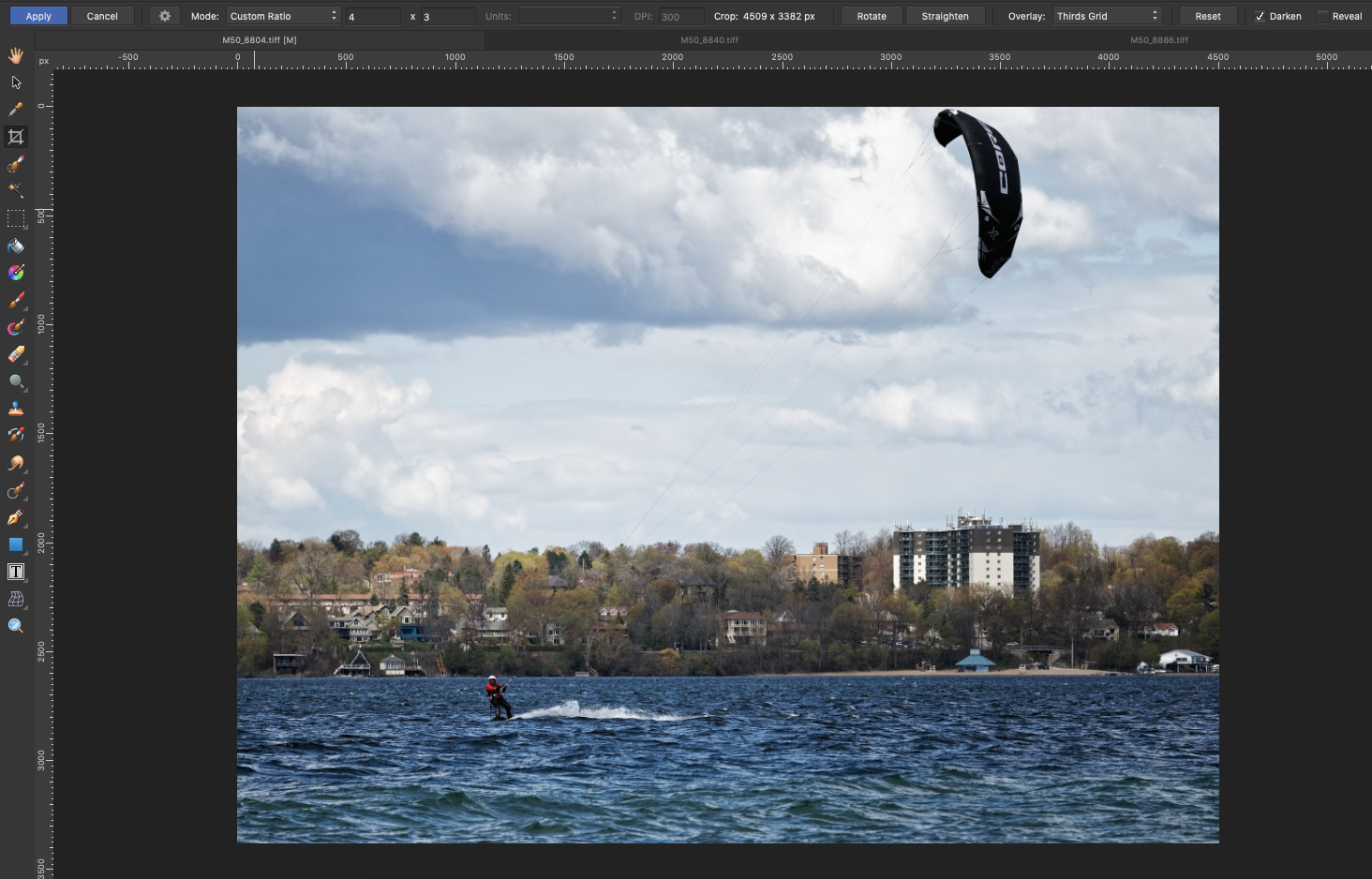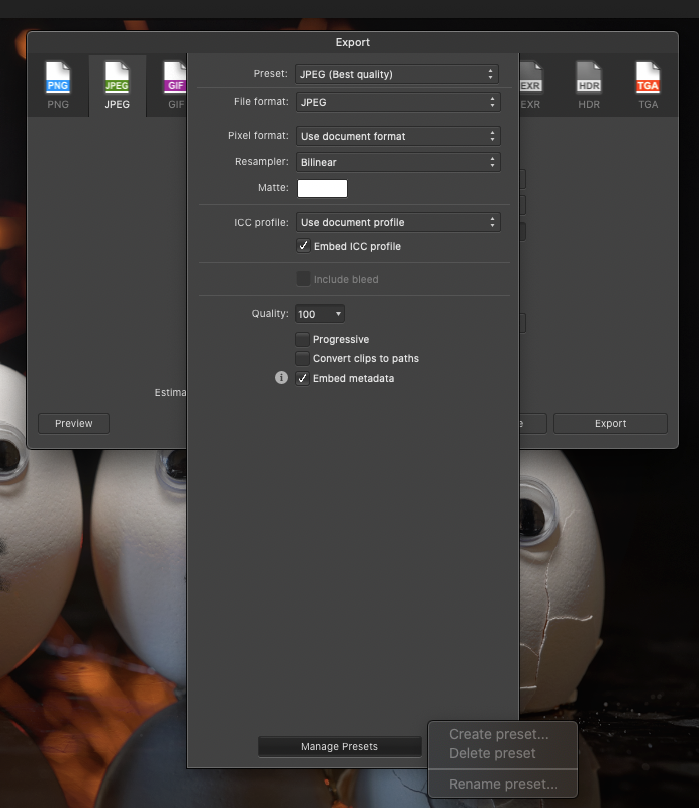-
Posts
207 -
Joined
-
Last visited
Everything posted by mikerofoto
-
Nope, AP isn’t Ps and won’t return work to Lr. When you say other software returned to Lr when you quit, they’re used as plugin in Ps, no such thing with AP. Lr create its own catalog, only other software I know that also have catalog is Capture One. Otherwise you create your own catalog and save your work there, or move your end work where you need it to be, for you import it to your Lr catalog manually.
-

crop tool issue
mikerofoto replied to mikerofoto's topic in Pre-V2 Archive of Desktop Questions (macOS and Windows)
Catalina 10.15.7 have both from your store and apple store, but using the one from your store now as it seem to start and load faster. I did reboot AP and the crop work fine, let see "if" I can reproduce it, hopefully not but bugs can always be fixed right? -

crop tool issue
mikerofoto replied to mikerofoto's topic in Pre-V2 Archive of Desktop Questions (macOS and Windows)
all of them, I tried them all.... rotate, straighten. if you click on straighten and try to cancel, it does cancel but when using crop tool, back to same issue. -

crop tool issue
mikerofoto replied to mikerofoto's topic in Pre-V2 Archive of Desktop Questions (macOS and Windows)
yep and no it wasn't set to none, how I solved it? close AP and restart it then the crop tool was working. Then open a new file, did some processing and again crop tool not working, close AP and restart again, after 3 pictures done the issue did not appear again. -

crop tool issue
mikerofoto posted a topic in Pre-V2 Archive of Desktop Questions (macOS and Windows)
not sure if it had brought up before, but i'm having issue with the crop tool, not usable. it doesn't show any line, even pressing "o" to change cycle orientation, grid just don't show up. am I missing something? using AP 1.9.3 Mac. check screenshot -

export preset?
mikerofoto replied to mikerofoto's topic in Pre-V2 Archive of Desktop Questions (macOS and Windows)
thanks! -

export preset?
mikerofoto replied to mikerofoto's topic in Pre-V2 Archive of Desktop Questions (macOS and Windows)
thanks for the reply, indeed I did, I tried many changes like bilinear, bicubic, use format document to RGB8bit, dropping quality, still can't add preset and staying greyed out. -
I just switch AP from app store to serif store, sadly nothing got saved and the software just overwrite/reset everything to scratch. what happened to export preset? I've spent almost an hour and can't figure out what am I doing wrong, it just greyed out and can't save any. see screenshot, is this a bug from last update?
-

Get out off App store?
mikerofoto replied to larsh's topic in Pre-V2 Archive of Desktop Questions (macOS and Windows)
Well... if you click replace, settings are not transferred, you need to setup your plugins again and all other perks, that’s a bummer =/ -

Get out off App store?
mikerofoto replied to larsh's topic in Pre-V2 Archive of Desktop Questions (macOS and Windows)
Got the answer... you get 2 choices during install, replace or keep both. -

Get out off App store?
mikerofoto replied to larsh's topic in Pre-V2 Archive of Desktop Questions (macOS and Windows)
If you have Affinity Photo from the apple store, switching to Sherif website, you have to delete AP first before installing the one from Sherif? -

new plugin in AP?
mikerofoto replied to mikerofoto's topic in Pre-V2 Archive of Desktop Questions (macOS and Windows)
hmmmm.... problem solved. those are actually part of Dfine. weird that I've never seen those before. -
Top right you’ll see “zoom” in the Nik window, you can adjust from there, you can also increase the size of your window close or same size as AP on your screen.
- 8 replies
-
- nik
- collection
-
(and 1 more)
Tagged with:
-

AP 1.8.4 on Mac
mikerofoto replied to mikerofoto's topic in Pre-V2 Archive of Desktop Questions (macOS and Windows)
Thanks Lee, I just wanted to ask before installing the update. -

AP 1.8.4 on Mac
mikerofoto posted a topic in Pre-V2 Archive of Desktop Questions (macOS and Windows)
just out of curiosity as I did not updated yet, seen many complaining with latest release issues on Windows but... how does it run on Mac High Sierra? anyone had crashes or issues? -
In your app folder, create a folder and name it nik_plugin_dxo. look at your 3rd image “compatible host app” - click the “+”down left and go select that folder I asked you to create in the app folder. When you done the installation that’s where the plugins are going to be installed. now, to add them to AP. open the preference panel and to to the plugin section, that’s where you’ll add them * you'll find the info here: