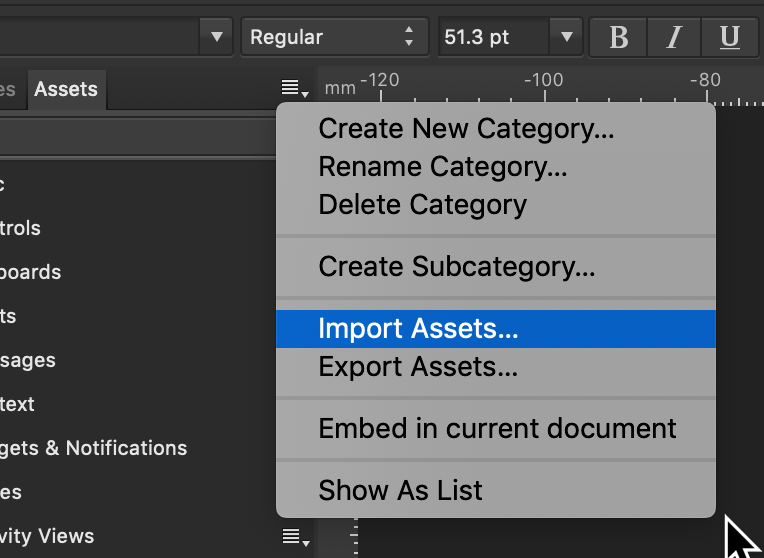Al Grasso
Members-
Posts
54 -
Joined
-
Last visited
Profile Information
-
Gender
Male
-
Location
UK
Recent Profile Visitors
1,225 profile views
-
 midvok reacted to a post in a topic:
Basic CAD tools
midvok reacted to a post in a topic:
Basic CAD tools
-
 PaoloT reacted to a post in a topic:
Basic CAD tools
PaoloT reacted to a post in a topic:
Basic CAD tools
-
 nodeus reacted to a post in a topic:
Basic CAD tools
nodeus reacted to a post in a topic:
Basic CAD tools
-
 ra.skill reacted to a post in a topic:
Basic CAD tools
ra.skill reacted to a post in a topic:
Basic CAD tools
-
 2989 reacted to a post in a topic:
Can the old assets of PagePlus X8 or X9 be imported into the Affinity Suite?
2989 reacted to a post in a topic:
Can the old assets of PagePlus X8 or X9 be imported into the Affinity Suite?
-
 myrrhine reacted to a post in a topic:
AD png and jpg exports very poor
myrrhine reacted to a post in a topic:
AD png and jpg exports very poor
-
I agree completely with your comments regarding license and multiple smaller .afassets files. In my suggestion I was assuming that Serif owned the right to those asset files as they were issued with all their versions up to PagePLus9 and the other Windows Plus programs. But I accept that I could be wrong. However, from a product viewpoint, it seems to me that its omission leads to poor product strategy and a big disappointment to the customer base of the old products who fuelled the revenues of Serif to help them navigate to the new Mac platform thus renewing and substantially expanding their total market with the presence of the Affinity Suite for both Mac and Windows desktops and the mobile versions for the iOS devices. From this viewpoint, therefore, I feel disappointed and hope that Serif reads these comments and takes action on them.
-
Yes I agree and I already explained that this procedure works also with the .svg format. And have done so. However, repeating this task for all the assets is quite time consuming. Hence my original question as to why the Affinity Team, who have made available a large set of assets for working on the iPad and iPhone apps did not include also a general set like those that were available in the Windows versions of Plus?
-
Right now I have PagePLus open on my macBook and the only option for export is as Publication1.ppack. There is no other option to export in any other format. In the Save AS Type it says: Asset pack files (*.ppack) Therefore once I export it what can I do with it if I cannot open it. It is a 6.8MB file but I cannot think how to open it other then re-importing it back into PagePlus.
-
 Alfred reacted to a post in a topic:
Can the old assets of PagePlus X8 or X9 be imported into the Affinity Suite?
Alfred reacted to a post in a topic:
Can the old assets of PagePlus X8 or X9 be imported into the Affinity Suite?
-
Uhm... I think I will give up. I can export the Asset Pack from PagePlus as a .ppack file. But I have no clue how I can then unpack this file to be able to then import the individual files in Affinity following your suggestion. Perhaps you could raise this issue with the Affinity Team and publish in due course a converted file available for importing into Affinity.
-
Understood thanks. I will give it a go. Finally, may be I was not altogether wrong when I said that I wished the Affinity Team had taken it as their onus to include the good stuff that was previously available in the Plus editions to the new Affinity editions. I will now go and look at DrawPlus and see if I can export those useful and multivariate assets and then import them into Affinity.
-
I am not aware that Affinity Designers comes with a set of Assets. I do not see an Asset tab anywhere. I've looked into the view Menu and Tools but I have not seen as asset tab or an options which enables me to make it visible. In Publisher there is an asset tab which contains the iOS12 assets and this is what I referred to in my earlier post. I was also not aware that there is a Resource site. This information should be more readily available; anyway if that is the case then the blame rests on me. And thanks for your inputs. Regarding the assets in a Serif database: what I meant is the DrawPLus, and I think also PagePLus, used to contain a set of assets. Since I could not find them in Affinity Publisher or Designers I assumed that they were not embedded. Hence my statement: Serif already owns these assets saved somewhere in their databases or archives hence it would have been an easy task to port them to the Affinity Suite. Anyway, this comment is false if these assets are already available from the Resource site you mentioned. But I was not aware that there was such a Resource site. Now it is clear except I have not found the Asset Tab in Designer yet. Thank you for your inputs.
-
Yes it seems that the export works and I was able to import it as a .svg into other documents as well as the browser Safari. Some file manipulation is required: 1- first export by including the "Export Inline Raster Image" even though I did not have a raster image added tot he painting frame asset. But I guess that may refer to the inner block of the frame which shows the two diagonal lines. I removed them after the export and re-saved the file again as a .svg. 2- Apply some tricks. To ensure that you just export the size of the frame and not any blank document you may open when you launch Affinity Designer, thus having to manage both the document and the asset transferred, I highlighted the frame then put it in the clipboard. Afterwards you can just create a new document from the menu using the: FILE > NEW FROM CLIPBOARD and you have a svg file comprising only the frame asset. Save this as you final .svg file and you are done. I hope the Affinity Team will make available a rich database of Assets soon. They have got them in their database so why are they not making them available in the Affinity Suite? They seem to have fallen in love with all the Apple icon assets and neglecting those in the older programs which were most useful. Even if it is an Apple requirement to have all the Apple Icon added as assets, they could still make them available as add-ons downloadable from their website rather than the Apple Store. But perhaps I am being malicious and the issue is that they have not yet had time to integrate the other functions. Another feature they should harry up and do is a favourite drop down menu for fonts. It is frustrating that you have to go through a long list of fonts, hundreds, in order to go back to the selections you are using in your document. I normally use a sans serif and a Japanese serif. One is at the top (Arial say) the other is at the bottom of the list. Have a great day Alfred and thank you for your help.