-
Posts
113 -
Joined
-
Last visited
Posts posted by E9B6
-
-
-
-
I would echo this request. If I want say a script, I have to search through all fonts to find the scripts, because they will not all be recent or favourites etc.
How great to be able to set a folder, and name it "script", then add all the script fonts to it, same for serif, sans serif, design etc etc
Please Serif, place this in the to do list
-
Now it seems to be working OK. The pages of glossy paper I have wasted over this.
You can see from the printouts the problem I was having, and now it just seems to have disappeared
-
Now I have printed the page from the problem.afpub file, it printed OK.
So there must be something in the original file which is doing this.
-
Here is the publisher file
-
-
Thank you Libretraining for your full explanation. Nearly all the fonts I have came with earlier editions of Page Plus etc and from font packs supplied by them.
Based on your response, I used Printers Apprentice to view all the fonts. About 30 or so came up blank. I set to uninstall them and got a message saying that it couldn't be done.
But immediately the font became visible, so the action I took must have reset the font cache.
After reloading Designer and |Publisher, the missing fonts all reappeared.
So many thanks for pointing me in the right direction
-
Weirder and weirder said Alice.
The design opened OK and said that the font was present.
Publisher still refused.
So I saved the package in Designer, then reloaded the font from the package.
It said font present - do you want to replace it, answered yes and installed.
Went to Publisher which bythen was behaving.
There must be a weird bug in there somewhere.
But ALFRED, I must say a sincere thanks to you - you have now answered and solved several items I have posted, so my gratitude to you sir.
- Alfred and jmwellborn
-
 2
2
-
-
-
-
Arial
The estelle was standard and had no effects italic bold etc;
It is simply no longer in the font list, but I have checked and it is installed and other programmes find it
-
I just opened a document in Publisher v1.92
In it there was some text formatted with Estelle Black SF.
Now I get the usual manager question about substitutions.
When I check the font list, this font is not listed. But it is installed, and if I go to Word, there it is.
So why is Publisher suddenly ignoring my fonts
-
-
I am preparing a celebration document for my wife's 80th birthday. I have started to print them off, and3 have a problem. The pictures are all coming out with a reddish setting
As a comparison I have printed the same picture out on page plus and I attach a scanned image of the two. The lower from PP, the upper from AFF Pub
I have an Epsom WF7610 printer. The printer is set to CMYK/8 US web coated swop v2
So where am I going wrong?
-
I am transferring a book from page plus to affinity publisher. The pdf route did not work at all well, so I am recreating pages and copying/pasting.
There are styles such as text, text first para. But the transfer starts creating additional styles - text 1, test first para 1, then 2 then 3.
I have been deleting these styles from the paragraph studio panel, but every so often the dustbin icon at the bottom right of the panel simply disappears, leaving me with no way to delete the unwanted styles.
Removing and re-adding the paragraph studio tab does not solve the problem.
Where does the dustbin icon go? and why?
-
-
-
because I needed to set up several presets, and it is annoying to have to enter all the same information on each one
-
Because all paper in the UK uses euro sizes, but I was brought up in inches and cannot work with millimeters, so ideally I would like to set program wide units, like I used to in PagePlus.
Also I need a number of different A4 and A5 set ups, and whilst I can use presets, it is very annoying to have to change the units on each preset I create
-
I set up a new document (say) A4, units inches, margin 0.5in single page, and I set this as a user preset.
If I now go to A4 to set up another preset, I again have to set measurements to inches, and margin to 0.5 etc etc
There seem to be nowhere for me to store my publisher wide preferences, namely inches, margins etc.
Why is this?
-
I have just finished converting my pageplus files with mail merge, into publisher files with data merge.
I have to say I am very impressed with this feature. It outperforms the old version in so many ways. In both cases I used an excel spreadsheet as the data source.
But with the latest version, you can change the source on the fly and it appears in the data merge. Serif, I have always been a fan of your old plus series, but you can add multiple feathers in your cap for the latest set of programs.
-
Thanks, got what I want now



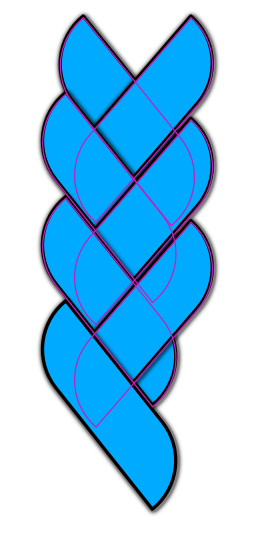




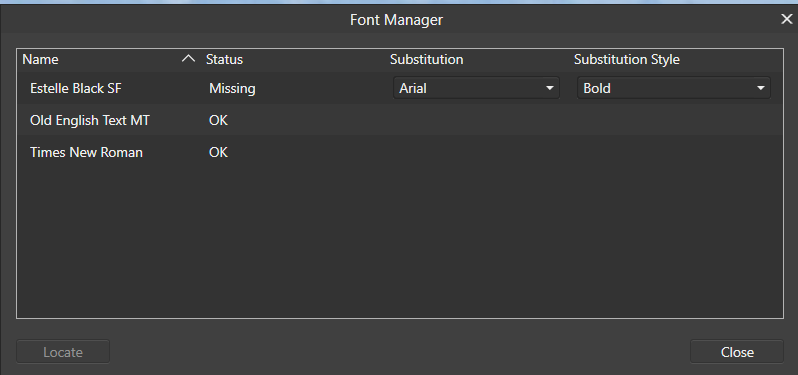

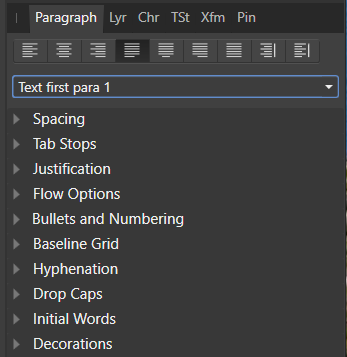
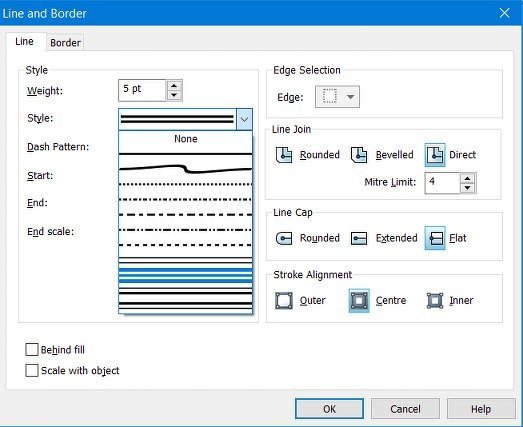
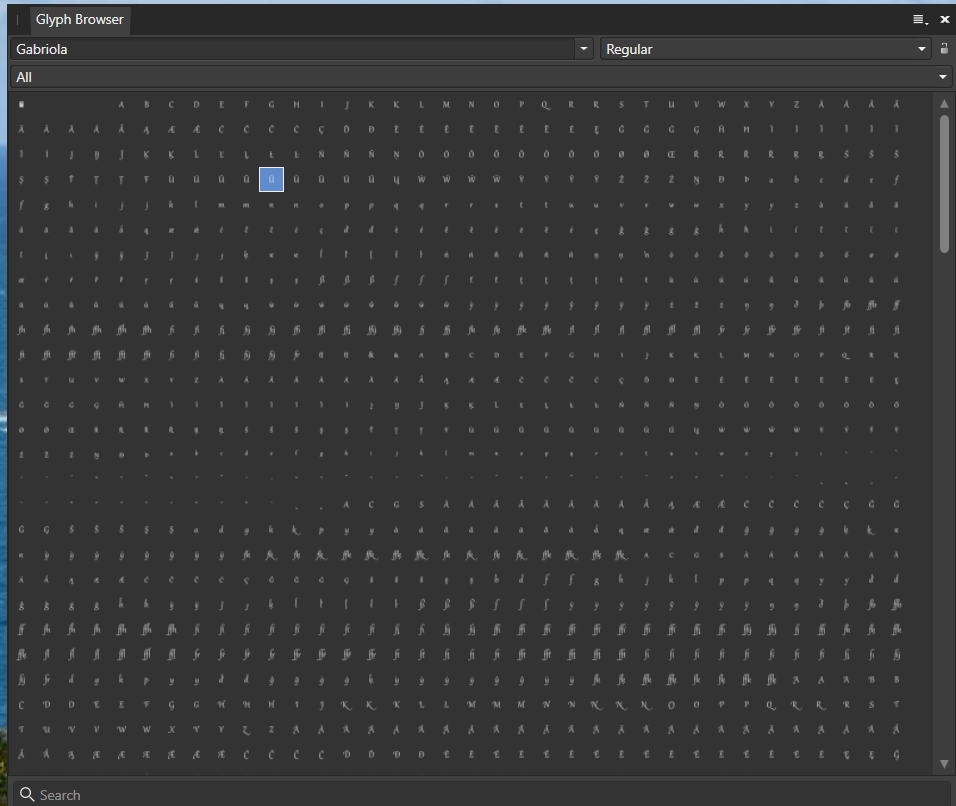
Publisher blank fields
in Feedback for Affinity Publisher V1 on Desktop
Posted
There are occasions where a field may be blank, ie third line of address
Is there any way that Publisher can ignore blank fields, and move successive lines up.
I believe that is what happened in Page Plus.
If not, can it be included as a request for future updates please?