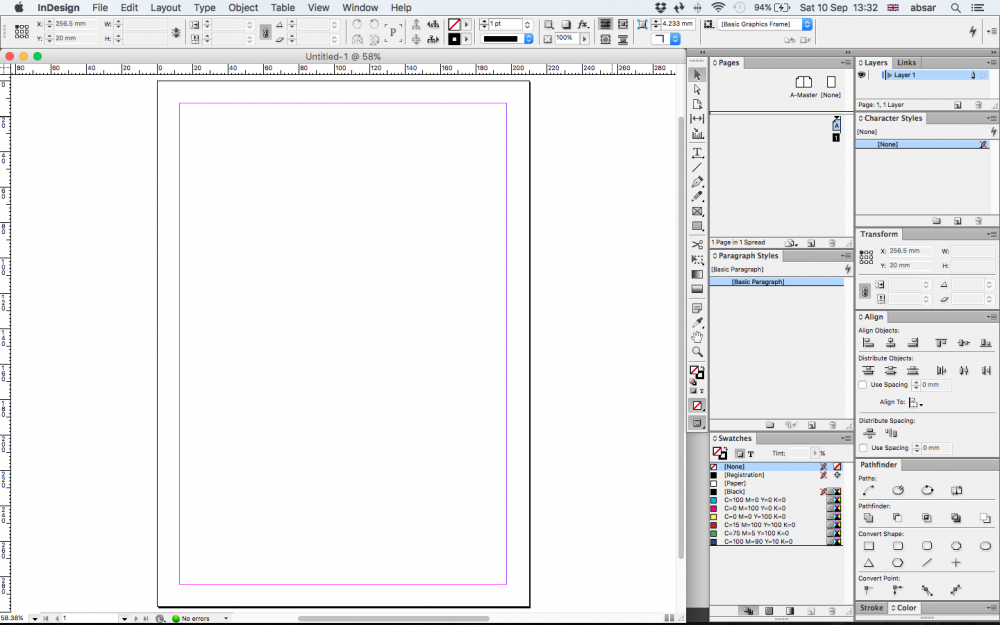-
Posts
20 -
Joined
-
Last visited
Everything posted by Absar
-
Hi, I've already made this feature request in AD forum over a year ago. A customisable workspace is very important for individual work efficiency. For me being able to customise my workspace in the following way is important for I understand and believe the scientific facts behind it. ... And, that image is from my MacBook Pro. I now mostly use a 5K iMac. Which means, as a right-handed person, keeping the Studio on the right and inadvertently keep leaving the mouse cursor on the right all the time feels even more inefficient, when I have to move the cursor all the way to the left to pick up something from the tool palette. I have ditched Photoshop and Illustrator long ago and can't wait to replace InDesign for Publisher, and I hope my request makes sense to someone at Affinity and we get a customisable workspace option (for me with the ability to dock even the tool palette on the right). Thanks!
-

Modify a Star Shape?
Absar replied to Mr. K's topic in Pre-V2 Archive of Desktop Questions (macOS and Windows)
Thanks a bunch! :) -

Modify a Star Shape?
Absar replied to Mr. K's topic in Pre-V2 Archive of Desktop Questions (macOS and Windows)
The attachment is now showing. Thanks in advance Alfred! -

Modify a Star Shape?
Absar replied to Mr. K's topic in Pre-V2 Archive of Desktop Questions (macOS and Windows)
Hi everyone, Is it possible to create this shape with a tool instead of drawing so many separate parts and then duplicating them? (please see the layers panel in the image to make sense of what I am saying) -
Nice! Thanks for sharing!
- 33 replies
-

affinity designer Social Media Banner Ad Size Artboards
Absar replied to markoprljic's topic in Resources
Thanks for sharing. It'll save a lot of time. Regards- 13 replies
-
- template
- dimensions
-
(and 4 more)
Tagged with:
-
Thanks for the brushes. Live long!
-
Hi Patrick, Thanks for your response. I hope the book doesn't go out of stock, by the time I get the option to order. I understand that the shipping cost from Europe or US will be significant but I think it'll be worth it. Regards
- 544 replies
-
- affinity designer
- user guide
-
(and 3 more)
Tagged with:
-
Why are you not dispatching to Pakistan? It's really dis-heartning, being a proud Affinity user. :( :( :(
- 544 replies
-
- affinity designer
- user guide
-
(and 3 more)
Tagged with:
-
Thanks everyone! I think I can add some additional info, in case it helps someone. If I remember correctly, it was InDesign CS2 Bible, in which Galen Gruman pointed out a usability research—the right-handed people unconsciously tend to leave the cursor on the right side of the screen, and every time they move cursor to the left side of the screen, to select a tool or something, they lose 0.28 seconds. 98% of world's population is right-handed and some of us, some time spend 18-20 hours a day with design apps. Sometimes, keyboard shortcuts are either not available or simply just not possible for every operation e.g. the boolean shapes tool in AD. Now consider the fact, that every design app sticks the tool palette on the left side by default, and most people utilise the default settings without consciously thinking about personal workspace/workflow efficiency. ...you can do the maths. One thing is for sure, though. Mac users like me do not want to go back to Adobe. :)
-
Thanks bleduc!
-
Hi, When I posted these remarks in a different thread, I was advised to post these requests here. Currently AD and AP offer two kind of workspaces: Docked and Separated. The Docked workspace neither allows docking the tool palette on the right side, nor does it allow multiple columns of palettes docked to each other. The 'Separated Mode' does not remember the size of previously saved document on re-opening and every time the document title bar hides beneath the control palette. Then, the only way to access the title bar in order to maximise the window or minimise it in the dock, one must utilise 'Toggle UI' command. The 'Separated Mode' also does not allow docking the 'Tools' palette to the Studio palettes, or multiple columns of Studio palettes docked to each other. Besides the fact that I am used to setting up my workspaces this way for over a decade now, according to a research, it is also more efficient for right-handed people to keep palettes and tools on the right side. Thanks in advance!
-

I did not get version 1.5
Absar replied to Absar's topic in Pre-V2 Archive of Desktop Questions (macOS and Windows)
Thanks Hokusai and RCR! I'm still exploring Designer and Photo and can definitely wait for a polished v1.5 to come out. :) -
Already tried all these options. There is no Apple store in Pakistan. Which means, Gift Cards available here only come from where Apple stores are located and only useable with a valid billing/shipping address from the respective countries. Unfortunately PayPal is not available in Pakistan either. Apple support website only helps so much and there is no one to tell me why my card does not work despite the verification hold and confirmation of my bank. Thanks for your response Anyway! :)
-
Hi, While trying to buy Designer and Photo, my debit card has been declined by App Store and I am unable to fix the problem. It seems I am not alone with the iTunes Store's 'Payment Method Declined' problem. I have tried every advice that can be found through Google. Is there any other way to purchase Designer and Photo for Mac other than the Mac App Store?