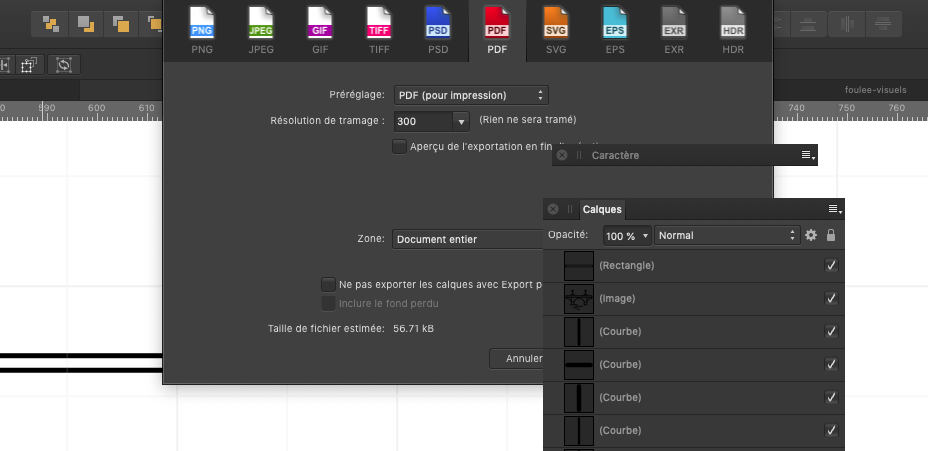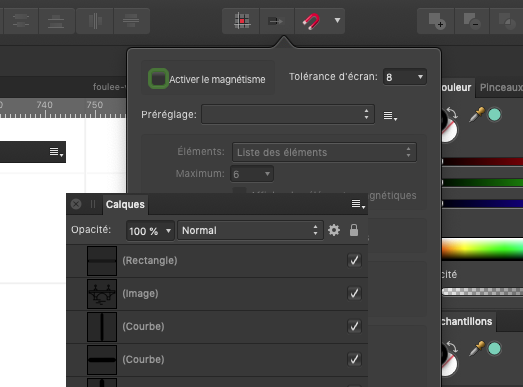-
Posts
23 -
Joined
-
Last visited
Everything posted by anybodesign
-

[Designer] Reopening app from fullscreen cuts off header
anybodesign replied to Moustachey's topic in V2 Bugs found on macOS
Hello, Any news of the issue "When you reopen Affinity Designer when it was previously fullscreen, the app opens in windowed mode" It was working before… Still not fixed in 2.5 -

Overlapping Dialog and Palettes
anybodesign replied to foddomanoo's topic in Feedback for the V1 Affinity Suite of Products
it's a major one. should be a top priority… but ok -

Overlapping Dialog and Palettes
anybodesign replied to foddomanoo's topic in Feedback for the V1 Affinity Suite of Products
Hello, Any chance to have this problem solved for all affinity apps in a near future? In v1.9 maybe? -

PDF clickable table of contents
anybodesign replied to Distill7's topic in Feedback for Affinity Publisher V1 on Desktop
I confirm it works I have only a single column TOC, but the wholes liens are now active! Very cool ^^ -

PDF clickable table of contents
anybodesign replied to Distill7's topic in Feedback for Affinity Publisher V1 on Desktop
good news I'll give a try then -

Overlapping Dialog and Palettes
anybodesign replied to foddomanoo's topic in Feedback for the V1 Affinity Suite of Products
Hello there, I was hoping the recent update would fix the overlapping panels issue… but sadly it doesn't No second column of panels either… Any other Mac user interested in these "features" ? I can't believe I'm the only one who can't wait for the fix. -

Overlapping Dialog and Palettes
anybodesign replied to foddomanoo's topic in Feedback for the V1 Affinity Suite of Products
oh too bad 😭 Is it such a technical problem to fix it? The export panel doesn't overlap anchored panels on the right of the screen, so supporting 2 columns of anchored stacked panels (on Mac) could be a temporary solution. What do you think? Thanks! -

Overlapping Dialog and Palettes
anybodesign replied to foddomanoo's topic in Feedback for the V1 Affinity Suite of Products
Hello Any news regarding this overlapping issue? It's really annoying when you work all day long on a project with lots of exports. Have to move panels all the time… -

PDF clickable table of contents
anybodesign replied to Distill7's topic in Feedback for Affinity Publisher V1 on Desktop
ok I see too bad then, hope they will add this feature -

PDF clickable table of contents
anybodesign replied to Distill7's topic in Feedback for Affinity Publisher V1 on Desktop
Hi ! I tried the table of content feature for the first time, and I'm quite disappointed that only page numbes are clickable… why not the whole line ? And in the generated PDF there are no table of contents links as well, whereas there are in indesign generated pdf. (see attachments) Am I missing some settings? Can we hope to have theses features? -

Overlapping Dialog and Palettes
anybodesign replied to foddomanoo's topic in Feedback for the V1 Affinity Suite of Products
Bug or feature request (more a bug to me as well)… the fact is it's a real UX issue because it prevent the user from accessing contextual informations he asked for or even validation buttons. Any news of resolving that ? Thanks :) -

Copy/paste into Indesign
anybodesign replied to cleay's topic in Pre-V2 Archive of Desktop Questions (macOS and Windows)
Hi there, Totally agree, it would be an awesome (and at the same time legitimate) feature. But maybe the problem comes from Adobe? I have the same problem with copy/paste from Sketch to InDesign. What's wrong with vector copy/paste? -

Collapse Layer Group (layers panel)
anybodesign replied to aekorps's topic in Feedback for the V1 Affinity Suite of Products
Hello When working with many artboards, it would be great as well to have a shortcut or an option to auto-hide the layers of the artboards we are are not working on… -

Collapse Layer Group (layers panel)
anybodesign replied to aekorps's topic in Feedback for the V1 Affinity Suite of Products
Hi, I was looking for this feature as well and I agree with @aekorps that it's too hidden. It should be in the burger menu, or even better, accessible in the layer menu (top bar). I often work with Sketch and there is a keyboard shortcut that collapse all layers… very useful! I would really like to have the same shortcut in Affinity, sometimes there is simply too much layers, and I waste so much time to collapse them all -

Bleed on document setup
anybodesign replied to DingesDesign's topic in Feedback for Affinity Publisher V1 on Desktop
Hello and thanks for Affinity Publisher I agree about the bleed area, it should be a setting for every new document, and it should apply to all the pages. The bleed area, and the edges of the page, should also be visible. -

[Multi] Font activation
anybodesign replied to anybodesign's topic in Older Feedback & Suggestion Posts
Ok, I sent a request to the team at FontAgent Pro They kindly answer that, like Extensis, the more requests they will get, the sooner they'll start to consider creating a plugin They also said that they wish some more documentation from Affinity about plugin development -

[Multi] Font activation
anybodesign replied to anybodesign's topic in Older Feedback & Suggestion Posts
thanks hokusai, that's what I was thinking :) -
Hi :) I would really enjoy a font activation feature (In fact I really need it ^^) I could work with suitcase fusion or fontagent pro for example. thanks for your apps !