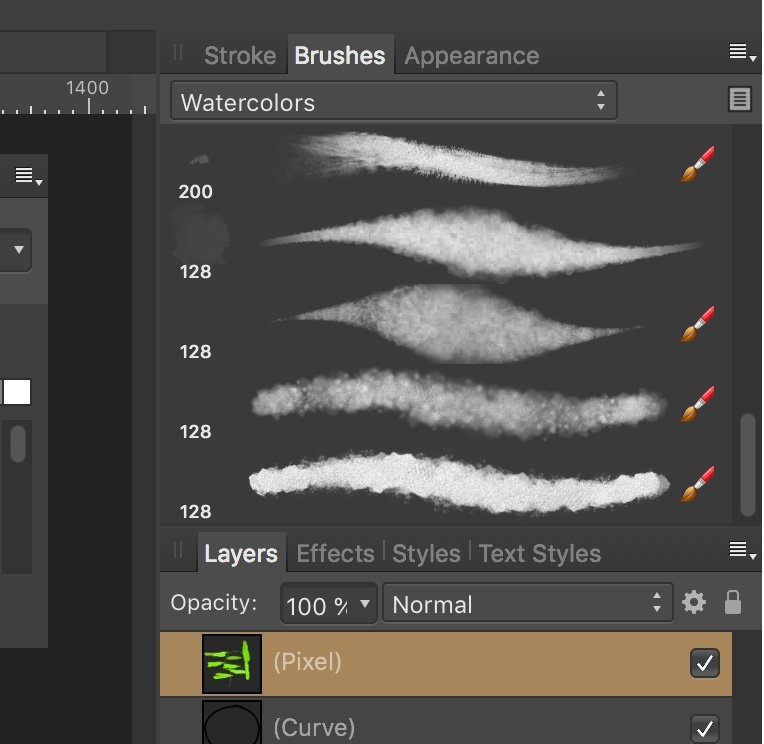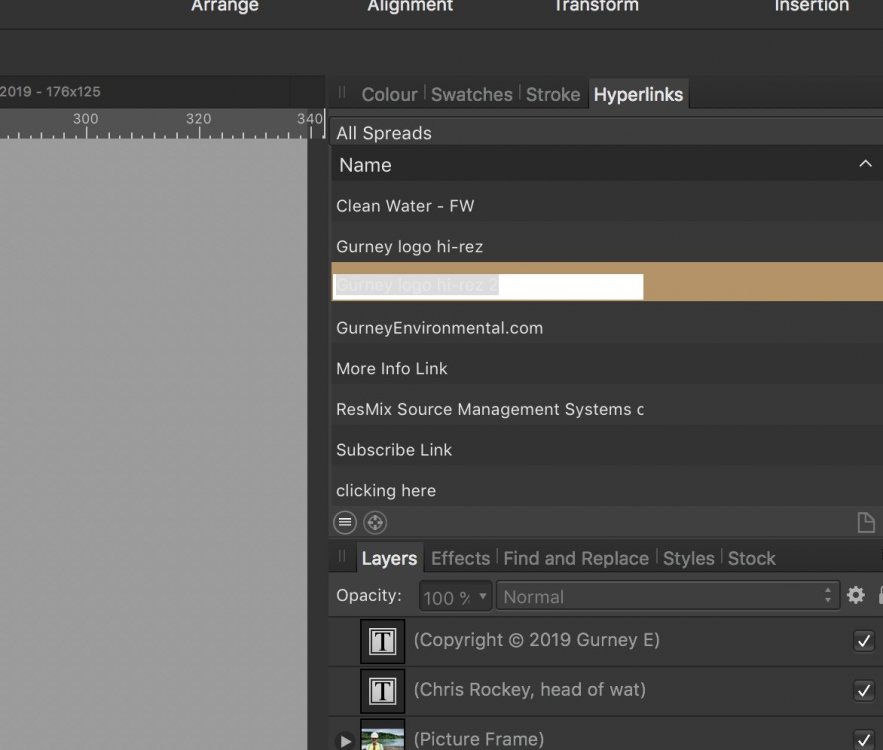nwhit
Members-
Posts
737 -
Joined
-
Last visited
Everything posted by nwhit
-
Just started with the new beta on a couple projects (6-page A4 pubs) from ID pdf files. Just noticed that with a full-page 100% view, if I draw a selection rectangle around everything on a page, if I stretch past the current 100% view on the bottom, the marquee disappears and I no longer see the blue selection box or outline. It does select things, although I can't really tell where it left off with a lot of items/layers since the selection box disappeared. I end up deselecting everything, then carefully dragging the marquee and avoiding going off the edge of the window. Thinking it has to be a bug since it makes it pretty tough to drag a larger selection of everything on a page and adjacent pasteboard.
-
Have used that same "feature" in ID for many years for some of the same reasons others have suggested. Very useful and time-saving in layout/composition.
-
Aha! I think you are correct! I just downloaded a purchased set of raster brushes and a couple of them have a "smudge tool" icon next to them. When I select one of those, it does auto-select the Smudge Tool in both Photo and Designer. That said, still in Designer Brush Editing, there is no option for setting or changing the Associated Tool like there is in Photo. Curious! But at least answers my main question I guess. Unless Affinity Staff can shed further light on this issue????
-
Do I understand correctly then that the brush icon means nothing and was simply added to the brush example graphic by Serif when they designed some of the stock raster brushes for Designer? It does not automatically select the brush tool when I select a brush with that icon (Designer/Raster brushes), so still wonder if it serves any purpose. Understood. As a long-time Apple hardware/software trainer/consultant, I'm familiar with "normal" pref locations. Typically in the past few years, the Application Support folder contained most of these (and still does for Affinity Publisher). But I do see the newer trend in using the Containers directory, then burying things way deep down. So thanks for giving me the file name(s). At least now I know where they are stored in case of emergency! Still a mystery as to what that stupid little brush icon is on some stock brushes in Designer/Raster brushes panel! Hopefully Affinity staff can answer this mystery!
-
I checked one of the Designer brushes that is also (apparently, since it has the same name) in Photo and it does not have that option selected (no associated tool is selected). Yet in Designer, that brush has a "Brush" icon next to it. Of course, there is no option to select an "associated tool" in Designer, so still not clear why some brushes in Designer's Raster brush panel have that little icon and others don't. And I have not at this point imported any Designer brushes into Photo. As an aside, where is Serif storing brushes, etc.? I'm not seeing anything in the typical Application Support directory.
-
I know I was surprised because during the 1.7.2 beta testing, Eye Candy did launch in most (but not all) versions. Thus I was surprised when it did not launch in the final release. I did just try removing the directory listing in APh Plugins prefs, then adding it back in (relaunching each time). I also restarted my computer just to be sure. I trashed and re-downloaded and installed 1.7.2 from the Mac App Store again. But no joy. Still will not launch. I've also checked the Security/Privacy/Accessibility and tried adding APh for access, but that didn't solve it. Meanwhile, my Topaz Labs filter works fine and my Google Nik Collection filters all work. Eye Candy has and still does launch and work just fine from PS CS5. The only variable I can think of is the diff between the betas being from you versus the final release being from Mac App Store. And while we still haven't solved the bigger issue of rendering the Eye Candy interface correctly to be fully usable, I had been creating a few common presets in PS, then using those presets in APh betas, even though I could not correctly preview them. But now I'm stumped! Hope we can sort this out! I imagine if I had to, I could always purchase APh again through your store, but really hope we can get it work in the Mac App Store version (if that's the problem).
-
Interestingly, after going from the latest beta to the Affinity Store final 1.7.2 update, I also lost the text rulers on new and old documents. I quit the app and restarted which gave me back the text rulers, but odd they disappeared with the final version update. I'll have to watch if they disappear again.
-
Opened fine in the betas but does not launch in the final Mac App Store version.
-
As per the thread below, many are concerned that even in the latest Affinity betas any changes made in APub via SL to a linked file, the changes made within SL are not saved to the original APh or AD file, nor is the newly modified graphic changed to an embedded file. Just curious when/if this will be addressed so that we can really start to use this potentially great feature. I was hoping to see this in 1.7.2 but in testing today, still not working.
-
v146 - NIK Color Efex Pro 4 (Google) crashes
nwhit replied to nwhit's topic in [ARCHIVE] Photo beta on macOS threads
In v151 crashes both Nik and APh beta after selecting about the 4th "Recipe". Crashes when clicking on the notification dialog for losing previous settings. No crash report generated. Can select normal presets but the "Recipes" are what cause it to crash. Update: If I click the Do Not Show Again in the dialog, no crashes. Tried about 8 Recipes and saved the final one successfully. Thus probably related to handling that pop-up dialog. -
Text doesn't wrap in .458
nwhit replied to jrkay's topic in [ARCHIVE] Publisher beta on macOS threads
Was replying to OP that there was no problem with text wrap for me in the new beta. -
Text doesn't wrap in .458
nwhit replied to jrkay's topic in [ARCHIVE] Publisher beta on macOS threads
Same here. Just tried it on an existing and a new doc. -
v442 - Display problem in Hyperlink pane
nwhit replied to nwhit's topic in [ARCHIVE] Publisher beta on macOS threads
Still the same in v458 -
v442 - Display problem in Hyperlink pane
nwhit replied to nwhit's topic in [ARCHIVE] Publisher beta on macOS threads
Sorry, forgot to add that. High Sierra. Metal on. iMac 27 2017 i5 Radeon Pro 580 8192 MB. -
Garbled text on PDF export
nwhit replied to ArthurK's topic in [ARCHIVE] Publisher beta on macOS threads
The latest beta is 1.7.2.442. Be sure that is the app version you are reporting on. -
I kind of assumed that. Really wished it worked like so many other Mac apps. The reason for this "desire" is that it is not uncommon to mistype (or even misthink!!) a file name when originally saving, thus requiring a file name change. Hate to have to close the file, go to the Finder to change the name, then manually reopen the file with the new name (since the Recent Files dialog won't work after a file name change. Also saves having to do a Save As, then remembering to trash the old file later. Over the years, have had to do these Finder file name changes many, many times, and for a few other reasons as well. Always been simple on a Mac with apps automatically updating with the changed file name. The other worry I have is that if a person is not aware of this "limitation", and they do change the Finder file name, they may not be aware that changes made to the open file from then on will be a a newly created file using the original name, which may be quite different than the original name. And while I cannot say for sure, that might possibly lose Undos and History in the process. And it could create confusion when later looking for the correct and latest version of the file if the file name change is significant, thus putting it out of sequence in the Finder and Open dialogs. Don't know how tough it is to get this to work, but seems other apps do it reliably, so perhaps worth thinking about. Or at least providing some type of warning dialog if someone does this, and before the app "secretly" creates a new file with the old name (you won't know this until much later when you try to open the new file name and discover it's not the latest version). Thanks.
-
v146 - NIK Color Efex Pro 4 (Google) crashes
nwhit replied to nwhit's topic in [ARCHIVE] Photo beta on macOS threads
Crashing again with Recipes again in v150. It crashed after about the third Recipe selection was made. It didn't generate a Photo Beta crash report but the one attached has a time stamp at the same time, so may be the results. quicklookd_2019-08-05-144429_TRAC-Main17.crash -
v442 - Crash opening doc from previous version
nwhit replied to nwhit's topic in [ARCHIVE] Publisher beta on macOS threads
I did that for sending the file to you so that you'd have the images that are normally linked (as per a common instruction prior to uploading a problem file). Have been doing some more work this weekend with the new beta and have not had a reoccurrence of the crash when opening other files, so maybe a one-off for whatever reason. -
Aha! Now I see what's happening! When the "place" cursor is hovering over an existing picture frame, it seems to automatically preview the placed item in that frame! That may be "by design", but it does make it hard to place new items on top of existing frames. Perhaps I am doing something the wrong way??? Update: I tried adding two new picture frames on top of the main picture frame to contain the two new psd files and seems to work better. Slower way to add minor graphics, but at least doesn't cause the issue reported in first post.
-
Have not had this happen before. Had a mutli-layer small advert and was going to place a couple art elements on top. However, when I selected the items individually to place (psd files), before clicking and dragging to place it, the main pic layer below it disappeared completely and a large, stretched version of the file to be placed appeared instead (see pics). Once I placed the 2 psd items, the display went back to normal, but this would, of course, preclude precise positioning when placing if a person were relying on the main picture layer. Very strange and can't say I've had this happen before in any of the versions. Can upload various files but would need a link.
-
With both Metal display and compute on. Previously did not work properly but the latest betas work much better with metal now. Still might be a few glitches with metal but not with my common workflows.