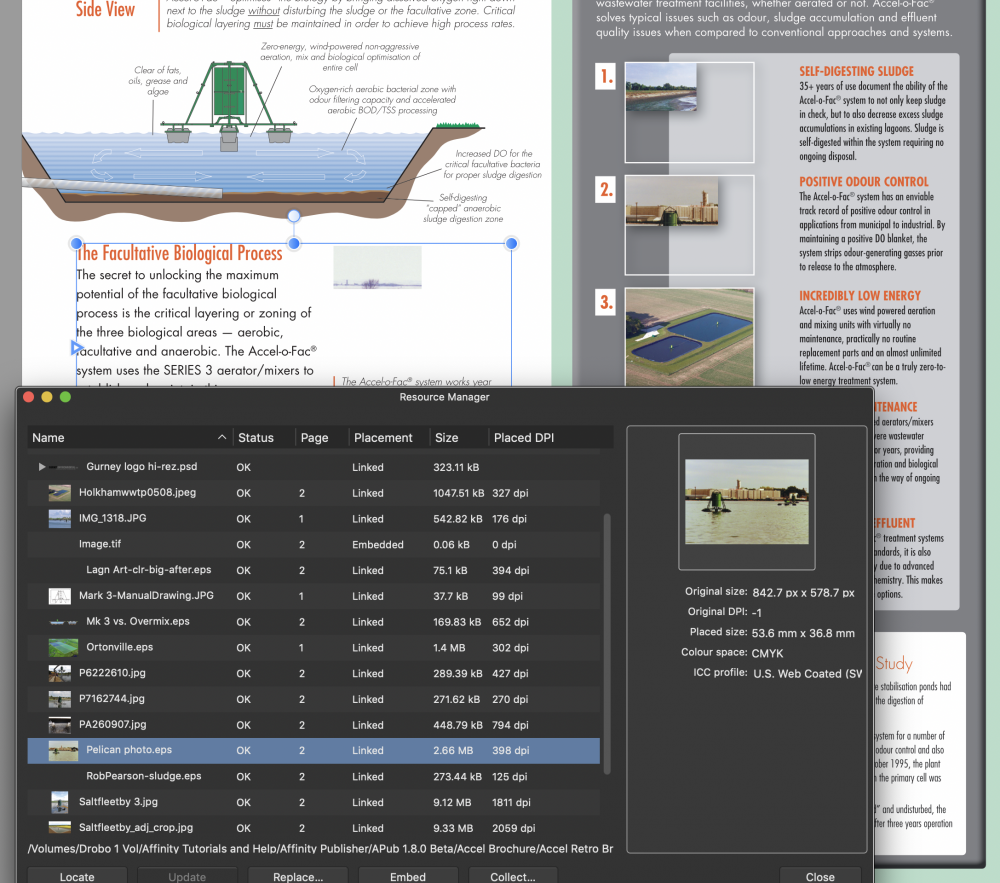nwhit
Members-
Posts
737 -
Joined
-
Last visited
Everything posted by nwhit
-
Interesting. I re-imported the IDML, corrected the psd-cmyk files, saved, then tried to reopen. Crashes constantly. Not sure what is in this doc that is causing the problem, but it's a common ID file. And it seems to convert everything fine (except the psd-cmyk and adding the soft-proof-adjust). UPDATE: And now I can't open my other imported file that was working beofr, so something is really messed up with the app at this point. New crash report for trying to open the other file attached. Affinity Publisher Beta_2019-11-19-130518_TRAC-Main17.crash Affinity Publisher Beta_2019-11-19-130819_TRAC-Main17.crash Affinity Publisher Beta_2019-11-19-131218_TRAC-Main17.crash
-
The pics within frames created by the import show a part of the pic. I found after the initial import I had to select each one in the Layers pane, then they each filled the picture frame properly as soon as I clicked on the layer with that pic. I had done that before and saved, then closed the doc, but upon reopening, the pics again open as cropped. Looks like the ones that are clipped upon opening are both eps and jpg.
-
Couldn't get the beta app to reopen. Kept trying to open to the above mentioned document, but would immediately hang, then crash (report attached). Had to rename the folder/directory where that file and linked resources were located to get it to open. Affinity Publisher Beta_2019-11-19-122404_TRAC-Main17.crash
-
Interestingly, I just tried opening that newly imported file (WWT Wastewater Conference Delegate Pack 2019 - v2.idml.afpub) and upon opening, I clicked to show pasteboard (non-preview). First time I tried, it hung then crashed. Next time it just hung and I had to force quit. Then when trying to restart the beta, it had that file open in a dimmed tab (I had another file open also), hung, then crashed (report attached). Now I have to figure out how to get it to open! Affinity Publisher Beta_2019-11-19-115947_TRAC-Main17.crash
-
Just uploaded a zip of all files. Really curious where the "soft proof fx" came from during the import???
-
Just tried a 4-page cmyk-print brochure (2-sided A3 facing pages). I see that a benefit of the IDML import vs. pdf is the ability to keep text blocks discrete and in place, and linked blocks stay linked for proper flow, even across pages/spreads. Text is not combined into odd blocks like with pdf opening. Minor cleanup involved redoing a few wraps, relinking/updating in RM the PS-cmyk images ( a known bug), and tidying up the bottoms of text blocks for matching paragraph ends/positioning. Also need to change the Document setup to 300 dpi (it creates the new doc at 72 dpi for some reason, but easy to change). Again, very encouraging. And while not a complete solution for everyone, it is quite encouraging how well it is working in this initial beta. It's just getting a lot of it right. Yes, still a fairly simple project but a common project for us over the years.
-
PSDs not showing in opened IDML files
nwhit replied to mac_heibu's topic in [ARCHIVE] Publisher beta on macOS threads
Aha! Explains part of what I was seeing that I reported in the IDML links thread. All of the "Modified" files in the Resource Manager after import are PSD files! I hadn't noticed that until reading this thread! -
As a comment, I just tried the IDML import on a single page A4 magazine advert with lultiple pics, type, graphics, lines, blocks, layers. Despite a few glitches (itemized in the Beta forum), the import was 100% accurate with no adjustments needed (other than the glitches mentioned). Type, pictures, graphics, lines, etc. all imported 100% accurate. While the process still has bugs to be worked out (had a couple crash issues), I have to say that I am impressed that I could effectively take an ID file and get an APub file with a th exported PDF x4 that was same as the ID that had been submitted to the printer previously. Obviously, more complex documents are going to expose multiple issues with the import process. But for many production houses like ours, this will certainly allow us to work with our years of older client files. And the import was significantly better than what we get with opening a pdf version due to the text frame issues, layers, etc. with opening pdfs. We've successfully been using the open pdf capability, but from this test, I can see that the IDML might have some advantages in some cases. Just providing some initial feedback and not suggesting the ID import issue is 100% solved. But it has taken an important step forward.
-
After fixing the issues described above, I do have to say that the file turned out 100% accurate with no adjustments required (other than the problems itemized in previous posts), and the pdf-x4 seems to be identical to the original ID file submitted to the printer previously. While this is a simple single page advert, I am impressed that it can be done! Thanks! Looks like we're on the way! WWT Wastewater Conference Delegate Pack 2019 - v2.idml.pdf
-
Update: Once I deselected that Soft Proof Adjustment, and clicked to Modify all the "missing" linked graphics/pics, th elayout looked good. However, when I looked at the Document Setup pane, I see that APub opened the new file as a 72 dpi document when it should have been 300 dpi. Not sure how to stop that from happening with for-press documents. I did proceed to change the dpi to 300 in that popup and it appears on screen at 200% to be clean, so perhaps that is a step required after import???
-
Interestingly, when I reopened APub after clicking on the Background layer in the Layers pane again (and it crashed), this time I did not select to Restore. However, the crashed IDML file did reopen. Once it did, I could then select the Background layer in the Layers pane without a crash, but I now see that APub has added a Soft Proof Adjustment to that picture area, something not done in ID. UPDATE: Read in another thread that the reason for the Modified label in Resource Manager (and non-show in the layout) is a problem with bringing in PS-cymk files. All of the linked files that did not initially show up on the layout were PS-cmyk files.
-
Great to have the IDML import feature! Have years of ID files that we use for client work! Just tried a couple and have experienced similar problems, including the linked files. Here is what I did on one test where I got several problems with linked files and a few crashes. 1. Opened the ID file, saved as into a new folder. 2. Checked all links, then did a Package within that folder to organize all external linked files, confirmed new link references to that package folder. 3. Exported an IDML, then opened in APub beta. 4. As seen in the attached pic, quite a few of the linked files did not show in the APub layout and in the Resource Manager show as Modified. If I click each item in RM to Update, they then show in the layout. Problems: A) The large photo at the bottom (Aero PTS Cover v2.jpg) has been imported on a Background layer and has a faded/white look. If I try to click on that layer's unusual toggle diamond (on the left of the layer), it crashes. Can't figure out why the photo has the strange white-layer-transparent look nor why it crashes (crash report attached). After that crash, if I tried to restart APub and asked to Recover, it crashed. I had to not click to recover to get it to open. After re-importing the IDML again, if I click on that Background layer in the Layers pane, it again crashes (see 2nd crash report). Thus I cannot select that layer in the layer pane. B) All the of externally linked files were linked within ID, but many did not show up in the imported layout, requiring Updating. Affinity Publisher Beta_2019-11-14-102542_TRAC-Main17.crash Affinity Publisher Beta_2019-11-14-104747_TRAC-Main17.crash
-
[1.8.0.502] XLSX Import crash.
nwhit replied to Old Bruce's topic in [ARCHIVE] Publisher beta on macOS threads
I also had a crash when trying to Place an xlsx file exported from Numbers (newest version), a very, very simple single table. A simple xlsx file from Excel failed to Place as mentioned above -- nothing happened. -
Fully agree. While I'm sure we all appreciate that Affinity got this feature into Publisher, it is difficult and cumbersome to use. And frankly, today so much of our so-called "print" media is actually deliverable as pdf publications that require hyperlinks. Without the ability to use hyperlinks, we would have far less use for Publisher.
-
When trying to add multiple links in a document (v 1.7.3), cannot see the full hyperlinks, thereby making it very difficult to select the desired link from the dropdown. The popup should either be resizable or at least have a hover tooltip that shows the entire link. In many documents the links simply are too long to show in the rather small dropdown pane. As it is now, required to select each hyperlink one at a time, then use the arrow key to move the insert cursor to the right in order to read the link. Very tiresome when doing a lot of links in a simple document. Thanks.
-
In all Apple apps, the Zoom In is CMD+ and does NOT require the shift key. ...and it works that way in Affinity apps.
-
In final MAS 1.7.3, Eye Candy still does not open. Really wish this could be fixed. Hate to have to do all that work in PS, especially since it worked (sort of) in the betas.
-
beta v475 - Selection marquee disappears
nwhit replied to nwhit's topic in [ARCHIVE] Publisher beta on macOS threads
In Publisher, it's pages. And it happens when I drag the marquee down past the end of the page bottom, which is a very common thing when selecting either all elements on a page or even when selecting elements at the bottom section of a page. Do it almost everyday and have for years. Not sure when this started in APub, but don't remember it prior to the newest beta, but could be wrong about that. Have normally used ID for most client work (doesn't happen there) but trying to migrate as best I can. My best guess is that the software "thinks" I have tried to select a part of the next page, so shuts off the marquee. But that makes it pretty tough to use the selection marquee to select things at the bottom of a page, much less all items on a page (and not get items on the aside/pasteboard). But I'm just guessing. Just hope they can fix it. -
v1.7.2 MAS - Live Filter not coming out in Export PDF
nwhit replied to nwhit's topic in V1 Bugs found on macOS
Thanks. I thought I remembered reading that but a search didn't show it. Guess I'm not as crazy as many people think!! -
v1.7.2 MAS - Live Filter not coming out in Export PDF
nwhit replied to nwhit's topic in V1 Bugs found on macOS
Same problem if I Place the original APh file into Publisher, then export as a PDF. -
v1.7.2 MAS - Live Filter not coming out in Export PDF
nwhit posted a topic in V1 Bugs found on macOS
Thought I read about this somewhere else, but search didn't find it. I exported an APh to pdf (PDF 1.7) and a Live Filter (Distort/Swirl) on the Star shape layer did not get reproduced in the PDF. Saves fine in TIFF, PNG, etc. Series 3 Logo - final - test live filter.pdf -
beta v475 - Selection marquee disappears
nwhit replied to nwhit's topic in [ARCHIVE] Publisher beta on macOS threads
Playing with it some more, if I hold the drag and move it back up above the bottom of the page, the box eventually comes back in a sec or two. But once I drag even slightly below the bottom of the page, the box disappears.