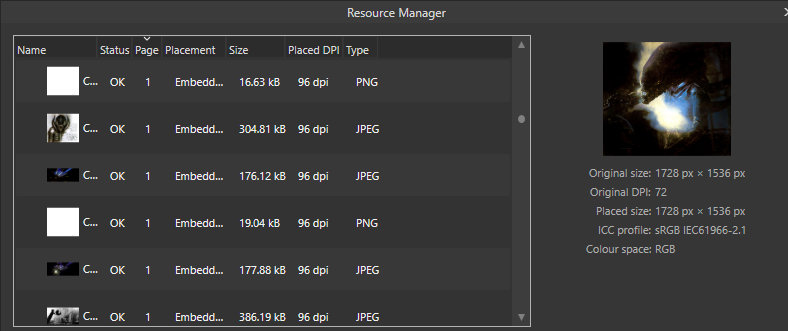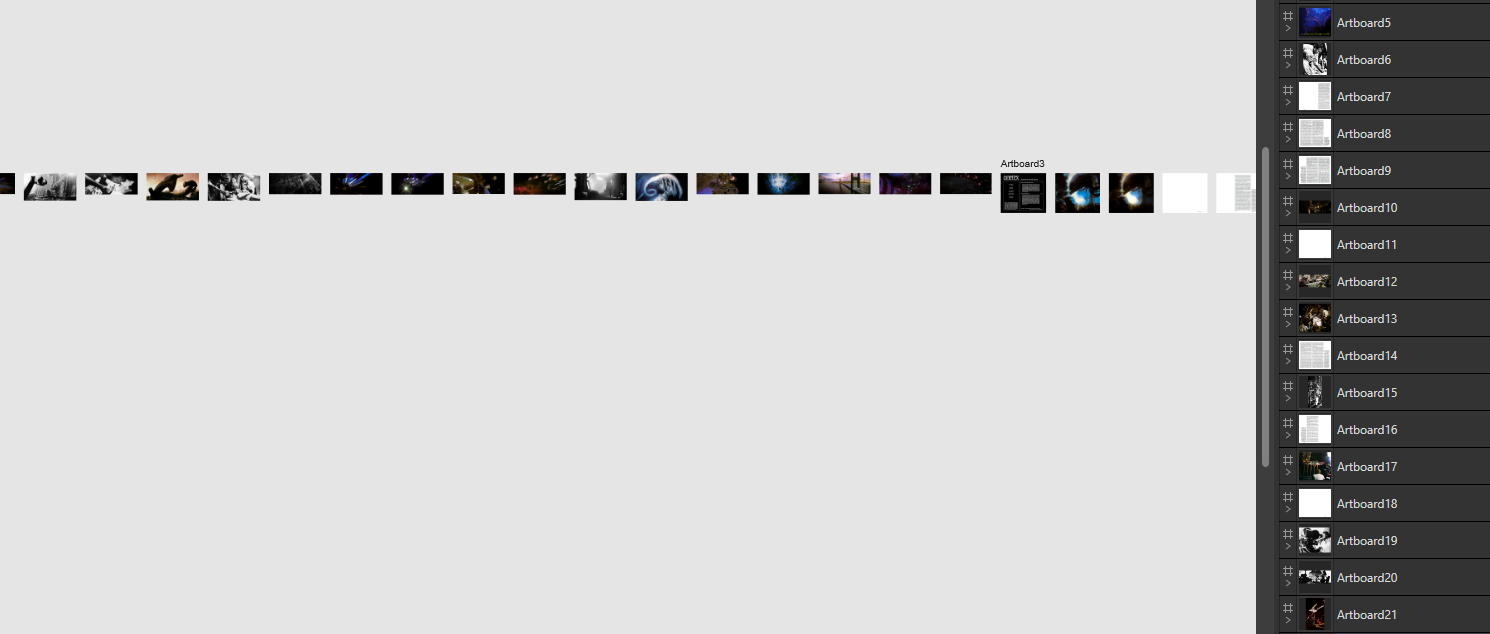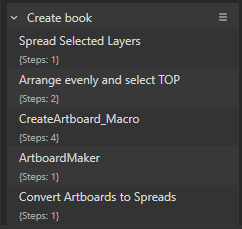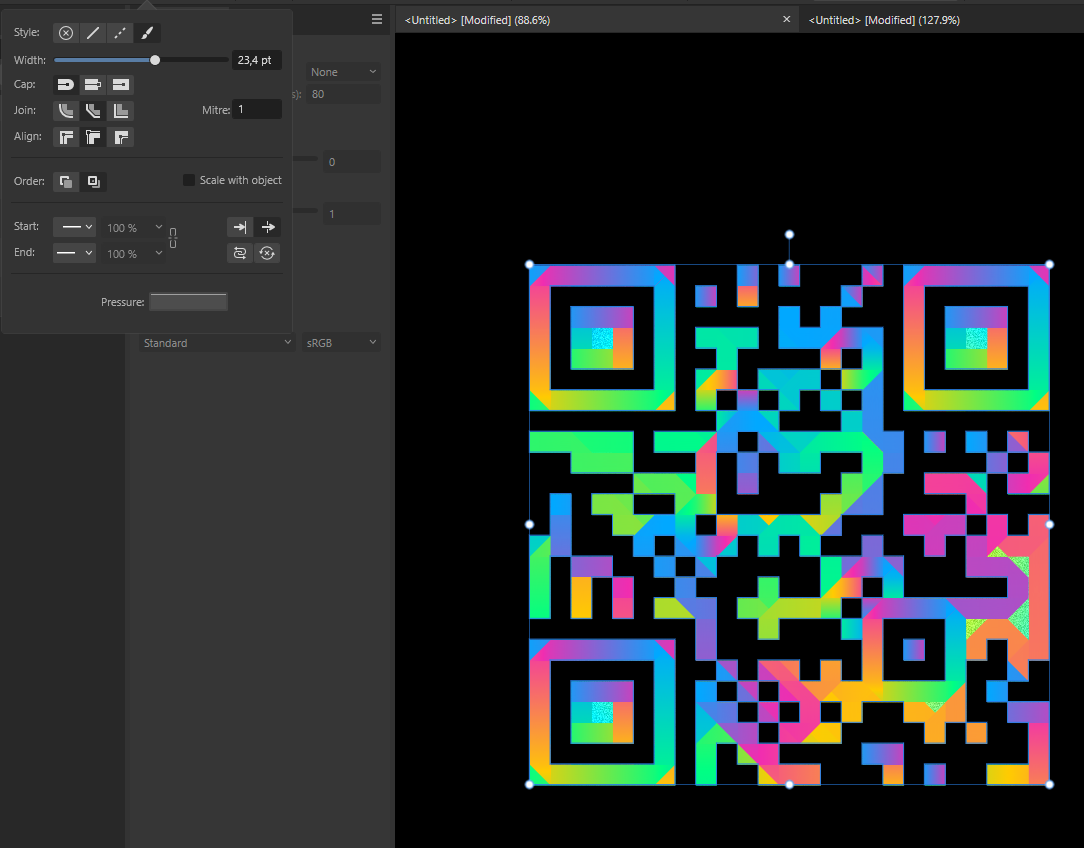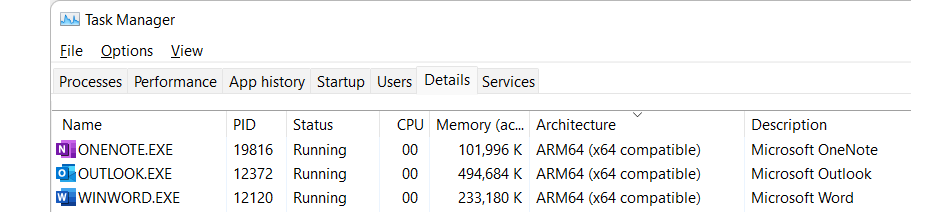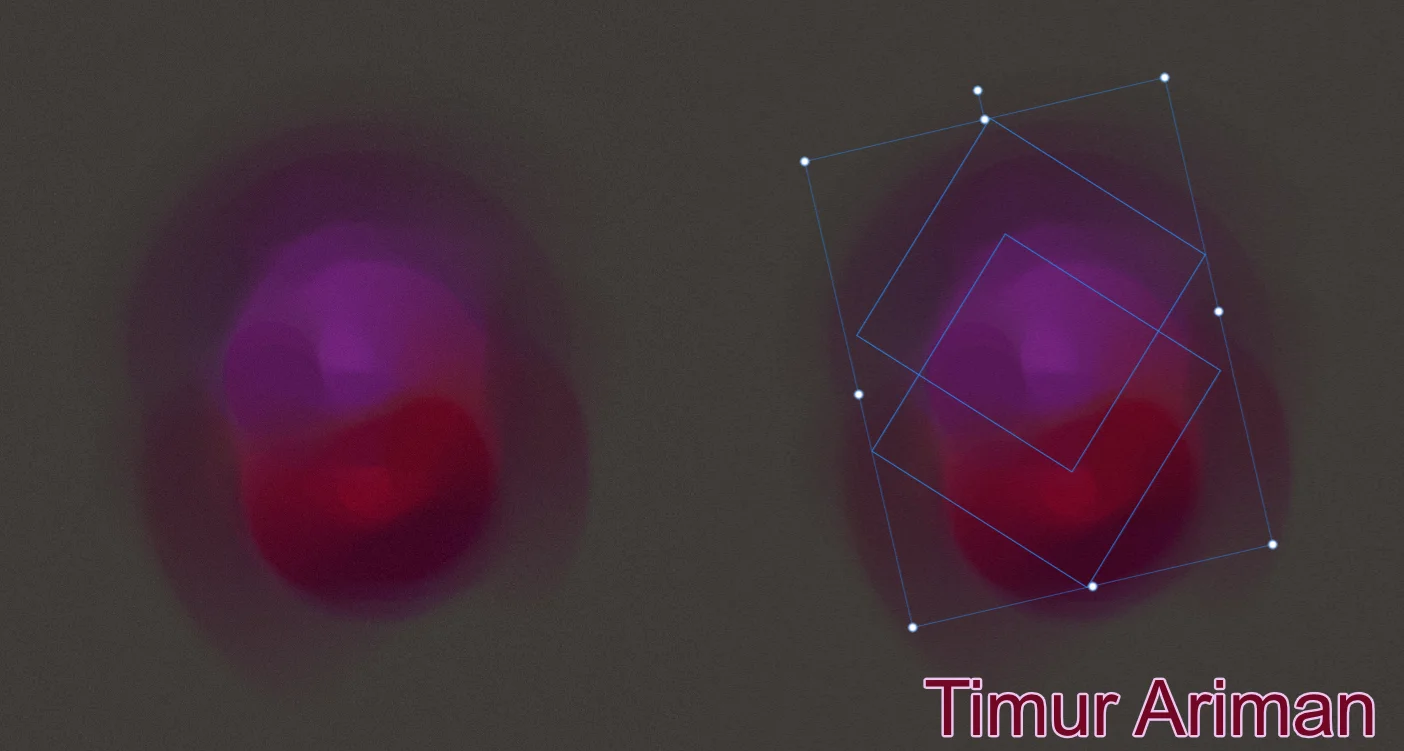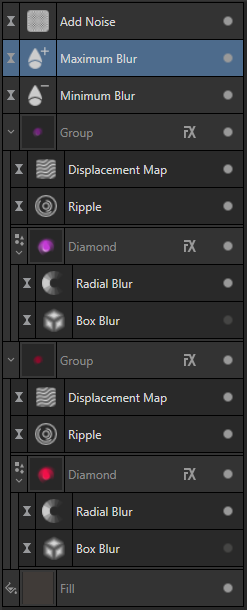-
Posts
508 -
Joined
Everything posted by myclay
-
@walt.farrell good question! while recording the Macro, I created an Artboard with the setting Selected around the current Layer. I expected that having such a recorded macro means I can repeat that step on other Layers without having to switch between the personas. The intend is to transform every Layer with their own custom sizes into individually sized Pages. I meant all Files which are in the Resource Manager get sucked into the macro, i have a macro now which is ~250mb big. Many of those images have different sizes and it is pure pain to automate this task. with Artboards which then get converted to Spreads/pages, i get to keep the unique sized layers as pages. I have so far successfully created a cross persona macro. While being in the Photo Persona, it is possible to convert artboards to spreads and switching to the Affinity Publisher Persona reveals it turned them into pages.
-
Hi all, when trying to use the create Artboard Macro, Affinity Photo as well as Publisher will get unresponsive and won´t work further. The Macro export when used on a bigger project will also include all the Resources from the Project. Create Artboard from selection macro crash_001.afmacro The initial goal was to mass import images of varying sizes and automate creating pages/artboards out of them without having one Page size fits all.
-

QR Code Tool
myclay replied to Ash's topic in [ARCHIVE] 2.5, 2.4, 2.3, 2.2 & 2.1 Features and Improvements
Feedback/Usability wise, it would be nice to have an option to easily create a border with some text around the QR-Code. Here is an example of such a result; Of course the user could create such things manually but it is time consuming. -

QR Code Tool
myclay replied to Ash's topic in [ARCHIVE] 2.5, 2.4, 2.3, 2.2 & 2.1 Features and Improvements
Would be cool when creating invoices to be able to build QR-Codes for Sepa credit Transfers. EPC. https://www.europeanpaymentscouncil.eu/document-library/guidance-documents/quick-response-code-guidelines-enable-data-capture-initiation https://www.europeanpaymentscouncil.eu/sites/default/files/kb/file/2024-03/EPC069-12 v3.1 Quick Response Code - Guidelines to Enable the Data Capture for the Initiation of an SCT.pdf -

Massive problem with saving tga files with alpha channel
myclay replied to IdleJohn's topic in V2 Bugs found on Windows
Compound mask on top + turning the Grayscale Layer into a Mask is all that is needed. at least that still works with 100% (White) and 0% (Black ) Masks. I use that for Gamedev. -

Made with Mischief like ability
myclay replied to Jt_moreno's topic in Feedback for the Affinity V2 Suite of Products
probably this one,from 2021 has a similar zooming included. the magic starts at ~1.58Minutes in. -

Made with Mischief like ability
myclay replied to Jt_moreno's topic in Feedback for the Affinity V2 Suite of Products
Yeah it is a bit older (2014 to be precise) but here it is showcasing the 1,000,000 zoom in Affinity Designer 1,000,000 zoom in Affinity Designer #BecauseWeCan.mp4 -

Made with Mischief like ability
myclay replied to Jt_moreno's topic in Feedback for the Affinity V2 Suite of Products
Here is the relevant part of their trailer. Was quite an intriguing idea/tool. Made with Mischief_trailer-infinite zoom.mp4 Concepts looks interesting. -

QR Code Tool
myclay replied to Ash's topic in [ARCHIVE] 2.5, 2.4, 2.3, 2.2 & 2.1 Features and Improvements
Yeah, the insides need to be filled or it wont work. I just edited the Stroke settings and used different joins. Align Stroke to Centre, Align Stroke to Outside will break the recognition (tested with Google Lens) -

QR Code Tool
myclay replied to Ash's topic in [ARCHIVE] 2.5, 2.4, 2.3, 2.2 & 2.1 Features and Improvements
On win 11, I can´t create a category while creating a preset. Styling wise while keeping the QR mode intact (not converting) you can do some subtle changes to the shape. -
you linked to the scripting page, this one is the Linux page;
-
The official Reference Page is relevant for far more people even without them ever directly making movies. For example software makers of 2D Applications like the Affinity Suite. Thankfully last year in August Ocio V2 support was added to the Affinity suite.
-
Hello Ash and Team, thank you for keeping discussions open! that move sparks confidence. Massive kudos for that even if it gives v2 release flashbacks. The multiple bought licenses where purchased only because of the perpetual licensing. ps: It would be great if we could get offline activateable licenses for V2.
-

Linux user base keep growing !
myclay replied to Wanesty's topic in Feedback for the Affinity V2 Suite of Products
There are incremental x64 app translations as well as fully native ARM builds. Starting as a fully emulated x64 workload After recompiling the most CPU-intensive parts as Arm64EC After continuing to recompile more x64 modules over time Ending result of a fully native Arm64EC app Apparently users can get a glimpse if the applications main executable is partial or fully using ARM64EC by looking into the Task Manager https://learn.microsoft.com/en-us/windows/arm/arm64ec -

Linux user base keep growing !
myclay replied to Wanesty's topic in Feedback for the Affinity V2 Suite of Products
https://www.ffmpeg.org/legal.html https://mailman.videolan.org/pipermail/x264-devel/2010-July/007508.html MPEG-LA's fees are zero for the first 100,000 units, 20 cents per unit until 5 million, and 10 cents beyond that, capping at around $5m per year. and here is a thing; depending on how the user downloads those files, it is completely legal (for you as the developer). Similar distribution and linking rules applies to Blender GPL and plugins. -

Official Affinity Certification
myclay replied to Kdyne's topic in Feedback for the Affinity V2 Suite of Products
ah okay,that is of course a valid take I forgot. -

Linux user base keep growing !
myclay replied to Wanesty's topic in Feedback for the Affinity V2 Suite of Products
If I want to deploy my self written software to various platforms, while using modern development tools, I just select the accompanying export preset and after a compile, it is done... But who knows how Serif works or what tools they use to make their software. FFmpeg has figured that out and reverse engineered those codecs making it 100% legal. -

Official Affinity Certification
myclay replied to Kdyne's topic in Feedback for the Affinity V2 Suite of Products
Here this is the official provided paths to learn the programs which are covered by the Affinity V2 Universal License. https://affinity.serif.com/en-gb/learn/ Official Certification or Authorized Tutorial Maker are in my opinion Badges of maximum Cringe, similar to bought blue check marks on certain social media. -

Linux user base keep growing !
myclay replied to Wanesty's topic in Feedback for the Affinity V2 Suite of Products
Thanks for sharing your viewpoint, it is interesting to read it. I wish you well and when you visit a coffee shop to make business decisions on the customers which go there, a good latte. EDIT No sarcasm was meant in the above text. I bought the Steam Deck and was pleasantly surprised to be able to start up many beloved and used programs like Davinci Resolve among a 3D Application and other programs on it. As always depending on the use cases, Linux can be a viable solution. -

Linux user base keep growing !
myclay replied to Wanesty's topic in Feedback for the Affinity V2 Suite of Products
Two years is a lot in the tech world. Depending on the product and wanted perceived image, you will deliberately do stuff which will be seen as gobsmackingly stupid for the outside world. Aiming for specific target groups is nothing new. According to the Steamsurvey; Windows has over 96% of users (of ~500 Million customers) Serif decided that it would help to cater first to the tiny minuscule less than 2% OSX crowd. -
Vectorartwork experiment. Two diamond shapes with just two solid colours,some FX and a couple Live Filters. Moving or recolouring one of those shapes takes a couple seconds for the UI refresh. Edit: here is the used Layerstack.
- 8 replies
-
- affinity photo
- drawing
-
(and 5 more)
Tagged with: