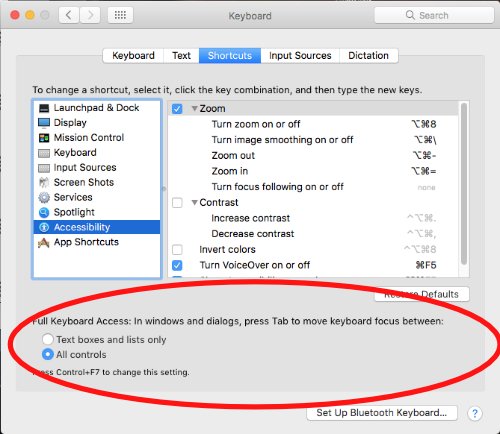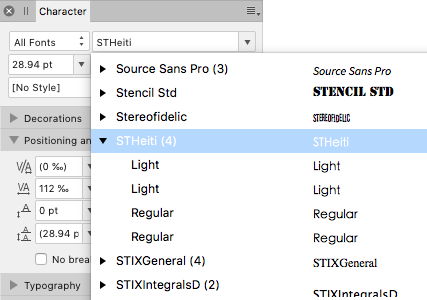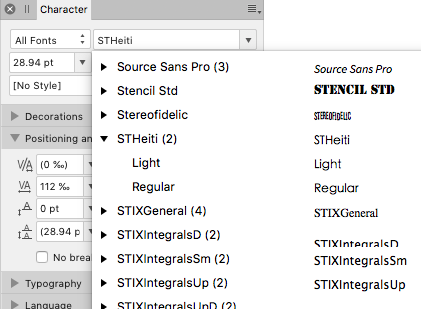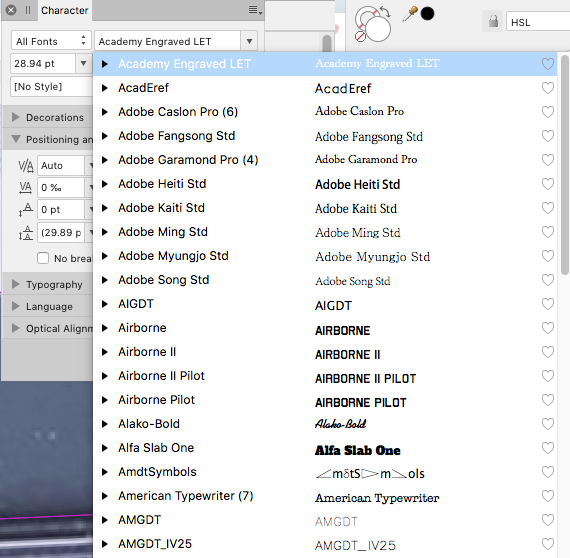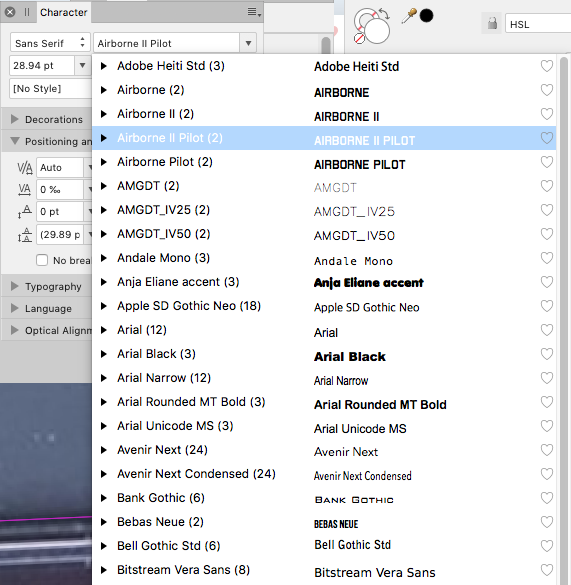Gear maker
Members-
Posts
1,604 -
Joined
-
Last visited
Everything posted by Gear maker
-
Adventure Land
Gear maker replied to Proto93's topic in Pre-V2 Archive of Affinity on Desktop Questions (macOS and Windows)
I've done some playing over the years with the fantastic zooming properties of AD. Attached is a small test tile that lets me zoom to about 330 million percent. Other drawing I've made didn't zoom quite as far but always a good 3 million or better. I've never gotten better than the 330 million on my machine. I can't get the smallest layer to fully zoom on my machine. Maybe something newer or with 5k... 330,000,000 is awesome enough. Zooming.afdesign -
Layers Opacity
Gear maker replied to Gaunty32's topic in Pre-V2 Archive of Affinity on Desktop Questions (macOS and Windows)
There's several things it could be. Was your original a photo or a halftone? When removing the white a halftone would have a lowered opacity. Or even if the original, when zoomed into it, if it was speckled with white would end up being partially transparent. There are two places opacity can be set. The Blend Options can cause reduced opacity. A blend mode other than normal will probably cause opacity issues. In the fx panel there is a Fill Opacity. If you've got a blur added it can cause the image to become somewhat transparent. I've probably missed several others. If you can attach the affinity file we can take a look at it if none of these things help. -
Restore Unsaved File (again)
Gear maker replied to fde101's topic in [ARCHIVE] Photo beta on macOS threads
I'm having this issue also. Version 1.9.0.23-RC3. Yes, it needs to do an autosave, but then prompts to restore when the app is reopened after telling it not to save the file. I believe this is a repeat of an issue that happened a few years ago. FYI while checking in the ~/Library/Application Support/Affinity Designer Beta/autosave folder I find 9 files going back to 10/21/20. -
I'm still having the problem if the layer panel has focus then most if not all keystrokes are ignored. Which is the majority of the time that I use hotkeys. If I select a layer from the layer panel then want to change tools I have to click in the drawing first, I might as well click on the tool than do that. So basically all hotkeys are useless to me. What was changed back around 1.9.0.11 that would cause this?
-
Thank you Matt, I'll give the next version a try. The most frustrating issue is where the keystrokes are ignored when the layer panel has focus. If you can find that one out you'll definitely win me back. Thanks again. Mike
-
Thanks for trying Matt. I just gave a try of my test file in the RC1 and it didn't do what it had done in an earlier version. So we will hope everything on this is over. As Hokusai said we do appreciate all the team's hard work. Mike
-
Matt, it's been over 6 years using AD and I have done every update to AD that have been published. But since about 1.9.0.10 there have been so many nagging issues like the following. The first 3 I have been able to duplicate in the RC1 version. So I will continue using 1.8.6, it's too hard to go back in released versions. I already have 4 projects started in 1.9.0.* that I can't work on in 1.8.6 and can't see starting any more.
-
AntiqueFlaneur, I did the same as v_kyr, vectorizing it, but also removed anything that wasn't white or black. All the grays seemed to muddy the small image. As a vector is the only way you'll have something clean that can be exported any size you want, if that is what you really need. EWLogoUpload1.afdesign
-
Spacebar toggles checkmark
Gear maker replied to Gear maker's topic in [ARCHIVE] Designer beta on macOS threads
Sean, on my Sierra preferences there isn't a 'Use keyboard navigation to move focus between controls' but I believe you are referring to this. I changed mine to "Text boxes and lists only" and it did stop the space bar from doing it's thing. So unless I find a problem with this change it looks like I'm okay. Sorry, but thank you for telling me that the correct terminology was "dialog" for the floating Layer Effects window. I didn't know that. They were all panels to me. Even at my age I can still learn something every day. Now comes the hard part, remembering what I learned. Thank you. Mike -
Font styles are duplicated in AD by Font Book collections
Gear maker replied to Gear maker's topic in V1 Bugs found on macOS
Sean, We have been trying to confirm if the problem is happening in AD or if it's a collection problem is Font Book. In my system the Adobe Heiti Std font is found in 3 locations the All Files, English smart collection, Sans Serif collection I found that the Font Book collections are stored in ~/Library/FontCollections FYI that holds Collections and Smart Collections except for the English smart collection I haven't found where that is located. I tried a few things, but I think the most interesting is that I removed the Sans Serif.collection file. And now I always get only 2 font styles listed in AD. I put the file back in and then get 3 font styles in AD. I then used the Adobe Heiti Std font in a drawing so it was entered in the Recents collection in AD and now I have 4 font styles. There is no Recents collection in Font Book. I think that confirms that it is AD that is adding up all the styles found in the collections. Thanks for your help. Mike -
In my system the Adobe Heiti Std is found in 3 locations the All Files, English smart collection, Sans Serif collection I found that the Font Book collections are stored in ~/Library/FontCollections FYI that holds Collections and Smart Collections except for the English smart collection I haven't found where that is located. I tried a few things, but I think the most interesting is that I removed the Sans Serif.collection file. And now I always get only 2 font styles listed in AD. I put the file back in and then get 3 font styles in AD. I then used the Adobe Heiti Std in a drawing so it was entered in the Recents collection in AD and now I have 4 font styles. There is no Recents collection in Font Book. I think that confirms that it is AD that is adding up all the styles found in the collections.
-
In AD, any version, the Collection subgroups in Font Book are read as additional fonts. For example the font STHeiti. Is in Font Book "All Fonts" but not the Collection "Test". Then as soon as I add STHeiti to the Test Collection in Font Book (and restart AD) the All Fonts looks correct with 2 font styles. Then I go to the Test collection in AD and now the STHeiti has 4 font styles not 2. And going back to All Fonts there are also 4 font styles showing now instead of the 2. If I do a Font Reset or exit and renter AD it will be back to 2 font styles.
-
That is correct. I don't show a font named STHeiti. But that doesn't make sense seeing as it's in the search I did. When I call it up in Font Book it is grayed out and shows "This font must be downloaded to be displayed in this preview mode." I wonder if this is because when I was trying to figure this out I deleted the bottom and the second from bottom files in my list STHeiti Light.ttc and STHeiti Medium.ttc. So I have just done what Font Book suggests and clicked in the command in Font Book to download these fonts. Funny thing is when I search for the name Heiti the list is exactly the same (minus the two copies I deleted) as before I did the download. But the font does show up in Font Book and in AD "All fonts" with the correct 2 font types, but as expected not in the Sans Serif subgroup. Yup as soon as I added it to the Sans Serif subgroup AD is showing 4 font types not 2. So it's definitely the subgroup (collection) that is doing it. So I will add a bug report for this in the forum. Thanks thomaso for all your help. Mike
-
tomaso, I did do a reboot before and after doing the terminal process. FYI I did a search for the name Heiti on my computer. Much to my surprise I had 20 files returned, see below. I'm kind of assuming the .fontinfo files are not actual fonts. I'm guessing that the 2 copies of AdobeHeitiStd-Regular.otf are the ones to be concerned about. I don't know what the repercussions would be with deleting either of these would be. I'm surprised Font Book said there were no duplicates, unless the ones in the Adobe folder are invisible to it. Thanks, good to know I'm not the only one to see this issue.
-
I'm back. But there's no joy in mudville tonight. After doing the terminal operation twice. I left every other application closed, just opened AD in a current project. Only did 3 things then: did a pull down on the Character panel with All Fonts selected, then with Sans Serif selected, then with All fonts selected again. As you can see the Adobe Heiti Std goes from 1 font style to 3 in 10 seconds flat. As one final test I used 1.9.0.14 created a new canvas put a simple text on it "abc" and did the test below. The results were exactly the same in 1.9.0.14 as they have in 1.8.6. FYI there is really only one of each of the following Airborne, Airborne II, Airborne II Pilot, Airborne Pilot, AMGDT, AMGDT_IV25, AMGDT_IV50, Andale Mono, Anja Eliane accent, etc. So some are trippled some are doubled. Seeing I have fonts listed in multiple sub groups could AD be counting each subgroup as a different font type? But I'm seeing Adobe Heiti Std in All Fonts, Computer, English, and Sans Serif in Font Book.
-
Oh no, I thought it had gone away. But I think... I exited AD reentered and find if I am in the Character panel and have all fonts selected: Everything looks correct. But If I select a group like Sans Serif: Every font is showing as having multiple font styles. Every subgroup including Recents is showing the multiples. In the context toolbar in the font Adobe Heiti Std I had only 3 multiples when I started this entry yesterday, now I have 4 multiples. Even in "All". I did a Rest Fonts in the prefs and everything looked good in the context toolbar "All", Adobe Heiti Std had only 1 font type. Then in the Character Panel I selected a sub group Sans Serif. Then went to the Context Toolbar and Adobe Heiti Std had 3 types again. I'm going to tomaso's suggestion. If I don't come back shortly it's because I screwed something up.
-
Spacebar toggles checkmark
Gear maker replied to Gear maker's topic in [ARCHIVE] Designer beta on macOS threads
Hi Sean, The only thing open is QuikTime Player (to make the video), Opera (to answer the issue), and Path Finder (just a replacement of Finder). Okay here is the video. Thanks for your help. Mike Layer Effects.mov -
I just installed 1.9.0.14 and when looking at another issue in which Sean had asked me to try a test using non-Separated mode I find that when switching from Separated mode to non-separated mode I lose all panels. The view>studio has no check marks. Going back to separated mode the panels are back as they had been. Toggling back and forth causes the studio to be populated and empty. I'm guessing the studio info for separated and non-separated modes are stored in two separate places. Running mac sierra.