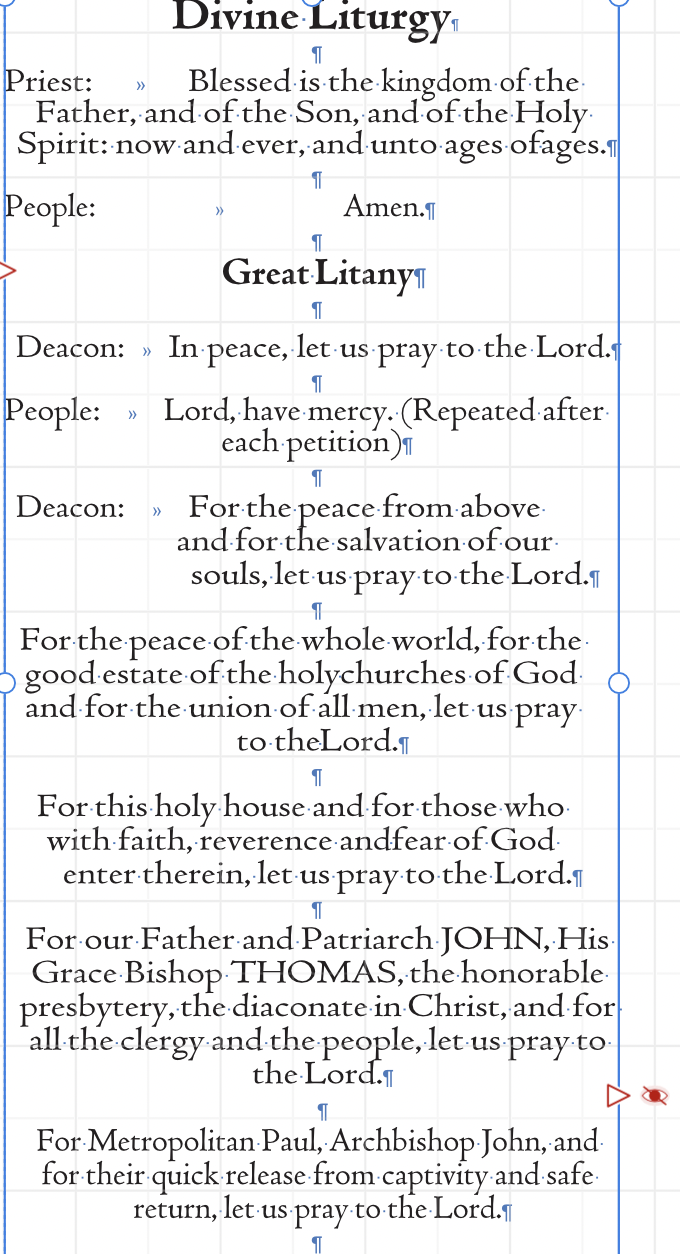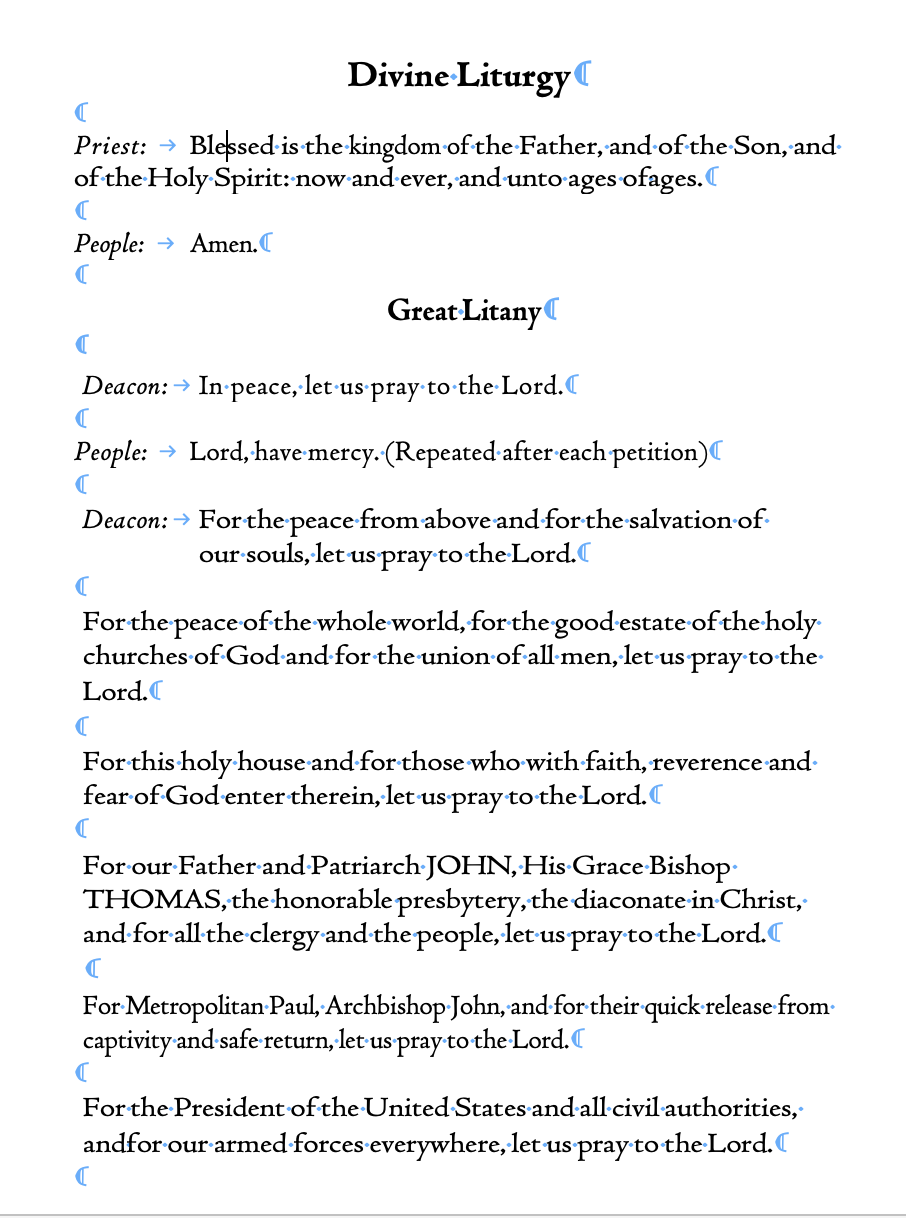lolajl
Members-
Posts
13 -
Joined
-
Last visited
Recent Profile Visitors
666 profile views
-
Preserving Microsoft Word Styles Using Place Tool
lolajl replied to lolajl's topic in Desktop Questions (macOS and Windows)
One other question ... when Microsoft styles are carried over, is it normal to have these included with the default Affinity Publisher styles? -
 Old Bruce reacted to a post in a topic:
Preserving Microsoft Word Styles Using Place Tool
Old Bruce reacted to a post in a topic:
Preserving Microsoft Word Styles Using Place Tool
-
Preserving Microsoft Word Styles Using Place Tool
lolajl replied to lolajl's topic in Desktop Questions (macOS and Windows)
Good catch ... apparently the base style is centered and the other style was based on that. Looks like I'll need to go back in and fix these. -
lolajl started following Columns Not Showing Up? , Preserving Microsoft Word Styles Using Place Tool , Disparate Column Widths in Publisher? and 1 other
-
 Oufti reacted to a post in a topic:
[Apple Numbers] Imposition Calculator — Print signatures for in-folio books and booklets
Oufti reacted to a post in a topic:
[Apple Numbers] Imposition Calculator — Print signatures for in-folio books and booklets
-
Disparate Column Widths in Publisher?
lolajl posted a topic in Desktop Questions (macOS and Windows)
Is it possible to have two columns, one narrow and the other wide, in Publisher? What I want to do is have the first column be blank, so I can put down handwritten notes, with the text in the 2nd column that will be wider? I want to take a service text and lay it out in the 2nd column, and make the whole thing into a booklet for the workshops I'll be participating in for service translation. -
 Kay P reacted to a post in a topic:
Tools Reference for iPad users
Kay P reacted to a post in a topic:
Tools Reference for iPad users
-
 lolajl reacted to a post in a topic:
Cheat Sheet for Affinity Publisher iPad?
lolajl reacted to a post in a topic:
Cheat Sheet for Affinity Publisher iPad?
-
 lolajl reacted to a post in a topic:
Imposition
lolajl reacted to a post in a topic:
Imposition
-
I would love to have this spreadsheet ... would you kindly share with us? Thank you!
-
Is there a cheat sheet for Publisher 2 iPad? I'm trying to figure out how to create columns in the Master Sheets, and place external documents I can't see an obvious way to do this.
-
Has anyone come up with what Jim asked about? I'm playing around with AFP on my iPad when not on the laptop and I'm just lost as to how to get the columns set up in the practice document.
-
 bbrother reacted to a post in a topic:
Columns Not Showing Up?
bbrother reacted to a post in a topic:
Columns Not Showing Up?
-
Ooooh, doh ... thanks for the answer! And yeah, Publisher, not Designer.
-
I'm working my way through a tutorial on Affinity Designer. I'm using 2.5.5 Mac. I was told to make 6 columns and the default color is supposed to be grey, but the columns didn't show up. So, I changed the color to red to make sure the columns do exist, still no show. What could I be doing wrong?
-
I want to draw a box that is EXACTLY 5.25 by 5.25 inches. I know I need to select the Rectangle Tool. But when I draw the box it displays measurements by 3 decimal points, so I never get 5.25, just something below or above that. Even holding down the Sift key doesn't get me anywhere near that. Is Affinity Photo capable of doing that, or do I need to use another application? Thanks!