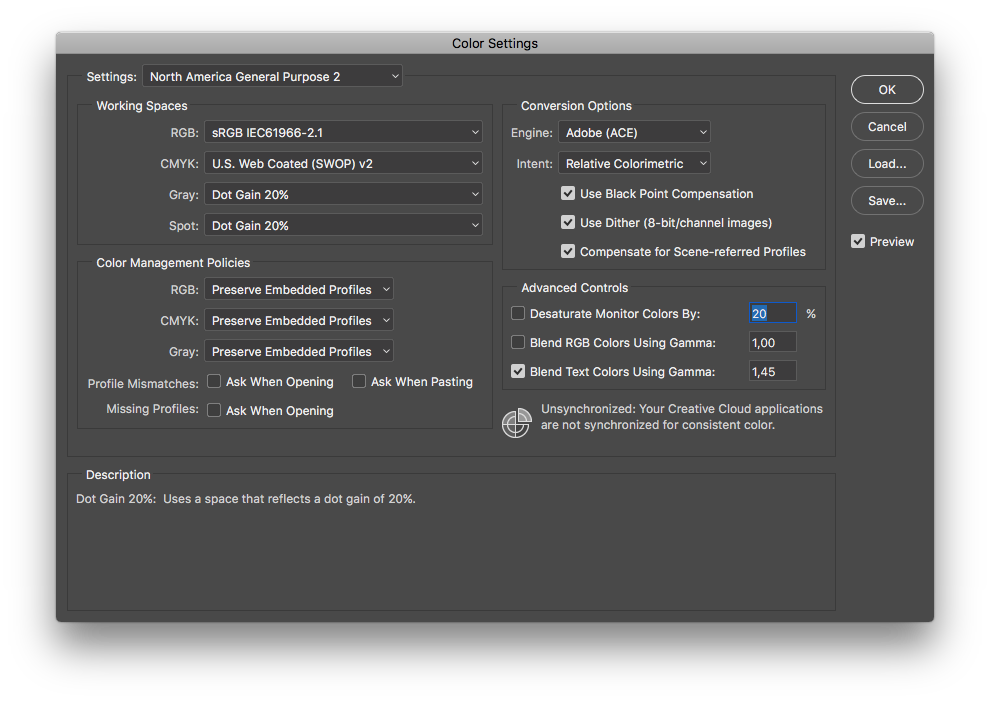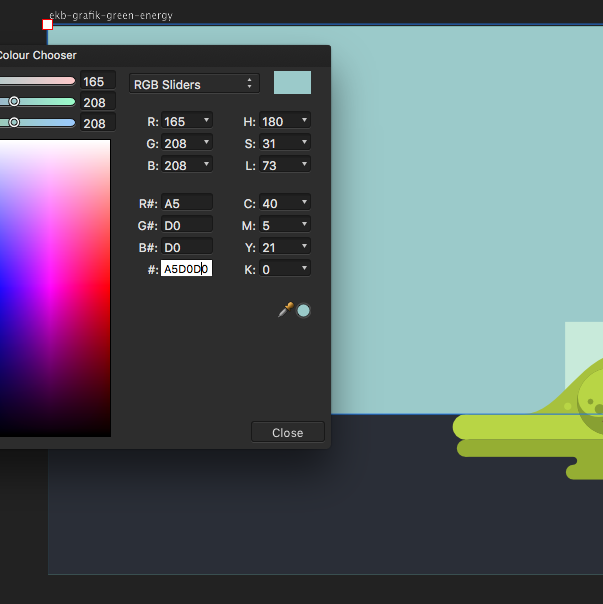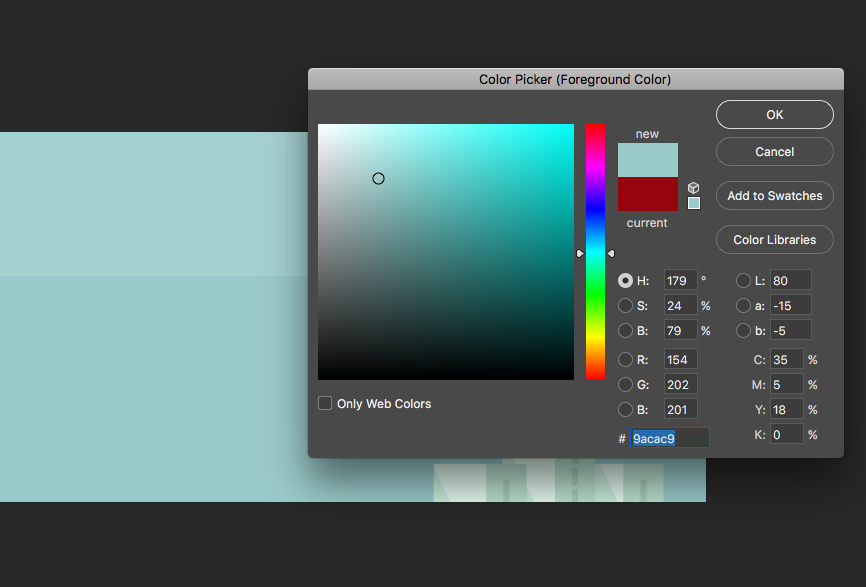-
Posts
87 -
Joined
-
Last visited
Everything posted by farbenfeuer
-
Ok this is actually weird: So i tested more apps to be sure and it seems like Affinity photo and Adobe Illustrator are fine whereas Designer, Publisher and Photoshop are not. So then im kinda clueless why that is... Edit: InDesign is fine too. So then i tried opening files i usually did in designer with photo and tried exporting, which seems to work fine. And google doesnt give me anything about this issue either. Kinda helpless here...
-
As i said - No Dialog box at all. And actually yes, other apps like PS seem to have the same problem. In PS just nothing happesn when clicking save. Export dialog stays open, but when i click Save, nothing happens. So im guessing this emphasizes it to be more of a OS problem, than Affinity. Do you have any idea what it could be? I upgraded from the last version of Big Sur.
-
I dont think i tested exporting on before i also upgraded to monterey. Yes i can see the calculation of estimated file size Nothing happens after clicking export. The export dialog just disappears but where the dialogue for where to export the file to should appear, nothing happens. It doesn't freeze or anything either. Saving the affinity changes works fine, but doing "save as" doesnt work either. With your hint i tried setting up "full disc access" for affinity designer and it still wont export.
-
Ever since i upgraded to Monterey and downloaded the new Affinity Version i cannot export anything anymore in any Affinity App. Needless to say this is CATASTROPHIC. I essentially cannot do my work anymore! The rollback to the older version of affinity didnt change anything either and that means i would have to downgrade the OS, which would take forever!
-
Next Months? How about right effin NOW?! This must be a hotfix within days! Im literally unable to finish my work because of that! Whenever i try to use the feature it randomly takes out points of rectangular shapes and makes it curve. im in the middle of time sensitive client work to finish up the logo and cant finish it because it always produces this crap.
-
Apparently the problem isnt fixed yet, since im currently having the same issue. In my case theres a fine thin line on the exported jpgs all around and a thick one on top and a smaller one on the right on the eps export. Anybody know how to deal with this? Im Exporting under export persona and working with mm - tried force pixel alignment and whole numbers in the position - no fix yet.
-
Ok ok, i found the problem. I didn't know there was a correlation, but it happened because i had master pages applied to some of the pages and later deleted those master pages when i "cleaned up". I thought when i delete master pages they would automatically get deleted on their respective pages as well, so i never thought of it, but apparently not. So there you go guys: "Affinity Publisher crashes when trying to delete pages" might have to do with you having master pages applied that you already deleted. Maybe it helps the next google searcher. @MEB Maybe you should log that with the Dev team or at least make it a "known bugs/issues".
-
Hey Oval, danke für deinen Tipp. Ich weiß nur leider nicht welche das sind. Ich hab es bei zwei oder drei Seiten probiert und jedesmal crasht er. Bei anderen Files funktionierts und hab auch versucht mit nem anderen mac und publisher und auch ohne erfolg. Liegt also definitiv an der Datei. Insofern wüsste ich jetzt auch net ob der Reset was bringen würde. // Oval suggested to move the corrupted pages or reset the program. I told him, that i dont know which pages or part of the document are corrupted. I have tried deleting the pages with 2 different publishers on 2 different macs with the same result so the problem must lie within the document. I will proceed to try and delete all content and then see if this changes anything.
-
Guys im having the same problem. For some reason all of a sudden my Publisher Crashes when i try to delete pages. This is on the currently released Version of Publisher! I have an urgent Deadline for TOMORROW NOON! By 12:00 Noon (germany time) at the latest i have to submit the print data. There are 2 pages too many and i dont know what to do!! Its a large file with 48 pages and my client is having a fair. if i dont submit the print data in time, they will probably sue me or something!! Please help me ASAP!!! I upload the file on the link provided
-

Find Overflow Text
farbenfeuer replied to Husbandman's topic in Feedback for Affinity Publisher V1 on Desktop
yea yep - nothing. I dont notice anything in particular? What do you mean by pasteboard? Oh and btw: i also noticed that when i double click text edge to make the frame snap back to its actual size, the text frame is then marked with the said text overflow indicators. So thats kinda curious too. -

Find Overflow Text
farbenfeuer replied to Husbandman's topic in Feedback for Affinity Publisher V1 on Desktop
yea yep - nothing. I dont notice anything in particular? What do you mean by pasteboard? -

Find Overflow Text
farbenfeuer replied to Husbandman's topic in Feedback for Affinity Publisher V1 on Desktop
Been having the same problem. Merely 14 pages - checked every textframe individually about 4 or 5 times now and cant find it. Any idea? -
Hey guys, unfortunately im having trouble with the grid not being displayed under Metal. Though i switched only to metal cause i reported another bug with faulty snapping behaviour where snapping wasnt reliable. Staff said to switch to metal - that worked for that, but brought up the bug with the grid not being displayed. So as it looks now i can choose between faulty snapping and no grid, but i urgently need both in my current project. By the way, this happens on my and my employees mac as well. Any suggestions? Tim
-
Yep, that seemed to have done the trick. Thanks alot Sean!
-
Hey guys, im wondering if anyone else noticed buggy/faulty behaviour for snapping? Ever since the update in Designer as well as Publisher snapping seems to behave unreliable. no matter if grid or guides or other elements the ui feedback suggests a succesful snap, but when i zoom in its always - or at least often times - a bit off. I checked snapping settings and tried "turning it off and on again", but so far no change. Anybody experiencing the same or can the devs maybe help me here? Tim
-
Welp, i had a document already open - pretty much idle for quite some time, cause i was working on something else and later on a few would pop up. Then i went out for a couple hours and came back to this. I never had this before, most of the fonts that are mentioned i have no memory of using - especially not in the doc that was open. I had not tried to open anything else. And yes, i use FontExplorer Pro and SkyFonts for Google Fonts. I clicked download couple of times, but then just skipped it all. Curiously enough it would popup with the same font for a couple more times then suddenly stop - i closed AD thereafter and haven't opened it since.
-
I also still have the strangest issues with colors. For example: i just had a part in a webdesign where the background of the section is a light-blue (#a5d0d0). I went ahead and put a graphic underneath with a sky and gave it the same color value (#a5d0d0). But when i export it as jpg and upload it to the website it's a different value. Using the Photoshop color picker it says the graphic now has #9acac9. But if i go ahead and open the same graphic as jpg in photoshop (not the screenshot) it gives me again another value (#a4d0cf) and only if i then export it from Photoshop and upload it again the color shift is at least not noticeable anymore. Whats up with that? I mentioned this problem ages ago, but still have no answer about this (in my opinion very serious) issue. If i remember correctly the same thing happens with any other values (cmyk and such) including the also bug reported issue with color values getting overly saturated after exporting to jpg in certain cases. I'm still puzzled why noone else reported this? Am i the only one with this problem? I would love some answers here.