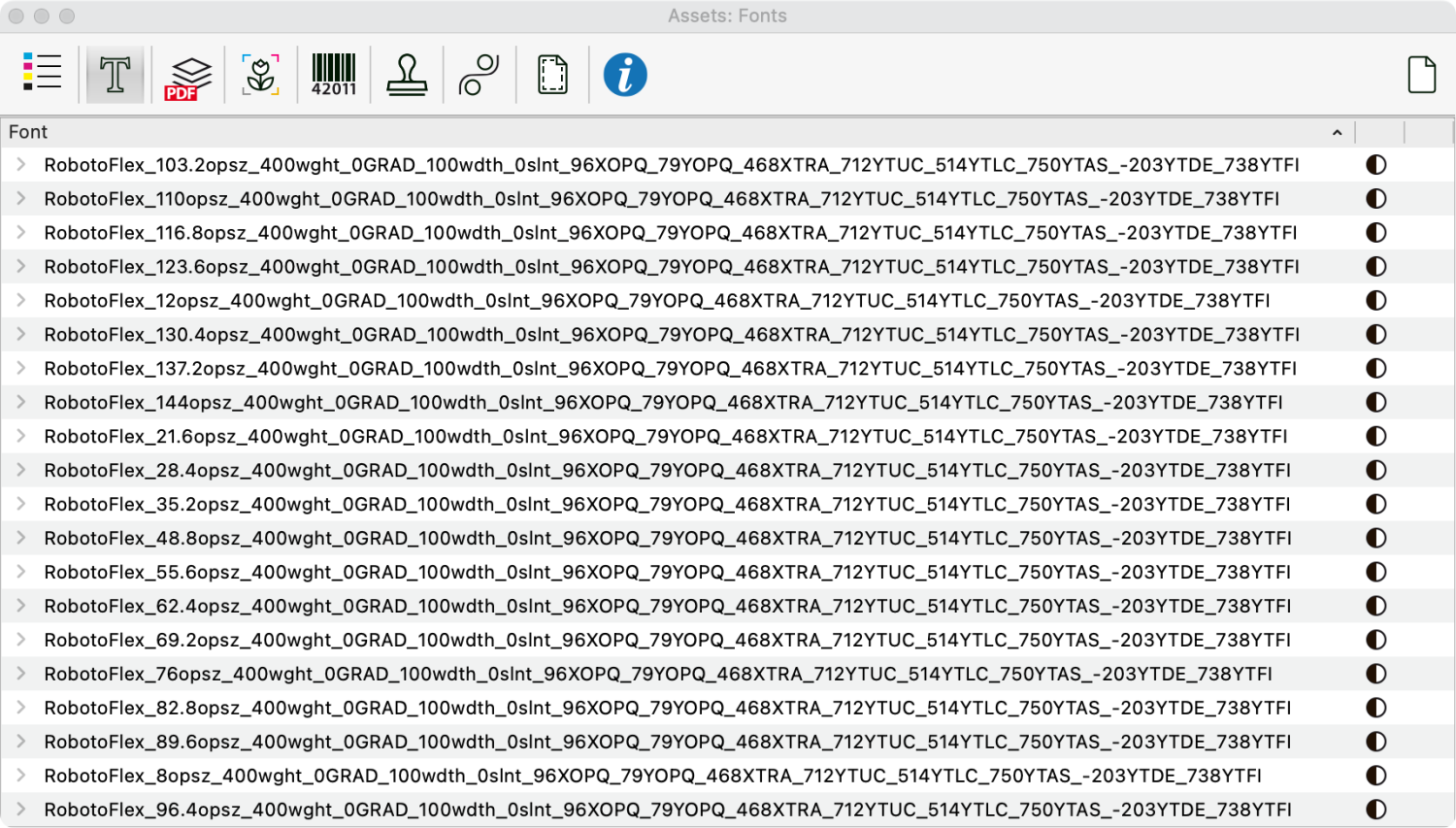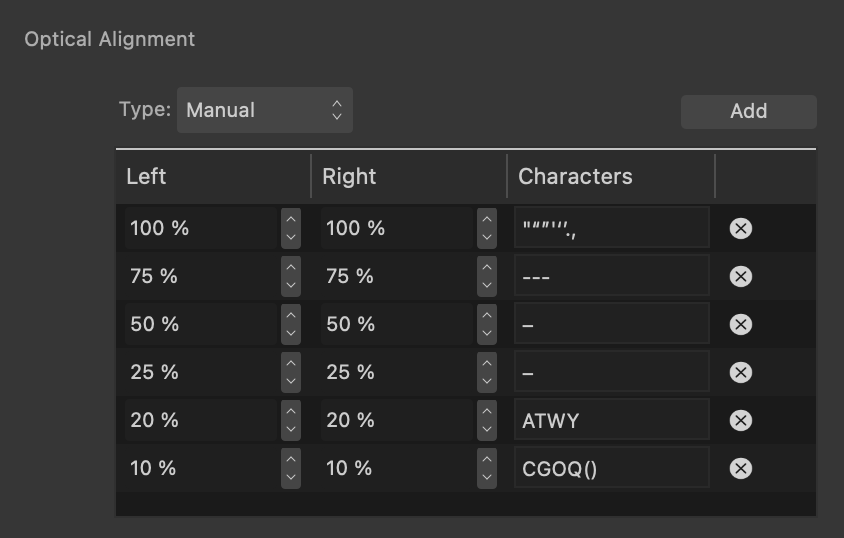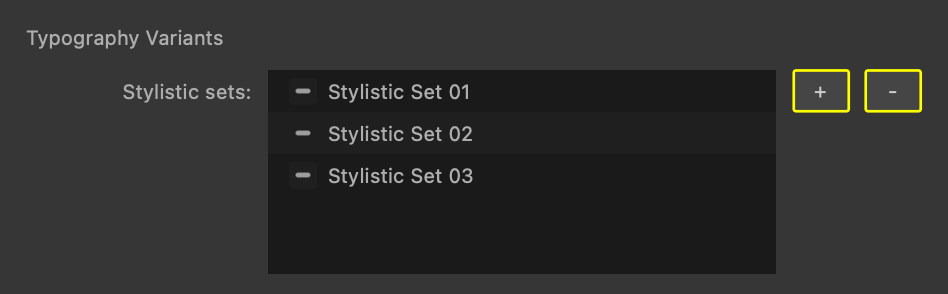-
Posts
5,795 -
Joined
-
Last visited
Everything posted by Hangman
-
Font Book advises against installing Honk owing to an issue with the 'glyl' table structure but that aside, it is a 'colour' font which isn't supported by the Affinity apps so that may have something to do with it but that's just a guess...
-
Hi @Jnsy229 and welcome to the forums, You could try disabling Hardware Acceleration under the Affinity Photo Performance Preferences and then rebooting Photo to see if that makes a difference...
-
The beauty of the Affinity apps perhaps...
-
I think (rightly or wrongly) this is because as soon as you adjust any of the variables the font variant no longer has the same internal name. I think (again rightly or wrongly) it's the same as applying an adjustment to a variable font, exporting it to a PDF file and then opening the exported PDF file in one of the Affinity apps, the font is shown as missing because as soon as you make any edit to the font, depending on the changes made, the internal filename changes, e.g., Amstelvar-Roman[GRAD,XOPQ,XTRA,YOPQ,YTAS,YTDE,YTFI,YTLC,YTUC,wdth,wght,opsz].ttf changes to... Amstelvar_400wght_91.25wdth_35.2opsz_60GRAD_497.8XTRA_226.25XOPQ_79.35YOPQ_495YTLC_850YTUC_862.25YTAS_-337.1YTDE_885YTFI and... RobotoFlex-VariableFont_GRAD,XOPQ,XTRA,YOPQ,YTAS,YTDE,YTFI,YTLC,YTUC,opsz,slnt,wdth,wght.ttf changes to... RobotoFlex_12opsz_400wght_0GRAD_100wdth_0slnt_96XOPQ_79YOPQ_468XTRA_712YTUC_514YTLC_750YTAS_-203YTDE_738YTFI so subsequently Font Manager sees this as a missing font in the same way it would see a static font as missing were it not installed... Just my best speculation...
-
Is this when opening a PDF with the embedded variable font? It will be missing if that's the case based on the unique filename allocated to the static instance of the font generated on export not matching the source filename for the font... Preflight throws up no errors and Save as Package shows the fonts with a green tick...
-
To be honest I think Font Variations would be more useful as a studio panel in the same vein as the Typography panel...
-
So it does, I was convinced when I tried that earlier it didn't work!!
-
Possibly because the slider starts mid-way between the two tick marks, i.e., at 400 so moving right half a tick mark gives you 420, moving left by half a tick gives you 380?
-
Another question... When many variables are applied the export preview and the physical export are very slow for a really simple file i.e., twenty instances of the letter A using Roboto Flex each using a different Optical Size, is this to be expected owing to the conversion to static instances of the font with fixed settings?
-
I made a simple PDF export test to see how the variable font information is labelled... Interestingly: Acrobat Reader fails to render or identify any embedded fonts and shows a blank page (assume this is an Adobe issue) Apple Preview shows the fonts but doesn't provide an option to see which fonts are embedded Foxit PDF Reader shows and identifies the embedded font info PackZView shows and identifies the embedded font info
-
Another question... Is the Font Variation panel supposed to show transparency on Mac when accessed from the Context toolbar? This feels very out of character with the rest of the UI...
-
Yep, completely missed it...
-

Typography Dialog turned into a Panel
Hangman replied to Ash's topic in 2.5 Beta New Features and Improvements
Hi @anto, I reported that as well here yesterday... -
Feature request... A keyboard shortcut (Alt or Cmd) to disable the defined stepping when dragging the sliders, i.e., to enable the completely smooth transition of the variable between values as per Google Fonts sliders...
-
Hi @DarkClown, This has already been logged as a bug on Windows under AF-2789.
-

Text Style Editor Optical Alignment
Hangman replied to Hangman's topic in Other New Bugs and Issues in the Betas
Of course, apologies, I had no desire to complicate things so will do, though slightly confused as this new thread was specific to a different issue, i.e., the 0% addition... -

Text Style Editor Inconsistencies
Hangman replied to Hangman's topic in Other New Bugs and Issues in the Betas
Hi @Sean P, The issue seems specific to the first three default 'Stylistic Sets' in the panel though it affects a fourth if added as well... If you click and hold the Minus button for three seconds it will happily delete the first three items correctly, though I guess that is just accounting for the natural delay seen. If you add additional 'Stylistic Sets' using the add button so you have for example twelve in the list, clicking the Minus button normally will correctly delete 'Stylistic Set 12' through to 'Stylistic Set 05' but you get the delay on 'Stylistic Set 04' to 'Stylistic Set 01'. In Light Mode, you see a dark grey horizontal line added beneath the preceding 'Stylistic Set' when the Minus button is clicked normally which I assume is just the panel background showing through... Would this still be considered a bug and logged to be fixed bearing in mind it is Monterey specific so perhaps a slight outlier? TSE Variants.mp4 -

Text Style Editor Inconsistencies
Hangman replied to Hangman's topic in Other New Bugs and Issues in the Betas
Hi @Sean P, Apologies, for some reason I thought you were referring to Decorations, as in the section at the bottom of the TSE... In which case there is still a small discrepancy in as much as the TSE labels the first two items as 'Text Fill' and 'Highlight Fill', the Character Panel labels them as 'Font Colour' and 'Background Colour'. -

Text Style Editor Optical Alignment
Hangman posted a topic in Other New Bugs and Issues in the Betas
I didn't see this one in @Sean P's list so I'm adding this as an additional item in case it's not already logged... The 'Optical Alignment' section of the Text Style Editor includes a seemingly unnecessary 0% option serving no obvious purpose. The option doesn't appear in the Character Panel... The ⨂ Delete buttons also appear visually to be greyed out despite being functional, in v2.4.2 they are white and appear visually 'active'. Text Style Editor Optical Alignment Section - 2.5.0 Beta Text Style Editor Optical Alignment Section - 2.4.2 Retail -

Typography Dialog turned into a Panel
Hangman replied to Ash's topic in 2.5 Beta New Features and Improvements
Thanks for clarifying... -

Typography Dialog turned into a Panel
Hangman replied to Ash's topic in 2.5 Beta New Features and Improvements
Out of interest, which font has those particular Character Variants, i.e., 47/0, 1, 2 and 3? -

Typography Dialog turned into a Panel
Hangman replied to Ash's topic in 2.5 Beta New Features and Improvements
Hi @MikeTO, the main reason for highlighting the behaviour in this thread was simply because the Typography feature becoming a studio panel is new to the 2.5 Beta so it seemed (to me at least) to be the appropriate place to raise it… I appreciate this behaviour has been reported with other studio panels in the past so the behaviour itself isn’t new but that behaviour has been related to specific studio panels in previous Beta or Release versions. I’m sure if I’ve posted this incorrectly in the wrong forum someone in the Moderation team will move it to the correct forum… -
Hi @Sean P, No problem... following up as requested in a new thread... @Sean P I'm not entirely sure which bits you're referring to here - do you mind throwing some screenshots up please? Text Style Editor Left | Character Panel Right Taking Character as one example: We have Positioning & Transform (&) in the TSE, Position and Transform (and) in the Character panel. The subcategories in the TSE use Sentance case, the tooltips in the Character panel use Title Case or Language as another: The TSE has been updated to include 'Language' after the first two options, the Language panel hasn't We have Typography Script (Title Case) in the TSE, Typography script (Sentence case) in the Language Panel @Sean P Colour & Decorations name I believe is because it covers both text colours and the options found in decorations - essentially two sections of the Character Panel merged into one section of the TSE. However, I have logged it with the other options to query. This relates to these two panels where in the Character Panel you can set Text, Highlight, Underline, Strikethrough and Outline colours... @Sean P This is a weird Monterey issue - I can only reproduce on that, however dragging the TSE will cause it to update and show up. I'm not sure I follow, there is nothing you can drag in the TSE, only a Plus and Minus button... @Sean P This is intentional - it uses the font's optical alignment values, and so ignores the table. This differs from the behaviour in v2.4.2 which is why I mentioned it. After clicking 'Add' in 2.4.2 the Optical Alignment options are editable when the dropdown is set to [No Change], Manual and Font. After clicking 'Add' in 2.5.0 the Optical Alignment options are editable only when the dropdown is set to Manual. Does that mean the 2.4.2 behaviour is incorrect? @Sean P I think most of these should be fixed in the upcoming build. The only one that probably isn't is the Using Minus Button not allowing you to Add one, which I did notice when checking fixes for the other issues. Hopefully, that one can be added to the list for a future update... @Sean P I'll run these past development first to see what can be done. A simple grid layout should be sufficient for consistent alignment. Happy to create one if it helps... I hope the above helps to clarify a few points but let me know if not...
-
Hi @Sean P, No problem, I'm sure there will be a few I've missed so interested to see what you spot...