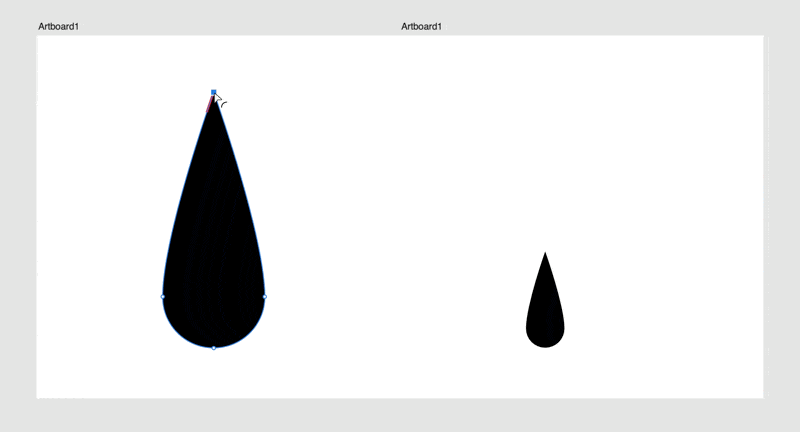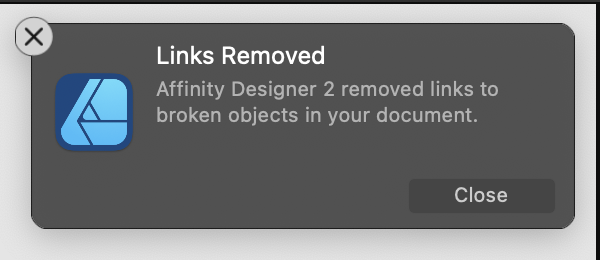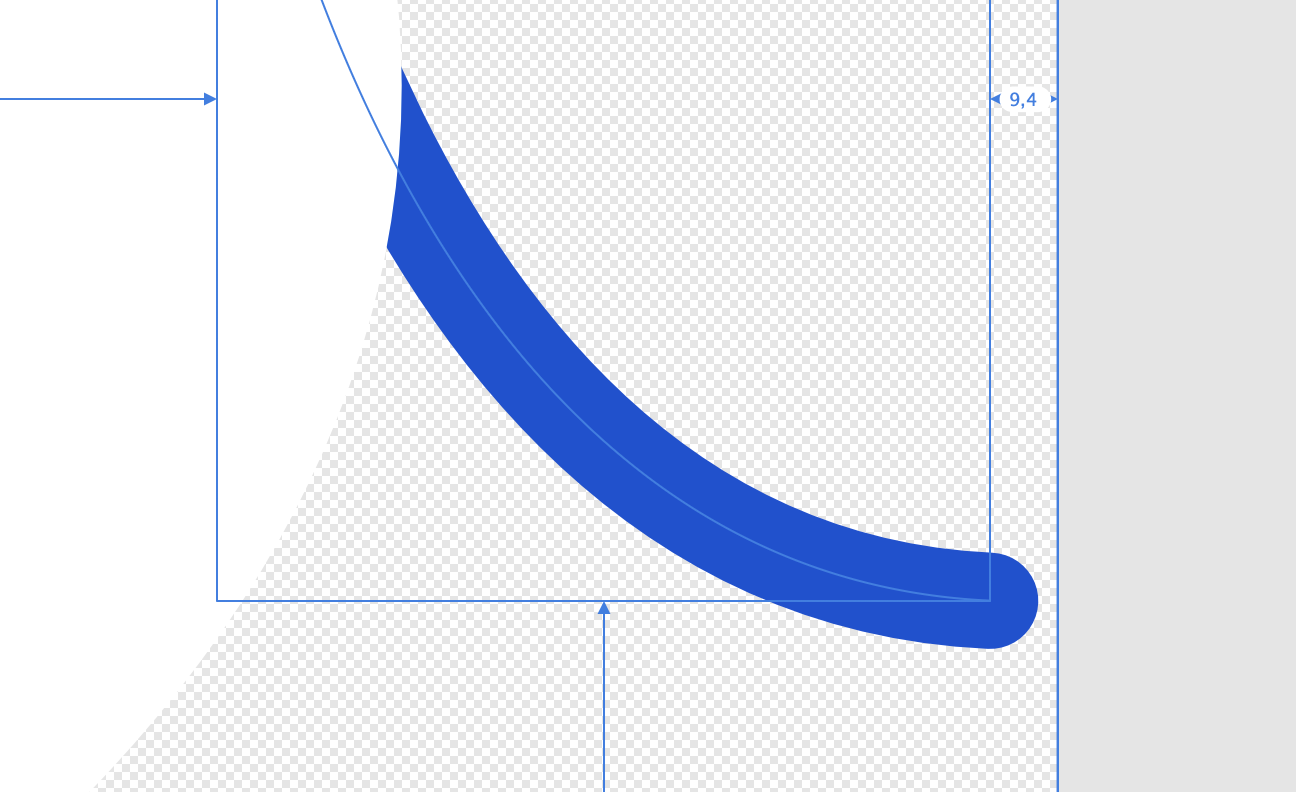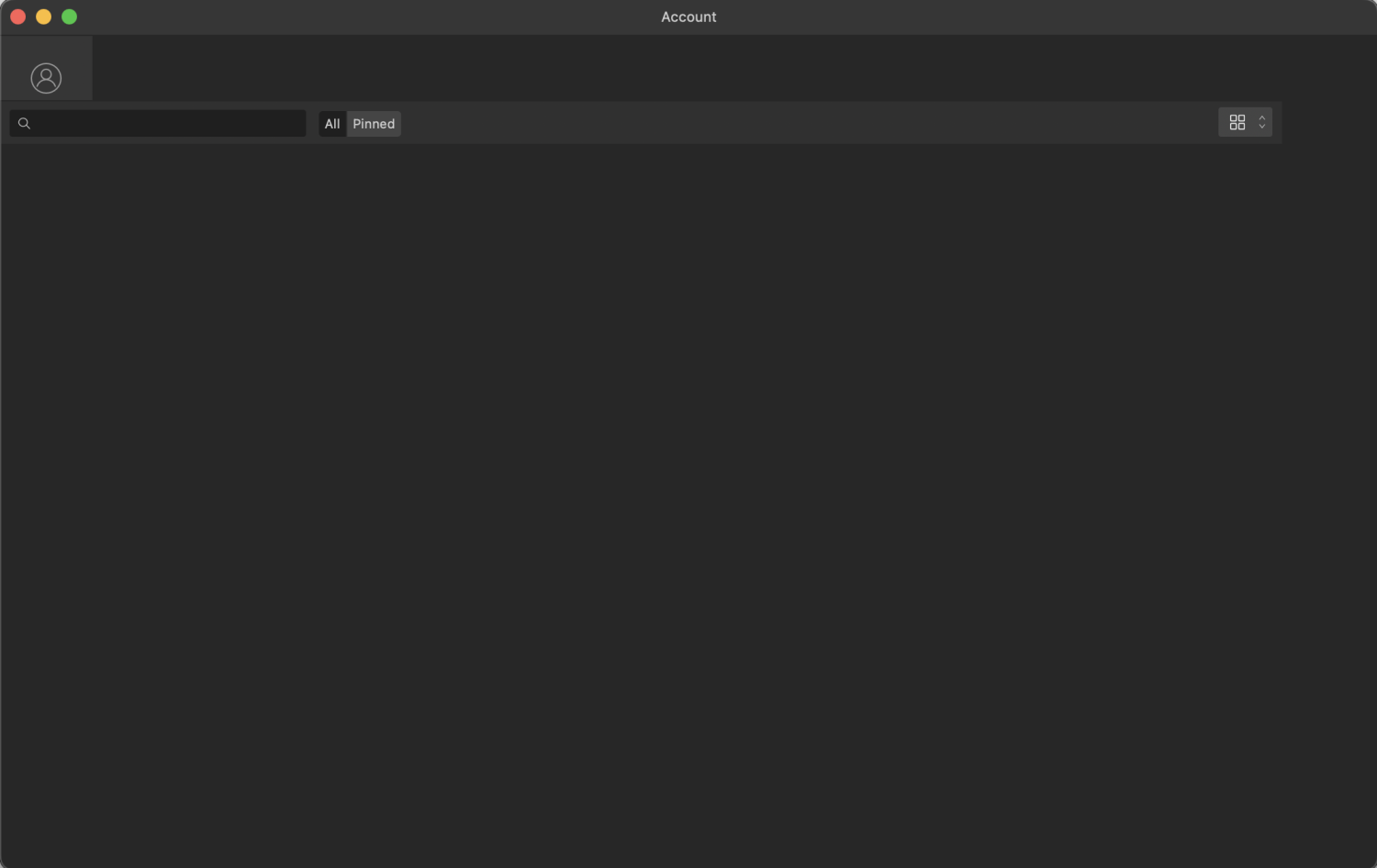-
Posts
16 -
Joined
-
Last visited
Contact Methods
-
Website URL
https://sowenjub.me
-
Twitter
@sowenjub
Profile Information
-
Gender
Male
-
Location
Zürich, Switzerland
-
 sowenjub reacted to a post in a topic:
How to distort/skew perspective of curves in Affinity Designer?
sowenjub reacted to a post in a topic:
How to distort/skew perspective of curves in Affinity Designer?
-
 sowenjub reacted to a post in a topic:
Corner Tool: symbol/scaling issue
sowenjub reacted to a post in a topic:
Corner Tool: symbol/scaling issue
-
sowenjub started following Corner Tool: symbol/scaling issue
-
I created a symbol (left tear), duplicated it and scaled it down (right tear). When I use the corner tool on the left shape, the effect on the right one (scaled-down symbol) is not proportional. What am I doing wrong? Thanks
-
 sowenjub reacted to a post in a topic:
How To Reset The Bounding Box In Designer...
sowenjub reacted to a post in a topic:
How To Reset The Bounding Box In Designer...
-
 Megnusin reacted to a post in a topic:
"Links Removed"
Megnusin reacted to a post in a topic:
"Links Removed"
-
 Megnusin reacted to a post in a topic:
"Links Removed"
Megnusin reacted to a post in a topic:
"Links Removed"
-
 sowenjub reacted to a post in a topic:
An option to hide handles and bounds of objects?
sowenjub reacted to a post in a topic:
An option to hide handles and bounds of objects?
-
 firstdefence reacted to a post in a topic:
"Links Removed"
firstdefence reacted to a post in a topic:
"Links Removed"
-
 sowenjub reacted to a post in a topic:
"Links Removed"
sowenjub reacted to a post in a topic:
"Links Removed"
-
Obviously. The trouble is that it wasn't intentional, and the app didn't help me find about it. I'd have expected this panel to let me spot said files, or open a relevant panel. I searched the help for "object", "link", "file" and got nothing. I finally found the "Resource Manager" which showed no particular error. I removed some files and the error went away. I learned about that manager along the way, so that's a win!
-
What am I supposed to do with this message: "Affinity Designer removed links to broken objects in your document". It pops up every time I open my file now, how do I get rid of it?
-
 MikeTO reacted to a post in a topic:
Empty list of "Recent" files
MikeTO reacted to a post in a topic:
Empty list of "Recent" files
-
 sowenjub reacted to a post in a topic:
Alignment of curve with round cap & editing of expanded stroke
sowenjub reacted to a post in a topic:
Alignment of curve with round cap & editing of expanded stroke
-
Speaking of order, it would be nice to be able to drag/drop pins to reorder them.
-
 sowenjub reacted to a post in a topic:
Empty list of "Recent" files
sowenjub reacted to a post in a topic:
Empty list of "Recent" files
-
 sowenjub reacted to a post in a topic:
Empty list of "Recent" files
sowenjub reacted to a post in a topic:
Empty list of "Recent" files
-
 GarryP reacted to a post in a topic:
Alignment of curve with round cap & editing of expanded stroke
GarryP reacted to a post in a topic:
Alignment of curve with round cap & editing of expanded stroke
-
For a path with a round cap, the alignment is based on the end of the path. In the attached design, snapping the curve to the right means that the cap will be clipped / outside the Artboard. Expanding the stroke is one way to solve that, but then it becomes difficult to edit the path. What I usually end up doing is keeping a copy of the stroke before I expand it, and hide it. Is there a better way to handle this? Thanks
-
 sowenjub reacted to a post in a topic:
Group Icon in Layers Panel, Designer V2
sowenjub reacted to a post in a topic:
Group Icon in Layers Panel, Designer V2
-
 sowenjub reacted to a post in a topic:
Group Icon in Layers Panel, Designer V2
sowenjub reacted to a post in a topic:
Group Icon in Layers Panel, Designer V2
-
 MikeTO reacted to a post in a topic:
Empty list of "Recent" files
MikeTO reacted to a post in a topic:
Empty list of "Recent" files
-
@MikeTOThanks! The pin didn't appear but clicking blindly did work. It shows up fine from then on, but only for the pinned file, not the others.
-
@MikeTO Alright, so: clearing things did solve it 🥳 I moved files around (changing their folder), so maybe that's how I ended up there I haven't found how to Pin files, I must be missing something obvious. I tried a right click and thought displaying as a list might reveal a checkbox of sorts.
-
sowenjub changed their profile photo
-
What does it take to populate the "Recent" panel that shows up when you launch the app or create a new file (⌘N)? Mine remains empty.
-
With AD 1.9, If you try to add a "Min Fit" constraint to a group that includes a coumpound object, it will crash: Downloaded CompoundConstraintCrash.afdesign Open the Constraints panel Click on the "Min Fit" icon 💥 This can be prevented by adding the constraint to the compound object before hand, see CompoundConstraintNoCrash.afdesign. CompoundConstraintCrash.afdesign CompoundConstraintNoCrash.afdesign
-
Definitely a weird behavior. I had no problem highlighting text, and suddenly, I can't highlight any text in my file (opening a different tab, copy/paste text frame, I can select/highlight). I kept clicking around in text, played a bit with some frames (making sure they were within bleed - they were), put the "Show bleed" off and back on… At some point it started working again, not sure which action solved it though.
- 19 replies