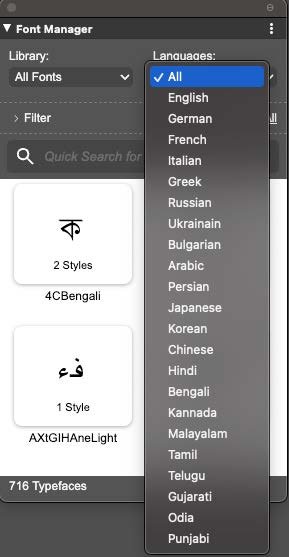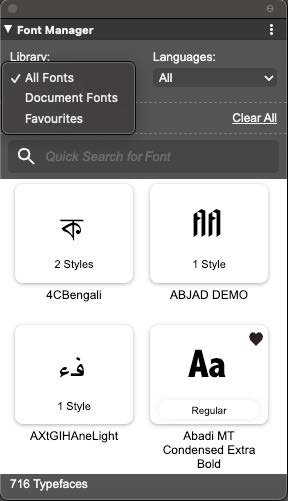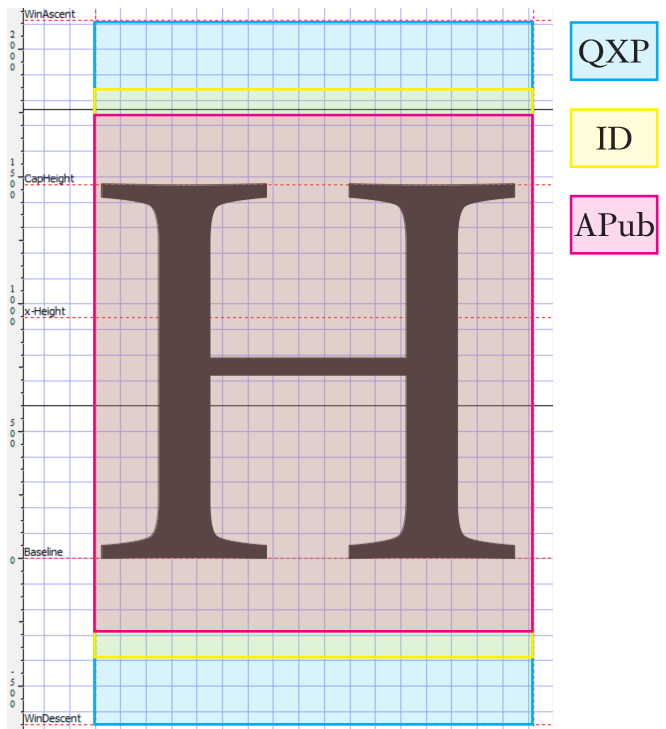-
Posts
6,209 -
Joined
Everything posted by MikeW
-

Convert fonts to outlines | option | PDF
MikeW replied to BBG3's topic in Feedback for the Affinity V2 Suite of Products
@walt.farrell, while one can legally extract such a font, I can't think of a reason to do so. Just open the pdf properties, see the name of the font and download it. Else, as mentioned, you have a whole lot of work to do in a font editor to fix the extracted font. -

Convert fonts to outlines | option | PDF
MikeW replied to BBG3's topic in Feedback for the Affinity V2 Suite of Products
There are a few solutions. One is Acrobat. Another is pdfToolbox. Both are expensive. Another option is GhostScript--which takes some understanding for the parameters needed. But, it is a free option. CorelDraw has long had this option when opening a pdf. If you use Windows, maybe an older, less expensive version would suffice for this. Likely there are other options I'm not thinking about at the moment. I generally use pdfToolbox. -

Convert fonts to outlines | option | PDF
MikeW replied to BBG3's topic in Feedback for the Affinity V2 Suite of Products
I (most often) convert text to paths for all ads I place in any layout application. I (almost) never, unless I receive the ad's original file(s), open an ad for editing--which is the only reason to install the fonts for an ad (or any other pdf). This action can save one many headaches down the road...especially with ads made in crappy software. Extracting a font from a pdf from which you do not have a license for typically violates that font's license agreement. -
It's likely Wishes Pro would have issues in the ME version of InDesign as well in this regard (or the hack for using ME features in a western version of ID). There is no GUI means of accessing these OT Features--though it can be done via scripting. Because a western ID version these ME features are off by default, there isn't an apparent issue in them. At least all the above to the best of my recollection.
-
You should remove that eps file. This is a public site. I've uploaded a free vector that illustrates the issue. abstract_background_268729.zip
- 10 replies
-
- eps file
- quality loss
-
(and 1 more)
Tagged with:
-
https://stock.adobe.com/images/christmas-blue-background/57437645?prev_url=detail Shutterstock, etc., also list it. Even places where similar eps files are located, if there is evident transparency, those eps files are either merely containers having an embedded jpeg or embedded AI file. Just the way it is. So if the file came from Adobe or another pay-site, it is a commercial product and shouldn't be freely shared. However, if you search the forum, there are samples here where people have uploaded such files that fail in Affinity (and other) applications that open faithfully in AI. btw, I used Tineye for a reverse image search on the OP's jpeg upload to find sources. Adobe was just the first hit.
- 10 replies
-
- eps file
- quality loss
-
(and 1 more)
Tagged with:
-
- 10 replies
-
- eps file
- quality loss
-
(and 1 more)
Tagged with:
-
That was a Affinity Designer generated eps file. The result of opening the original in AD and exporting it back to eps.
- 10 replies
-
- eps file
- quality loss
-
(and 1 more)
Tagged with:
-
Such eps files typically have an embedded Adobe Illustrator file in them. If so, only AI will open them faithfully as it will open the embedded Illustrator portion of the file. The eps file format itself cannot contain transparency, which the original eps file likely has. Various other applications may open the AI portion with greater success, but none will likely be a 1:1 faithful recreation compared to Adobe Illustrator.
- 10 replies
-
- eps file
- quality loss
-
(and 1 more)
Tagged with:
-
QXP 2024 can now export to .idml Viva Designer can import/open .indd files, and keeps up with changes to the format. The more complicated a design, there will be issues, but it will open. Neither, like APub, deal with all .idml properties in a 1:1 faithful way with InDesign. Some do better with a particular .idml file than the others and vica versa.
-
I also don't have a current subscription. So this APub was converted from .indd --> Viva Designer --> APub. I did open the .idml in IDCS6 and it appears fine...not true of the APub file. Both the .idml and APub files are in the ZIP. APub didn't use pages but rather each page is on a larger page. You'll see what I mean. Likely you'll need to create a proper facing page document and copy frames, etc. from one to another. Also, APub really doesn't even like "simple" RTL. Editing will likely be difficult. Also APub isn't gonna like RTL page set ups. Mike Brit3-digital.zip
-
It's less work to keep up with the changes once compatible to whatever degree it really is. Harder, but not much difference to figuring what needs to be to make .idml compatible as it changes for APub.
-

Affinity Publisher | Importing IDML file | Dimension problems
MikeW replied to BBG3's topic in V2 Bugs found on macOS
For me, I needed to Show Rulers, right-click at the top-left Ruler intersection, choose Inches from there, then go into Document Setup, change dpi. Then units can be changed again--dpi, measurement units. It's a very stupid, maybe even convoluted, process. -
I did submit this directly and it'll be fixed in the next update.
-
Yes, isol is useful for this font (in that it uses isol to sub isolated letter forms). All isol is doing OT Feature-wise here, is substituting <space>single letter<space> forms. This should not affect letter spacing where isol, by design, has no affect. Whether a latin script font uses non-latin features or not shouldn't be the/an issue. The font author, though, could/should use Stylistic sets with contextual substitution for the init, medi, fina and isol forms in a latin font. But it isn't uncommon for script font authors to use the non-latin shortcut of isol, init etc. VectorStyler messes up more than Affinity applications with fonts using these features. I do believe this is a bug in the shaper.
-

Publisher uses baseline grid even though it is disabled.
MikeW replied to RainerH's topic in V2 Bugs found on Windows
The Jump setting also acts the same in 1.10.x, too. Tried new documents made in 1.10.x and 2.3 APub as well with same result. -
Unless you are going to print AND bind this yourself, you do not need to worry about signatures. Any print service that either has an in-house bindery operation or works with a bindery will also want to do the imposition themselves. You need to only find any print service that does these smaller-sized print jobs. Do note that in general, small-run jobs are, can be, costly. Once you find such a service, they will provide you with specifications as to the single page (non-spread) pdf they require.
-

Publisher: Import to template
MikeW replied to joaopvilla's topic in Affinity on Desktop Questions (macOS and Windows)
But do note there is currently no means of mapping styles, alarms InDesign. Which I think you were inquiring about.- 4 replies
-
- affinity publisher
- templates
-
(and 1 more)
Tagged with:
-
Just as a visual representation for this divergent but relevant discussion... The image below, from the font editor I mainly use, shows the letter H and some relevant metrics as laid out in my font. The colored rectangles show the relative leading when "Default" is used as installed by the three applications. Remember, the ID/APub rectangles are approximate... QXP, back in its beginning, tried to emulate as much as possible from the world of physical letters/sorts. Quaint? Maybe. But one can map, directly, its representation, the parts of the font's metrics, to the surface of a letter without ambiguity. Nothing is "made up," for better or worse.
-
No, that APub accidentally arrives at your findings for some fonts doesn't mean it works for others. What would you say the leading in APub should be for: And do note this font is set for using typo metrics. Edits. Em is 2048 for the above. Yes your math does demonstrate how APub sets default leading. But does that make it correct?