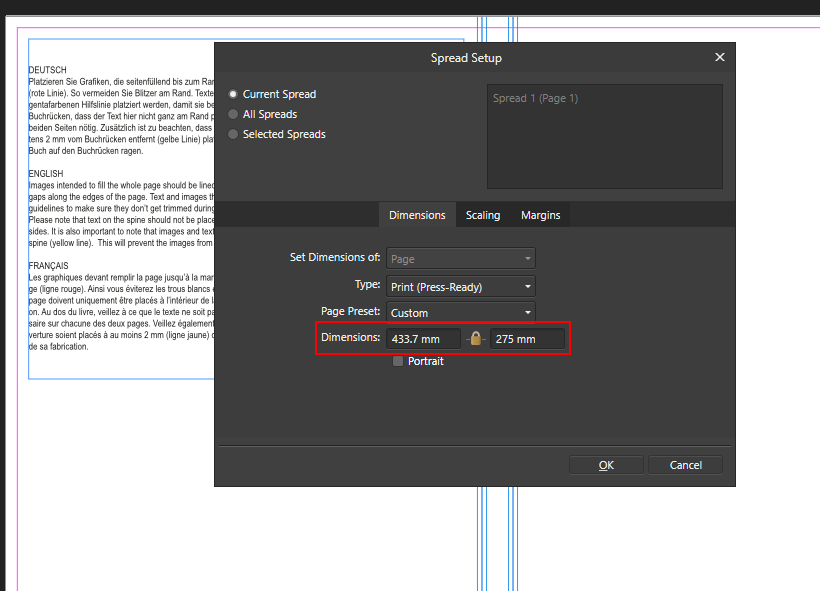-
Posts
6,209 -
Joined
Everything posted by MikeW
-

Change font color via Data Merge
MikeW replied to TheZBillDyl's topic in Affinity on Desktop Questions (macOS and Windows)
Only if/when Serif adds scripting and/or logic the APub's merge capabilities. I do something akin to what the OP is looking to do via merge logic, character styles and different master pages in a different application. The working sample code is: «fields bizcolor,biz,name,title,addy,csz,blurb «if bizcolor = "blue"»«set master of this page to "B-blue"» «word 1 to 3 of blurb» «word 4 to 40 of blurb» «biz» «name», «title» «addy», «csz»«endif» «if bizcolor = "yellow"»«set master of this page to "D-yellow"» «word 1 to 3 of blurb» «word 4 to 40 of blurb» «biz» «name», «title» «addy», «csz»«endif» «if bizcolor = "green"»«set master of this page to "C-green"» «word 1 to 3 of blurb» «word 4 to 40 of blurb» «biz» «name», «title» «addy», «csz»«endif» The screen shot below is a compilation of the tab-delimited merge file (which has a field for color), the result after the merge (separate pages), the imposed result and the above merge code. -
I use QXP nearly every day. ID once a month or so for a week. Viva Designer a little less often.
-
No worries, @Ash. Even if that had been a sanctioned tweet (which there was time to "correct"), business models can, and do, change. This will be evident if/when Canva goes public or sold to different VCs. The pressure for ever-growing returns puts an extreme amount of pressure on the board of directors. And crap always rolls downhill. Like I wrote, I'm not worried about it (even if I wasn't semi-retired). And, as long as the Affinity applications are not subscription, I'll still do what little I do to make them better.
-
Wasn't it someone from Serif who once stated another "never"? "Ain't nobody acquiring us." So I'll take @Ash's statements with a grain of salt. May well be assurances "to the best of his knowledge," but situations can, and do, change. I am personally more towards ambivalent about whether the Affinity applications ever become subscription. Maybe because I'm now mostly retired with few corporate clients to be concerned with. Coupled with the fact I have never had a corporate client request I use Serif's Affinity applications--nor Canva for that matter. If they do go subscription, and I get requests for their use, I'll simply do what I do with Adobe (when I need to use the latest versions): I'll rent them for the job. It's not a big deal.
-
While I think Serif/Canva will eventually become subscription, I don't know this for a fact. A company is going to do what it's gonna do. There isn't anything users can do to change it overall. I've seen user-based pressure campaigns fail more often than not. Even ones that "succeeded" achieved only partial success which was still not on par with the previous status quo.
-
It took hackers a couple days to break Adobe's online activation/verification crap when CC first came out. New versions take the same or less time. If someone wants into your house, locks ain't gonna do it. Locks only keep honest people honest.
-
To illustrate the use of VP's paragraph tool in selecting non-contiguous paragraphs in order to change the style used...
-
I still use VP a few times a year. But I still haven't forgiven Corel for killing it off when at least all it needed was an update to its text engine to handle OpenType fonts and to properly install as the OS updates dictate (but one can get it to run on Win10). Funny, I just mentioned VP's paragraph text tool--and the no-break attribute the other day. The paragraph tool does make a big difference if one is formatting in VP.
-

Add option Paragraph composer
MikeW replied to Kambro's topic in Feedback for the Affinity V2 Suite of Products
Pretty much, modern Latin fonts (OTF or TTF) do not make use of the only references in those links that affect justification--the JSTF (the justification table) and the OT feature, jalt. But even so, the jstf doesn't necessarily affect what you are considering as justification. jalt also isn't involved in most all Latin fonts. The jstf is used to substitute glyphs depending upon the surface layout parameters (width of frame space in conjunction with the layout engine's attempts at justification). A better link to understand what the jstf is doing with glyph substitution, try this thread on TD: https://typedrawers.com/discussion/3465/making-jstf-better -
No, not really. Yes, the finished product once carefully composed and printed, the same look could be obtained. But the how, the speed of composition, is what cannot be achieved with such workarounds. This is especially true if one also uses VP's ability to one-click discontinuous paragraphs and set the paragraph style. Further, as I use tagged text for nearly every book and manual, the above workarounds wouldn't be possible as it is in VP. Well back to listening to loud music...
-

Where are the basic templates?
MikeW replied to Jeff Rudd's topic in Affinity on Desktop Questions (macOS and Windows)
Just a note... There are plenty of templates available for free to paid-for on the web in .idml format if one really wants templates. As APub can open .idml (with some caveats at times), these templates are usable. Here's one for medical services opened in APub. -

Where are the basic templates?
MikeW replied to Jeff Rudd's topic in Affinity on Desktop Questions (macOS and Windows)
I contracted for a couple local copy shops that also did "custom" print jobs that used PagePlus templates near exclusively, either as-is or with client modifications. There were nearly 1,600 templates available with/for PPX4 across 12 main categories. While some may not think of a "copy shop" as a proffessional business, I did. Countless pro/non-pro users were likely aided by this inclusion. I still have roughly 1800+ templates for PP on my HD and I'm not against using them.. Mucking up a design isn't limited to template modification. Since 1989 I've seen a fair share of, uh, unique designs come into my business. ID CS4 shipped with a mere 70 or so templates. Very barebones templates--much different than the PPX4 ones. I'm unsure how many of the PP templates Serif created directly or contracted out. If created in-house, there would be no royalties associated with revamping them for use with APub. Even the time factor isn't a "big" deal to move them for APub's usage if they could be sold as "template packs" per category as later PP templates were sold. I think they would sell reasonably well at the right price-point. -

[AFPub] problem with idml template
MikeW replied to mopperle's topic in Affinity on Desktop Questions (macOS and Windows)
Oops. My bad! I hadn't actually noticed that the OP had the master page open. -

[AFPub] problem with idml template
MikeW replied to mopperle's topic in Affinity on Desktop Questions (macOS and Windows)
Well the user only needs to use the page provided for the proper-sized cover. But yes, if the user desired variations, one can still base it on master-A. It's just that I wouldn't. I would make a copy of the file and use it. In QXP, when I do variants, I sometimes use a separate layout within the same publication. But not always as I rely too much on naming conventions of the files themselves to keep the options straight in my little pea-brain. But it wasn't for the OP. Hence all the back and forth. -

[AFPub] problem with idml template
MikeW replied to mopperle's topic in Affinity on Desktop Questions (macOS and Windows)
The user is only to use the one page provided and not add pages. As I mentioned, technically there is nothing wrong creating a two-page master and only using a single page for a book cover. I wouldn't likely do it, but there's nothing wrong in making a book cover template that way. Again, the only error was how APub interpreted the .idml for the OP. But hey, at least Whitewall's automated system (which is also responsible for the naming scheme) didn't create a 3-page spread that would completely break APub's abilities of opening it. You and I are likely not going to agree on anything in this thread. So I'll leave it now. -

[AFPub] problem with idml template
MikeW replied to mopperle's topic in Affinity on Desktop Questions (macOS and Windows)
I believe the A4 wording applies to the fact that it is for the inside pages being that size. Would I use a different naming scheme? Maybe. There is nothing technically incorrect as regards having a two page spread master with only a single page document for a cover. Again, would I make a single page master? Maybe. APub's fault was, for the OP, combining both pages of the spread as a single page. It's not a fault of the template as evidenced by every other application opening it properly. -

[AFPub] problem with idml template
MikeW replied to mopperle's topic in Affinity on Desktop Questions (macOS and Windows)
The .idml has a facing page master set as a spread. But the file is only using one of the facing spread pages. If InDesign opens the .idml properly--and it does--there is no fault in the .idml. If QuarkXPress, Viva Designer and Scribus opens the .idml properly--and they do--just where do you really think the fault lies? fwiw, here's a screen shot of how the page panel looks in ID: -

[AFPub] problem with idml template
MikeW replied to mopperle's topic in Affinity on Desktop Questions (macOS and Windows)
It is opening up double to the stated width in your APub. I get the proper width opening it here using Windows: I also opened the template in InDesign and it is correct there, too. -

Affinity publisher, truckin problem - letter by letter
MikeW replied to Iztok's topic in V2 Bugs found on macOS
https://creativemarket.com/Twinbrush/1308537-Erin-A-Mystical-Celtic-Typeface -

make global swatch default
MikeW replied to dandyse's topic in Affinity on Desktop Questions (macOS and Windows)
I dunno if you are using a Mac or Windows PC...the screenshots below are from a Windows PC. One can create spot color palettes. I haven't tried making one the default that shows up upon starting AD. But they are "immediately" available just choosing from the Swatch palette dropdown. I have two such spot color palettes shown below. If you go this route, I suggest copying one of the existing palettes to your desktop, rename it, then open in a text editor, remove the defined colors--but leave the first one until you create the definitions you desire. That way you can follow the formatting. Then copy that file to the Pantone folder. -

Publisher Data Merge
MikeW replied to Gnobelix's topic in Affinity on Desktop Questions (macOS and Windows)
No, there's no function to hide zeros... A couple things. One is just to F/R in Excel. Another is to treat the zeros as blank text using the formula that sums the values. Something like: =""&VLOOKUP(A3,C:D,2,FALSE) Adjust as needed for your sum formula. The important bit are the empty quotation marks and the ampersand at the beginning of the formula. I haven't tested against APub. A note. While Excel can hide zeros, they are still there. Which is why APub is displaying them. -
Personally, I prefer QXP-style text tagging as it is less verbose. Both ID's and QXP's tagged text import routines are actually scripts wrapped in a Plug-in/XTension wrapper. So a script could actually handle both the creation of primitives and placement/formatting of text. Em Software's Tagged Text Plug-in/XTension are also script-based...but take the capabilities further than native ID/QXP. That said, it would be a major job to write. I highly doubt Em Software would also build a plug-in for APub due to what would be poor sales. Plus, they likely would use SaaS as the selling method like they do for ID. I would recommend that @Jon W and @Tim France download Em Software's Tagged Text PDF manual(s) to understand what such a Plug-in is capable of--then extend it even further than Em did.
- 655 replies
-
- automation
- scripting
-
(and 3 more)
Tagged with: