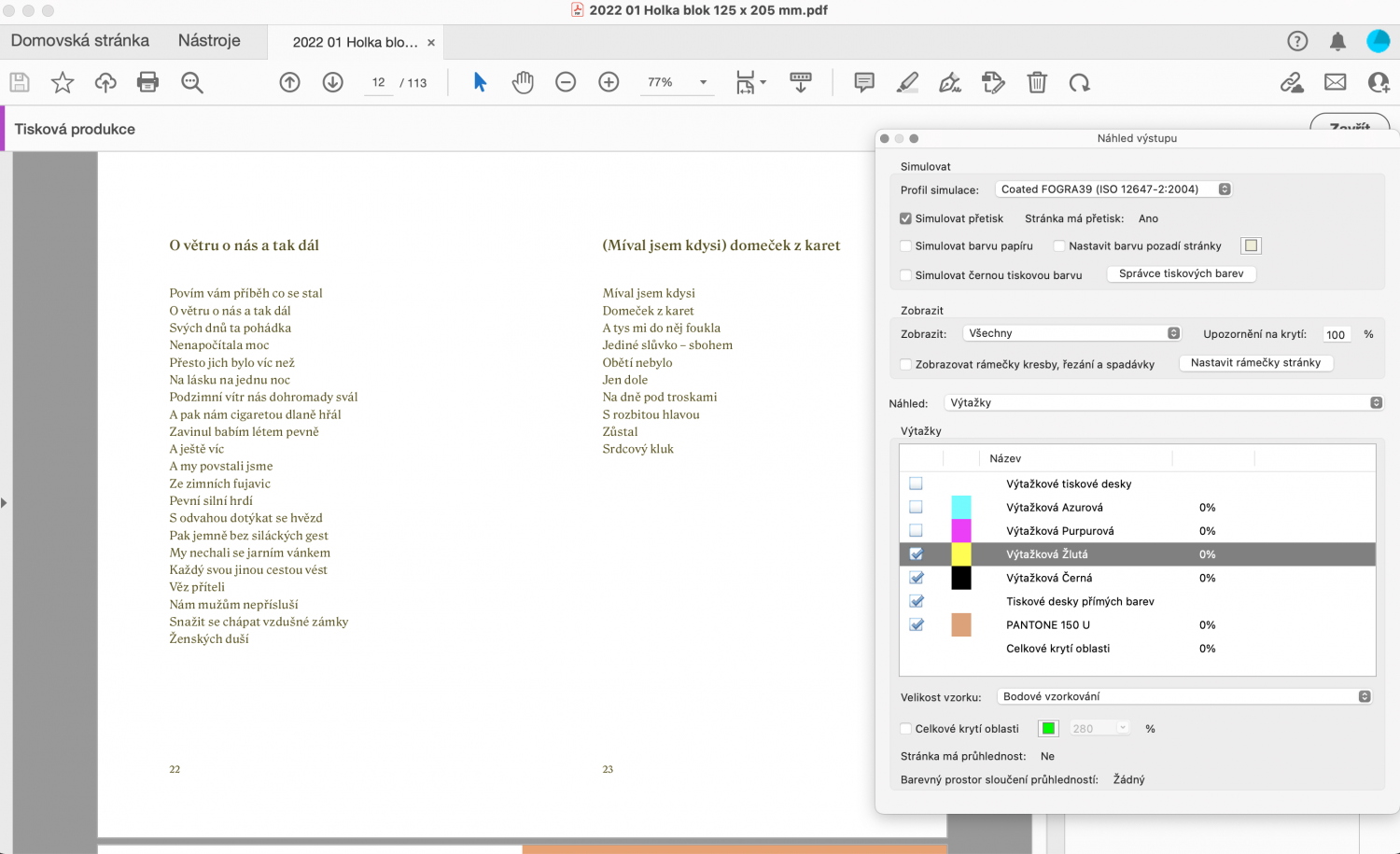brunhilda
Members-
Posts
32 -
Joined
-
Last visited
Everything posted by brunhilda
-
Oh, I have to jump in the conversation… I did not dare to offer my typographic services since then, as the book I was doing in Publisher was such a hassle! Our biggest publishing house makes ePub as a mandatory part of data export, so I was basically stuck (without InDesign). And the “good” news that ePub export is on the roadmap? Please, tell me when they launch it finally! 🤦🏼♀️
-
Pixel Tool does not fully erase.
brunhilda replied to jbikeler's topic in Desktop Questions (macOS and Windows)
I am not sure I understand. It happens when using an erase brush tool in a pixel persona and also when I use pixol tool. -
Pixel Tool does not fully erase.
brunhilda replied to jbikeler's topic in Desktop Questions (macOS and Windows)
thanks for the tip, but: a) the default should not make wet edges, in my understanding b) I changed it to "off" and the result is the same -
Pixel Tool does not fully erase.
brunhilda replied to jbikeler's topic in Desktop Questions (macOS and Windows)
Hi, I might have the same problem with a pixel erase brush tool in Designer. I can never erase a bitmap with one click only, even thought the wet edges or other brush settings are on default. updated macOS Sonoma (but the problem persists for a year or longer) -
I have this issue for years some files are a nightmare to work on. e. g. yesterday it crashed after 2-3 steps, without saving the progress. I tried to update, also changing saving preferences, and saving manually to iCloud and iPad… after reworkin the artwork for like 10th time I gave up and started from a scratch in a new document and then merged it with the old one. as you can see in the video, the artwork is super simple - just a few vector and pixel layers. IMG_0696.MOV IMG_0695.MOV
-
well, more importantly we have a problem with Publisher features. and it seems that "we" are a lot of people…
-
Thanks, Jim. I checked the software but it needs InDesign SW installed to make it work
-
so I ended up coding the book almost manually 🙈🙈🙈 using Calibre...
-
yop, thats what I understood from youtube tutorial which I wanted to follow initially. but then was discouraged by the result of first Calibre export...
-
My publishing house requires InDesign file to convert it into EPUB, which I did not notice in the contract... I just delivered PDFs for the printer and thought my job was done. So now I am figuring the way how to convert PDF to EPUB. And I hope PDF Element would work for that. So far everything looks the same as in Publisher PDF export, no distortions like when exporting in Calibre. Element:
-
haha, thanks! 🤓 thats what I did and the result was: – the font is not preserved – pages are not preserved – paragraph layout is damaged – illustrations are damaged (thats might be because I used CMYK profile with a spot color)
-
thanks for your tips! actually, I wrote this question after trying Calibre and ended up totally frustrated I want to preserve the font and manage pages in an easy way, which is too hard for me in Calibre. but..! I found https://pdf.iskysoft.com/ and sent the EPUB export to the publishing house. so fingers crossed! if it works, I would need to pay a yearly fee under 100 bugs, which is still ok.
-
I did a horrible mistake and I used Publisher for a book design without researching first. Now the publishing house wants EPUB export and I am literally f***ed, because I cannot export to EPUB nor IDML... Is there any feasible workaround to create eBOOK files? So far I did not find anyting that would make it easier then designing the whole book from a scratch again in InDesign :////
-
Hi, I am preparing a book to be printed and I cannot figure out one issue for days already! 🥵 The text is in 100% Black, but every time I export the file into PDF, it turns into a mix of CMYK. I tried various color profile setups, every export possible and nothing changes... Also when I place an image as Designer/PDF/EPS file (yes, I tried all of them!), it is 100% Black + one spot color, but it turns into a mix of CMYK after saving. I am desperate... the data for the printer needs to be 1 color + 1 spot color and I do not know how to achieve that. The only qick fix is to convert colors in Adobat Acrobat. But I am afraid that could mess the illustrations. Thanks for your prompt help, the deadline is soon...
-
- 33 replies
-
- pms
- colour picker
-
(and 1 more)
Tagged with:
-
Monotone / Duetone
brunhilda replied to randomobject's topic in Pre-V2 Archive of Desktop Questions (macOS and Windows)
found this tutorial for duotone adjustment: https://www.patreon.com/posts/affinity-photo-21309752 -
shift command does not work with new OS update
brunhilda replied to brunhilda's topic in V1 Bugs found on macOS
Thanks for taking care, Mike Mine is English as well. And no special set-up, neither utilities. -
shift command does not work with new OS update
brunhilda replied to brunhilda's topic in V1 Bugs found on macOS
As well: Mojave + Wacom. I have to create a Group and then add objects one by one to the group. And I need to finish a book today -
shift command does not work with new OS update
brunhilda replied to brunhilda's topic in V1 Bugs found on macOS
Yep, does not work Can I add a shortcut for the multiple selection? -
OMG, so slow after the update! I cannot see the vector brush stroke when drawing. It appears after few seconds and is really wobbly. [Turning off the metal computing helped, but definitely not 100%...] Please, help OS
-
Hi, shift does not work to select multiple or to preserve a shape ratio. (it works with the keyboard, it does not work with Wacom) Any advice, please? Thanks.
-
-
how to do dynamic text?
brunhilda posted a topic in Tutorials (Staff and Customer Created Tutorials)
Hi, how would you do a dynamic text - without manually resizing every letter? and with correct space dynamics? My example (attached) was done manually and doesnt look very realistic :( I tried: a) create a text shape, fill in the text ABCDE but the text in trapezoid shape cannot be rotated in the direction I want b) write an artistic text ABCDE resize every letter, shift the baseline of every letter Thanks!