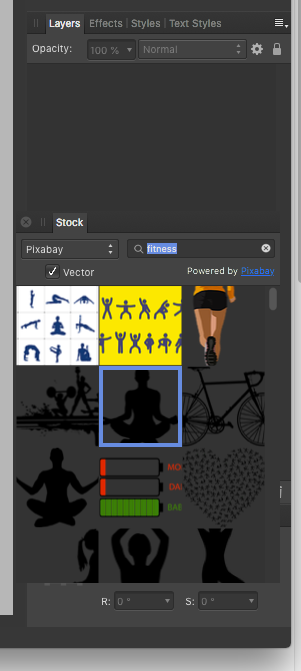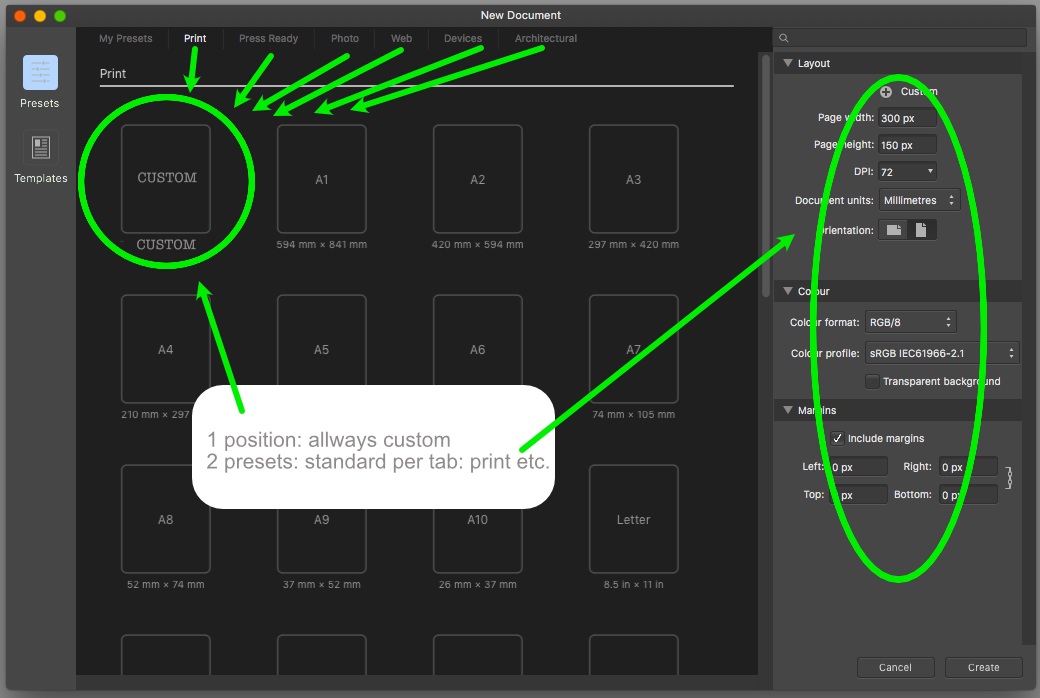-
Posts
505 -
Joined
-
Last visited
Everything posted by pruus
-
Could you upload the file, so we can try it also? To find what’s going on and why.
-
In Windows 10 I have see the following glitch. In pixel persona, I select the fill tool. I choose a color, an starting to infill. When I use the space bar, the pointer change to a hand to move the canvas. If I let loose the space bar, the pointer does not change to filltool. The handpointer stays on. After clicking it fills a part. So the glitch is that the pointer does not change back to infill after moving with the space bar.
-
I use Gobold Regular instead. https://www.dafont.com/gobold.font
-

background pixabay-vector files allmost invisible
pruus replied to pruus's topic in V1 Bugs found on macOS
👍🏻👍🏻 -
Oké, it’s a pitty, because AD works with vectors. In AP I know. Would be great if You can add this!
-
In stock, the Pixabay vector images have a dark background. So the vectorfiles are allmost invisible. Perhaps a light gray or transparant background? See screendump:
-
As a miracle, Pexels worked. I do have the latest version. Til yesterday Pexels did not work. Pixabay does not show the vector box as in the desktop version, yet....
-
I can choos the font Bebas. I did try to add a .oft and afterwards a .ttf bebas Neue. The list shows the font. See screendump. But I cannot choose it in the Designer fonts. It does happen with Bebas. Deleting and install again does not solve the problem.
-
-
I would like to have the first option to choose from in a new document CUSTOM and then all other choices. Why, it saves time in the working process. Now You have to choose a documentsize. And if about change a setting, like pagelenght. It will becom a custom document. I would rather to start with een custom document where I can set my size. It counts for print, web and the rest.
-

Updates fail
pruus replied to GianK's topic in Pre-V2 Archive of Affinity on Desktop Questions (macOS and Windows)
What You can try is to delete the app in system setting. Reboot and then try to install again. This solved my problem with updating. Good luck. -

Affinity Photo Customer Beta (1.8.2.170)
pruus replied to Andy Somerfield's topic in [ARCHIVE] Photo beta on macOS threads
Great job. What did you guys make a lot of extra hours for a good ui. Thanks! -

Affinity Publisher for macOS - 1.8.1 (was 1.8.0)
pruus replied to Patrick Connor's topic in News and Information
Much thanks for this great update with great stuff! Great job of your team! -
Could this be a problem because the image has been cropped? Than things go wrong. Try this one: After Restorize and Trim. Then export. I did get rid of this problem.
-

Affinity Publisher is Apple’s Mac App of the Year
pruus replied to Patrick Connor's topic in News and Information
Congrats! And it is still my favorite programm! -
If You try to export page after page. Then You can see which may causes the slowdown. is this an idea?
-
I do get sometimes an gif, where I have to change one thing. At the moment, affinity Photo opens only the first image of the gif. I would like to have all images of the gif file opened. This will speedup the processing. So all individual images in different tabs. Not the best solution, because of the lost of the timeline, but the way to change content.