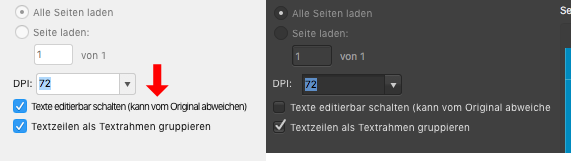-
Posts
663 -
Joined
Everything posted by VIPStephan
-

Linux. Seriously now.
VIPStephan replied to netsurfer912's topic in Feedback for the V1 Affinity Suite of Products
It’s stupid and a waste of resources to completely rely on a permanent internet connection, though.- 330 replies
-
- cross-platform
- linux
-
(and 2 more)
Tagged with:
-

[AD 1.6β11] Text squished and blurry
VIPStephan replied to VIPStephan's topic in [ARCHIVE] Designer beta on macOS threads
No retina display here. I think the blurriness mainly concerns letters like ‘i’ and ‘l’ that are just a straight line (or generally characters with straight vertical lines, like ‘p’) and might be placed in between two pixels so they bleed into both pixels. But since my vision isn’t the best already I feel extra impaired by looking at “naturally” blurry text. Look at the images Oval and me posted and you’ll notice the issues (and they seem to be different in light and dark modes, which is understandable). Combinations like ‘il’ or the different look of the ‘t’s in “texto”. And things like this go throughout the UI. These may seem like minor issues but they add subtle annoyance while reading and using the UI. And as said, I don’t have this feeling while using Adobe’s UIs. Perhaps it’s the general font size in the UI? I know there is a “large font size” preference but that makes the text too large for the UI elements (which retain their size), in my opinion. Looks like the font is Arial with standard size 11px and large size 13px? Perhaps a size of 11,5px or 12px for the standard size could mitigate these issues already? Or, I would be more inclined to use the larger font size if it would go hand in hand with proper alignment/sizing of the general UI elements (tabs etc.). When working with Text in Adobe Fireworks there are settings for anti-aliasing (smooth, strong, crisp, or none – and custom settings). Perhaps fiddling with anti-aliasing would already help AD’s UI text? -
I’ve reported this before already and can confirm it. Also, I’ve reported waaay back that when plugging my external monitor into my laptop the studio panels will move to that monitor (since it’s now declared as the main monitor – or, however Apple treats this internally, but for me it’s supposed to be, anyway) but not to the edges of the display but at the same size as the previous (smaller) display, and somewhere in the lower left area of the new one. Since I’m frequently plugging and unplugging the monitor I have to rearrange the panels everytime, it’s annoying. I have a 13" MacBook and an HP w2408h monitor.
- 14 replies
-
I’ve got a reproducible crash when dragging windows between two displays. 13" MacBook (2012) with El Capitan and HP w2408h monitor. When dragging a window (in modular mode) to the other display the canvas disappears, so I just see a flat gray background color in the window. Then, dragging the window back and forth (without releasing the mouse button) after a few back and forths AD will crash.
-
I don’t know if this has been in previous betas but just now I noticed that, when importing an AI file, the modal window shows a line of text uncommonly squished. I compared it with version 1.5 and it seems like this was a measure to fit the text on the line without being cut off. I find the decreased letter spacing to be very much the opposite of what is desirable. Isn’t there a better way to go about this? Like, increasing the width of the window or column inside the window? It seems like elements (containers) have static fixed dimensions and any text in any language needs to be crammed in there. Are there really no better layout options like flexible heights/widths and line breaks if the need arises? I’m a web developer and am used to how this is handled with CSS on websites. Also, I have the feeling that texts are generally blurry at times which might be aliasing issues. I don’t have this impression when working with Adobe Fireworks. Can anything be done there to improve readability?
-

Affinity for Linux
VIPStephan replied to kirov's topic in Feedback for the V1 Affinity Suite of Products
I seem to remember Serif mentioning that it’s not on their agenda to do any Linux version, not because of lack of money but because of lack of resources (time and programmers). They are already struggling to keep their promises on the Mac and Win versions so the last of their concerns is to start development for yet another platform. -
How about an indicator in the dock icon itself? Firefox has a loading bar indicator over the dock icon when you’re downloading something.
-
Yeah, the requirement to always be online when using a font is also a negative factor, in my opinion. And you never really own a font, you are just allowed to use them while you’re paying the subscription fee. I’m the kind of guy who tries to stay away from Cloud and SaaS as much as possible. Then I’d rather modify an open source font for my needs (if I knew how to do this).
-
Sorry for the late response but I only noticed it just now. What you’re saying doesn’t make any sense. An ICO file is just a raster graphic as well (and an outdated format, for that matter). You can export your vector as PNG and, as I said, use an online converter for the odd ICO you need. There is absolutely no need for multiple sizes of an ICO file because that’s a proprietary format by Microsoft and only really needed in (equally outdated) MS applications/OSs. If we’re talking about favicons for browsers there is ever only one size used, and that is 16×16px. Modern browsers/applications use more modern file formats like PNG (I think some even SVG) and these can be used in different sizes. My conclustion: Don’t bother about ICO favicons anymore unless you’re supporting outdated browsers/applications.
-
People only see their side of the coin. The grass is always greener on the other side of the fence. Different professions/user groups have different requirements. We only hear from those that are complaining but for a silent majority AD works as expected (or even more than expected). Compare the rants here to the people complaining about Adobe and their products – I’ve even heard complaints that people are paying a monthly subscription and all they get are minor changes, or updates take very long either. So, yeah, I think there’s not much more to be said in this thread.
-
You don’t seem to realize that the UI is what makes people productive (or impedes productivity) because if they can’t work with a UI because they can’t see sh*t or they are constantly frustrated by it then they can’t be productive. A user interface isn’t created because it’s supposed to be praised for its beauty but because it’s supposed to help people achieve their goal and be as productive as possible. How would you create graphic content with an unworkable UI? (not that the dark UI was unworkable, but just making a point)
-
Why wouldn’t one expect that? For me that’s totally logical that an exported image can only be full pixels and that any half-pixel bleed would have to be exported, too, in an extra row of pixels. It was always annoying to me when I got PSD or AI website designs by people that were not familiar with website/UI design, and their shapes would be all over the place, exporting with blurry edges. Perhaps that’s why I’m familiar with this issue? But other programs (PS/AI) are doing this as well.
-

AD > Web
VIPStephan replied to bowen192's topic in Pre-V2 Archive of Affinity on Desktop Questions (macOS and Windows)
You create slices from your graphics, export them, and upload them to your server/site, implementing them in your code.- 1 reply
-
- Big Question
- website
-
(and 1 more)
Tagged with:
-

SVG Names Elements
VIPStephan replied to martinmedina's topic in [ARCHIVE] Designer beta on macOS threads
Affinity Designer will add an ID to all named layers/objects. So just give your object in the layers panel a name and it will add an ID to the respective SVG element. If you click the “more” button (or perhaps it’s called “advanced” in the English version, I don’t know) in the export dialog, you can select the settings with which the file is to be exported. If you select “add line breaks” it’ll not be minified.