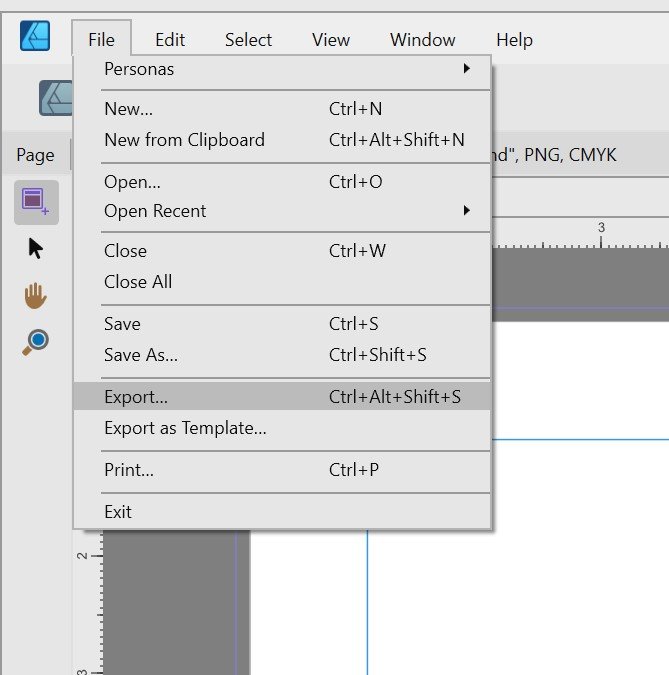blurred
Members-
Posts
8 -
Joined
-
Last visited
Recent Profile Visitors
The recent visitors block is disabled and is not being shown to other users.
-
 Hangman reacted to a post in a topic:
Affinity Designer crash when i try to Export
Hangman reacted to a post in a topic:
Affinity Designer crash when i try to Export
-
Affinity Designer crash when i try to Export
blurred replied to alippalhey's topic in V2 Bugs found on Windows
I did not know that feature to reset features. So you didn't just give me fish, but taught me to fish. 😁- 12 replies
-
- 2.5.7
- affinity designer
-
(and 2 more)
Tagged with:
-
 Hangman reacted to a post in a topic:
Affinity Designer crash when i try to Export
Hangman reacted to a post in a topic:
Affinity Designer crash when i try to Export
-
Affinity Designer crash when i try to Export
blurred replied to alippalhey's topic in V2 Bugs found on Windows
Well that did fix the export problem. Thank you. I noticed your reset settings are different from mine.- 12 replies
-
- 2.5.7
- affinity designer
-
(and 2 more)
Tagged with:
-
Affinity Designer crash when i try to Export
blurred replied to alippalhey's topic in V2 Bugs found on Windows
1. English Canada. 2. See attached export persona. I assume that is the default at the moment. I can't say for sure because if I click export in v2.6.0 the app will freeze. 3. The attached image of a blank document would cause a freeze if I chose to export. 4. I was attempting to export to SVG, but never get that far.- 12 replies
-
- 2.5.7
- affinity designer
-
(and 2 more)
Tagged with:
-
blurred started following Affinity Designer crash when i try to Export
-
Affinity Designer crash when i try to Export
blurred replied to alippalhey's topic in V2 Bugs found on Windows
So I am really unhappy right now. I created a file in Designer 2.6.0 and when I click export the program freezes. I tried a new BLANK file and the same result so it has nothing to do with what was in my file. I had to kill AFDesigner in Task Manager. I uninstalled 2.6.0 and reinstalled 2.5.7 but no luck for me. File can not be opened since it was made with a later version. In the end I was able to export as SVG by opening the afdesign file in AFPhoto and doing the export. For me when a program freezes it means the software received an error and did not know how to handle the error. Missing a bug like that is a pretty big ooops. Also is there a way to save Affinity files for compatibility with previous versions?- 12 replies
-
- 2.5.7
- affinity designer
-
(and 2 more)
Tagged with:
-
 CRWillow reacted to a post in a topic:
Option to enable to see images outside the canvas for reference purposes
CRWillow reacted to a post in a topic:
Option to enable to see images outside the canvas for reference purposes
-
 JodyC reacted to a post in a topic:
Option to enable to see images outside the canvas for reference purposes
JodyC reacted to a post in a topic:
Option to enable to see images outside the canvas for reference purposes
-
 v_kyr reacted to a post in a topic:
Xmas Trees
v_kyr reacted to a post in a topic:
Xmas Trees
-
FEATURE REQUEST: I would also like the idea of being able to toggle on and off visibility of images/object that are outside the document area in AF-Photo. As a work-around using only AF-Photo: 1. Create a Simulated-Artboard document which is 3 times the size of your planned document with a transparent background. 2. Create a Background-for-Artboard document which is the size of your planned document. 3. On the Background-for-Artboard document, add a pixel layer with a flood fill of 87% gray and copy this layer into the Simulated-Artboard document. 4. Use Alignment to center the new layer in your Simulated-Artboard document, then lock this layer and make sure it is always at the bottom (background) of your stack. 5. Before you start working, save the Simulated-Artboard document as a template for repeated use on later projects. Close the Background-for-Artboard document without saving. 6. Now you can add stuff to your document and shuffle things around. Once everything is tickety-boo, then you just crop to the background layer you created and save your crop to a new document. I have attached a template for a letter sized landscape document to demonstrate the procedure. If somebody has a better solution, PLEASE share it. I tried the artboard suggestion posted previously with an attempt to edit an AF-Photo V2 document in AF-Designer V2 and the only thing that keeps happening is the error failure to open in Designer. My document is lost to both Photo and to Designer. The same thing happened when trying to go to Photo from Designer. simulate-artboard.aftemplate
-
Where is the Affinity 2 executable file?
blurred replied to hotflyer882's topic in V2 Bugs found on Windows
GREAT NEWS!!!! I tried walt.ferrell's recommendation of making a batch file and it works like a charm with FastStone ImageViewer. file name: Affinity Photo v2.bat contents: start /b affinityphoto2.exe %1 exit Did the same thing for Designer and Publisher. -
Really beautiful. Thank you for sharing.
-
trace bitmap to vector graphic
blurred replied to liquid's topic in Desktop Questions (macOS and Windows)
I am a plus one for vector tracing. Hard to believe it still has not been implemented. I also use Inkscape to do tracing.