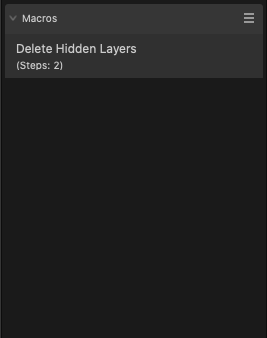JaGold
Members-
Posts
23 -
Joined
-
Last visited
-
 Kal reacted to a post in a topic:
Has V2 fixed Affinity's biggest issues?
Kal reacted to a post in a topic:
Has V2 fixed Affinity's biggest issues?
-
 thomasp reacted to a post in a topic:
Has V2 fixed Affinity's biggest issues?
thomasp reacted to a post in a topic:
Has V2 fixed Affinity's biggest issues?
-
 predick reacted to a post in a topic:
"Delete Hidden Layers" - Add this, please!
predick reacted to a post in a topic:
"Delete Hidden Layers" - Add this, please!
-
I'm using an Intel MacBook Pro, maybe this is not optimized for my hardware? It's not workable for me, so I've decided not to upgrade to v2 apps, as the v1 apps work great with no slow load times at all.
-
Thanks for the reply @Lee D Here's the file https://drive.proton.me/urls/AE5EMWC91R#3S57Mx8LU1hH p: support789 (link expires on Dec 15)
-
 _Th reacted to a post in a topic:
Has V2 fixed Affinity's biggest issues?
_Th reacted to a post in a topic:
Has V2 fixed Affinity's biggest issues?
-
 AllAppsUser reacted to a post in a topic:
Has V2 fixed Affinity's biggest issues?
AllAppsUser reacted to a post in a topic:
Has V2 fixed Affinity's biggest issues?
-
Has V2 fixed Affinity's biggest issues?
JaGold replied to Kal's topic in Feedback for the Affinity V2 Suite of Products
Personally I don't view creative app usage as indoctrination. It's a tool to me, like a very good hammer. If I can do the job well with Affinity, if it serves my goals, then I use it. Theres been a lot of R&D and $$$ invested into Photoshop, and it's an excellent, industry-tested tool. I just don't like renting it. -
Has V2 fixed Affinity's biggest issues?
JaGold replied to Kal's topic in Feedback for the Affinity V2 Suite of Products
@Tia Lapis ya I was disappointed too about the Maxon purchase... fortunately ZBR pro 2022.0.6 is solid... won't be subscribing for the same reason why I abandoned Adobe! -
Has V2 fixed Affinity's biggest issues?
JaGold replied to Kal's topic in Feedback for the Affinity V2 Suite of Products
Yes @hinoki -
 JaGold reacted to a post in a topic:
Has V2 fixed Affinity's biggest issues?
JaGold reacted to a post in a topic:
Has V2 fixed Affinity's biggest issues?
-
Has V2 fixed Affinity's biggest issues?
JaGold replied to Kal's topic in Feedback for the Affinity V2 Suite of Products
I get ya, and I think ideally it would be great to improve upon the foundation of the legacy of Photoshop and take it in it's own unique direction. It's the rock solid daily usage experience, quality of life stuff that is grinding gears. Affinity development reminds me of Zbrush/Pixologic, which was a hot mess for years and years (until the maybe the last 4 years), the software was simultaneously brilliant, yet it's UI never truly intuitively made sense, and it would combust every so often. I'd love to see AP really rock solid and fixed. Serif crew, make it happen!! -
 JaGold reacted to a post in a topic:
Has V2 fixed Affinity's biggest issues?
JaGold reacted to a post in a topic:
Has V2 fixed Affinity's biggest issues?
-
 debraspicher reacted to a post in a topic:
Has V2 fixed Affinity's biggest issues?
debraspicher reacted to a post in a topic:
Has V2 fixed Affinity's biggest issues?
-
Has V2 fixed Affinity's biggest issues?
JaGold replied to Kal's topic in Feedback for the Affinity V2 Suite of Products
I TOTALLY FEEL ya! Photoshop has been frictionless for a long time, and it's really difficult to use Affinity products and not keep running into these annoying unpolished bits, whether it's an unintuitive workflow issue, or some software glitch, like how I'm trying to figure out why painting on a mask layer using the "Color" tab frequently get's stuck on black-only (hence the reason I'm here, searching for a solution! ). I'm of the current mindset to be cautiously optimistic that they will get around to the polishing. During the v1 launch in 2015 I dove right in, and it was a barely-useable mess (Photo I mean, Designer I've been pretty happy with mostly) that I abandoned after I tried to actually use it in my design pipeline for client work. I'm seeing the same pattern play out again here with the v2 launch. They really do need to allocate some people resources and get senior-level Photoshop users to meticulously go through the workflow or real projects and find-and-fix all the issues, along with the use of the forum's help and the legacy problems we've all been pointing out for years. Since I've gotten off the PS train this winter, I'm definitely personally invested in seeing Affinity succeed, and willing to help. -
 Tia Lapis reacted to a post in a topic:
Has V2 fixed Affinity's biggest issues?
Tia Lapis reacted to a post in a topic:
Has V2 fixed Affinity's biggest issues?
-
Has V2 fixed Affinity's biggest issues?
JaGold replied to Kal's topic in Feedback for the Affinity V2 Suite of Products
Web page layouts, print files, digital art files... I have PSB files up to about 5-6GB. -
 PedroOfOz reacted to a post in a topic:
Has V2 fixed Affinity's biggest issues?
PedroOfOz reacted to a post in a topic:
Has V2 fixed Affinity's biggest issues?
-
Has V2 fixed Affinity's biggest issues?
JaGold replied to Kal's topic in Feedback for the Affinity V2 Suite of Products
Ya gotcha, I'm on an older Mac Intel, so it's a different experience for you. I opened a 300MB PSD in AP1 in under 10sec, and in AP2 it took 3min! There's something very wrong with the MacOS version. -
Has V2 fixed Affinity's biggest issues?
JaGold replied to Kal's topic in Feedback for the Affinity V2 Suite of Products
I'm finding this thread to be quite interesting @Kal ... just found it. Overall, I feel ya man, I'm a "seasoned pro" in all things Photoshop (UI/UX, web, print, digital art, photo editing, etc) and I've just recently dropped Adobe's Sub business model in favor of owning my stuff again. v1 AF Photo right now is pretty solid and dependable enough to be my daily driver for all things (formerly) Photoshop. v2 however... oof, it's pretty rough right now. I mean v2 is slick looking and the whole AF Suite integrates nicely, but trying opening a 1GB PSD file and see how it all falls apart. Pragmatically, there's a lot of performance issues that need to be quelled before I can use (er... trust) v2 apps. I'm a fan of Affinity's main goal since 2015, I want to love their apps, but they've gotta fix v2 Photo so it's rock solid with opening my 15 year archive of PSD files first before that trust is truly grounded. -
Hi! So I'm having lots of really laggy performance with any files that I convert, open, or attempt any layer manipulations on if they are PSDs, or converted to AF Photo 2 from PSD, or exporting PSDs. This is a real problem for my workflow, so much so that I'm going to have to use AF Photo 1 until it gets resolved. As an example, I am converting from Photo 2 to PSD (about 130MB) and it takes 3 minutes to process! Photo 1 did this action in about 10-15sec. Another example is I open a PSD in Photo 2 then I spool open a layer group and the whole app freezes with the spinning beach ball of doom for at least a minute before it works. This is pretty bad. I execute the same process with the same file in Photo 1 and it works great, no lag. I assume you guys already know about this and are working on it, but do you have an ETA when the update will land to resolve it? My "performance" tab settings are default and identical for both Photo 1 and 2. Let me know if you need more specificity from me about this, happy to provide.
-
 loukash reacted to a post in a topic:
"Delete Hidden Layers" - Add this, please!
loukash reacted to a post in a topic:
"Delete Hidden Layers" - Add this, please!
-
"Delete Hidden Layers" - Add this, please!
JaGold replied to JaGold's topic in Feedback for the V1 Affinity Suite of Products