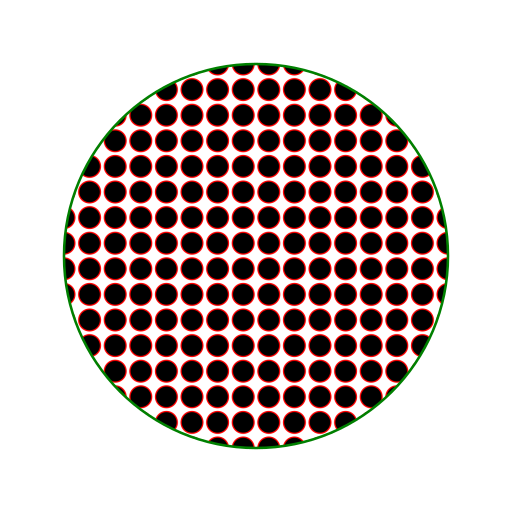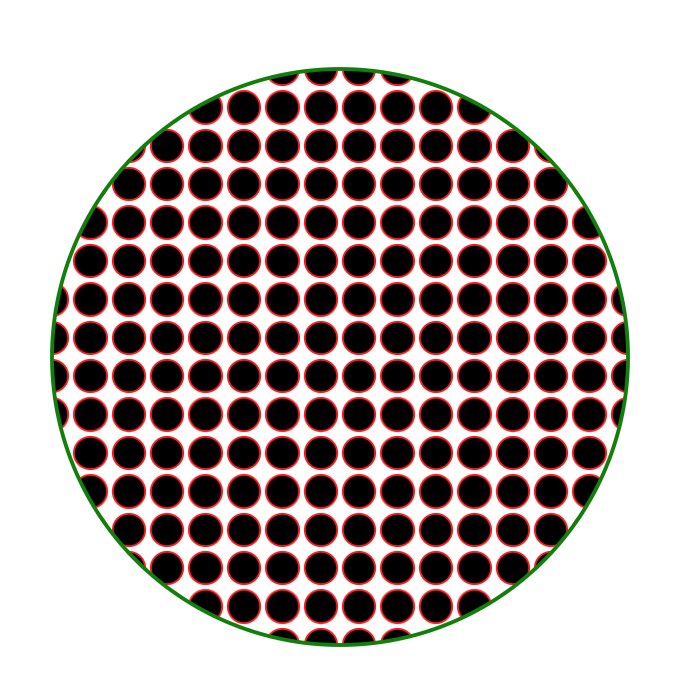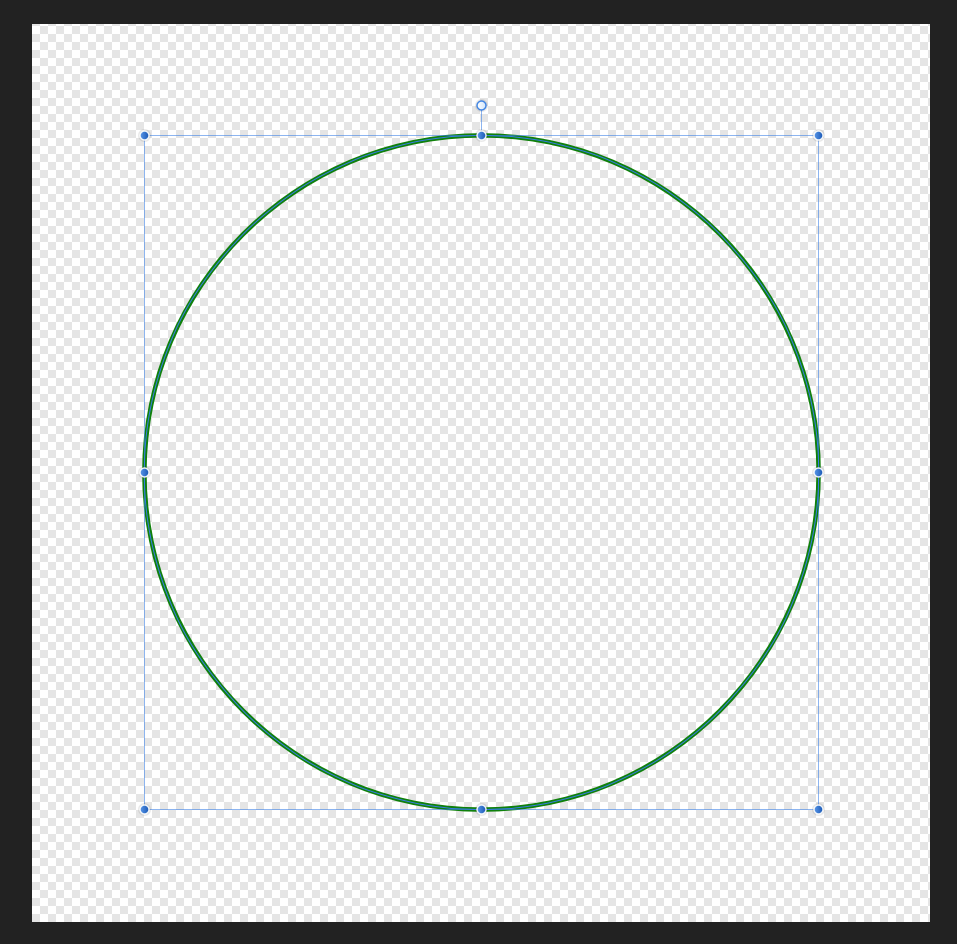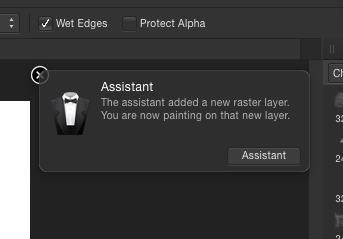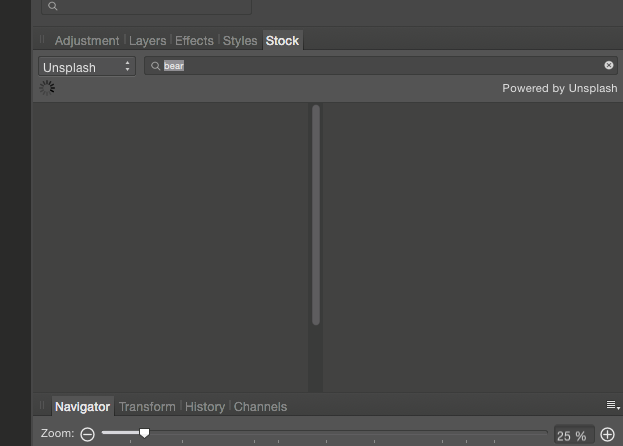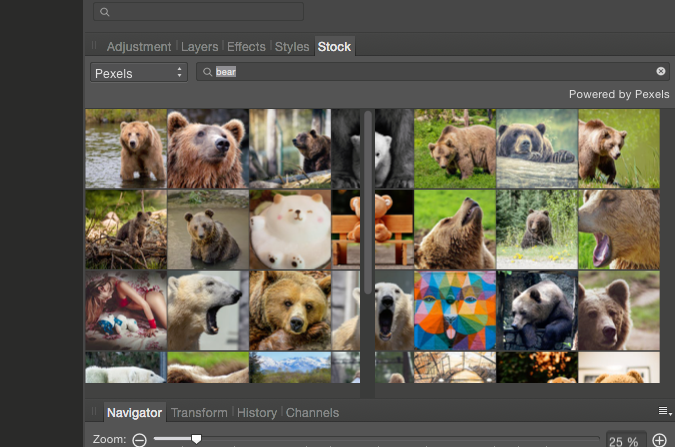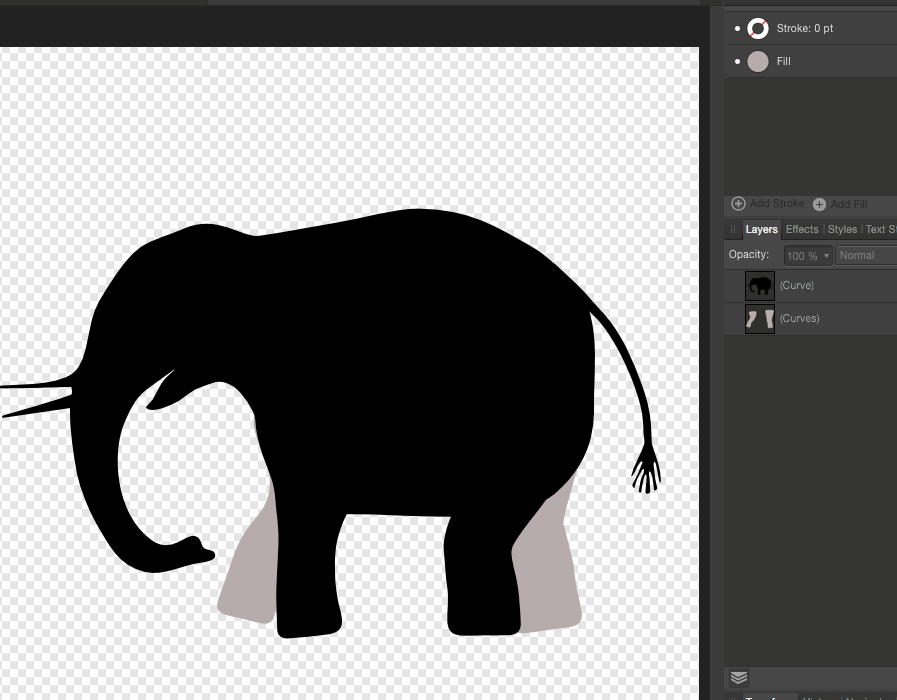-
Posts
97 -
Joined
-
Last visited
Everything posted by tokai
-
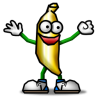
1.10.1: Toolbar Reset Bug After Updating Still Exists
tokai replied to tokai's topic in V1 Bugs found on macOS
Thanks for the hint. Sadly it doesn't find those posts that way either (yes, I properly expanded the filter ). All my old bug reports aren't listed anymore. I guess they get archived away from time to time to declutter the forum or something. On a second try it worked. Beats me! Here's an older one for reference: https://forum.affinity.serif.com/index.php?/topic/87117-toolbar-issue-in-designer-for-macos-170-split/ -
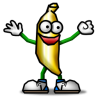
1.10.1: Toolbar Reset Bug After Updating Still Exists
tokai posted a topic in V1 Bugs found on macOS
Hi there, I'm quite sure I reported this multiple times already (like every other update?), just can't find the relevant posts anymore (why isn't there a post history in my profile?), so let's repost! Almost (?) every time I update Affinity Designer to the latest version it resets the toolbar to some strange random spread-out layout that collides with my muscle memory and therefore blocking me from continuing immediately with my work after each update until I sort out again. It would be nice if it would respect my user configuration and choices. I get it, the new version added some pointless new account button there (which I can't use anyway, because it requires a newer version of the OS). Rather than replacing the user layout it simply could extend it or even better just point out there's new choices for toolbar configuration after the first start (e.g. some assistant popup could show up on first launch telling the user about newly available toolbar buttons, if they are that important). I already made a mental note to screenshot my layout before updating any of the affinity apps each time. But it still takes a lot of time to rearrange the whole UI. I would appreciate this issue to be fixed eventually. Thank you very much. Note: "before.png" screenshot shows the layout, as I had it in the older version before updating. "after.png" shows it in 1.10.1 after the update. Now one to the other 2 apps. I'm expecting they mess up my config the same way… more work ahead for me… -
Not everyone can put their client works though some 3rd-party cloud conversion service (NDAs, Data Protection Laws, etc. might disagree whit those )
-
According to the validator of w3c: "This document was successfully checked as SVG 1.1 + URL + HTML + MathML 3.0!", so there's nothing wrong with it in principle. What happens if you open the file in Safari on the iPad? BTW, also good old "cairosvg" has no problems with it either, here's the output:
-
Hi there, the attached simple example .svg file gets incorrectly imported. Expected output (screenshot of OS X's QuickLook): Output I'm getting in Affinity Designer after loading the file: The pattern is obviously missing. There's no warning either that the document might be rendered improperly because of missing feature/ implementation. (if the loader can't handle some SVG feature there should be some sort of notice to the user, IMHO, so he/she knows if continue working with files things get lost… it's obvious here in the simple test case, but one might be entirely oblivious about those kind of issues in complex files) pattern4.svg
-
I just stumbled upon this too. I generated some heavy SVG stuff in Python… and only half of it showed up in Affinity Designer. :( Turns out gradients with hsl() stop colors were simply ignored (the respective objects were invisible upon loading). First I thought it's a mistake on my end… perhaps that hsl() stuff is not even supposed to be added to SVG, but OS X's quickview shows it fine. Also some research in the specs reveals it's there since many years: https://www.w3.org/TR/2013/WD-SVG2-20130409/color.html Now I have to do extra conversion to RGB in Python (I think there's some loss of precision involved there… not sure… luckily Python has a badly documented function for that in its "colorsys" module. ;) ) So add me to the list of people who want this fixed/ feature added to AD! Such simple colour conversion upon loading is probably just a short finger exercise for the experienced developers @ the serif headquarters… considering all the real complexity elsewhere in the apps. :D
-
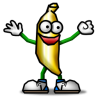
Toolbar issue in Designer for MacOS 1.7.0 (split)
tokai replied to tokai's topic in V1 Bugs found on macOS
I updated to 1.8.1 today and my toolbar was reset to some random layout again… luckily I had a screenshot at hand for Designer (not so lucky for Photo) Is there anything I can do as user to mitigate the issue? Or is this by design? I'm not sure… I want to use my customised toolbar layout which has the functions I need in the order my muscle memory expects. I can never just update and then quickly continue to work… it's always waiting 1/2 hour for the update to download and then spend another 1/2 hour to fix the UI layout (after hunting for that screenshot of my layout in the archives). If one is in the middle of work this can be a huge time factor. -
That's a silly misconception, IMHO. Might work for you if you have really lots of ram (32GB? or more) and only use a handful of applications. Else the OS eventually will start compressing the memory or start swapping your stuff to disk and then things get slow and you push pointlessly tons of writes onto your disk (OS X is bad enough with that anyway, no need to force it.) I rather have the "empty" RAM used for disk buffer caches (which then makes launching frequently used things faster w/o having the drawback of "used" memory getting swapped out under normal circumstances.) Additionally any open application blocks screen space in the Dock or in the Alt+tab task switcher, etc. and making navigating more time consuming than necessary (I know people that have like 50 open apps in their dock and then they spend 10 minutes searching for the app they need… I couldn't be productive with clutter like that). Just to name a few reasons why you always should quit applications you don't use.
-
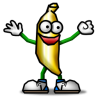
Straight Single Quotes
tokai replied to Husbandman's topic in Pre-V2 Archive of Desktop Questions (macOS and Windows)
Yeah, the "APOSTROPHE" (U+0027) character gets mangled. Even when inserting it directly via the Mac OS X "Character Viewer" thingy. (Copy'n'paste from a different application, e.g. TextMate in my case, seems to work at least. Else some code examples pasted into publisher would mess up majorly. ) -
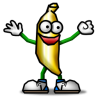
affinity designer A Random Blob Became a Funny Animal
tokai replied to tokai's topic in Share your work
-
That's on Yosemite (with all the "latest" or rather last updates). Not sure what to record. It just pops up like that instantly. Nothing special to see. Occasionally I managed to open it up normally while further testing. Certainly feels like some timing/ race issue (maybe my hardware —an ageing Mac mini with Intel graphics— too slow?)
-
If I want to generate some shapes then I use code (e.g. Python or Processing) and let it generate some SVG to import into Affinity. Not that hard. Especially for such kind of abstract shapes stuff. Sticking to one tool for every task is just limiting. Use the right tool for the right job and have many tools at hand. Anyway… I didn't know this handle stuff… found out how to use it in the Desktop version too. Learned something new! That's what counts. And here's the end result of my messing around with that stuff for 10 minutes in post afterwards (by the way: used 2 additional tools here, and only 1 is by Serif )
-
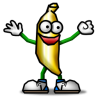
Unsplash Connection Fails
tokai replied to lulgi's topic in Pre-V2 Archive of Desktop Questions (macOS and Windows)
Same here. Unsplash fails (the two other choices work.) I don't even get an error, but maybe I'm not patient enough for the error to pop up? It's just stuck there and I also get to deal with a broken floating scrollbar in the middle (screenshot #1) when attempting to use Unsplash. The broken scrollbar even remains when I switch to one of the other services (screenshot #2). Maybe related to those errors: 22/07/19 11:35:53,607 PM Affinity Photo[28015]: *** -[__NSPlaceholderDictionary initWithObjects:forKeys:count:]: attempt to insert nil object from objects[10] 22/07/19 11:35:53,608 PM Affinity Photo[28015]: ( 0 CoreFoundation 0x00007fff8b1e603c __exceptionPreprocess + 172 1 libobjc.A.dylib 0x00007fff91bcb76e objc_exception_throw + 43 2 CoreFoundation 0x00007fff8b0d1c4f -[__NSPlaceholderDictionary initWithObjects:forKeys:count:] + 383 3 CoreFoundation 0x00007fff8b0e78cb +[NSDictionary dictionaryWithObjects:forKeys:count:] + 59 4 libcocoaui 0x000000013e6d1ddb -[StockPage grid:viewForItemIndex:] + 1867 5 libcocoaui 0x000000013e8dc9a8 -[Grid itemAtIndex:] + 56 6 libcocoaui 0x000000013e8dc477 -[Grid internalReloadData] + 1015 7 libcocoaui 0x000000013e6d26b2 -[StockPage connectionDidFinishLoading:] + 626 8 CFNetwork 0x00007fff9379681d __65-[NSURLConnectionInternal _withConnectionAndDelegate:onlyActive:]_block_invoke + 69 9 CFNetwork 0x00007fff93796681 -[NSURLConnectionInternal _withConnectionAndDelegate:onlyActive:] + 232 10 CFNetwork 0x00007fff93796587 -[NSURLConnectionInternal _withActiveConnectionAndDelegate:] + 48 11 CFNetwork 0x00007fff93797544 ___ZN27URLConnectionClient_Classic26_delegate_didFinishLoadingEU13block_pointerFvvE_block_invoke + 104 12 CFNetwork 0x00007fff9384b4a3 ___ZN27URLConnectionClient_Classic18_withDelegateAsyncEPKcU13block_pointerFvP16_CFURLConnectionPK33CFURLConnectionClientCurrent_VMaxE_block_invoke_2 + 94 13 CFNetwork 0x00007fff936e9eec _ZN19RunloopBlockContext13_invoke_blockEPKvPv + 72 14 CoreFoundation 0x00007fff8b0ce474 CFArrayApplyFunction + 68 15 CFNetwork 0x00007fff936e9dad _ZN19RunloopBlockContext7performEv + 133 16 CFNetwork 0x00007fff936e9b98 _ZN17MultiplexerSource7performEv + 282 17 CFNetwork 0x00007fff936e99ba _ZN17MultiplexerSource8_performEPv + 72 18 CoreFoundation 0x00007fff8b102821 __CFRUNLOOP_IS_CALLING_OUT_TO_A_SOURCE0_PERFORM_FUNCTION__ + 17 19 CoreFoundation 0x00007fff8b0f49ad __CFRunLoopDoSources0 + 269 20 CoreFoundation 0x00007fff8b0f3fdf __CFRunLoopRun + 927 21 CoreFoundation 0x00007fff8b0f39f8 CFRunLoopRunSpecific + 296 22 HIToolbox 0x00007fff8810d56f RunCurrentEventLoopInMode + 235 23 HIToolbox 0x00007fff8810d2ea ReceiveNextEventCommon + 431 24 HIToolbox 0x00007fff8810d12b _BlockUntilNextEventMatchingListInModeWithFilter + 71 25 AppKit 0x00007fff8f9828ab _DPSNextEvent + 978 26 AppKit 0x00007fff8f981e58 -[NSApplication nextEventMatchingMask:untilDate:inMode:dequeue:] + 346 27 AppKit 0x00007fff8f977af3 -[NSApplication run] + 594 28 AppKit 0x00007fff8f8f4244 NSApplicationMain + 1832 29 Affinity Photo 0x000000010d2871d4 Affinity Photo + 8660 )- 7 replies
-
- unsplash
- connection failed
-
(and 6 more)
Tagged with:
-
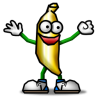
Scrollbars not appearing or disappearing after “Zoom to Fit”
tokai replied to typotaurus's topic in V1 Bugs found on macOS
This is an issue that plagues all 3 apps. "Zoom to Fit" and then use the mouse scroll wheel to move the canvas out of the viewport. No scrollbars (screenshot shows an example with Photos: note the scrollbar areas are empty even the canvas is clipped off 50%). This is less problematic with an Apple Mouse, but it's a real annoying time eater when dealing with a more traditional mouse. In my system settings I have "Show Scrollbars: Always" configured. -
Did you try "View > Studio > Stock" from the Affinity Photo menu? Perhaps the respective panel is just disabled in your workspace setup?
- 5 replies
-
- stock feature
- unsplash
-
(and 1 more)
Tagged with:
-
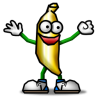
FFT Denoise Usability Enhancement Ideas
tokai replied to tokai's topic in Feedback for Affinity Photo V1 on Desktop
Pressing the "Alt" key while painting the mask with the brush should do erasing, so it's easier to quickly correct small mistakes. -
The FFT Denoise is a awesome function, but its panel is rather awkward to use. on my screen the spectrum doesn't fit entirely inside the window and scrolling around is super slow for some reason. Maybe an option to zoom (50%, 75%, 100%, 200%) could be nice to have a rectangle paint option (I often want straight hard lines in my mask... impossible to do with the current paint brush option) an option to save the current mask (I often have to redo the same mask over and over again) an option to load a mask Alternatively it simply could react to clipboard events via the menu ("Copy" copies the mask to clipboard, so I can create a normal new b/w document from it and edit it with the normal tools in Photo or Designer, "Paste" does the reverse) (I guess, that probably would be the smartest w/o blowing up the UI with more buttons, etc.) maybe a buch of special mask presets (e.g. "smooth vignette", "hard vignette" for filtering the fine details, etc.)
-
The window for FFT Denoise is slightly transparent/translucent (even the part where the spectrum is displayed). If one has some high-contrast image loaded in Photo and it's displayed below the window the visual result in the spectrum is noticeably altered (image shows through) and therefore can lead to wrong/ unwanted choices when painting the mask (I might try to "mask out" some frequencies from the spectrum that are actually just elements from the image showing through the window from below). Please make the window opaque, or at least make sure the spectrum is opaquely displayed. (Mac OS X)
-
Indeed, closing the curve (or rather deleting all that mess) fixed the boolean operation (not sure what strange zig-zag curve Designer generated there anyway… the legs where expanded strokes originally. ) The application definitely should inform the user about things like that. I was completely in the dark here about the actual issue. This was just some funny nonsense project I made, but if this would have been an important work project where I depended on a single curve I probably would have cursed like mad at the screen.
- 4 replies
-
- feature request
- verbosity
- (and 3 more)
-
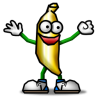
affinity designer A Random Blob Became a Funny Animal
tokai replied to tokai's topic in Share your work
Thanks for the feedback. Glad you like my little funny ones. Making a children book is something that crossed my mind multiple times (not necessarily for those 3 fellows here), only that I always struggle with the right story idea that makes sense from start to finish and can be told in the necessary constraints. Making the actual illustrations is usually the easy/ fun part. -
(1) Not sure this is a bug or not, but I'm unable to boolean merge (add) the 2 curves in the attached document. It doesn't work directly and it doesn't work via compound. I simply get an empty result set after an operation (both curves disappear from screen.) For some reason going to the "Layer" menu the "Expand Strokes" option is offered for both curves, even strokes are disabled… feels a bit odd too. I remember that there was/is some issue with the smart nodes, so I made sure to select all points and convert them to the normal ones ("Smooth"), but this didn't solve the problem either. (2) Unrelated to the actual boolean failure: if there's some sort of error Affinity Designer should report them (pop up the assistant and let me know the operation failed or something). Basically it just fails silently. In a more complex situation I might entirely miss the problem and then run in problems later when I notice a graphical element is suddenly missing for some reason. Let the user know there was an error. Bug,1.afdesign
- 4 replies
-
- feature request
- verbosity
- (and 3 more)
-
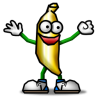
affinity designer A Random Blob Became a Funny Animal
tokai replied to tokai's topic in Share your work
-
Can we have the Zoom functions ("Zoom In/Out", "Zoom to Fit" (especially important), "Zoom to Width", etc.) as optional features to add as buttons to the toolbar? Since all the functions have moved into a submenu ("View > Zoom") with the recent releases I notice I spend a lot of extra time to trigger those options just by having to navigate into that submenu. Personally I'm not a fan of this change (this was more efficient in the older releases). (Note: I'm very bad at learning and using all the strange keyboard shortcuts. I know this would go faster. But I need a quick and direct way to trigger it via a mouse operation. )
-
Thanks for the information. Makes a little bit more sense now, but it's still a highly confusing feature, IMHO. Feels like it's a tiny bit unfinished in its implementation. I also don't really see the advantage to control the linear gradient that way (do I actually want to skew the gradient too, when I skew the object? Not sure this always makes sense.) But definitely: * it shouldn't activate on pasting the style on a non-skewed object/ if the source object wasn't skewed * there should be a clear way to enter this input mode manually (w/o having to use the paste-bug or having to skew the object) Just… IMHO.