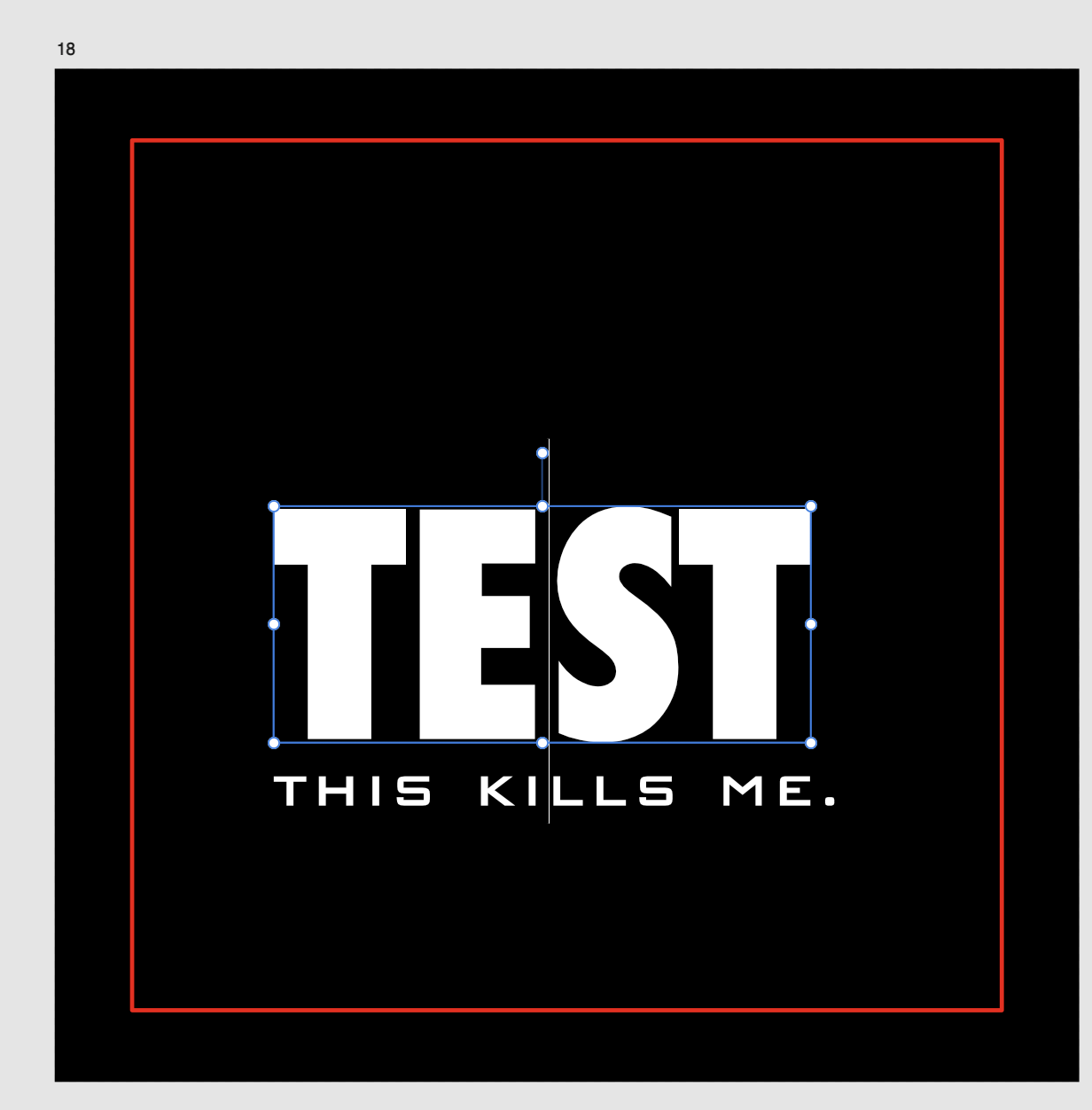CB1978
Members-
Posts
19 -
Joined
-
Last visited
Recent Profile Visitors
The recent visitors block is disabled and is not being shown to other users.
-
 SStohelit reacted to a post in a topic:
Designer V2 and Image Trace
SStohelit reacted to a post in a topic:
Designer V2 and Image Trace
-
 Angelinam reacted to a post in a topic:
Designer V2 and Image Trace
Angelinam reacted to a post in a topic:
Designer V2 and Image Trace
-
deleting nodes
CB1978 replied to gypsiwoman's topic in Pre-V2 Archive of Desktop Questions (macOS and Windows)
Old post, but wondering if anything has been updated/improved regarding this? I frequently need to modify nodes and like the OP says, I use another program that allows for the chain of nodes to be deleted. AD already will select the node once the first one is removed (by showing it in red), so would there be a large coding effort to simply allow that recognized (highlighted in red) node to be deleted by simply using the delete key. And this is why it's important - Yes, I realize you can create a boundary box around what you want to delete, however, most designs are pretty complex and have small clearances, so the effort to draw around the boundary can become pretty tedious....when you have to keep zooming in and panning across the page..... -
 only7yb reacted to a post in a topic:
Items Selection Nightmare :(
only7yb reacted to a post in a topic:
Items Selection Nightmare :(
-
 deepblue reacted to a post in a topic:
Items Selection Nightmare :(
deepblue reacted to a post in a topic:
Items Selection Nightmare :(
-
Why can this not be fixed? This has been happening since V.2 was released. Every time I work with multiple layers of text, when I attempt to select a "smaller height" text, the larger always gets selected. It's the biggest beating ever. This never happened on V.1..... I'm on MacBook Pro M1
-
Vinyl Cutter Plug In Please
CB1978 replied to jimoz's topic in Feedback for Affinity Designer V1 on Desktop
Has there been any progress on this with the 2.0 version? Plug-in ability would be very helpful like there is with Illustrator. -
 2Rains reacted to a post in a topic:
V2 Pricing for users V1
2Rains reacted to a post in a topic:
V2 Pricing for users V1
-
I can't figure out what's triggering it. The following steps: open a photo click - Selection Brush Tool go to the part of the photo that I want to select click the left or right bracket keys to make the brush larger or smaller the brush size does not change. the only way to change the brush size is to use the mouse and go to the brush size tool to adjust the size. If I manually change the brush size with the mouse and then save/export when I'm finished, the next photo I open, the bracket keys suddenly work. But then, after a few minutes, the bracket keys don't work again. I don't know if it's triggered by multi tasking and temporarily leaving the application or what.
-
Scale with Object on by default
CB1978 replied to dCip's topic in Pre-V2 Archive of Desktop Questions (macOS and Windows)
THIS REALLY NEEDS TO BE DEFAULT. would have expected this to be addressed in V2. Please make this happen. Super annoying.... -
 NBabout reacted to a post in a topic:
V2 Pricing for users V1
NBabout reacted to a post in a topic:
V2 Pricing for users V1
-
V2 Pricing for users V1
CB1978 replied to NBabout's topic in Pre-V2 Archive of Desktop Questions (macOS and Windows)
Ahhh... Good to know. Didn't realize there was no product key with Mac/MS store purchases. Affinity seems like a fair company, so I would only suspect that going forward, they will find a way to distinguish between current vs. new customers. This is only their first major update, so process improvements pertaining to customer service/retention will obviously be seriously looked at.... Maybe they'll be able to find a way to make things right for people who purchased V1 within the last few months, and definitely should be able to upgrade to the new version w/o having to pay again. Lol, and for people who reference getting an Adobe subscription, that's almost ridiculous...Because if someone has a problem with Affinity pricing, a $20 or $50 bundle monthly subscription is not even remotely an option. And for me personally, it's not so much the subscription, but the absolute drain the Adobe background tasks do to your computer. It's basically Malware! -
 sbstn reacted to a post in a topic:
V2 Pricing for users V1
sbstn reacted to a post in a topic:
V2 Pricing for users V1
-
V2 Pricing for users V1
CB1978 replied to NBabout's topic in Pre-V2 Archive of Desktop Questions (macOS and Windows)
tough crowd! my take - first off, I have re-purchased the v2, having used Affinity for 2 years. That said, I do somewhat agree with current users. Existing users have allowed Affinity to cut into the creative marketplace, and it's understandable that we feel like we should have more of a discount than the "new user". If everyone has a product key from V1, it seems that using that as verification would be sufficient? Maybe more difficult of a task but probably something you should look into going forward. My hope that in the near future you will release some AI functions. Even if they are considered an "add-on" purchase or something, I think most people would be fine in paying for functionality that is similar to what PS is providing. These functions are becoming almost a necessary in many peoples workflows, especially for professionals. -
Designer V2 and Image Trace
CB1978 replied to Frank Asci's topic in Desktop Questions (macOS and Windows)
BIG MISS, imo. Even the subpar vector software programs have this feature. And I hope Affinity Photo adds some AI features soon to keep pace with PS. If they want to keep cutting into PS, this is a must. Even if they have to include some of these features as "add-ons" to purchase. If that's what it takes, I'm good with that. -
Sure, I can help. Send me a screenshot of what’s happening.. so what I typically do for my workflow is turn everything into a curve in Affinity, save as SVG, and then when it comes over, I’m able to do a send -> fill. I’ve been using both programs together for a couple years now, so Ill give as much info as I can…
-
Open Recent - MacOS issue
CB1978 replied to CB1978's topic in Pre-V2 Archive of Desktop Questions (macOS and Windows)
Found it. Yes, it was in system preferences and not application preferences. Sorry for the confusion.