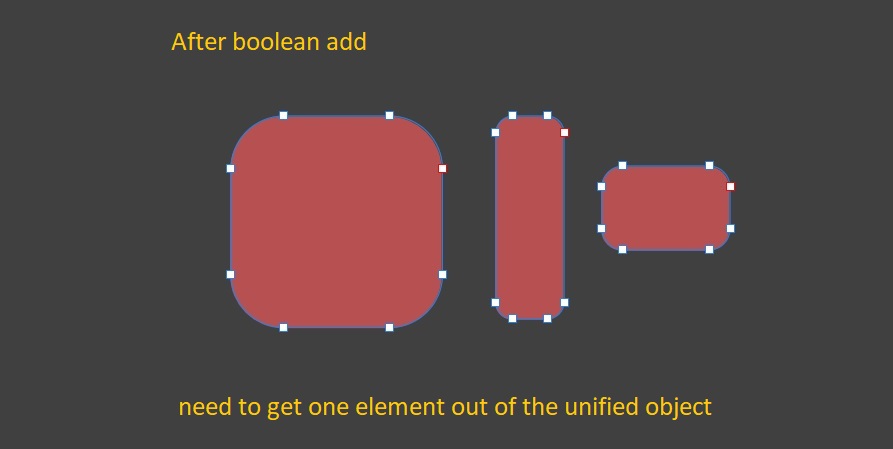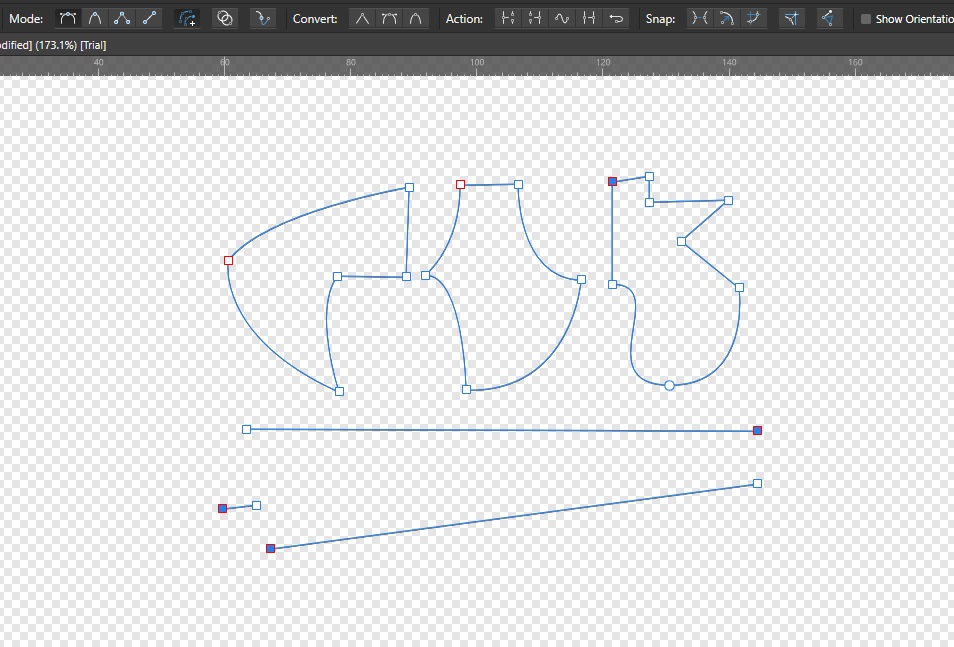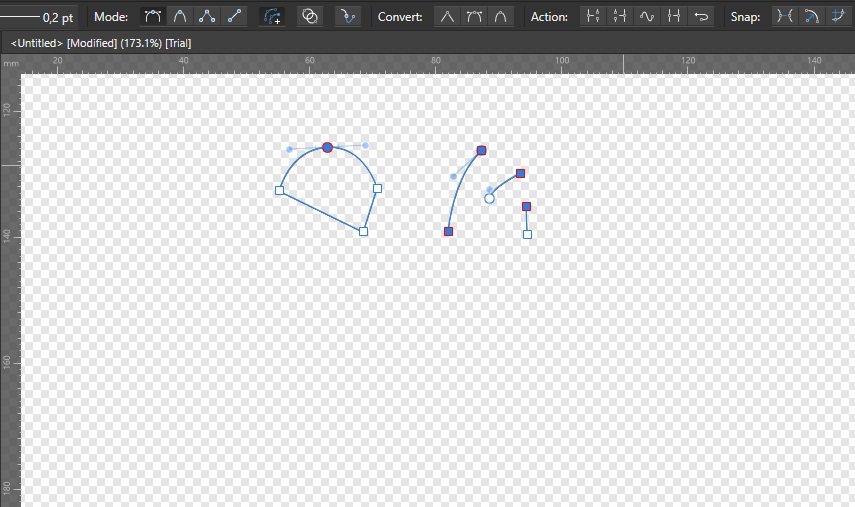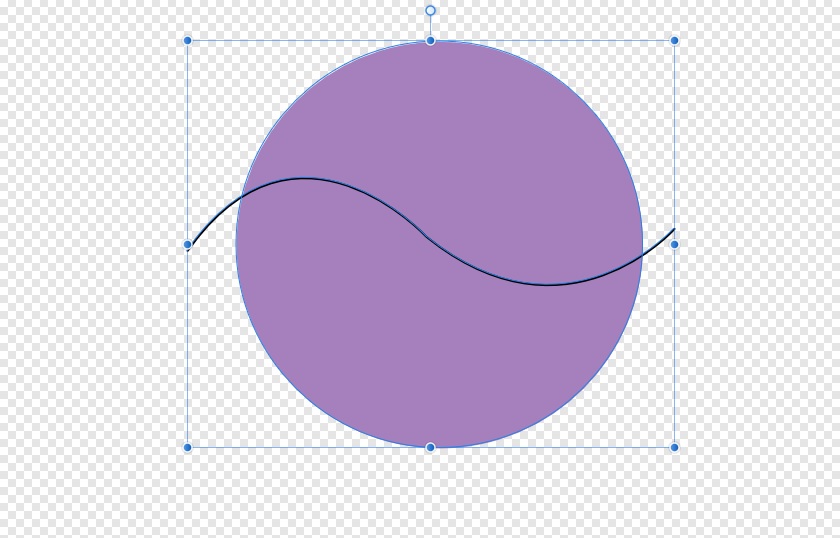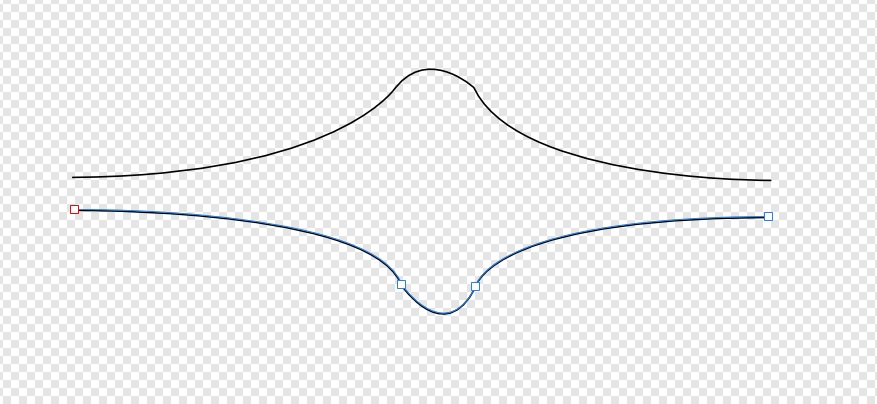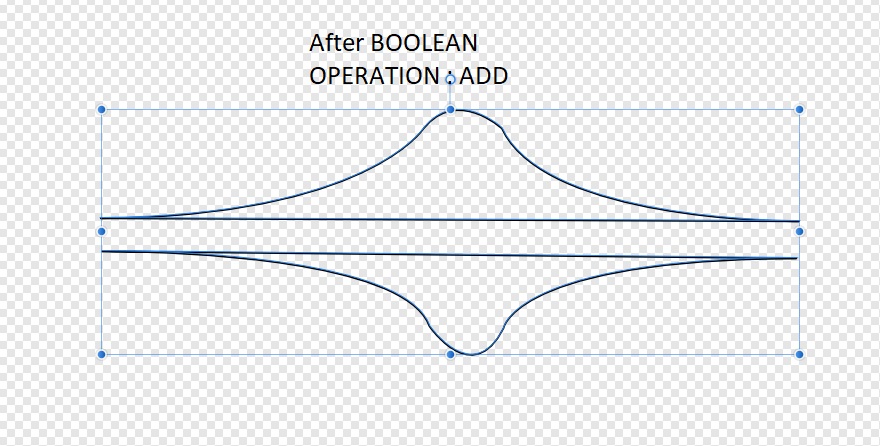gentleclockdivider
Members-
Posts
28 -
Joined
-
Last visited
Recent Profile Visitors
The recent visitors block is disabled and is not being shown to other users.
-
 iuli reacted to a post in a topic:
Designer - Free transform tool (perspective distort)
iuli reacted to a post in a topic:
Designer - Free transform tool (perspective distort)
-
 AHAM reacted to a post in a topic:
Can I subtract a vector brush stroke from another curve?
AHAM reacted to a post in a topic:
Can I subtract a vector brush stroke from another curve?
-
 DGee reacted to a post in a topic:
Designer - Free transform tool (perspective distort)
DGee reacted to a post in a topic:
Designer - Free transform tool (perspective distort)
-
 moi.cool reacted to a post in a topic:
Jagged edges when SLOWLY drawing selection using lasso tool (antialiasing is on )
moi.cool reacted to a post in a topic:
Jagged edges when SLOWLY drawing selection using lasso tool (antialiasing is on )
-
 moi.cool reacted to a post in a topic:
Jagged edges when SLOWLY drawing selection using lasso tool (antialiasing is on )
moi.cool reacted to a post in a topic:
Jagged edges when SLOWLY drawing selection using lasso tool (antialiasing is on )
-
 moi.cool reacted to a post in a topic:
Jagged edges when SLOWLY drawing selection using lasso tool (antialiasing is on )
moi.cool reacted to a post in a topic:
Jagged edges when SLOWLY drawing selection using lasso tool (antialiasing is on )
-
 Boldlinedesign reacted to a post in a topic:
Designer - Free transform tool (perspective distort)
Boldlinedesign reacted to a post in a topic:
Designer - Free transform tool (perspective distort)
-
 GeGr reacted to a post in a topic:
Designer - Free transform tool (perspective distort)
GeGr reacted to a post in a topic:
Designer - Free transform tool (perspective distort)
-
Yes and you can copy /paste between inkscape and designer , but designer to inkscape are converted to bitmaps
- 317 replies
-
- mac
- free transform tool
-
(and 5 more)
Tagged with:
-
I have only two days left for the demo , and still on the fence about a future purchase Biggest shortcomings , no perspective / warp tools and no real vector brushes ( they are bitmaps stretched across a path ) Affinity designer is great , but these unimplemented features even after years since it's release and the radio silence from the dev.crew does not show confidence Thanks to this forum I found out about vectorstyler , WOW just wow Affinity needs to step up their game , once vectorstyler is more widely known it will be the obvious choice for many who look for an illustrator replacement
- 317 replies
-
- mac
- free transform tool
-
(and 5 more)
Tagged with:
-
It is not the same in photoshop ( see my previous posts and screenshots on page 1 ) , no matter the drawing speed the selection is always smooth . I guess there is a lot more to it that we are not aware off , the underlying code etc There is probably an algoritm that defines how much time it spends to select the underlying pixels , slow drawing meaning it has more time to select the pixels and resulting in jagged edges ( thus jagged ) , faster drawing speed = less time and maybe does some averaging- interpolaton whcih results in cleaner /antialiased lines .
-
Don't know if I should even reply to that , but here it goes First , I make guis for software instruments ,mostly coded by myself in reaktor ,the freehand selection tool might not do the job for your line of work but for me it does it splendidly . Accuratly selecting ( as in NOT jagged ) areas to paint upon , I am not talking about image editing or fine selecting for photo retouching. Yes there are much better tools for that and I am perfectly aware of that but it was just NEVER a part of this topic until you brought it up , effectively steering away from the (now confirmed ) issue . Stop judging and assuming things . Lastly , I could easily just throw the ball back and call you un-experienced for not even noticing the problem in the first place ( which I know is not true )
-
What makes you think I am a beginner , just becasue I registered on this forum ? I have well over 2 decades experience with photoshop, illustrator , 3d max , blender etc... This issue was the first thing I noticed , because I use the freehand selection tool a lot , depending on the task . Yes , it's a rough tool in affinity
-
That's what I have been trying to explain all the time . I appreciate the responces but , all it took was for someone to actually verify and test it (thanks RNKLN) Quick (fast drawn) selection indeed does some kind of aliasing , I assume it does some averaging , in the previous post I explained this are partially deleted since these are responsible for the antialiasing effect Slow selection selects ALL PIXELS and thus results in hard edges . Let's get this one to the developers