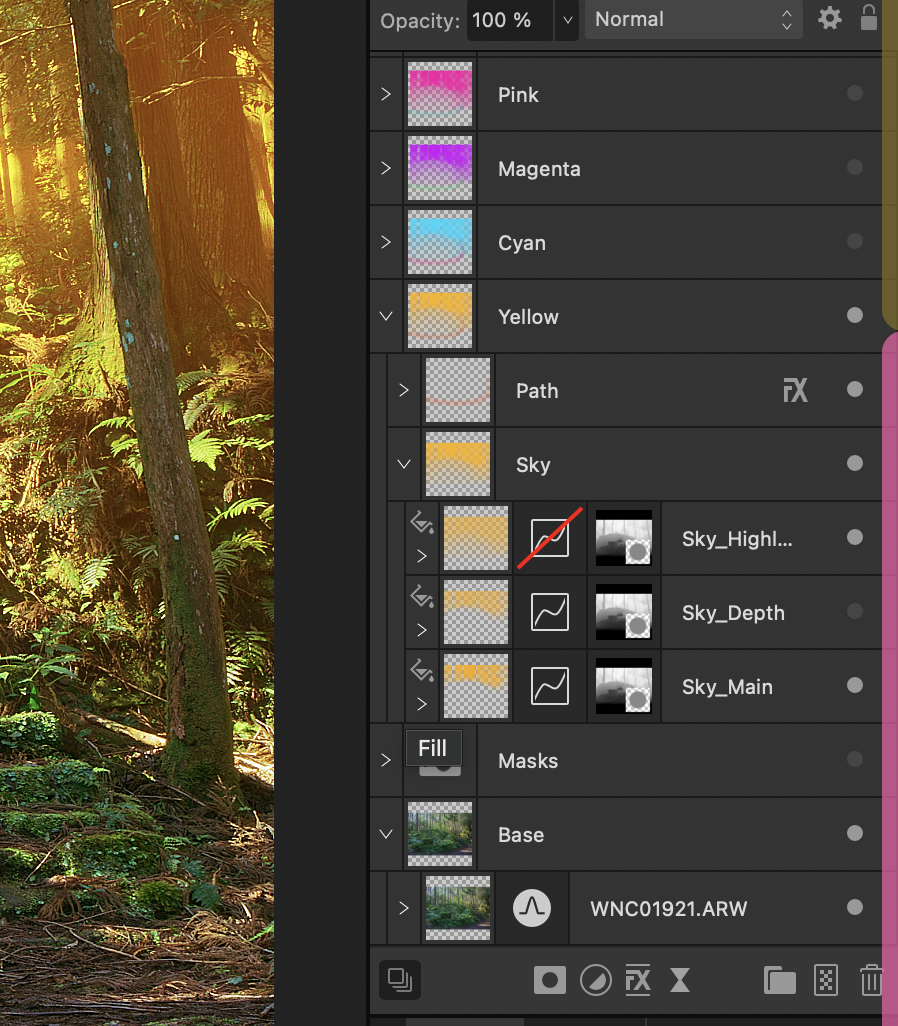Nnooo
Members-
Posts
26 -
Joined
-
Last visited
Recent Profile Visitors
The recent visitors block is disabled and is not being shown to other users.
-
Thanks for testing this. I think you are maybe missing the point I am making. The non layered file has @21 identical but non linked alphas and @2 identical but non linked arw’s. While the linked file has 1 alpha (used @21 times) and 1 arw (used twice). It is my expectation that the linked file should process in 50 seconds or faster as the the linked file should be doing 2 scales (alpha x 1 and arw x 1). Whereas I’d expect the non linked file to take much longer as it has to do @23 scales operations.
-
Hi There, I have uploaded three files: Road_12_ForAffinity_NonLinked.aphoto Road_12_ForAffinity_Linked_1Colourway.aphoto Road_12_ForAffinity_Linked_AllColourway.aphoto NOTE: The NonLinked is the original file with all layers and no linked layers The 1 Colourway file has only 1 layer group and is submitted as this is what I feel should be happening when you scale regardless of the number of colounrways I create as the majority of the graphics processing is should be being done on the 2 linked layers (1 alpha and 1 arw). The All Colourway file is the same as the NonLinked with the execption that it has been optimised using linked layers for any duplicate layers (IE all the alpha and the arw's). Test Process: I ran the following on each file: Resize: 2250.9 mm x 1500 mm Units: Millimeters DPI: 350 Resample: Lanczos 3 (non separable) Resamole: Ticked (Between each of the above I quit and restarted Affinity Photo) Results: Road_12_ForAffinity_NonLinked - @5min 5 sec Road_12_ForAffinity_Linked_1Colourway - @54 sec Road_12_ForAffinity_Linked_AllColourway - @5min 27 sec It is my expectation that the two linked files should process in close to the same time as the majority of the graphics processing is being done on the alpha and the arw both of which are now linked and therefore should only require 1 set of processing each. The fact that the linked file takes longer than the non linked seems to be a bug? Yours, Nic PS Files are uploading as I hit submit reply,. They should complete 5-10 minutes from the posting of this...
-
Hi There, I am trying to optimise a 9568 px by 6376 px affinity photo document that has: ARW base layer (photo) Many colour way versions grouped by colour way that overlay the main image. These colour ways usually have 1 Sub group containing several vector path layers 1 Sub group containing 3 fill layers each with an alpha channel and an adjustment layer applied to the alpha. NOTE the alpha channel is a rasterised version of the main ARW photo that has been grayscale and adjusted to my liking. Each colour way group is functionally identical other than the fill layer (and path layer) colours. IE the alphas are identical on all of them. The document is setup this way so that I can Scale it up to print size (eg 1.5m tall) So I can easily hide/show a colour way to export it for print. The current file is 1.17GB and has NO linked layers. NOTE 1: When I scale this file from 694.3 mm by 462.7 mm (9568 px by 6376 px) to print size of 2250.9 mm by 1500 mm (2250.9 px by 20668.9 px) it takes @6 minutes 30 seconds to scale on an M4 Max (64gb ram and 16 cores). Today I tried to optimise this by making all of the alpha channels linked layers to the main alpha channel (as they are all identical). NOTE 2: Removing all the colour ways except one, I made the alpha channels linked layers and then scaled the image up to the same dimensions. This took @45 seconds on the same computer. Assuming that linked layers were optimised for such a process and that it would mean that when you scale the image it would do the scale calculation once I, stupidly, assumed that would mean it would take 45seconds if I duplicated that colour way group and changed the colours again. However NOTE 3: Returning the file to the same number of colour way groups as before but this time ALL alpha layers are linked layers. Scaling this to the same dimensions takes longer than the original non-linked version!? This seems bizarre to me and doesn't suggest that the scaling operation is actually scaling the original layer once and then applying that to the linked layers? This is a shame as the file size goes down from 1.17GB to 621.3MB. Are there any plans to optimised the way linked layers are processed for effects, document scaling etc? As using them would imply a big performance, file storage etc gain? Enclosed is a screenshot of the layer and mask organisation. Thanks
-
Is this fixed yet? Why are the features on each platform different? It’s making it really hard for me to justify continuing to support the iPad and Affinity when basically getting a MacBook or a Windows machine is a better option. Particularly when they release M4 iPads and still the iPad’s “pro” software is still cut down versions of the desktop!?
-
Nnooo started following Photo v2.3 curves on alpha channel
-
 B0R10N reacted to a post in a topic:
Photo v2.3 curves on alpha channel
B0R10N reacted to a post in a topic:
Photo v2.3 curves on alpha channel
-
Still broken in 2.4. I was hoping to be able to do some work on my iPad while travelling but this basically breaks my whole workflow. Why are some features there on one platform and not another? I have files setup and working well on windows that need editing while travelling and I only have an ipad. The main thrust of the work is using these adjustment layers and specifically adjusting the alpha channel...
-
Any news on how this is going?
-
 Chris B reacted to a post in a topic:
Poor performance with M1
Chris B reacted to a post in a topic:
Poor performance with M1
-
 Nnooo reacted to a post in a topic:
Poor performance with M1
Nnooo reacted to a post in a topic:
Poor performance with M1
-
 Nnooo reacted to a post in a topic:
Poor performance with M1
Nnooo reacted to a post in a topic:
Poor performance with M1
-
Great thanks for following this up! Finger crossed we can get to the bottom of this as I love your apps!
-
First time I tried just the default selected. Second attempt all of them.
-
Have you tested this on an M1 MacBook? And what settings are you resetting in the runup? I’ve just done this and my first file is still sitting not rendering the images (it’s been more than 12 seconds) and I don’t get asked about authorising a folder either? I followed your steps too (ctrl runup, opened file, quit the app, opened the app and the file).
-
 Nnooo reacted to a post in a topic:
Poor performance with M1
Nnooo reacted to a post in a topic:
Poor performance with M1
-
Do I need to do this each time I open each of these files? I have 20+ of them?