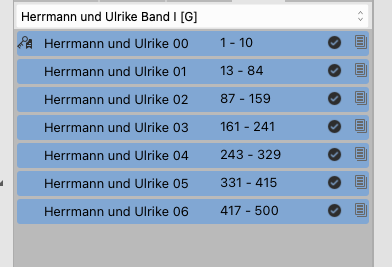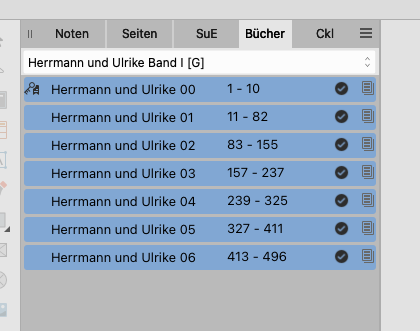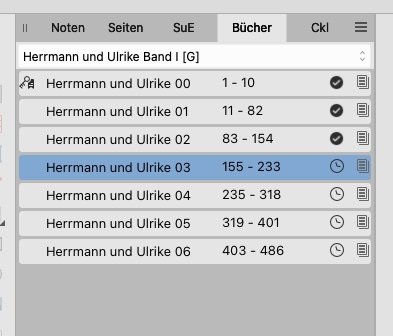Welsbach
Members-
Posts
65 -
Joined
-
Last visited
-
When I search for a word in the Publisher, a list of all found items is displayed. If I click on an item in this list, the place where the word was found is displayed on the right. If I perform the search with a regular expression, I also get a list of locations, but clicking on an item in this list does nothing. Is this a bug or a feature? and if the latter, what is its purpose?
-
 zakoops reacted to a post in a topic:
Book feature
zakoops reacted to a post in a topic:
Book feature
-
 Bound by Beans reacted to a post in a topic:
Book feature
Bound by Beans reacted to a post in a topic:
Book feature
-
It's great that Affinity can handle large files. The only problem is: I can't. Or rather: I don't want to work with such confusing files because navigating through several hundred pages is quite inconvenient. The book feature was invented precisely to simplify the handling of large amounts of text. And if it's already there, it's not good advice not to use it. I don't understand the point of a function that doesn't work. (Why shouldn't it work? InDesign can do it too. And without any problems. It simply works exactly as you would expect. And that was the case from the very first moment this function was introduced. If the Affinity people wanted to, the problem could have been solved long ago. I don't understand why they don't want to, or, on the other hand, why they don't rather leave out a function that they apparently consider so superfluous that they implement it sloppily. But that's probably one of the many mysteries of the digital world). Never mind. I know again: it still doesn't work. In the meantime, I assume that it will never work. That's a shame really. Publisher could be a good thing if the work was done more thoroughly and there weren't so many unfinished projects.
-
 Bound by Beans reacted to a post in a topic:
Book feature
Bound by Beans reacted to a post in a topic:
Book feature
-
I would say that these gaps in the book panel are an error, even if the gaps were filled in during export. Unfortunately, this is not the case. The pages that are not displayed are also not present in the PDF file. This results in a completely unusable file.
-
Yes, that is a solution, but not one that is practical for files with 500-700 pages. I also think that if a programme has a feature, especially one that was introduced with so much marketing bluster, it can't be a mistake to expect it to work. Maybe I'm too naïve, but it seems to me that I have a certain right, since I paid for the programme (and not just once). But it doesn't help, maybe the day will come when Affinity decides to finalise the program, maybe not - you can only wait and see. Fortunately, there is an alternative - not perfect either, but much more thorough and professional.
-
 Westerwälder reacted to a post in a topic:
Book feature
Westerwälder reacted to a post in a topic:
Book feature
-
Yes, I am completely sure. I have tried all the combinations that are possible. If I select "Pad", the result is that the page numbers are set as if blank pages had been added. But no blank pages are added. I have to do this manually. So the option obviously makes no sense, because I can add blank pages manually without it. Incidentally, this is a problem that is as old as this feature in the programme. I check from time to time to see if anything has changed. And the result is always the same: it doesn't work.
-
 Westerwälder reacted to a post in a topic:
Book feature
Westerwälder reacted to a post in a topic:
Book feature
-
 Alfred reacted to a post in a topic:
Book feature
Alfred reacted to a post in a topic:
Book feature
-
That's right! I overlooked that. But my list was enough to show that it simply doesn't work... It seems that this feature, which was introduced a long time ago with a lot of self-congratulation from the company, has several serious bugs that no one has addressed since.
-
And one last screenshot. As you can see, pages 85, 86, 160, 242, 330 and 416 are now missing. The numbering is now correct, but the necessary pages are not inserted. Unless you do this manually. But is that the point of these options?
-
Hier ist ein weiteres Bildschirmfoto, nachdem ich einige Ä nderungen vorgenommen haben. Man sieht: Es funktioniert nicht. Nicht nur entstehen Lücken, in der Seitenzählung, es geschieht auch, dass die Kapitel mal auf der linken, mal auf der rechten Seite anfangen, was, wenn man Ihrem Handbuch glaubt, gar nicht möglich ist. Jedenfalls ist das Ergebnis unbgrauchbar, was sich nur verhindern lässt, wenn man die benötigten Seiten manuell einfügt. Es sei denn, es gibt irgendeinen geheimen Trick, der mir noch nicht offenbart wurde.
-
Here is the screenshot. As you can see, pages 234 and 402 are missing, and they really are missing. When I export, they are simply not there and the result is unusable. If I insert the required pages manually, everything is fine. But then I ask myself why this option exists.
-
I've had some time to deal with the Publisher again and have failed again at the same point: the book feature. I still don't understand how the numbering is intended or what I have to do to achieve a meaningful result. I have combined several chapters into a book and now find the following situation: If a chapter ends on an odd page (i.e. on the right), the following chapter also begins on an odd page, as desired. However, one page is then missing. So: Chapter 2 ends on p. 85, chapter 2 begins on p. 87, page 86 is missing. Does this mean that I have to search through the whole book to find where chapters end on the right-hand page and add a blank page at each of these points? I understood the meaning of this function to be that these pages are automatically added where they are needed. It also seems to me that this is what your manual says: The Books panel's menu offers two Stray Pages commands: - Merge Where Possible: If a chapter ends on a left page and the following chapter starts on a right page this command will merge those two stray pages into a single spread when printing or exporting the Book. - Pad: If a chapter ends on a right page and the following chapter starts on a right page this command will add a blank page to maintain the facing pages. Either I misunderstand the explanation or it doesn't work like this. How do you ensure that no pages are missing?
-
I don't find it at all convenient to process a book of 500 or 1000 pages in one file, if only because it makes it much more difficult to find a particular place. Apart from that, I don't think that simply not using a certain function of a programme is a solution to the difficulty of using it. It would be better if it worked the way it was intended and promised. But at least I've realised that my impression is not wrong: the book function is poorly (not to say sloppily) implemented. Too bad, but at least now I know.
-
Welsbach started following Book feature
-
This is how I know the book feature from InDesign: I put each chapter in a separate file and then add them to a book in the desired order. I can specify that each chapter starts on the right-hand page (i.e. with an odd number of pages). If necessary, InDesign adds individual blank pages between the chapters to ensure this. Is this also possible with Publisher? My current attempts lead to the fact that sometimes one, sometimes three empty pages are inserted, sometimes none, so that suddenly the odd page numbers are on the left-hand side. Is there any way to set this so that it works as expected or do I have to correct the page numbering manually each time? Another question: Can someone explain (preferably in German) what the - very original sounding - word "Streunerseiten" means? I haven't come across it before and the help file doesn't explain it. Maybe it's because I don't understand that the settings are wrong for me.
-
 Meliora spero reacted to a post in a topic:
Books. Synchronising style
Meliora spero reacted to a post in a topic:
Books. Synchronising style
-
I doubt it, but these are questions that are better not discussed. Thank you very much for your patience and the effort you have put in. The problems have not been solved, but I now have a large number of pointers to possible solutions. At the moment I can't deal with this any further because I have to finish this project. Once I have the time and energy again, I will continue with the attempt to switch. For now, I'll have to give it up again. Thank you once again!
-
That applies to the English-speaking world, but not to German. I don't like it when a programme takes me by the hand and tells me what's good for me like a toddler. But as an Apple user, you're used to that. It's also not the biggest problem. I can live with that if necessary (if the client can, which is not the case here).
-
The problem with this endnote 0 was that I couldn't delete it because I couldn't jump to the place where it was (or should have been) in the text. And I couldn't find it either. I must admit, however, that I am not very happy when it is so easy to mess up the programme in such a way that the consequences are irreparable. I'm not happy to see it, but it seems to me more and more that the extra cost of InDesign is entirely justified. One more question, which is only indirectly related to this problem, but is important to me. I would like to use asterisks as footnote characters, not numbers and also not these strange symbols that the publisher offers. But it seems to me that this is not possible. Do I see that correctly?