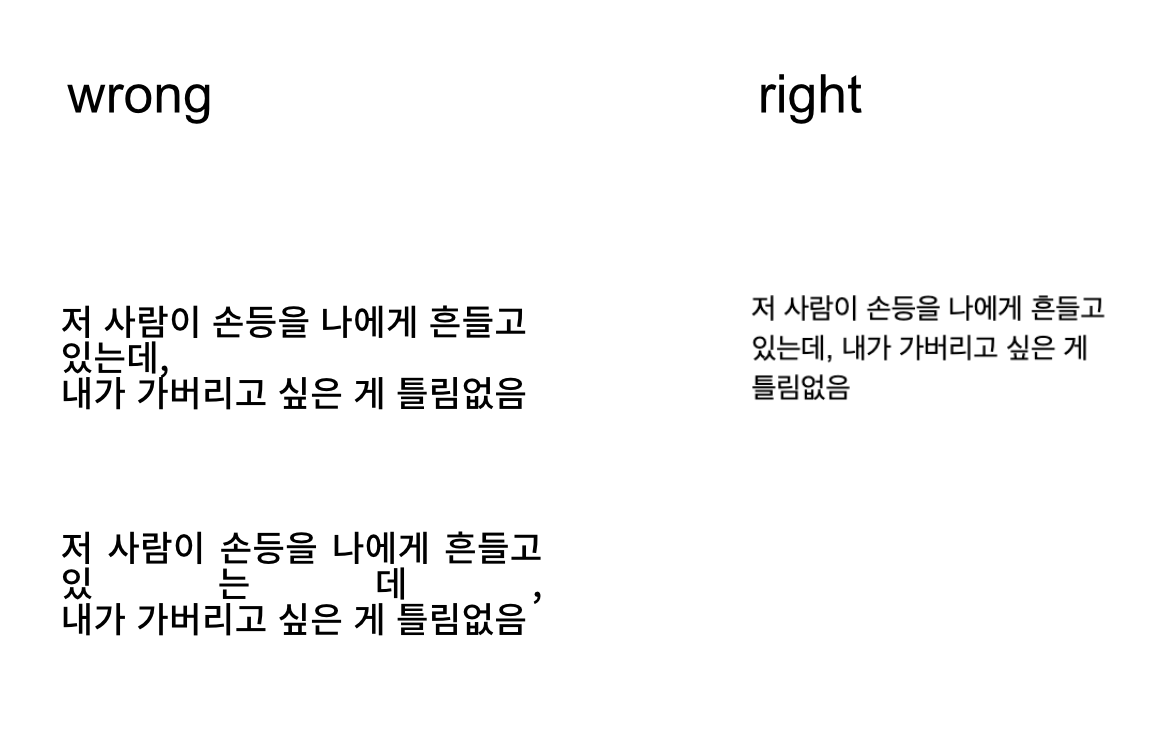kartoffelstranger
Members-
Posts
27 -
Joined
-
Last visited
Profile Information
-
Location
고양시
Recent Profile Visitors
The recent visitors block is disabled and is not being shown to other users.
-
 F_Kal reacted to a post in a topic:
Invalid RGB 32-Bit exported file
F_Kal reacted to a post in a topic:
Invalid RGB 32-Bit exported file
-
 kenmcd reacted to a post in a topic:
Links with double letter e.g. "ff" broken – solved (no bug)
kenmcd reacted to a post in a topic:
Links with double letter e.g. "ff" broken – solved (no bug)
-
Hello @LibreTraining Thank you very much for your extensive answer that did not only solve my issue, but taught me a lot too! Exactly what you've described in your edit was the case for me, MacOS preview converted the text to links, but couldn't handle the ligatures properly. I've opened the pdf in another application and the issue was gone, aka the text has not been converted to a link. A quick explanation what threw me off, so maybe someone else won't stumble over the same issue. I did try to add a hyperlink to the text, but after exporting and opening it with preview the same issue persisted, the links being cut short at the ligatures. But just now I realised that the checkbox 'Include hyperlinks' under the 'more' menu was unchecked, and after enabling it the links work as expected, with or without ligatures. Again, thank you very much!
-
 kartoffelstranger reacted to a post in a topic:
Links with double letter e.g. "ff" broken – solved (no bug)
kartoffelstranger reacted to a post in a topic:
Links with double letter e.g. "ff" broken – solved (no bug)
-
Hi, It seems that links that contain double letters are broken, for example: kartoffelstranger.xyz ends up as elstranger.xyz, however kartofelstranger.xyz (only one f) works as expected. If someone knows of a workaround for the time being, I'd be grateful~ I've attached an example file with the previous examples. MacOS: 11.5.1 Publisher: 1.10.4 publisher_broken_link.afpub
-
 kartoffelstranger reacted to a post in a topic:
Memory leak?
kartoffelstranger reacted to a post in a topic:
Memory leak?
-
 IPv6 reacted to a post in a topic:
Brush property change with ctrl+alt pen movement with rotated canvas - bug
IPv6 reacted to a post in a topic:
Brush property change with ctrl+alt pen movement with rotated canvas - bug
-
 kartoffelstranger reacted to a post in a topic:
Topography of Pelagicogakkia
kartoffelstranger reacted to a post in a topic:
Topography of Pelagicogakkia
-
 kartoffelstranger reacted to a post in a topic:
Selection bug multiple spreads
kartoffelstranger reacted to a post in a topic:
Selection bug multiple spreads
-
 kartoffelstranger reacted to a post in a topic:
Selection bug multiple spreads
kartoffelstranger reacted to a post in a topic:
Selection bug multiple spreads
-
Selection bug multiple spreads
kartoffelstranger replied to kartoffelstranger's topic in V1 Bugs found on macOS
While I agree on that statement, I think the selection itself is still bugged. If by selecting the prior spread and making it the current spread, it should not select the image in the preceding spread but show the selection box in the upper one. Or if it's selecting it, the selection box should be around the image. -
Hi, When selecting images on a spread when starting the selection on the spread 'space' of the above spread, selection is bugged. Tho it selects the image, the selection box is on the spread above. Video 2 Starting the selection within the same spread 'space' it works as expected. Video 1 Screen Recording 2021-09-04 at 11.31.04 AM.mov Screen Recording 2021-09-04 at 11.29.12 AM.mov
-
 kartoffelstranger reacted to a post in a topic:
Picture Frame Resize Slider not usable
kartoffelstranger reacted to a post in a topic:
Picture Frame Resize Slider not usable
-
 kartoffelstranger reacted to a post in a topic:
Picture Frame Resize Slider not usable
kartoffelstranger reacted to a post in a topic:
Picture Frame Resize Slider not usable
-
 Old Bruce reacted to a post in a topic:
Picture Frame Resize Slider not usable
Old Bruce reacted to a post in a topic:
Picture Frame Resize Slider not usable
-
Picture Frame Resize Slider not usable
kartoffelstranger replied to kartoffelstranger's topic in V1 Bugs found on macOS
Hey Bruce, I've added the picture frame in AP myself. However I just found out what triggers the bug, but luckily also how to revert it. When the picture frame is selected and I move the view with spacebar and left mouse button, the size slider becomes bugged. Zooming in/out reverts the slider position to below the picture frame again. It seems to be a visual bug only, as I can still use the slider at its original position, even tho its drawn somewhere else. Screen Recording 2021-09-01 at 11.48.17 AM.mov -
 kartoffelstranger reacted to a post in a topic:
Open & Close Embedded Document Navigation – UX
kartoffelstranger reacted to a post in a topic:
Open & Close Embedded Document Navigation – UX
-
Hello folks, It's not possible to resize a picture inside a picture frame through the overlay resize slider. MacOS 11.5.1 AP 1.10.1 Kartoffel Screen Recording 2021-08-31 at 7.17.19 PM.mov
-
 kartoffelstranger reacted to a post in a topic:
Open & Close Embedded Document Navigation – UX
kartoffelstranger reacted to a post in a topic:
Open & Close Embedded Document Navigation – UX
-
Heya folks, When I open an embedded document and close it again, Photo & Designer will jump to the first document in the tab list instead of the previously open document with the embedded document. It would be very welcome if it would go back to the original document with the embedded document. Working with multiple files open is a hassle. Kartoffel
-
 kartoffelstranger reacted to a post in a topic:
Is Publisher now able to passthrough colors when exporting PDF?
kartoffelstranger reacted to a post in a topic:
Is Publisher now able to passthrough colors when exporting PDF?
-
I'd love to get an update on that too, Korean language and line break seems broken in Affinity products. Here an example in Designer. It would be great if this could be fixed, it makes using the programs in Korea pretty much impossible. I've added an example image and the relating Designer file~ korean_line_break.afdesign
-
Heya~ I'm using 1.10.0.251 - RC2, but didn't test on latest release version When you press ctrl+alt you can e.g. change brush size with moving the pen left or right and opacity by moving the pen up or down. Now if you rotate the canvas with cmd + scroll (still only works with touchpad and not with peripherals like mouse or pen...), the orientation of that tool changes too. If you rotate the canvas by 90º, changing the width will be up/down instead of left/right. If you rotate the canvas by 180º, instead of increasing the width of the brush by moving the pen right, it decreases the width. It renders this function pretty much useless when the canvas is rotated. small ps: it would be amazing having an actual rotation tool ㅠㅠ Best regards, kartoffel
-
Side panel tab titles blurred
kartoffelstranger replied to kartoffelstranger's topic in V1 Bugs found on macOS
Did just that and the panels render properly! Thank you @Gabe -
Side panel tab titles blurred
kartoffelstranger replied to kartoffelstranger's topic in V1 Bugs found on macOS
Hi @Gabe External Monitor: 1366 x 768 Macbook: 2880 × 1800