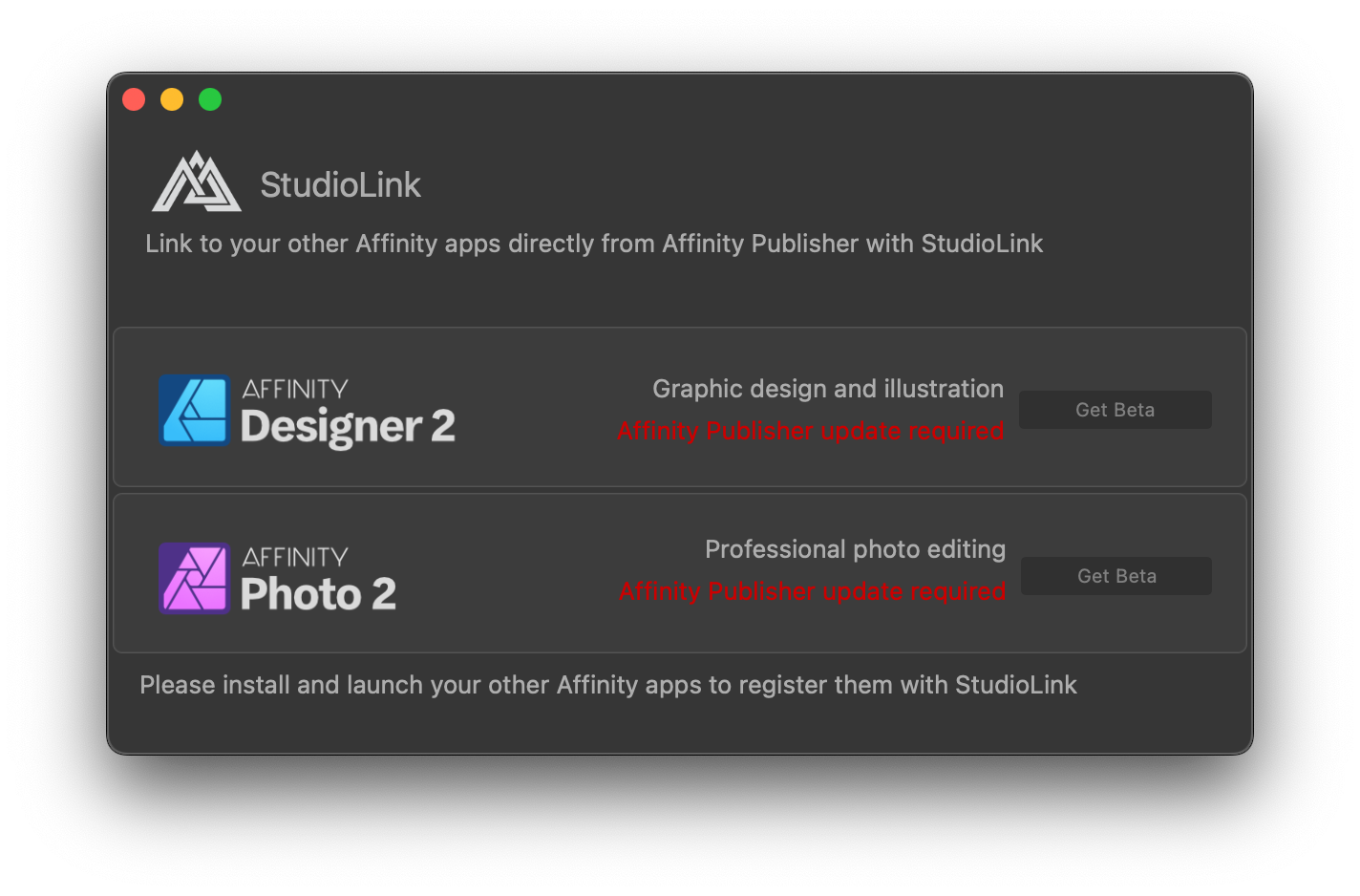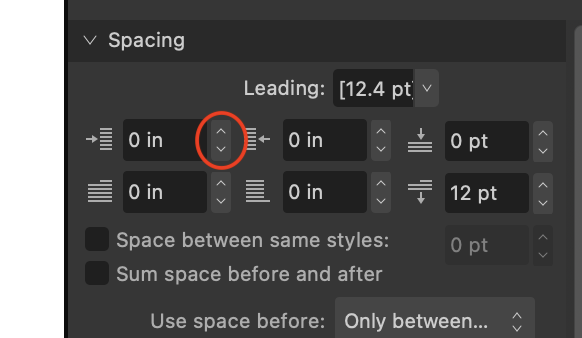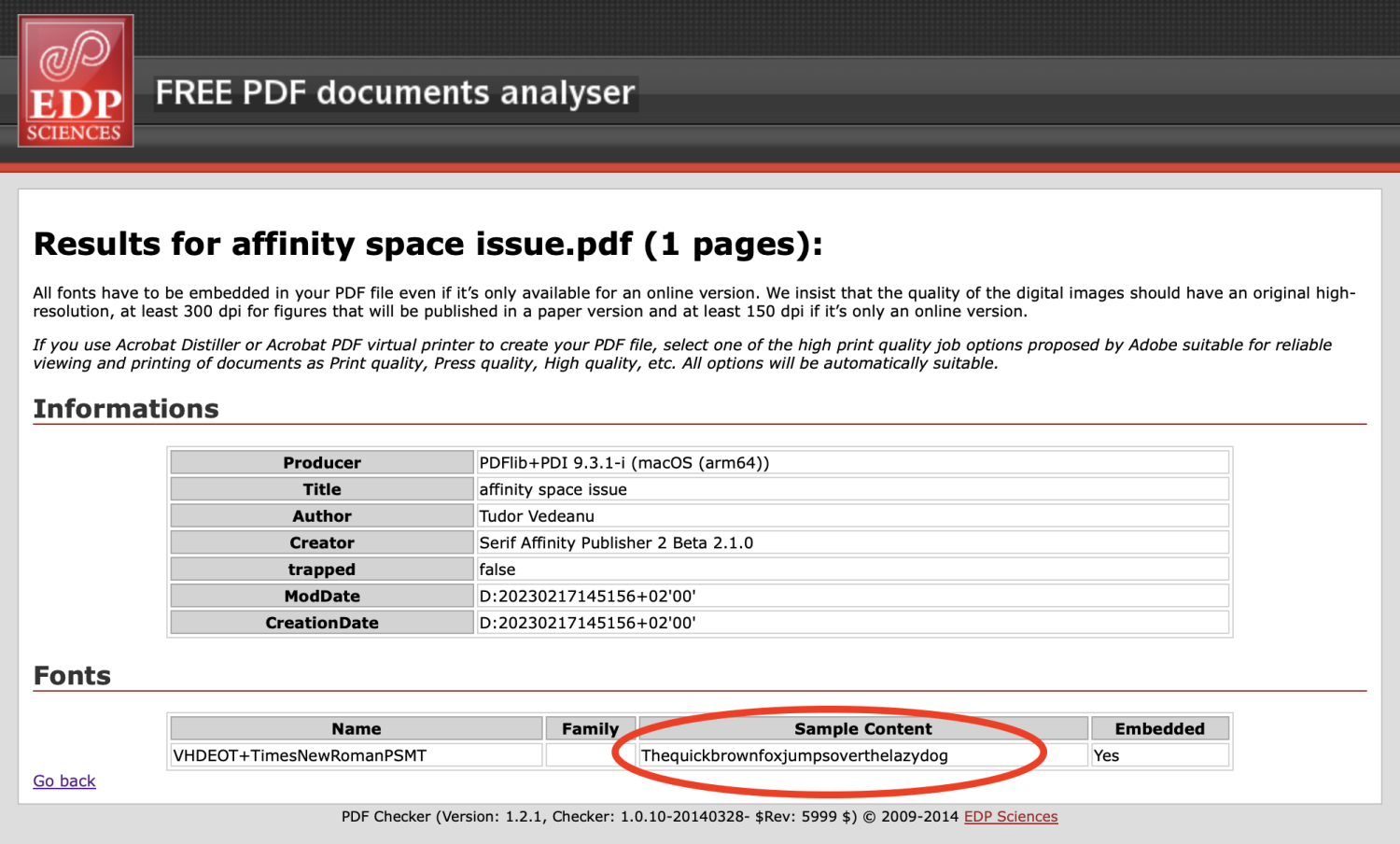tudor
Members-
Posts
327 -
Joined
-
Last visited
Everything posted by tudor
-
Not really. For example, ChatGPT made me an Adobe Illustrator JavaScript that worked from the first try. I am not a programmer, I barely understand some JS code. I just described what I needed in plain English. Any Illustrator user could do that. I can only imagine how much more advanced those chatbots will be in a few months/years. AI chatbots are not just tools. A drilling machine is a tool that helps me drill more holes, faster. An app like Affinity Designer is a tool that lets me create better and faster. AI chatbots will completely replace the need for a human in the creative process. The clients will simply talk directly to a chatbot instead of paying a designer or programmer to do that for them.
-
@keithrt try this tool: https://www.sinwaver.com
-
Those arrows do not respond to my clicks. It's like they are purely decorative. And it's not only those from my screenshot. Anywhere there is an input field, those buttons are disabled. They do work in Publisher v2.0 and in Designer v2.0 and v2.1 beta. Earlier today MEB acknowledged this issue, but now I see that he deleted the message for some reason.
-
Black txt in pdf
tudor replied to alhagrafisk's topic in Affinity on Desktop Questions (macOS and Windows)
Are you sure your black color is CMYK 0/0/0/100? Select the text and check the values displayed in the Color panel. Which PDF preset did you use for exporting? -
compression of PDF?
tudor replied to west1849's topic in Affinity on Desktop Questions (macOS and Windows)
Play with the image compression settings in the Advanced section of the PDF export panel: The image downsampling resolution The JPEG compression For example, if you publish a PDF to be viewed online (not printing it on a commercial press), try lowering the resolution to 150 DPI and the JPEG compression to 80 and see how big the resulting PDF is. You can go lower with those values, and the PDF file will be even smaller, but the images will degrade more. -
FWIW, I've searched the internet and found similar issues affecting various other applications that generate PDFs (not related to Affinity). In one discussion someone said this: "I had a long chat session with the Adobe help team yesterday. It seems that the problem arises when a document created in some other editor is saved as PDF this problem can arise resulting in spaces not appearing to be standard ones under ISO (or ASCII 32)."