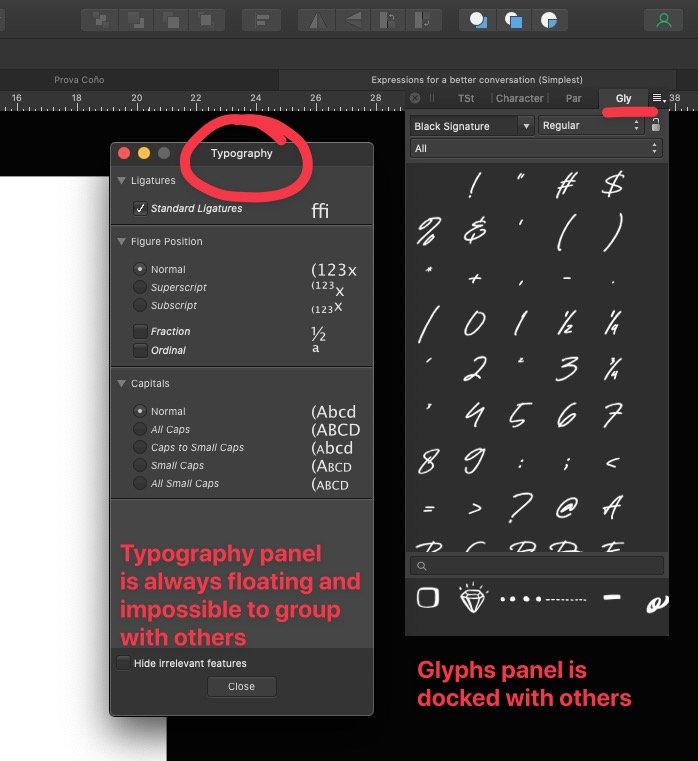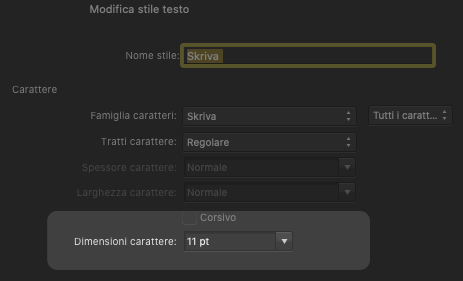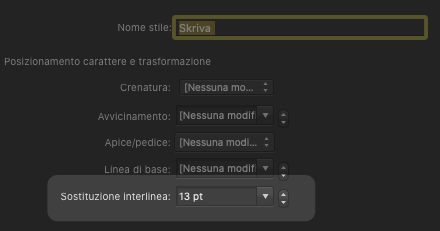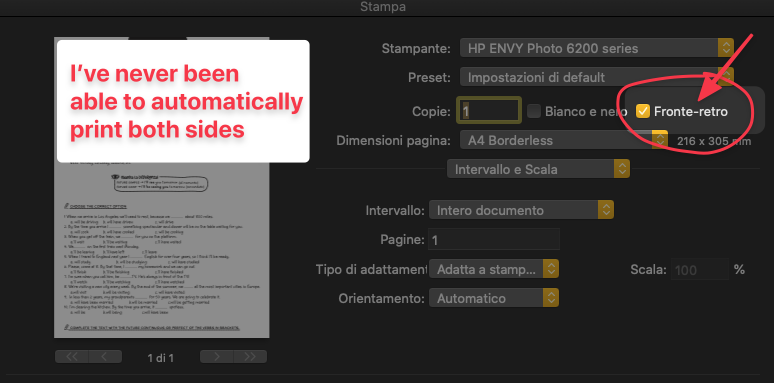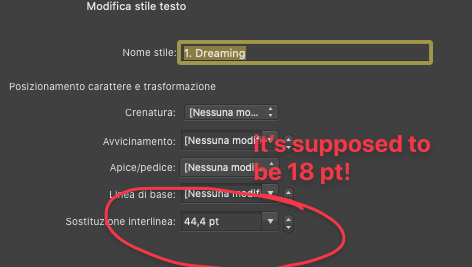MaryOJ
Members-
Posts
13 -
Joined
-
Last visited
-
 debraspicher reacted to a post in a topic:
Delete button on keyboard not working in Publisher, Designer.
debraspicher reacted to a post in a topic:
Delete button on keyboard not working in Publisher, Designer.
-
Hello there... I updated to the new version of Affinity Publisher and now the delete button is useless. Cannot delete textboxes nor from the file itself or the levels tab/panel. The ONLY way I'm able to delete any item is right clicking on the mouse and then "eliminate" but only if done from the layers panel, which is obviously a hassle. Please help! Delete Button Useless.mp4
-
 MaryOJ reacted to a post in a topic:
I'm doing a 6"x9" Book (152.4 mm X 228.6mm) - but options under PRINT don't match 6"X9"
MaryOJ reacted to a post in a topic:
I'm doing a 6"x9" Book (152.4 mm X 228.6mm) - but options under PRINT don't match 6"X9"
-
 MaryOJ reacted to a post in a topic:
Removing V1 version
MaryOJ reacted to a post in a topic:
Removing V1 version
-
Hello, Marvin. Happy to know that you were able to uninstall and have your Affinity V2 working properly. Just a question: WHERE do I find that folder with plugins (name and or directory) to paste them in the V2 folder? Did you uninstall using a software or just threw away the application? Thanks in advance!
-
 MaryOJ reacted to a post in a topic:
Can't see cell numbers and letters in tables
MaryOJ reacted to a post in a topic:
Can't see cell numbers and letters in tables
-
 MaryOJ reacted to a post in a topic:
Can't see cell numbers and letters in tables
MaryOJ reacted to a post in a topic:
Can't see cell numbers and letters in tables
-
 MaryOJ reacted to a post in a topic:
Can't see cell numbers and letters in tables
MaryOJ reacted to a post in a topic:
Can't see cell numbers and letters in tables
-
 MaryOJ reacted to a post in a topic:
Unable to edit tables in Publisher v2
MaryOJ reacted to a post in a topic:
Unable to edit tables in Publisher v2
-
 MaryOJ reacted to a post in a topic:
Not able to dock Typography Panel with the grouped one
MaryOJ reacted to a post in a topic:
Not able to dock Typography Panel with the grouped one
-
 MaryOJ reacted to a post in a topic:
Not able to dock Typography Panel with the grouped one
MaryOJ reacted to a post in a topic:
Not able to dock Typography Panel with the grouped one
-
 MaryOJ reacted to a post in a topic:
Not able to dock Typography Panel with the grouped one
MaryOJ reacted to a post in a topic:
Not able to dock Typography Panel with the grouped one
-
 walt.farrell reacted to a post in a topic:
Not able to dock Typography Panel with the grouped one
walt.farrell reacted to a post in a topic:
Not able to dock Typography Panel with the grouped one
-
Thanks a lot for your clear answer. Happy to know that it has been taken into consideration. I wrote the post some time ago and don't remember now who seemed to have the Typography panel attached to the other panels but will try to check it out again and will be happy to give you any detail.
- 7 replies
-
- floating panels
- docked panels
-
(and 1 more)
Tagged with:
-
 MaryOJ reacted to a post in a topic:
Typography panel request
MaryOJ reacted to a post in a topic:
Typography panel request
-
Thanks a lot MikeTo, but I was really meaning the Typography panel and not the Glyphs browser, as shown here...
- 7 replies
-
- floating panels
- docked panels
-
(and 1 more)
Tagged with:
-
Hello there, Sorry if this question has been answered but I have looked everywhere and can't find it. I cannot dock my TYPOGRAPHY PANEL (the one with the variations for alternate glyphs, caps, etc) together with the other one (I have styles, character and paragraph together). I've tried moving it inside the group panel, tried to attach it sideways, looked into the VIsualize option (but Typography isn't there)... yet I have seen it attached to other panels on some YouTube tutorials. How do I stop it from floating all around? TIA!
- 7 replies
-
- floating panels
- docked panels
-
(and 1 more)
Tagged with:
-
Typography Panel Don't Show
MaryOJ replied to aktour's topic in Pre-V2 Archive of Desktop Questions (macOS and Windows)
It could be because THAT particular font doesn't have any options for ligatures and the rest. I'm sure that if you try a "richer" font you'll find the options. -
Hello again and thanks for your availability. I'll try to be as clear as possible so you can help us out with this. 1. I'm opening IDML files (getting them from Indesign from where I'm happily transitioning to you) :-) a. When I open those files and cancel the styles to import the new ones I have already set in a template: fonts are bigger, line spacing is bigger and even some assets (which as you will see by the levels are made with individual lines) change their thickness. I'm enclosing a file for you to see how big the same text style becomes when it's imported. 2. Since I've bought the software I have NEVER been able to use my printer with its "front & back" functionality which worked perfectly with Indesign, so it cannot be a matter of the software/hardware. I'm enclosing an image so you can see that I've selected the "front & back" option, but it has never happened. THANKS A LOT FOR YOUR HELP. I really appreciate what you guys have been giving us with such a great software at a very affordable price. Looking forward to new feature and surprises. Really grateful! PS: I use Publisher to prepare my lessons and write. For Affinity Staff.afpub
-
Hello there, not quite sure if my question fits here but I guess it does: When importing styles from ANOTHER AP file, fonts, and line spacing (also line decorations) are never the same sizeas the originals. Actually they're way bigger! Really don't know why but I have to keep editing every style I have already defined them before. How can I avoid this?
-
Same here! I add some shortcuts of my own in preferences and everything works perfectly, but when I open the program and start working again my customized shortcuts are gone. I have to go to preferences again to rewrite the same thing all over again, Any help on this, please?
- 13 replies
-
- keyboard shortcuts
- shortcut
-
(and 1 more)
Tagged with:
-
MaryOJ joined the community