
Raggedmane
-
Posts
23 -
Joined
-
Last visited
Posts posted by Raggedmane
-
-
Nevermind. I got it to work. Thank you!
-
Hey @Pauls, that upload takes forever and keeps running into an error. Can I WeTransfer it somewhere?
-
Here is a crash report after I replaced an image, which often corrupts the file.
-
-
-
I can't find where to turn on the "Event Viewer", but I'll let you know what it says when I do.
I'll run a test tonight and let you know the results.
-
@Paul Martin
Here is an example: -
-
So @Dan C, I can 100% confirm that the corruption error occurs when saving immediately after replacing an image within a frame via the "Replace Image" button on the context toolbar. I've replicated this several times, all to either one of two outcomes. Either the file is immediately corrupted, or the "Access to the file location was lost" error appears, after which the file cannot be opened due to corruption.
-
At this point I'm just logging for posterity.
Another strange related behavior: I replaced an image inside a Picture Frame, then saved the file. The saving process was interrupted by the "access to file was lost" message. The document closed.
Then I tried to reopen it and I got the message: "This file is open in another application."
What the hell?
-
A small update.
I have moved all linked files to the Local Disc, but occasionally the file gets corrupted anyway. So that rules out 'server fluctuation.'
Currently I have to save a new version of the file every few edits to protect against this.
Another odd happening: copying layers from the main project into a new file sometimes results in both files either "Failing to read file location" or getting corrupted.
____________________
Can I send my project file to a developer to see if they can decipher why this might be happening?
I should warn that the file contains some ~1,700 linked images.
-
@Dan C, I suspect the cause has something to do with linked images that are located on a Network server.
If the connection to the server "fluctuates" (if that's the word), I imagine Affinity cannot find the file, then the project gets corrupted.
Hope this helps. -
@Old Bruce, I should clarify, they aren't Documents, but either .jpgs or .pngs.
I am saving them in a subfolder ("Links") on the Local Disc.
-
iMac (Retina 5K, 27-inch, Late 2014)
macOS Big Sur 11.6 (20G165)
Processor 3.5 GHz Quad-Core Intel Core i5
Graphics AMD Radeon R9 M290X 2 GB------------
The corruption has occurred on multiple files (the same project, modified and saved to new versions).
As far as I can tell, the corruption occurs either when I am saving the file, or when linking resources through the Resources Manager.
The file is somewhat large (228mb), and my computer lags noticeable while working on it.
A parallel error, "Access to file was lost", has occurred multiple times as well, however I'm not sure if they are related.
Thank you, and let me know if you need any more information.
-
@LondonSquirrel That is a good (and currently only) solution.
-
Update: I've been working on an old backup file, and saving it at intervals.
The file has been corrupted several more times and it seems to occur when linking embedded files.
I've found a peculiar work-around, however; the "corrupted" file will open in Affinity Designer, which I can save and re-open in Publisher without issue.
-
3 minutes ago, TheDoc said:
Just one possibility. This has happened to me a number of times. I finally realized, at least in my case that the program will not fihish and you ill get that "failed to load" message if you have your pdf reader still open with the same program open that you are trying to download. Once I closed the PDF reader, in my case "Nitro Pro" it loaded successfully.
Thank you, but that is not my issue. I've restarted my computer and had only AP open at the time.
-
-
Hello Gary,
That solution worked perfectly. AP is no longer stalling when creating new documents.
Thank you for the detailed response.
-
My work uses a network to share files, and recently they changed which server those files were stored on.
However, whenever I set up a new file and click "Create", Publisher tries to connect to the old server, and stalls my computer for a few minutes.
Is there a way to stop this behavior?
I've attached a screenshot of the error message I get every time Publisher does this.I am on Mac.

-
Failed to save document due to internal error.



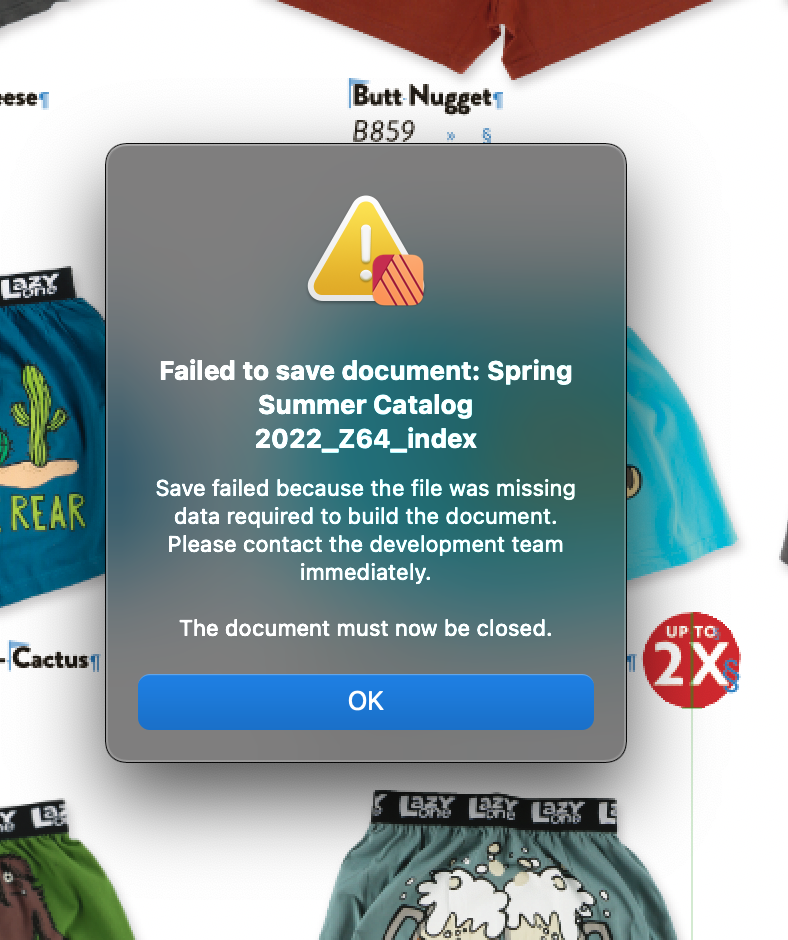

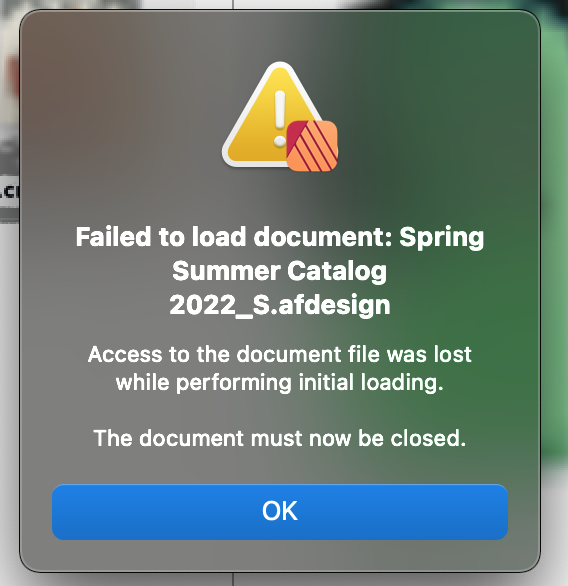
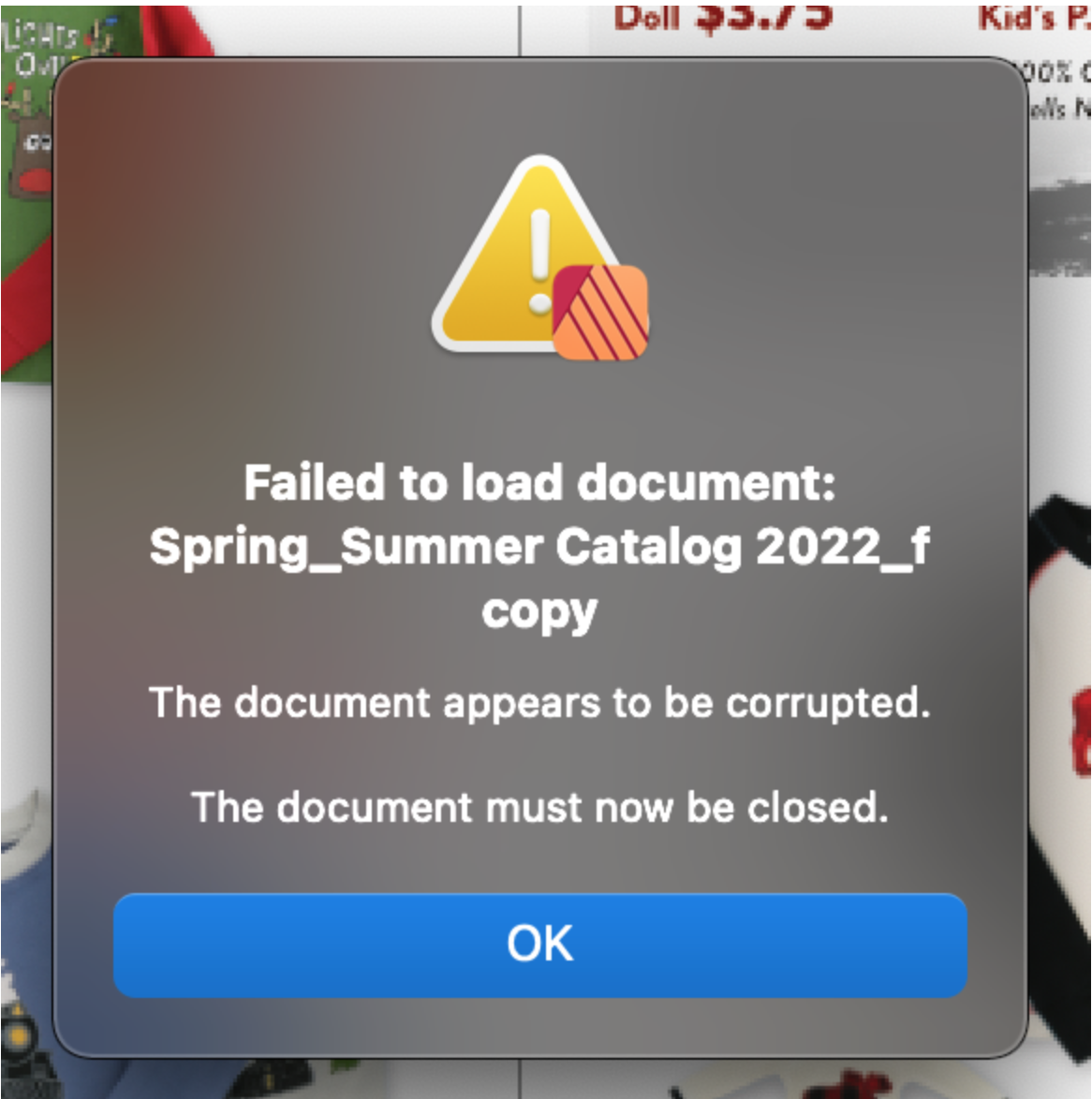
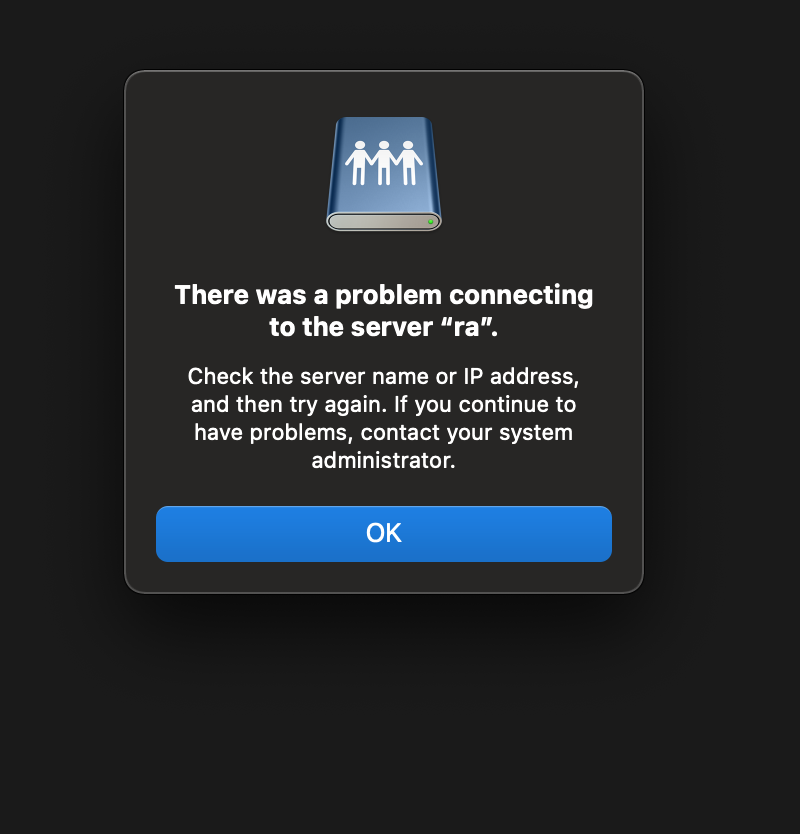
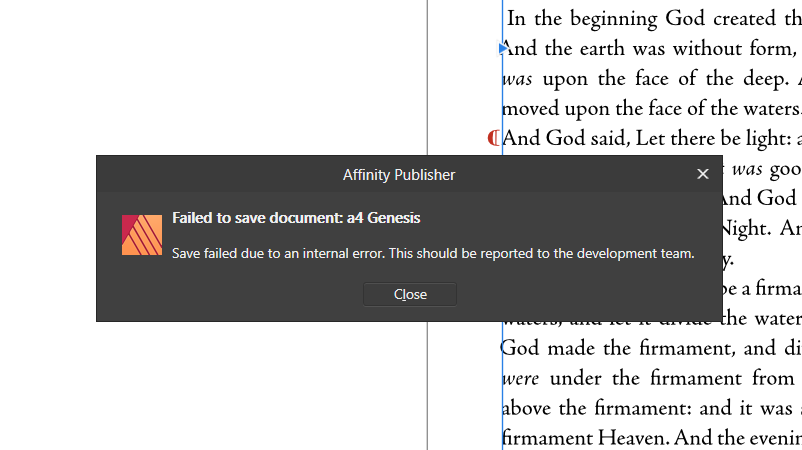
Failed to load document. Appears to be corrupted.
in Pre-V2 Archive of Affinity on Desktop Questions (macOS and Windows)
Posted
Hey @Pauls, any word on this?
I keep having the same issue with this file.
Every once in a while it gets corrupted when I update it.
I have a few workarounds (saving different versions, etc.) but they aren't ideal
Thanks mate,