-
Posts
193 -
Joined
-
Last visited
Everything posted by HANDJOJO
-
There are tow way to create the book layout by: Right or Left Position, however these method different to sort the page number and also during create a PDF by Export as PDF or Print as PDF. *With Left Position when create a Document* With this method you must sort the page manually to print as facing page/duplex to create a book or magazine. *With Right Position when create a document * With this method you just put page according the page number then with Print As PDF, the PDF document will sorted the facing page sheet...so the number will be 1,2,3 in a book or magazine.
-
I do also only provide; the crop mark, and registration mark, and also check the embedded font and only in some situation I put the colour bar, however the Densitometer/Colour Bar made for the purposes of color calibration in printing, and the ideal position should be in the line with the Crop Mark not too far because later it will be cut also.
-
Thanks Walt & VolkerMB, After made some simulation, finally I got the solution as follows: When create PDF file through the Print Menu I choose the setting as follows: *Colour Management: US.Web Coated (SWOP) V2 *Colour Handling : Performed by Printer *Printer Profile: US.Web Coated (SWOP)V2 * Rendering Intent: Relative Colormetric So the issue look like I have wrong choosen the The Colour Handling: Performend by App. as sample below: *Sample "Colour Handling: Performed by Printer *Colour Handling: Performed by App TEST COLOR HANDLING BY APPLICATION.pdf TEST COLOR HANDLING BY PRINTER.pdf As the above result, the critical when create PDF through Print Menu for create a booklet (The Reason why I choose create a PDF through Print Menu is, I want easily sort the document use Right Facing Page, then a document automatic facing sheet with put it in correct pages as a sheet), It's more easy compare when create document by Left Facing Page I must manually sort a document, for clear information please see the screen shot when I create above sample in Affinity Publisher: *Short the page number using Right Facing Page The sort number page actually when create as booklet (No.1 & 4 commonly for the cover). With further information above, my case have solved it. Thank you. Best regards,
-
Dear All, First of all I want to wish you a happy new year.... Through this forum I need the solution how to solve the document colour to be saturated and too bright when create through Print as PDF, compare document created through Export as PDF Menu, below is the document data: *Colour Profile: CMYK/8 *Document Profile: US.Web Coated (SWOP) V2 For sample I have created the facing page document with CMYK Colour as follows: Page 1: C=40, M=9, Y=100, K=0 Page 2: C=23, M=100, Y=100, K=19 Page 3: C=96, M=70, Y=3, K=0 Page 4: C=39, M=83, Y=0, K=0 The Result as follows: * Create PDF Through Menu Print as PDF Document: COLOUR SATURATED AND BRIGHTER (LOOK LIKE THE RGB COLOUR). *Create PDF Through Menu Export as PDF Document: *Create by another Program, Create PDF through menu Print as Booklet As per above result the Document created through Menu tendency to Saturated and brighter, (even the Document Profile and Printer Profile same : US.Web Coated (SWOP) V2 compare to another result. For further investigation I attached the Publisher Document. Please help me how to solve the Colour Saturated as I like create the document with the Right Facing Page (The Reason I use this way is for easy sort the document compare with the Left Facing Pages, to create the PDF Document). Awaiting the advise again. Thanks & B/regards, TEST DOCUEMENT COLOUR.afpub
-
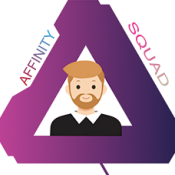
Publisher Icon Shape is Not Smooth
HANDJOJO replied to HANDJOJO's topic in [ARCHIVE] Publisher beta on Windows threads
-
These Plugin is Macro Plugin to make Deep AI ? Thank you
-
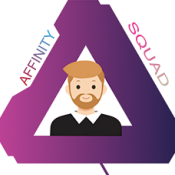
IMPORTANT: Annual Company Closure 2020
HANDJOJO replied to Patrick Connor's topic in News and Information
-
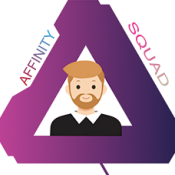
IMPORTANT: Annual Company Closure 2020
HANDJOJO replied to Patrick Connor's topic in News and Information
☃️ A Happy Wonderfull Christmas & Happy New Year...for all of Moderator & Members....keep safetly & Health.😊 -
Hai Hilltop, can you scan it then send as pdf to me....😅, as I can’t order it...then I will pay you... 😄
-
Unfortunately, My Country Region (IDR) not covered for the shipping ☹️
-
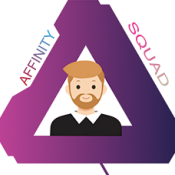
Colour Cast Print as PDF in Affinity Publisher 1.8.5
HANDJOJO replied to HANDJOJO's topic in V1 Bugs found on Windows
Dear All, Many thanks for the information and the advise, the reason is I want to sort the page with the right facing page, and then make it into a pdf via the print as booklet menu, so the first and last pages are the covers to be the same sheet, although I can using the left facing page method and then export as a pdf, but I have trouble putting the material according to the page if the page too much. However I will try trough export as PDF instead of print as pdf. B/regards -
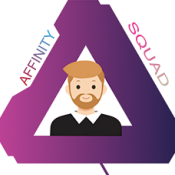
Colour Cast Print as PDF in Affinity Publisher 1.8.5
HANDJOJO replied to HANDJOJO's topic in V1 Bugs found on Windows
Thanks Gabe for your information, anyway what's the mean controlled by the "pdf printer"? the question why when printing there are the PDF Option? Sorry I don't mean to compare with other products that the color accuracy is the same for both method by Print as PDF or export as PDF. Best regards,


















