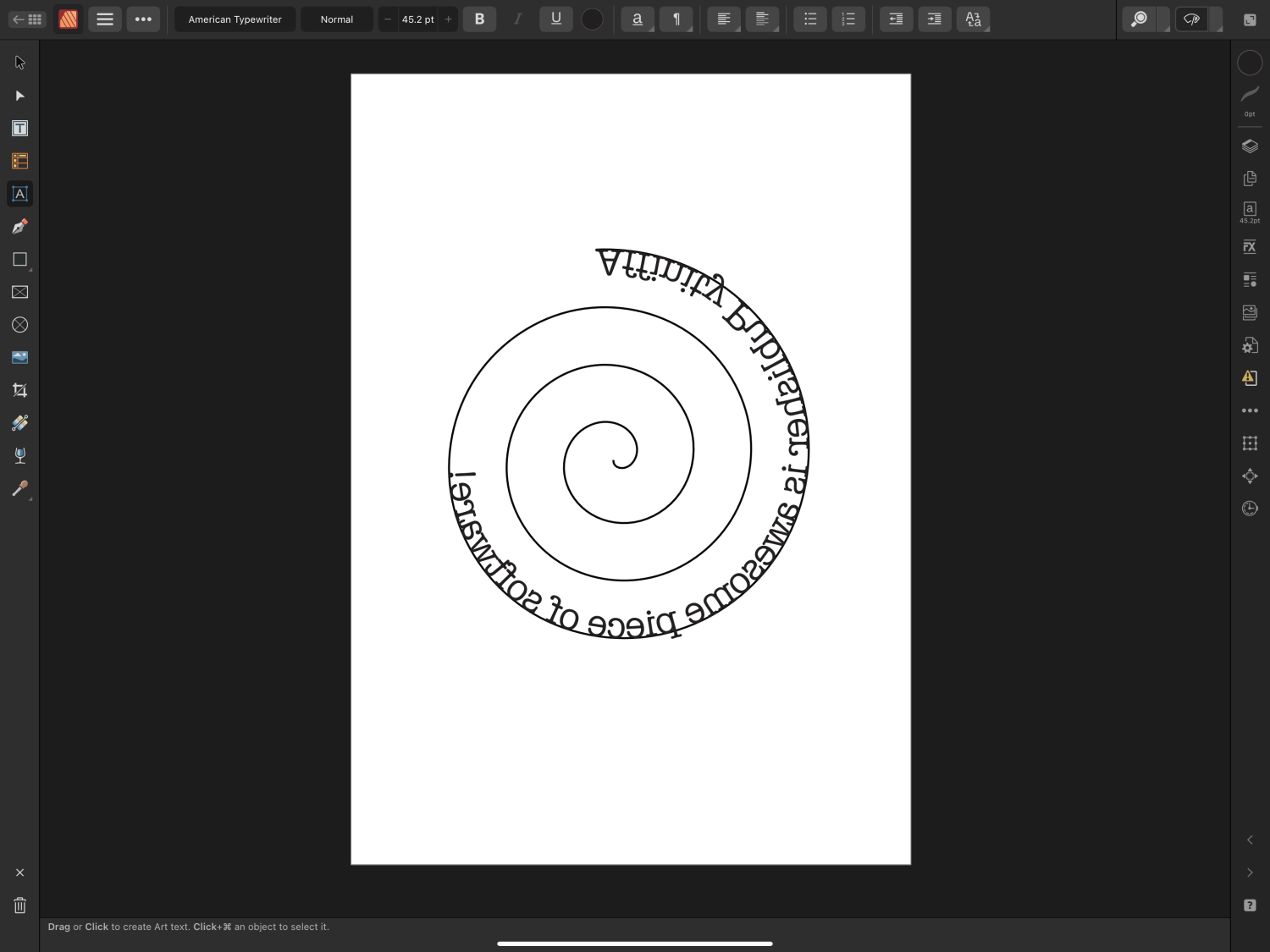-
Posts
434 -
Joined
-
Last visited
Everything posted by AffinityMakesMeWonder
-
I don’t get, as above attached file (Thunder font), is giving me 38 different weights/styles from one single file… What I mean is that support for Variable Fonts isn’t critical because one single file is giving us many many different weights in Publisher… Try to install the attached fontfile above and test in Mac or iPad…
-
Just discovered something regarding Variable Fonts into Affinity Publisher. I was keen to test Variable Fonts and downloaded some from Fonts.com to test in Vectorstyler. But, when I switched to Affinity Publisher I hade this fonts available , but, in the font Pitagon Serif there's only two TTF-files installed, but, in Publisher I have all 18 different weights plain/cursive...? How is that working?? How do Publisher know the other 16 weights? See screenshot. Have someone any clue?
-

Text on path spiral…
AffinityMakesMeWonder replied to AffinityMakesMeWonder's topic in Affinity on iPad Questions
This attached Spiral is from Inkscape and former above is from Vectorstyler - this spiral have the text on the outside of the spiral and the text forward, and not backwards as the spiral from Vectorstyler... Strange... Spiral 4 varv.afpub -

Text on path spiral…
AffinityMakesMeWonder replied to AffinityMakesMeWonder's topic in Affinity on iPad Questions
Great way of making the Spiral! Here's the Spiral that goes texting backwards... Have a nice day! Spiral 3 varv.afpub -

Text on path spiral…
AffinityMakesMeWonder replied to AffinityMakesMeWonder's topic in Affinity on iPad Questions
WTF? How did you import that spiral? Is from Vectorstyler or Inkscape? Is it the spiral attribute that different between my spiral and yours? Confused… Thanks for letting me discover that it possible with text on the outside of a spiral, and, the test not backwards… -

Text on path spiral…
AffinityMakesMeWonder replied to AffinityMakesMeWonder's topic in Affinity on iPad Questions
Summarize - ‘Text on Path’ is rather limited in the Affinity Suite when complex forms/lines are involved… -

Text on path spiral…
AffinityMakesMeWonder replied to AffinityMakesMeWonder's topic in Affinity on iPad Questions
Is it a “bug” that my example draw the text backwards? As I see, the solution is to flip the spiral vertical, but, then the text start at bottom, not on top that was my goal… The same goes for text on outside of the spiral - a bug, but possible by design from Serif Labs… -

Can't use a gradient on strokes
AffinityMakesMeWonder replied to Riki Metz's topic in V2 Bugs found on Windows
Hi Riki! You must ‘Expand Stroke’ first if you wish to gradient a stroke… -
Hi Affinitylovers! I’m a little confused about the ‘text on path’ features. The help section doesn’t solve my question. I have imported an spiral from Vectorstyler, and, when putting the cursor on the line the text goes backwards? Question two - how to get the text on outside of the spiral? Publisher only allow me to write on the inside of the spiral… iPad Pro 12.9 - Publisher 2.10 beta 1769…
-

New doc from clipboard fails on iPad
AffinityMakesMeWonder replied to Scott Prock's topic in Affinity on iPad Questions
Remember, OP (Scott) is on an iPad, and, there is not this menu-commands ‘Open in Photo/Designer’ present - it is on the desktop version only… When tested on my iPad Pro 12.9” ‘I’ve got the same error message in Photo when paste from clipboard… Perhaps best to export/import instead… -
I repeat my question above: Perhaps a silly question, but, how export a Sphere from Inkscape (in vectorformat) that is editable in Affinity Designer/Publisher? If I export as SVG in Inkscape I can’t use Vector Flood Fill as an example in Affinity Designer - the Sphere is locked… Anyone who have a clue?
- 18 replies
-
- affinity designer
- 3d
-
(and 3 more)
Tagged with:
-
Doesn’t work to copy & paste in MacOS (Macbook Pro/Ventura)…
- 18 replies
-
- affinity designer
- 3d
-
(and 3 more)
Tagged with:
-

multi Oh crap...I need an 'album' cover stat, you got 3 days.
AffinityMakesMeWonder replied to Junkbox's topic in Share your work
Great cover-art! Nice colors and great typographics…- 5 replies
-
- affinity designer
- affinity photo
-
(and 2 more)
Tagged with:
-
Have you tested to edit the spheres in Win10 in Affinity Designer/Publisher (in vector format)?
- 18 replies
-
- affinity designer
- 3d
-
(and 3 more)
Tagged with:
-
But, on my Mac Inkscape is rather buggy and inconsistent…
- 18 replies
-
- affinity designer
- 3d
-
(and 3 more)
Tagged with:
-
Perhaps a silly question, but, how export a Sphere from Inkscape (in vectorformat) that is editable in Affinity Designer/Publisher? If I export as SVG in Inkscape I can’t use Vector Flood Fill as an example in Affinity Designer - the Sphere is locked… Anyone who have a clue?
- 18 replies
-
- affinity designer
- 3d
-
(and 3 more)
Tagged with:
-

Booklet printing on iPad?
AffinityMakesMeWonder replied to AffinityMakesMeWonder's topic in V2 Bugs found on iPad
FYI - I CAN print the Booklet printing with right page order - it is an bug in the preview in the printer window - there it’s wrong order but when I print it OK! iPad Pro 12.9” M1… Publisher 2.10 build 17.43 -

Extra margin when exporting to pdf
AffinityMakesMeWonder replied to Felledk's topic in V2 Bugs found on macOS
Ping mr @Callum if you wish an answer.