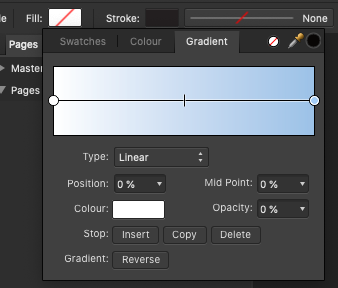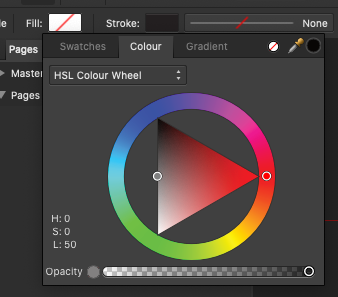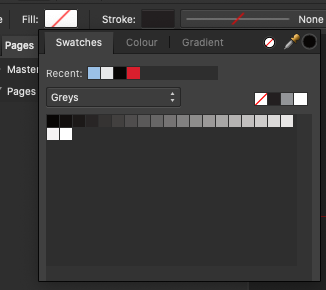antong
Members-
Posts
20 -
Joined
-
Last visited
Recent Profile Visitors
The recent visitors block is disabled and is not being shown to other users.
-
hi. experiencing the same in 2.5.7 designer.
-
 Old Bruce reacted to a post in a topic:
Corner Tool gets deselected after first usage
Old Bruce reacted to a post in a topic:
Corner Tool gets deselected after first usage
-
Affinity Designer v 2.5.7 OS MacOS 15.1.1 Steps to reproduce: 1. draw a rectangle with Rectangle Tool 2. Select Corner Tool 3. With Corner Tool modify one corner 4. Node Tool gets selected after releasing the mouse button Sorry if it's a feature, and not a bug. But a bit of annoying as it requires to reselect Corner Tool Screen Recording 2024-12-17 at 20.53.21.mov
-
App Windows Not Resized to Fit Screen
antong replied to Bryan Rieger's topic in V2 Bugs found on macOS
same issue with Affinity Designer 2.5.7. resetting studio does not help -
Hello I've noticed that color picker doesn't work correctly we the global source. Please see the video attached. Basically I have 4 layers. The first one with a photo, the second is empty and a couple of adjustment layers. When I'm trying to pick a color with the color picker tool and "current layer" source, it's working correctly. But with Global source it gives me the wrong color. As a result I to get a color for the brush I need constantly switching to another layer. Version 1.10.1 OS: Big Sur 11.6 Screen Recording 2021-10-17 at 21.19.28.mov
-
 antong reacted to a post in a topic:
How to save and reuse gradients?
antong reacted to a post in a topic:
How to save and reuse gradients?
-
 antong reacted to a post in a topic:
Copy / Paste Layer Effects
antong reacted to a post in a topic:
Copy / Paste Layer Effects
-
 antong reacted to a post in a topic:
Copy / Paste Layer Effects
antong reacted to a post in a topic:
Copy / Paste Layer Effects
-
Hello, In Affinity Designer 1.8.6 (Mac version) when I drag an object and the mouse pointer reaches a viewport border it should scroll viewport in that direction, but nothing happens. Not sure if this feature is implemented, but It seems obvious scenario for me since it works this way in other apps. I work with mouse and keyboard. I just want to know whether this feature is implemented and I should turn it of somehow in settings? Thanks
-
 antong reacted to a post in a topic:
Cannot flip multiple object separately
antong reacted to a post in a topic:
Cannot flip multiple object separately
-
Hello, I wonder is it a bug or feature. When I delete the artboard it stays visible. It the same time vectors are invisible outside deleted artboard. Please look at the screenshot 1 - no artboard in Layers panel, but it's shown and icons are invisible. But if I add another artboard (screenshot 2), the first disappears and icons become visible even those which are outside the new artboard. And the real problem is with svg export. It seems that it exports paths with relative coordinates to the first (deleted) artboard. Could someone please explain the logic behind deleted artboard, hidden icons and relative coordinates? Thanks, Anton Affinity Designer 1.8.6 | MacOS 11.1 Screenshot 1 Screenshot 2
-
Heh. I also made it some time ago, but forgot. Now I'm googling again
- 26 replies
-
 antong reacted to a post in a topic:
Optional Coloured/Transparent PNG backgrounds
antong reacted to a post in a topic:
Optional Coloured/Transparent PNG backgrounds
-
Hello, I can't find where to paste a colour hex code I'm wondering is it a bug? I've just drawn a rectangular and clicked "Fill" in top bar. I have a colour hex code in the clipboard, but I can't find where I could paste in. Affinity publisher 1.8.3
-
for divide I expect 2 shapes. Sorry I came from Illustrator and I'm trying to figure out the logic of this operations in AD. Please try my file from the previous post. I don't get donut - just three circles Screen_Recording_2020-05-11_at_18_49_18.mov
-
Sorry for the delay. Here's a sample file. test.afdesign I've checked Layer -> Fill mode. When it is in Alternate mode it seems the subtract is working. But still can't get Divide operation to work.