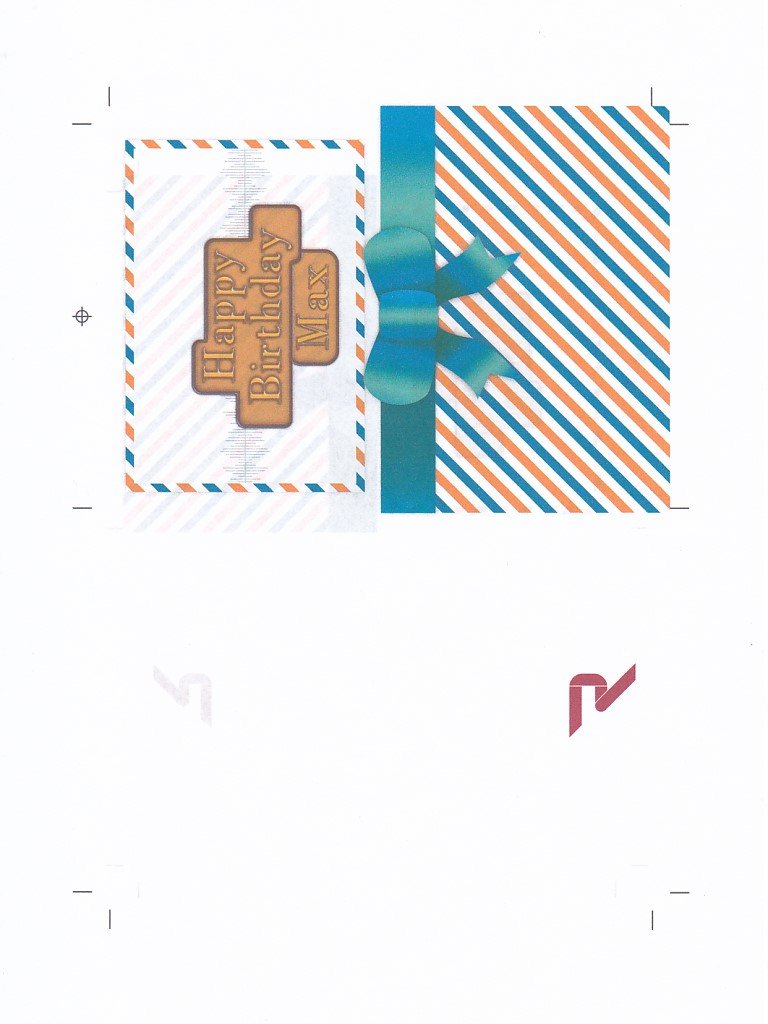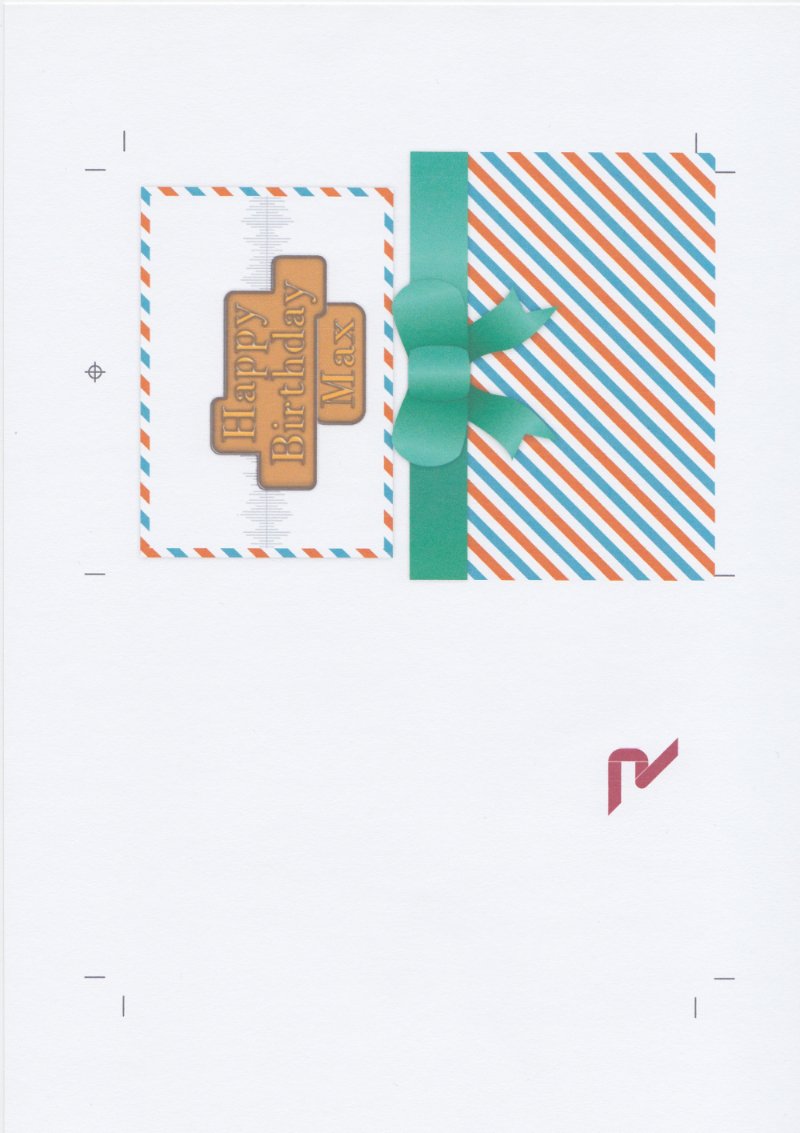ronanski
Members-
Posts
114 -
Joined
-
Last visited
Everything posted by ronanski
-
Quite often I will finish a design I am happy with, go to print it only to have something else print that isn't what was shown on the preview. If I print it from another programme or in the case with this example export as different file type and then print from affinity designer it prints correct colours. In the past I have even had random big shapes added when printing from designer that won't appear if printing from a different file format. Anyone else had this or know what is going on?
-
Preview on OneDrive
ronanski replied to ekweb's topic in Pre-V2 Archive of Desktop Questions (macOS and Windows)
Hi ekweb, when i click on that link it just takes me to a generic list of feedback, not your specific point -
Cannot see brush stroke until after drawn
ronanski replied to ronanski's topic in V1 Bugs found on Windows
Ah yes I didn't even realise I was within a layer. Thank you so much. -
So I'm sure this never used to happen but now I cannot really use the brush tool as it won't show what I am drawing until after I have finished a stroke and even then I have to hover over the whole area I have drawn before I can see it all. Rather a problematic glitch, so thought I close and restart the programme. I even tried restarting the computer, but it still persists. As you can imagine I clearly cannot use the app in this condition. Anyone else seen anything like this or know how to resolve it? Affinity Designer 2021-09-01 21-50-41_Trim.mp4
-
Preview on OneDrive
ronanski replied to ekweb's topic in Pre-V2 Archive of Desktop Questions (macOS and Windows)
Okay fair enough -
Preview on OneDrive
ronanski replied to ekweb's topic in Pre-V2 Archive of Desktop Questions (macOS and Windows)
But my point is that there must be something Affinity can do as it works on onedrive with other files (adobe files, png, pdf, jpeg, microsoft docs, spreadsheets & powerpoints all work fine on onedrive) - So how does microsoft, adobe and the others manage it? I even tried just making the affinity files 'always on this pc' but that still didn't work. -
afphoto file thumbnails in explorer window.
ronanski replied to Ludgateman's topic in Older Feedback & Suggestion Posts
I tried disabling files on demands, but this would not be a viable solution anyway as need this feature. This did indeed show the thumbnails and previews for affinity files but bizarrely it got rid of all the thumbnails and previews then for all my adobe files, and even more bizarrely it doesn't show the adobe icon for them but the affinity icon?! Anyone found a solution yet?? -
Preview on OneDrive
ronanski replied to ekweb's topic in Pre-V2 Archive of Desktop Questions (macOS and Windows)
So I have read that this is a problem between Affinity and OneDrive not windows explorer. And thumbnails and previews work fine for all other programmes in OneDrive, it is just affinity that don't work. Is there a solution to this on the horizon? as this is a major issue. -
I just tried this and the thumbnails and preview appeared outside onedrive but as soon as i moved it to onedrive it vanished again. Am I missing something?
- 14 replies
-
- windows 10
- file explorer
-
(and 1 more)
Tagged with:
-
I have same problem but with designer files (probably same would happen with other 2 apps but not used them yet so don't know). All my files are on onedrive. I don't want to risk downloading a strange new app to my new computer. And I had a look at that solution but couldn't follow it but it seems very laborious to the point I would need a spare month every time I wanted to save a file which should take seconds.
- 14 replies
-
- windows 10
- file explorer
-
(and 1 more)
Tagged with:
-
2021 - This and many other basic functions that we are constantly being told are on the roadmap are still nowhere to be seen 5 years down the road... The raster workaround is useless. I need it to be an editable text path, or at the very least vector.
-
Hi @toltecI have recently bought a 2 in 1 acer and was looking forward to using the stylus to design, but have just opened affinity designer and cannot figure out how to use it. Without the shift, ctrl keys etc. It seems practically useless. And it won't even adjust the stroke of brushes in relation to speed or pressure even when those settings are selected. How are you using it on your acer?
-
Yea I saw that, I was just wondering if there was also the option the other way. I am getting there but I've now encountered a problem installing one of the overlay bundles on affinity photo. Gives me an error (please see screenshot), but it doesn't really explain what the error is. Would you guys be able to decipher what it means?
-
Ah, yes the font one has that symbol, and yea the brushes I was looking for appeared in pixel persona. And on further inspection I realised most of the others are textures and overlays, which I have now found in assets. There are also some layout templates, which I realise now are in a separate folder to my templates I created. I wonder if you could tell me where on the computer these would have been saved to? And could I move them to be with the ones I have made? or would this confuse the programme? Oh but I've just noticed 1 lot of textures did not install itself and had to be manually downloaded as image files and so aren't installed in the programme, is this normal? would there be a way to put them into the assets panel like the others? Oh and also, do I need to install on all 3 programmes separately? Or will they get installed on all at the same time?
-
I've recently got a new laptop and was downloading everything to it. After downloading and successfully installing 2 additional packs of fonts and brushes etc. from my account on the website it prompted me to try doing it directly in the app as it was quicker. It seemed to work, all the features eventually got a green tick by them, but they don't appear to be available on my app. There are no extra fonts, brushes etc. relating to the ones downloaded, installed and according to the app available other than the original 2 that I did via the website. What's going on?
-
As plenty of users have pointed out they wanted to be able to do this in designer on. What if you don't have photo? It's a lot to pay for a tiny extra tool that could be easily implemented in designer. And if you want to achieve the result on a vector object. As for Fixx, again as has been pointed out multiple times, we know how to do that but this is not what we want to do.
-
this literally defeats the whole point of having affinity. If I could afford illustrator I would just do everything on that.
-
Cannot add new guides
ronanski replied to ronanski's topic in Pre-V2 Archive of Desktop Questions (macOS and Windows)
Ah, I've just figured it out. I had lock guides on haha. Got it working now. -
Cannot add new guides
ronanski replied to ronanski's topic in Pre-V2 Archive of Desktop Questions (macOS and Windows)
Oh sorry no I meant on the right side (still within the art board). I cannot get any line to come out no matter what tool is selected. I tried move tool first. -
Cannot add new guides
ronanski replied to ronanski's topic in Pre-V2 Archive of Desktop Questions (macOS and Windows)
Um Im not sure what the difference would be between putting on the canvas or on the Artboard, either would be fine. And not sure what the pasteboard is. Thank you for the image, i didn't notice the little page icon down there before it appeared to be greyed out but still works. But so how would I do the click and drag one? as this would be a lot more useful for me as I can snap it to an exact location, rather than just typing in a number. And can I not move already placed guides?