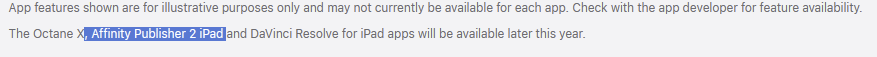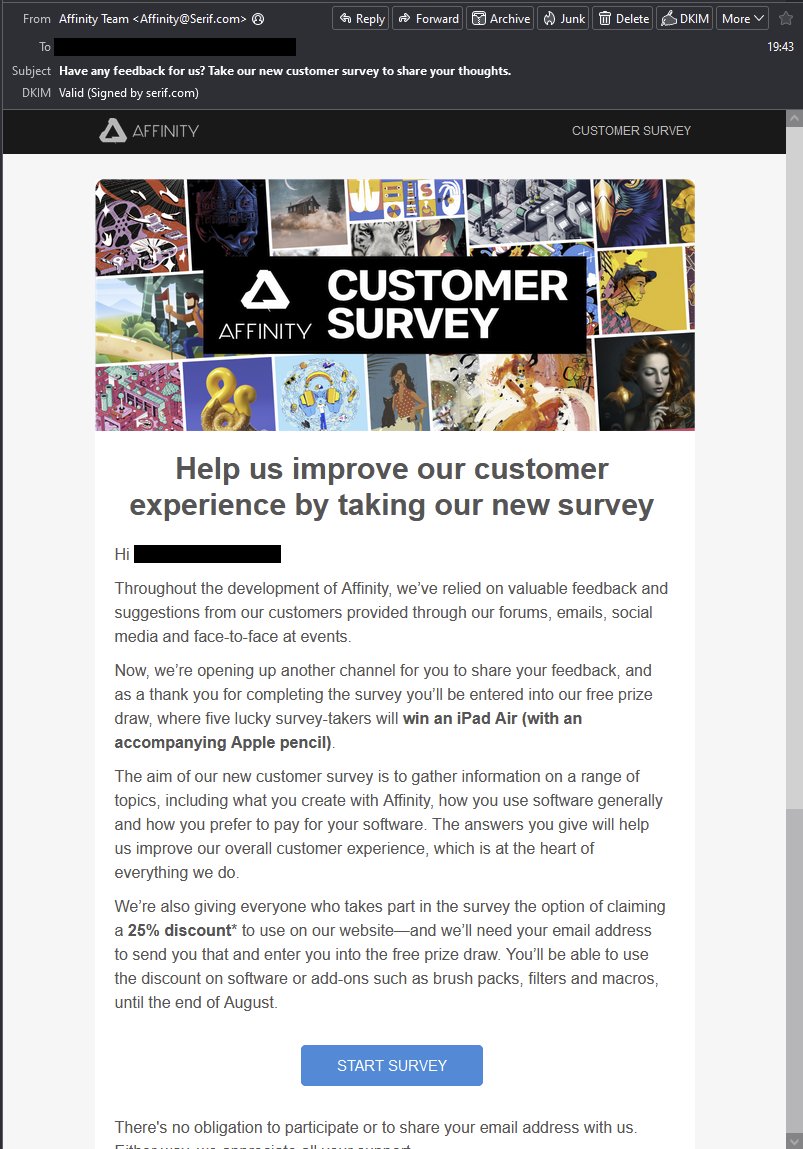-
Posts
319 -
Joined
-
Last visited
Everything posted by Xzenor
-
Not really a bug but a very much missing feature. Warping doesn't snap.. it also doesn't move in a straight line when holding shift. There is simply no way to be precise when warping something
-
What if you put the shadow on the actual object instead of the warp group? I still get weird behavior but the looks more like a rendering issue on my end.. zooming in and out fixes that for me.
-
Where with the V1 fileformat the explorer would show a thumbnail of your image with a little affinity logo in the corner, there's now only a big affinity logo and that's it. There's no way to see what's what anymore. The only way to view them is from within an Affinity V2 application.
-
Well not entirely.. it actually creates some kind of adjustment layer to put your stuff in so if you know how it works then it's slightly logical... but that's a big 'if'...
- 317 replies
-
- mac
- free transform tool
-
(and 5 more)
Tagged with:
-
it kinda is.. it works fairly well. Could use snapping though, and moving in a straight line when you hold shift would be very very nice too.. But it's the first version so I'm expecting improvements on it in the future.
- 317 replies
-
- mac
- free transform tool
-
(and 5 more)
Tagged with:
-
I have to agree with @Old Bruceon that.. It's one of the few newsletters I stay subscribed to because it's one of the few that's actually worth it. @Patrick Connor Do you know if it's a personal link or a generic link shared to everyone? And if it is generic, is it an idea to maybe throws the survey url in "News and information" here on the forum? Putting it here might give skewed result towards a single feature
-
You don't. You only have to sign in if you want to save your progress so you can continue tomorrow on a different device (for example). If you don't want or need that then you can just continue without signing into Google. Though I admit, that * mandatory (or whatever the English version might say) makes you think otherwise but it's only mandatory if you want to save progress.
-
Come on everyone.. make yourself heard in the survey they just sent out. Be reasonable though. It's still great software.
- 317 replies
-
- mac
- free transform tool
-
(and 5 more)
Tagged with:
-
Nice.. on the Affinity forum an entire discussion about using other non-serif programs to make up for missing (basic) features.. And still nothing from Serif. They really don't care about losing users to other parties because of lacking features in their own software.. their silence is just unbelievable.
-

Affinity Designer for Windows - 1.10.4 (inc 1.10.3)
Xzenor replied to Patrick Connor's topic in News and Information
So, a bugfix release. No new features. I can't say I've run into any of the now-fixed bugs yet, and now I no longer can. Thanks! -
Sorry, everything. Everything I do on it is slooow. It's fairly big with quite a few of nested layers, overlays, live filters, adjustment layers and all that so I don't think it's weird that it's slow. I just think it's weird that it's slow while it's not even using all my resources. latest version btw.. 1.10.1
-
I'm running affinity photo on Windows and I'm having serious performance issues with a certain edit. However, if I check the task monitor, nothing is really spiking. There's more than enough resources available while I'm waiting for my picture to render the change I just attempted to make. CPU is working, but not even half its available power. Memory is used but there's still more than enough available. It's not even reaching the limit I set in the Affinity Photo performance settings. The GPU is hardly working (hw acceleration is on). VRAM is at about 80%. Even the disk isn't really used. What's the use of having all those resources if Affinity won't use them anyway??