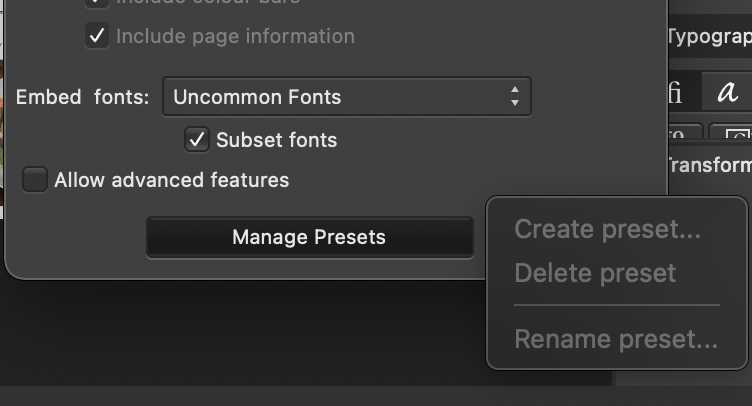Brian D
Members-
Posts
112 -
Joined
-
Last visited
Profile Information
-
Gender
Not Telling
-
Location
Ireland
-
Pantone Support
Brian D replied to Sam Neil's topic in Pre-V2 Archive of Affinity on Desktop Questions (macOS and Windows)
Pantone were never giving Adobe anything for free. Adobe would have licensed the library from them. Either Adobe don’t want to pay anymore, or Pantone demanded a bigger licence fee, we’ll probably never know for sure. Now it’s been put on the users to pay Pantone a monthly fee. Not sure how that would work for Affinity, because it would be on Pantone to develop and sell (rent) a compatible palette. -
 Brian D reacted to a post in a topic:
Designer crashing whenever I Use export persona
Brian D reacted to a post in a topic:
Designer crashing whenever I Use export persona
-
 ratiofu reacted to a post in a topic:
Can't create/save custom PDF settings for output
ratiofu reacted to a post in a topic:
Can't create/save custom PDF settings for output
-
 Brian D reacted to a post in a topic:
Can't create/save custom PDF settings for output
Brian D reacted to a post in a topic:
Can't create/save custom PDF settings for output
-
Since the latest update I've been unable to create custom presets for outputting PDFs. I usually change a few things (colour space, text as curves, etc) and create a preset, but "create preset" is greyed out.
-
The new update (1.9) is great, but the addition of a resource manager has changed the default behaviour of Designer. Prior to this when I chose a Print Ready preset the resources were always embedded, now it defaults to linked. I don't need to reduce my file sizes, and I don't want to keep track of resources in a folder somewhere. I'd actively avoided starting work in Publisher because of this behaviour, I'd open a file weeks later and everything is missing from it, and now Designer does it too. So a simple request, please add a checkbox somewhere in preferences to always embed resources.
-
 rovedajr reacted to a post in a topic:
Expand Stroke it's worst ?
rovedajr reacted to a post in a topic:
Expand Stroke it's worst ?
-
 Brian D reacted to a post in a topic:
Cannot drag select objects
Brian D reacted to a post in a topic:
Cannot drag select objects
-
Thanks, that's uploaded.
-
Sure, can I PM it to you if possible?
-
I didn't spot this reply until now, sorry. Still having the same problem, and it's with a couple of documents. Attached screen recording should show you the fairly erratic selection behaviour. Screen_Recording_2020-03-02_at_13_17_59.mov
-
Well balls... that'll teach me for giving Apple a 30% cut.
-
I get that it's going to take a little time to fix whatever has gone wrong, that's totally understandable. So my next question, is there any way to roll back the Mac App Store version to the previous (1.7) build? Simple jobs that were taking 10 minutes are now taking 45 mins to an hours of playing around until I get somewhat satisfactory results, it's very hard to work this way.
-
I disagree, it's far worse than before in every scenario for me. I tried expanding a simple stroke around the Honda logo for a customer and it turned into abstract art. Expanding strokes around any text seems to fail for me, and combining the results with the original shape is an absolute disaster.
-
Since this mornings App Store patch for yesterday's issues I can no longer drag select objects on an artboard with any predictability. Sometimes it works, sometimes it misses an entire group or object, but most often it just says (0 objects) when dragging a selection around things.
-
 Brian D reacted to a post in a topic:
Fonts are only shown in mm in 1.8
Brian D reacted to a post in a topic:
Fonts are only shown in mm in 1.8
-
 Brian D reacted to a post in a topic:
Fonts are only shown in mm in 1.8
Brian D reacted to a post in a topic:
Fonts are only shown in mm in 1.8
-
Thanks Sean, will that work with a Mac App Store version of the app?
-
Fonts in Designer will only display for me as mm in the tool bar and character panel. I have show text as points selected, I've restarted, tried many documents, but it still only shows in mm. Opening the same documents in Publisher shows points as intended.
-
 Brian D reacted to a post in a topic:
Designer EMBED images
Brian D reacted to a post in a topic:
Designer EMBED images
-
 Brian D reacted to a post in a topic:
Designer EMBED images
Brian D reacted to a post in a topic:
Designer EMBED images
-
 Old Bruce reacted to a post in a topic:
Publisher keeping Graphics Card active even when in App Nap
Old Bruce reacted to a post in a topic:
Publisher keeping Graphics Card active even when in App Nap
-
 Brian D reacted to a post in a topic:
Publisher keeping Graphics Card active even when in App Nap
Brian D reacted to a post in a topic:
Publisher keeping Graphics Card active even when in App Nap
-
Publisher keeping Graphics Card active even when in App Nap
Brian D replied to Brian D's topic in V1 Bugs found on macOS
No I edited my comment after posting and reading through the link you added. I'm happy to admit this appears to be on Apple and by design, it's not a bug so I don't want to waste anyone's time.