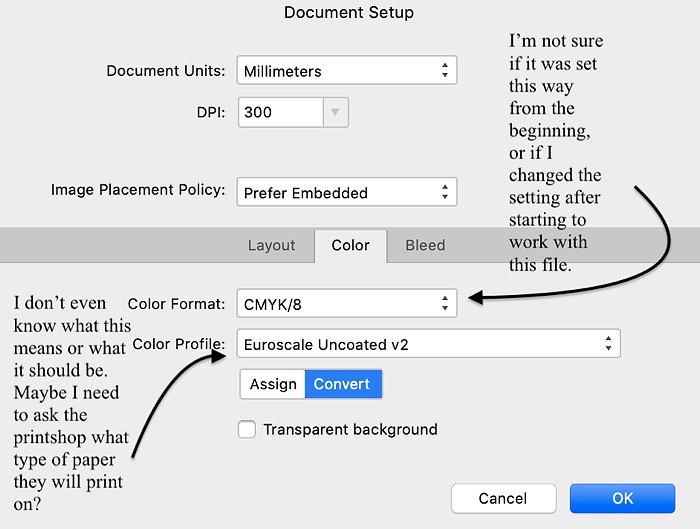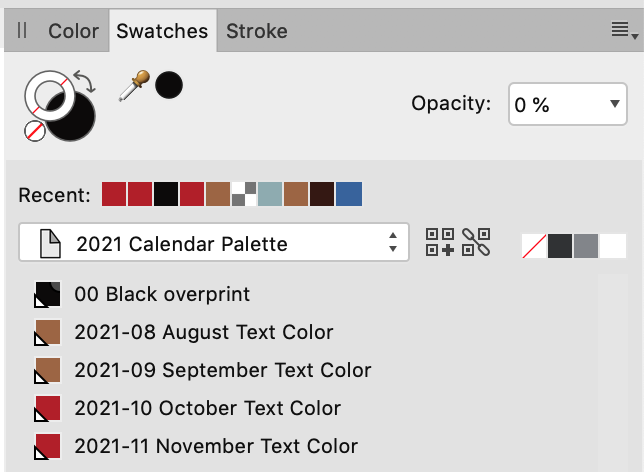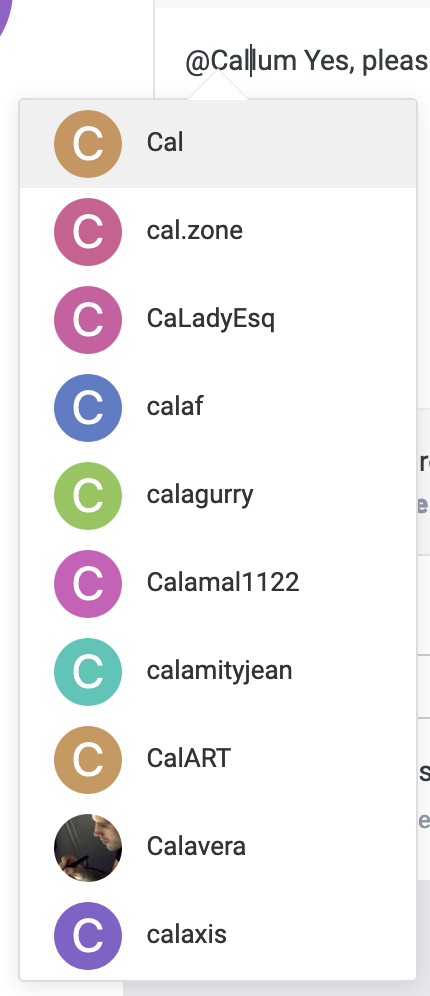ETC
Members-
Posts
39 -
Joined
-
Last visited
Recent Profile Visitors
The recent visitors block is disabled and is not being shown to other users.
-
 Meztli reacted to a post in a topic:
Affinity Publisher - Master Updated - Pages not Updating / Lost Master Link
Meztli reacted to a post in a topic:
Affinity Publisher - Master Updated - Pages not Updating / Lost Master Link
-
@CleanLivin Two suggestions: www.vellum.pub (to publish to Kindle by Amazon – if and only if you have a Mac) and https://kindlepreneur.com/ (book publishing for self-publishing authors) I have no financial or other interest in either of these. Just FYI. I have never self-published, so I don't even have opinions to provide for answers to your questions.
-
 ETC reacted to a post in a topic:
Footnotes/Endnotes
ETC reacted to a post in a topic:
Footnotes/Endnotes
-
 ETC reacted to a post in a topic:
Affinity Publisher Customer Beta - 1.9.0.742
ETC reacted to a post in a topic:
Affinity Publisher Customer Beta - 1.9.0.742
-
 ETC reacted to a post in a topic:
Publisher Demo?
ETC reacted to a post in a topic:
Publisher Demo?
-
Publisher Demo?
ETC replied to rckstflbn's topic in Pre-V2 Archive of Desktop Questions (macOS and Windows)
I already have all three Affinity apps on Mac. However, I'm finding that a paid designer's file made in AfPub on Windows doesn't look the same on my Mac. So I want to try to open that file on Windows and see what it looks like. I have a Windows Virtual Machine on my Mac. So … my questions are: How long does the AfPub demo last? Are there any limitations to its functions? -
 Joachim_L reacted to a post in a topic:
AfPub: How to un-embed images?
Joachim_L reacted to a post in a topic:
AfPub: How to un-embed images?
-
AfPub: How to un-embed images?
ETC replied to ETC's topic in Pre-V2 Archive of Desktop Questions (macOS and Windows)
@Joachim_L Thank you. I'll see what we can do. I appreciate your explanations.- 4 replies
-
- affinity publisher
- embed or link
-
(and 1 more)
Tagged with:
-
AfPub: How to un-embed images?
ETC replied to ETC's topic in Pre-V2 Archive of Desktop Questions (macOS and Windows)
@Joachim_L Maybe they were rasterized. I provided .jpeg files. I see that now they look as if they are .psd files. And when I select them, the "Unlink" button does not light up. As far as I know, he only changed (photoshopped; edited) two of the images. So I could use my original .jpeg files and just replace his .psd ones. But is there any way to "rescue" the ones he made changes to? Thank you.- 4 replies
-
- affinity publisher
- embed or link
-
(and 1 more)
Tagged with:
-
How can I unembed images? I hired a designer to do a calendar. He used embedded images. I want to remove them from the actual file and put them in a separate folder so they'll be linked. That way the actual AfPub file won't be so huge. Thank you. AfPub 1.8.4 Mac OS 10.14.6 (Mojave)
- 4 replies
-
- affinity publisher
- embed or link
-
(and 1 more)
Tagged with:
-
Fix the colour palette system
ETC replied to SamSteele's topic in Feedback for Affinity Publisher V1 on Desktop
I have moved on. I hired someone via www.upwork.com to do the work, since it was over my head. I did finally figure out some of the color stuff, but there was still a lot in AfPub that I didn't have time to learn. So I've outsourced it for now. Maybe little-by-little I can learn in the future without deadlines for a calendar … Thank you, everyone, for your kind help! -
I have moved on. I hired someone via www.upwork.com to do the work, since it was over my head. I did finally figure out some of the color stuff, but there was still a lot in AfPub that I didn't have time to learn. So I've outsourced it for now. Maybe little-by-little I can learn in the future without deadlines for a calendar … Thank you, everyone, for your kind help!
- 12 replies
-
- affinity publisher
- color
-
(and 1 more)
Tagged with:
-
@thomaso Well, I'm finally back to briefly wade into the deep waters of colors in AfPub again… Thank you for your patience. I do not even know what 100 K Black is. The calendar will be printed via offset press, and I think that means I need to supply a PDF with CMYK. Somehow in InDesign this just happened or I just set it to CMYK somewhere. (1) Do I need to know what 100 K Black is to do a good job on this calendar and not frustrate the print shop? (2) Is it OK if a file is started as RGB and later the "Color Format" is changed to "CMYK/8"? (3) Is CMYK/8 what I want for offset printing? (4) Do I need to find out from the print shop what type of paper they will print the calendar on? I assume that matters for quality of colors. At this point, I have created global colors for some of the months. One is Black, and I selected "Overprint" when making it so the swatch is listed as "Black Overprint" in my Global palette. I made it overprint for this reason: when I printed a sample page of the calendar (on a color laser printer), the text that should have been black looked strange -- faded out probably because of being superimposed on other colors. I looked up "overprinting" on the web, and learned that such things happen. Here is what the global palette looks like so far (but you can't tell it's a global one after you've made it – best I can tell). (5) I still have been unable to tell what text has precisely what color assigned to it. Seems as if I should be able to right click or something and see the "code" for a given swatch and the "code" of the swatch assigned to a given piece of text. I'm just looking for consistency of colors. Thank you!
- 12 replies
-
- affinity publisher
- color
-
(and 1 more)
Tagged with:
-
Fix the colour palette system
ETC replied to SamSteele's topic in Feedback for Affinity Publisher V1 on Desktop
Sorry, @SamSteele & @Lagarto , that I disappeared for a few days. Due to my work schedule, I can only come back to the AfPub project I'm working on at intervals between other work. I hope to get back to the calendar project next week and follow through and see what I can do. Then I plan to report if I was able to accomplish what I wanted to do