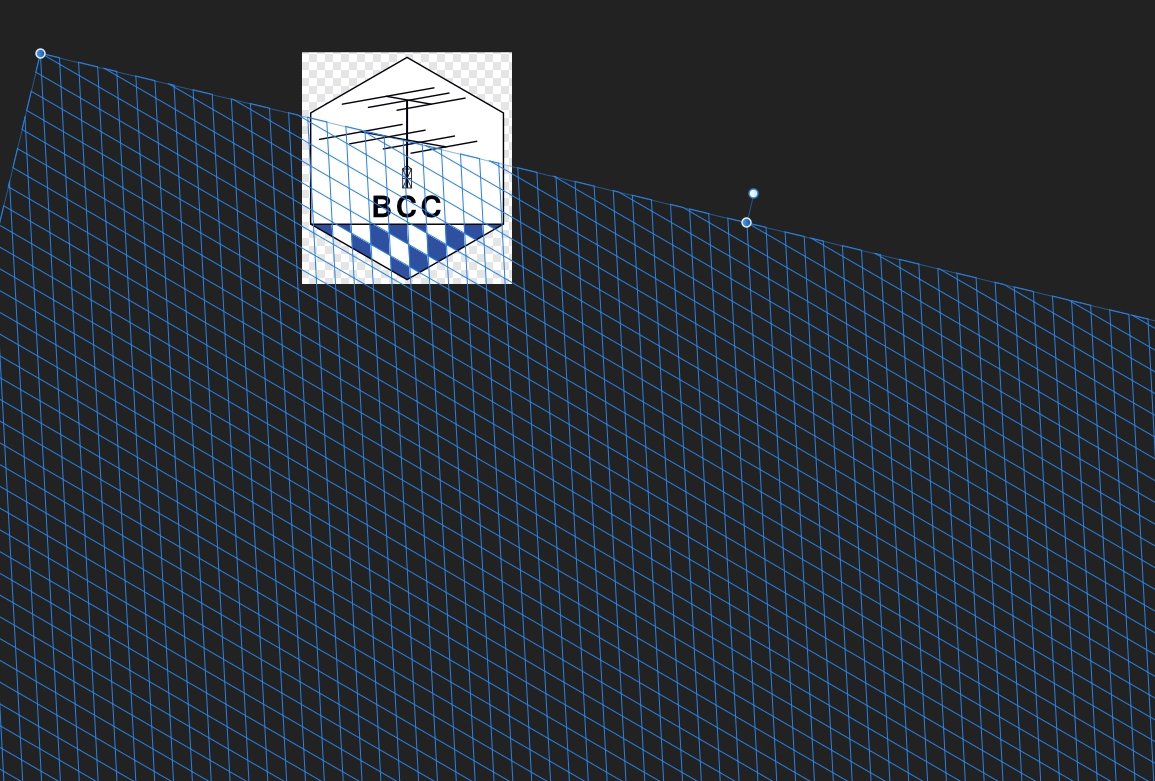dl1mgb
Members-
Posts
29 -
Joined
-
Last visited
-
 Oufti reacted to a post in a topic:
Text style changes when small adoptions were made
Oufti reacted to a post in a topic:
Text style changes when small adoptions were made
-
Text style changes when small adoptions were made
dl1mgb replied to dl1mgb's topic in Desktop Questions (macOS and Windows)
For me I have heard from you experienced guys that it is like it is and that there currently is no way out. So I am fine for now, I know how to handle it, hopefully need less cursing in the future and always remember that it is 75 EUR once and not 26 EUR per year. And I still have hope that the issue gets solved. Many thanks to you guys clarifying things. -
Text style changes when small adoptions were made
dl1mgb replied to dl1mgb's topic in Desktop Questions (macOS and Windows)
I don't know the English words for all those functions because my UI is in German. I meant the standard paragraph style which I created and used for the text frames (not fields..) I mentioned above. -
New Feature request
dl1mgb replied to dl1mgb's topic in Feedback for the Affinity V2 Suite of Products
Many thanks for taking care of it and the hint, already found this workaround. But still wouold love to see this option in the future. -
dl1mgb started following Text style changes when small adoptions were made , New Feature request , Standard text style in new text frames and 1 other
-
I am not sure if this is the right way to request a new feature, but I have already seen a lot of others in this forum, so I try it this way. I request a new feature in APub that the user can optionally set the behaviour if new elements (like a text frame or an updated TOC) will use the latest changes done to other elements or use the standard styles. See also the two topics above I added to this request. Many thanks.
-
Standard text style in new text frames
dl1mgb replied to RainerH's topic in Desktop Questions (macOS and Windows)
Also an issue here that AP remembers the last changes and mixes up new text frames (also when updating TOC's) with whatever you changed. Very annoying. I ask myself: Those who are defending this behaviour of AP, shouldn't it be a better approach, if you make changes to a text frame and you need it for future, to create a new text style instead of taking the changes from one frame to the next and hoping that it will not be overwritten by something else? -
APub Version 2.5.5 / Windows 10 New file - Text field with the standard text style - Writing text into it - Changing some of the text to for example bold font New text field in the same file - Text is automatically formated in bold (though the text style is regular) What I would have to do now is to reset the text style so it goes back to normal. Is there a way to change this behaviour? When starting a new text field, I would rather like to have it started with the original text style than with any special changes I only made to one text field. This also happens when I did the change from the first line and then update the TOC. Then the TOC will show up in all bold letters. Addon (10:48 CEST) It also shows this behaviour when setting the style to Regular instead of leaving it at [no change].
-
Vector "trimming"
dl1mgb replied to dl1mgb's topic in Pre-V2 Archive of Desktop Questions (macOS and Windows)
Didn't find anything better. So this is how I will go. Many thanks! -
Hello, Using Designer 1.10. I created a logo which contains a white/blue pattern based on a stock vector graphic. This graphic is quite big and I only need a part of it. Is there a way to cut off all the non visible curves? Christian
-
Uff, so this will have to wait. I was happy that I returned to the previous formatting. Any idea how I can record a video on screen?
-
Every time I update my TOC, it messes up. Depending on what settings I did before in a text box. But it still says: Style for TOC: Ihv 1 (as it should be). But looks completely different. This cannot be normal.
-
 Dan C reacted to a post in a topic:
PDF Export-Error
Dan C reacted to a post in a topic:
PDF Export-Error
-
Besides some other strange behaviour (tables) this is still very annoying. I thought I can handle this. But creating a new text box meanwhile is a nightmare. I am not sure what it does. And if you can't be sure what the function does, it would be better to throw it out of the program. A very normal behaviour would be: - creating a new textbox - if it is God's will, let the formatting something shitty from all past settings - activate a predefined text style --> text box should adopt these settings But in Publisher, there are still some settings according to some previous settings I did for a table. How odd is that? I still believe that this changes to the better. Many thanks.
-
PDF Export-Error
dl1mgb replied to Koele's topic in Pre-V2 Archive of Desktop Questions (macOS and Windows)
Found it here: And also found my problem. It was a picture that was edited with paint.net (just cropped to a certain size) that caused Publisher not to export the PDF... -
PDF Export-Error
dl1mgb replied to Koele's topic in Pre-V2 Archive of Desktop Questions (macOS and Windows)
Hi, I also have an error message popping up that PDF out of AFPUB is not possible. I have no idea why. Where can I find an error log? Many thanks. -
Character count in textbox
dl1mgb replied to dl1mgb's topic in Pre-V2 Archive of Desktop Questions (macOS and Windows)
Thanks! Just added my +1. I keep my fingers crossed. -
Word and Character Count Tool
dl1mgb replied to Peter Green's topic in Feedback for Affinity Publisher V1 on Desktop
+1