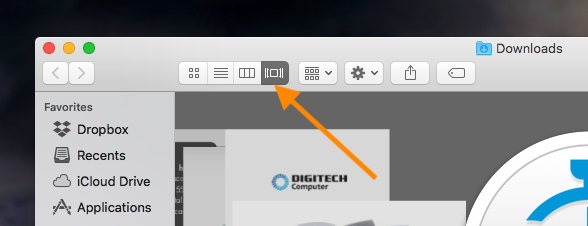-
Posts
28 -
Joined
-
Last visited
Profile Information
-
Gender
Male
-
Location
Tennessee
-
Interests
applied Art, through Crafts
-
 KeithNFW reacted to a post in a topic:
Please Lightroom Replacement!
KeithNFW reacted to a post in a topic:
Please Lightroom Replacement!
-

Please Lightroom Replacement!
Karl Works replied to BluestarCK's topic in Feedback for the V1 Affinity Suite of Products
I am looking at NOT Lightroom for organizing, the part of Lightroom that organizes is Bridge. . Affinity Bridge An Affinity version of Bridge is what we could use the most. I was using Apple's Aperture until they bailed on it (like they do with most of their software) Bridge is free, even without any subscriptions, ( I believe, I may be mistaken on this ) I am in the process of setting up a test folder, however, from the "how to" videos I have seen it will organize the actual folders as well as provide tags. Just doesn't feel right/ fluid as it would as an Affinity Asset Manager. (not to be confused with the asset manager that is limited to each project ). -

iPad Air 2 & Bamboo sketch
Karl Works replied to Karl Works's topic in Pre-V2 Archive of iPad Questions
I returned the Bambo Pen, just too much trouble, even with other programs like Procreate. I see that the Apple Pen requires iPad Air 3 or Pro, so I am back to looking for a pen that will allow pressure and used for sketching / drawing. I wonder if Alfred would chime in with what he has found ? thanks for any help,- 3 replies
-
- wacom bamboo
- wacom pen
-
(and 1 more)
Tagged with:
-

iPad Air 2 & Bamboo sketch
Karl Works replied to Karl Works's topic in Pre-V2 Archive of iPad Questions
I actually have the Bamboo because of wackums advert, "these programs and other popular..." I presumed, hoped that Affinity was among the supported programs. the thing about the Bamboo is that it requires the software to have built in a "select a pen" feature, this allows the Bluetooth to function through the software and the Pressure Sensitivity and the two buttons then can be used. it does work in Sketch / this means that Serif would need to program "Pens" into the Preferences on the iPad versions of the programs.- 3 replies
-
- wacom bamboo
- wacom pen
-
(and 1 more)
Tagged with:
-
first, anything I ever said that was negative about the Affinity products ... I absolutely rescind - as of June 2019, this is the best software available. period. Problem is: having the iPad Air 2, wanting Designer for iPad, and a pen that will work with it. Designer for iPad works fluidly. I got a Wackum (i know, it's on purpose) Bamboo Sketch Pen, the pen does work with the tablet, However: it is not designed to pair with the tablet, but with the software. yes, the software is required to support the Wackum pen functionality. This means that only a few programs will function fully with the pen. On their site is a rather short list of programs that are compatible with the full functionality of the Bamboo Sketch Pen. Please, is it possible to add this compatibility to Affinity Photo & Designer for iPad / iPad Air? ( iPad Pro is out of my $$ zone, & Apple pencil has restrictions beyond price) ... Thanks to the Affinity team for developing the current products
- 3 replies
-
- wacom bamboo
- wacom pen
-
(and 1 more)
Tagged with:
-
 Uncle Mez reacted to a post in a topic:
Affinity Suite : Home Persona or Home Button ?
Uncle Mez reacted to a post in a topic:
Affinity Suite : Home Persona or Home Button ?
-
this may help, make it a point to save all Affinity files to one folder, set the folder view to "Cover Flow". I call it flip through.... this allows fast thumbnail views, so if all the files in question are in that folder you will be able to 'flip through' them. see the one you want and double click it or "open with"
-
The problem is there is no program that does just the sort and catalog for easy retrieval of assets. DarkTable is great, LightTable, Photos, even Aperture ALL have the premise of doing the photo correction within, and the sorting is a "second thought" as it were. It must be possible if it were implemented: What we would like to see in a Photo Organizational Program: Not a photo manipulator, no adjustments needed = we have programs for that. No need to copy photos into the program, just thumbnails Similar to Apple’s Aperture, but only vaguely similar. Within the Folder of Photos: we create or program creates subfolders as directed. The program is more a script to move photos from the “primary” or “imported” folder where they reside temporally till they are tagged and relocated into the appropriate “home / category” folder. This means that even with the program not running, the user can go to “photos” folder and see the sorted tree of folders; (this is not a clear description) The primary purpose of the program is simply to sort and group into folders and smart collections. Making accessible the original file for manipulation. Ease of locating, and grouping. If Affinity would do this, all documents, videos, as well as photos would be available to sort and group. Projects and tasks, as well as archive, would be made easy and direct.
-

Affinity Photo for iPad - 1.6.5
Karl Works replied to Patrick Connor's topic in News and Information
nice to see it on windows and tablets, but is there going to be any more development on the program? while Affinity is moving wider, Adobe is still moving forward, and the features are very impressive. -
december 2016 --- it is now late october 2017 and what we have seen is a Sideways move to Windows and the tablet, but no further action moving forward for Designer or Photo, meanwhile, Adobe is continuing to develop features. as I look around the forum I notice the lack of activity, and as I continue to find critical restrictions in Affinity, I have been reconsidering Adobe's CC, painful as the thought is. no talk of updates to the programs, what it is now is what it will be? .... ? ... ?
-
 allcats reacted to a post in a topic:
Affinity "smart layer"
allcats reacted to a post in a topic:
Affinity "smart layer"
-

Affinity "smart layer"
Karl Works replied to Karl Works's topic in Pre-V2 Archive of Desktop Questions (macOS and Windows)
thanks, that does avoid rasterising, but i am still trying to get it to only effect the text, I am still "poking at it" if i find something useful i will post it back. here is a sample of one of the templates, where the letters conform to the wrinkles in the shirt, yet the text is editable. -
 Schubi63 reacted to a post in a topic:
Affinity "smart layer"
Schubi63 reacted to a post in a topic:
Affinity "smart layer"
-
Affinity Photo. / Designer Question is; how to create an effect that resembles adobe photo’s smart layer. Specifically; to create a t-shirt mock up template. In adobe you make a smart layer that holds a mesh adjustment, with a text layer that allows changing copy, and the base layer of the model in a t-shirt. note; Holds the adjustment, so the adjustment is there and will be applied to anything in its folder, thus leaving the text/object free to be changed without changing the mesh. In Affinity I have found no way to create a layer that will hold the mesh adjustment = without rasterizing the text. and importing an adobe file redefines the "smart layer" / since there is no actual equivalent in Photo. WHY is this important? the mesh makes the text / or graphic wrap to the wrinkles and curves and around the body - so to speak, of the shirt. We are talking about doing “a step beyond” displacement and ambient occlusion. This forces one to remake the mesh for each change. = now I am thinking to try to apply the mesh to a gray layer, and change the layer blend mode, = if there were a Style that was a mesh, that would be similar, i think. any ideas on this? :blink:
-
yes, thank you. I am trying to do much at the same time. some for textures in Blender, some for my "further education" into CAN/CAM, I have a tiny desktop CNC/Laser . that I am trying to learn all the little bits that make up the steps to make everything work. along with Blender, Photo, Designer, and all this cad stuff, I have to be careful that my head doesnt explode....
- 4 replies
-
- bump map
- displacement map
-
(and 3 more)
Tagged with:
-
Photo & Draw have come a long way in a short time, haven't opened PS in over 6 months. :P any-hoo, the question: When it comes to bump map creation, I do not want to have to add Gimp to my workflow. Gimp has built in tone map and bump map as well as plugin called Insane Bump. (any way to make that plugin work in Photo?) for 3D images, Normal, AO, Specular, and Bump Map layers are used to map onto a surface for realistic effects. In addition; a Displacement Map or Tonal Map for use in milling / CNC relief cutting, and laser engraving. It seems to me that these ends can be achieved with Affinity Designer / Photo, however; my lack of understanding of both CNC and Affinity has me at a loss. Any help?
- 4 replies
-
- bump map
- displacement map
-
(and 3 more)
Tagged with:
-
I was trying to set up the UI to my current workflow, and can't quite figure out how to save that -- other than it saves with the program = remembers windows placements. Is there a way to save multiple UI = Studio set ups -- for different workflows? Am I missing something somewhere? (again) .. thank you Affinity programers for you efforts.
-
 Karl Works reacted to a post in a topic:
for Both Designer & Photo - patterns
Karl Works reacted to a post in a topic:
for Both Designer & Photo - patterns
-
 Josephmt reacted to a post in a topic:
both Photo & Designer - rulers
Josephmt reacted to a post in a topic:
both Photo & Designer - rulers
-
 Karl Works reacted to a post in a topic:
re editting a gradient
Karl Works reacted to a post in a topic:
re editting a gradient
-
currently there is only one layer lock: don't move the layer. However, to quickly lock pixels that have color, and lock pixels that are empty, and lock against changes . these four would be awesome. thanks, karl