-
Posts
451 -
Joined
-
Last visited
Posts posted by Paul Bravery
-
-
Well put me on that list too -_- Can't wait to see the last one (Force Awakens). I would also like try doing something related in Designer but alas... no time.
Seems you're already getting the hang of it @aelthorn. Nice work.
Feeling ready for an AT-AT Walker?
Welcome to Affinity Forums :)
Hopefully the droids I am looking for will show up! ;)
Office Christmas party tonight, my secret Santa recipient gets a BB-8 coffee mug. :rolleyes:
-
I'm a fanboy, so may The Force be with you! :D
-
-
Hi albert55,
Welcome to the forum. :)
The same App Store licensing applies, as with any other app purchased this way.
You can have up to 5 devices using the same licensed Affinity software, provided all 5 are using the same Apple ID when opening the App Store.
Therefore if you originally installed it on a MBP & then later buy an additional iMac, as long as you use the same Apple ID when you open the App Store on the iMac & click on the Purchased tab, you will see your purchases are ready for installing.
Hope this answers your question.
Paul.
-
Hi jun_june13,
Welcome to the forum. :)
It's possible that Affinity is expecting the .ai file to have PDF compatibility but the file does not because it uses a legacy format.
That is why you get a parsing error.
Can it be exported to PDF, instead of .ai from Rhino 3D? That may help.
Paul.
-
Hi FreshGresh,
An RGB Affinity file can be converted to CMYK. The resulting black will still be 'dark' because it will be a 'rich black' made up of percentages of CMYK, not 100% K on it's own.
I hope this is clear.
Paul.
-
I just started uploading a few simple vectors for istockphoto.com this month, and to my surprise I could actually upload a .eps file created in Affinity Designer to their site without any issues.
Usually I stay away from gradients and opacity though since I experience less compatibility issues by just getting the colours right in the first place, but for realism it would still be nice to be able to do gradients and still have them accepted.
I tried uploading one file that had a two very simple shapes with gradients in it and got this reply:
Quote
We regret to inform you that we cannot accept your submission, entitled *** for addition to the iStockphoto library for the following reasons:
Some shapes in your file have rasterized and are not rendering as editable vector objects. This can occur if you've used effects that are not supported in your EPS version (such as drop shadows, transparent objects, glows, etc in AI8 or lower), or are exporting gradient fills from software other than Adobe Illustrator. Please ensure all data in your file exports in an editable vector format."
So it seems the gradient used in Affinity Designer isn't AI10 EPS compatible, which is used as the "lowest common denominator" of .eps files.
There's some more info on compatibility issues in their training manual: https://secure.istoc...s/illustration with the file format criterions here:Quote
4.1 - File FormatsVector submissions consist of 1 vector EPS file (Adobe Illustrator 10-compatible), and a separate RGB JPEG preview of your illustration, sized to 1900 x 2800 pixels (minimum).
You are also welcome to include alternate file formats or alternate-color versions in a separate ZIP folder if you wish, although this is not required.
Vector EPS FileThe AI10 compatible EPS file is critical to your file's acceptance: without it we can't review your submission.
JPEG PreviewIt's critical that your JPEG preview match your illustration, so double-check that you're uploading the correct preview with your vector EPS. The color, subject matter and composition of your JPEG must accurately reflect your EPS, or your illustration will be declined.
You're welcome to make your JPEG larger than 1900 x 2800 pixels if you wish.
Please note, we ask that contributors NOT add captions, close-up views or descriptive text to their preview JPEGs, as this text cannot be translated into different languages. Please use the “Title” and “Description” fields to describe your image instead (for more information on titles and descriptions please see the Metadata chapter of this manual).
Alternate Files (optional)You may upload alternate file formats (such as AI, FH, Corel or PDF files), or alternate-color versions of your illustration if you choose. Your alternate files must be placed in a ZIP folder, which is uploaded separately from your AI10 EPS and preview image. Please note, the ZIP folder is optional and you are not required to include other file formats if you don't wish to.
Please do not include personalized text messages or other items not related to your illustration in your alternate file folder. ZIP folders containing additional messages or anything unrelated to your illustration will be declined.
DO- Save your vector file as an Adobe Illustrator 10-compatible EPS file.
- Create a separate JPEG thumbnail of your file, sized 1900 x 2800 pixels (minimum).
- Submit alternate file formats and/or alternate-color versions of your illustration in a separate ZIP folder if you wish (optional).
DO NOT- Upload AICS+ vector EPS files: These files cannot be opened into some vector software programs.
- Include personalized notes or other unrelated files in your ZIP folder.
- Add captions, titles, or descriptive text to your preview JPEGs: This text cannot be translated into different languages.
The reason why I'm posting this is since Affinity Designer seems to be aimed for the professional market, so I thought I'd post a heads up on what certain sites require for files to be accepted for sale.
I've also had a few issues with joining paths, is there a "cmd + J" like hotkey I could use to join two anchor points to create a combined "curve"?
Hi tcarisland,
Adobe Illustrator's method of producing editable EPS files, with gradient fills, is proprietary to Adobe.
This makes it compatible only with Adobe Illustrator.
Compatibility issues used to occur between users of Adobe Illustrator & Aldous/Macromedia Freehand, both softwares being generally accepted in the professional market at the time.
With keyboard shortcuts for joining paths, the Beta allows for the user to create custom shortcuts (bare in mind that the default shortcut for duplication is already cmd-J):
The next Mac App Store update should have this feature included, along with a raft of others.
Paul.
-
Hi photoangel,
Sorry to see that you haven't found time to really use the trial software.
It appears by your other 2 posts, that you did not get past opening the app & then closing it.
May I suggest buying the App Store version?
This gives you free updates & access to pre-release Beta versions for testing.
That's what I did, with no regrets, for a relatively small investment.
Paul. ;)
-
That looks super! What a beautiful place - thanks for sharing :)
Thanks, Leigh!
It was taken in Glenorchy, South Island, New Zealand – Filming location of some scenes for The Lord of The Rings movies.
-
-
-
Hi BJA 42.
Love your feedback, any chance you'll showcase some of your work on the forum?
Paul.
-
Hi guys,
how can i create a swatch color for Versaworks Cut Function
The Color must be 100 % magenta and the Name CutContour. Be this must be exported like this.
http://www.rolanddg.de/de/community/sticker-schneiden-mit-versaworks
Hi 1979mark,
I've attached an Affinity Designer Beta file which I think does what you want.
I drew a shape with a 0.5pt stroke & no fill, then selected a Pantone swatch, which I edited to 100% Magenta only and and then re-named it to the required naming convention of Roland.
I hope this is clear.
You will need the latest Beta version to open the file.
Paul.
-
-
I chose Affinity Designer to learn how to render a real world object using a bottle of syrup. The lines were pretty easy to work with and with Designer's help, the project was easy to finish.
A .png comparing the photo with the render is attached to this message. The project file exceeded the size limit by a bit, so you can grab it at this link for now. I hope it helps someone else learn how great Designer can be for new users.
Hi ELBeavers,
Wow, well done! A lot of work in this, how long did it take you?
Paul.
-
Hi Xavier,
There is something definitely odd about the Hannotate fonts.
Adobe Reader cannot 'extract' the fonts, even though I made sure that font embedding is on:
The PDF views OK in Preview.
When I return to work on Monday, I'll try printing from the PDF - opened in Preview.
Paul.
-
Hi ikkiphenix,
I am using El Capitan, the Hannotate font is also present.
Maybe the accented letters are encoded differently to the printer specification, so it is fine as a screen font but has no printer font equivalent?
It also has some missing Chinese characters:
Is your printer a PostScript printer or USB/WiFi connected?
It could also mean that font reproduces best on a PostScript printer.
What ever the reason, it appears that you need to adopt one of the workarounds previously mentioned.
Paul.
-
Good evening,
I am trying the Affinity Designer software. I have made for that an A4 document and have exported it in PDF directly from AD.
My document contains the fonts « Hannotate ». On the screen, the PDF generated displays everything well… but when I print it on my HP printer, the french accent, like ‘è’ is replaced by a space ??
I tried several things, finally exported in JPG, but that’s not what I wanted initially.
Thanks in advance for your ideas and suggestions.
Hi ikkiphenix,
Where did you acquire the Hannotate font from & what format (Truetype, PostScript Type 1, Open Type) is it?
-
Sorry, Xavier. My pre-press knowledge came into play to identify possible cause. Maybe a dev can help on the Affinity side.
-
Hi i am try to use the program,i am at first step: how can i duplicate a photo before making adjustment?
Thanks for help
Hi Giovanni,
Madame is correct, cmd J will place a duplicate layer above the original layer.
Paul.
-
Good evening,
I am trying the Affinity Designer software. I have made for that an A4 document and have exported it in PDF directly from AD.
My document contains the fonts « Hannotate ». On the screen, the PDF generated displays everything well… but when I print it on my HP printer, the french accent, like ‘è’ is replaced by a space ??
I tried several things, finally exported in JPG, but that’s not what I wanted initially.
Thanks in advance for your ideas and suggestions.
Hi ikkiphenix,
Welcome to the forum. :)
It sounds like a font embedding or printer compatibility issue.
What app do you use to print the PDF from, can you 'print as image' in your print set up?
Paul.
-
Ubuntu, yes! Great idea Paul; Mark Shuttleworth? Is he still in charge?
The 'Jaapie' is very much in charge!
-
Paul good to hear that. How was it for you dear? (in a Monty Python voice).
Not bad for a Beta, (Comice also)!
I always look on the bright side of death… (In a Monty Python voice).
-
Yes! Gave it a whirl…
I've just spotted David Tavares' famous bitten pear, in your show reel (mirrored) from the lamented Linux Pear OS, were you a user of it? I was!














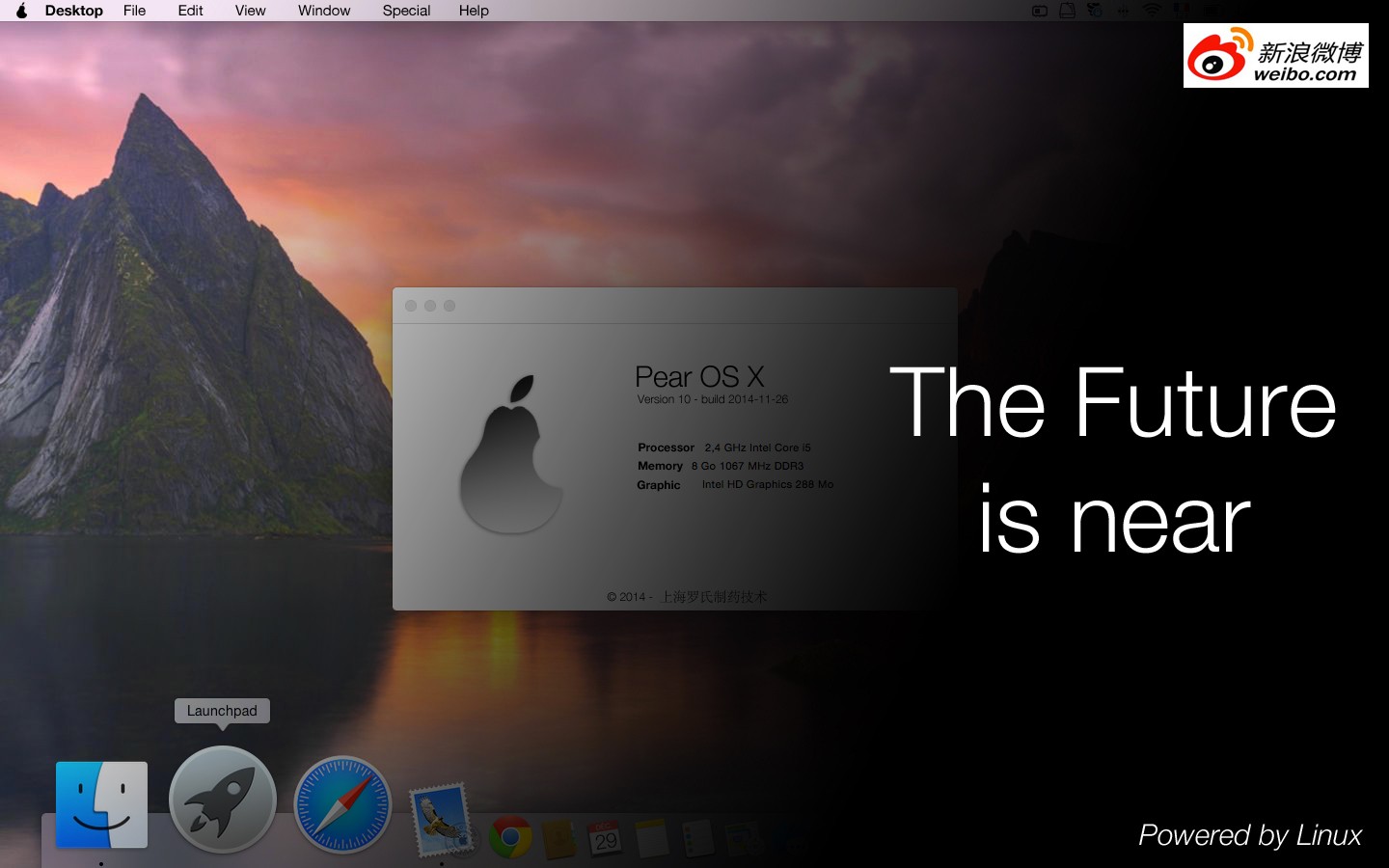
AD + AP search help doesn't work for me
in Pre-V2 Archive of Affinity on Desktop Questions (macOS and Windows)
Posted
The Help search function seems to work fine for me, it includes system results as well.
I'm using a late 2012 iMac 21.5", 16GB RAM, i7, 1TB Fusion HDD, nVidia 9400M.
El Capitan.
Antivirus is Sophos for Mac.