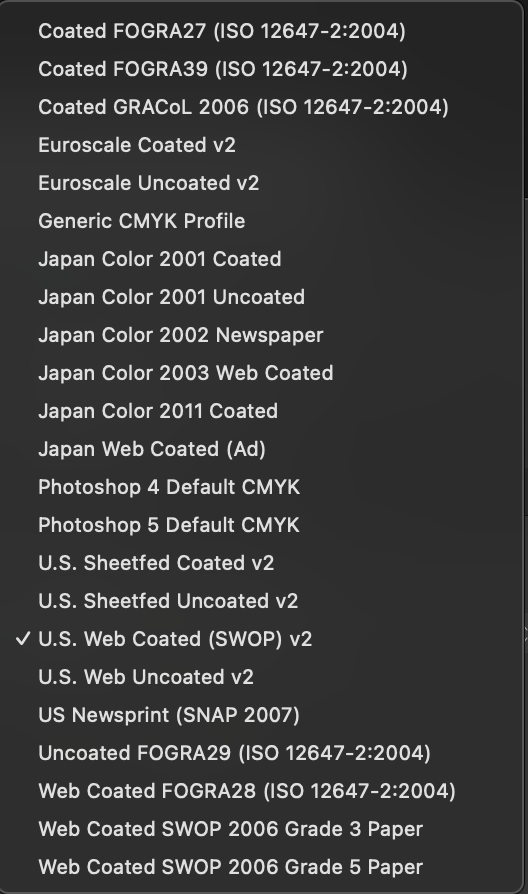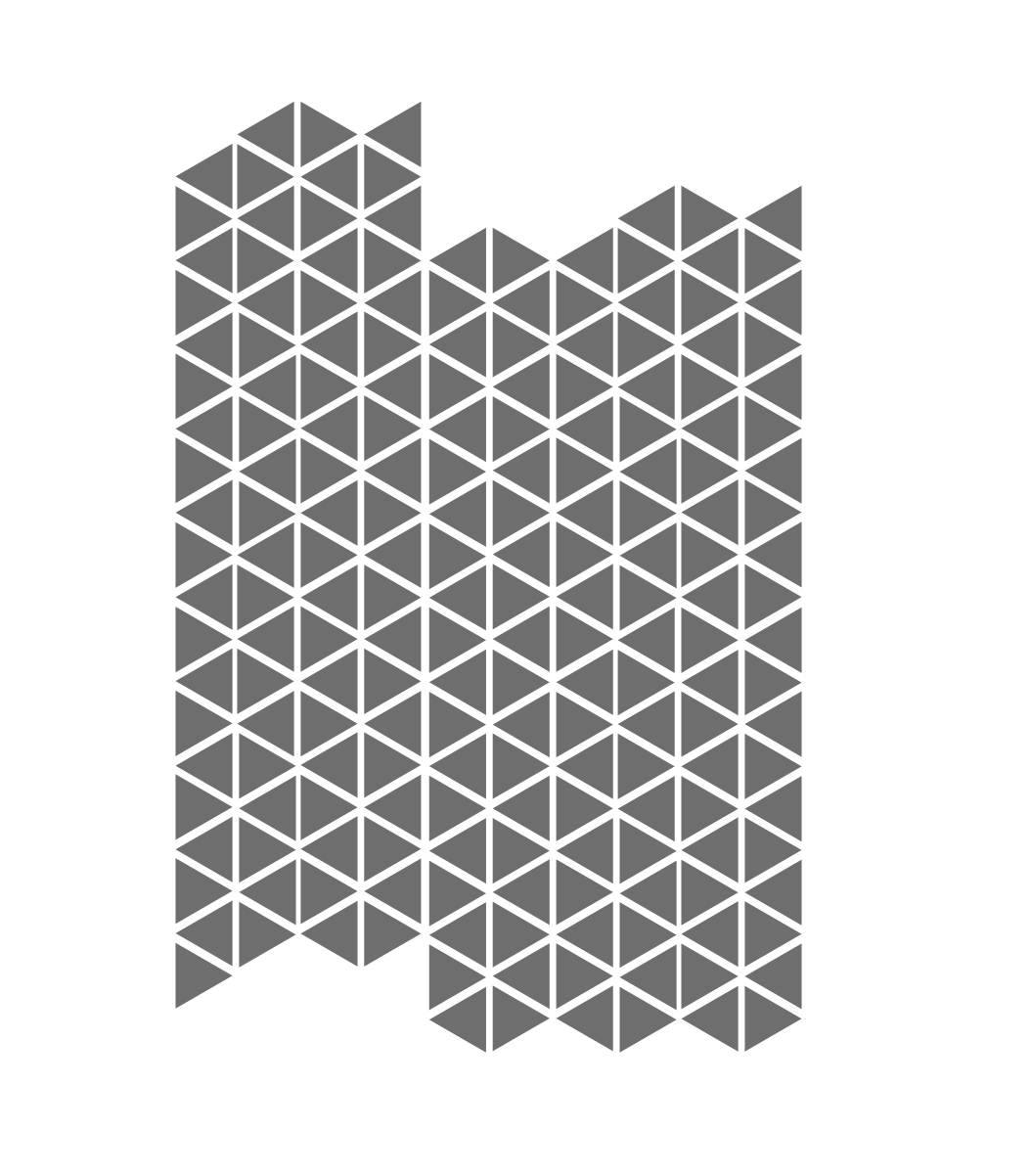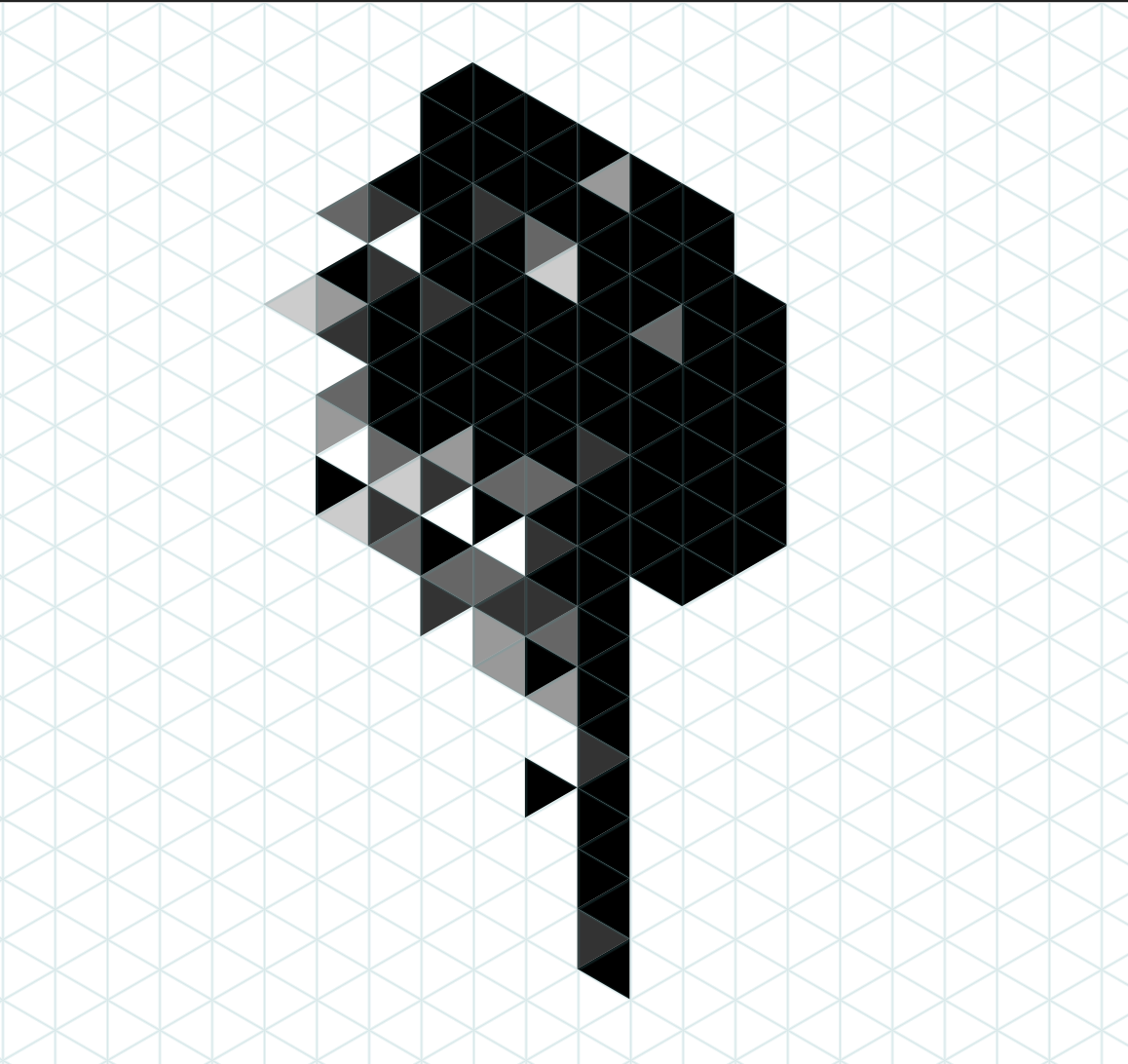Nicolò
Members-
Posts
17 -
Joined
-
Last visited
Recent Profile Visitors
The recent visitors block is disabled and is not being shown to other users.
-
 Nicolò reacted to a post in a topic:
ISO Coated v2 and ISO Coated v2 300% missing from Designer and Publisher
Nicolò reacted to a post in a topic:
ISO Coated v2 and ISO Coated v2 300% missing from Designer and Publisher
-
Hi, I recently updated both Designer and Publisher to the latest version and I have noticed that the CMYK profiles ISO Coated v2 and ISO Coated v2 300% are now missing. Any idea why? (Is Euroscale Coated v2 the same as ISO Coated v2 - see attachment?) Thanks for any help anyone can offer.
- 2 replies
-
- affinity designer
- affinity publisher
-
(and 1 more)
Tagged with:
-
 walt.farrell reacted to a post in a topic:
Keeping exact file dimensions (mm) when exporting a PDF from Affinity Designer and opening it in Illustrator
walt.farrell reacted to a post in a topic:
Keeping exact file dimensions (mm) when exporting a PDF from Affinity Designer and opening it in Illustrator
-
I tried David in Яuislip's file and also designed a similar test. They both work. However, my car livery file always loses some mm. Any idea why? Also, I tried copying a text from the car livery document to another blank document and the dimensions are also changing within Affinity Designer. It is an issue of the Measure Tool?
- 8 replies
-
- affinity designer
- dimensions
-
(and 2 more)
Tagged with:
-
Maybe I am missing something, but I have a 150mm high text in Designer turning into 95mm in Illustrator.
- 8 replies
-
- affinity designer
- dimensions
-
(and 2 more)
Tagged with:
-
Hi, I am designing some stickers for a car livery. I placed a render of the car in Affinity Designer, scaled it with the Measure Tool and now I have all of the stickers on the car with the correct size in mm. I need to have the stickers cut by a copy shop which uses Illustrator and I would like to copy all of my stickers into a file and send it to them in the correct size. The issue I have is that whenever I export a the PDF from Affinity and open it in Illustrator, none of the sizes are correct. Is there a way to have Illustrator keep the exact scaling from Affinity Designer? Thanks for any help anyone can offer.
- 8 replies
-
- affinity designer
- dimensions
-
(and 2 more)
Tagged with:
-
 walt.farrell reacted to a post in a topic:
Gutter in triangular grids
walt.farrell reacted to a post in a topic:
Gutter in triangular grids
-
 Aammppaa reacted to a post in a topic:
Gutter in triangular grids
Aammppaa reacted to a post in a topic:
Gutter in triangular grids
-
Gutter in triangular grids
Nicolò replied to Nicolò's topic in Affinity on Desktop Questions (macOS and Windows)
Hi, thank you very much to all of you. Your suggestions will certainly help a lot.- 10 replies
-
- affinity designer
- grids
-
(and 2 more)
Tagged with:
-
 Nicolò reacted to a post in a topic:
Gutter in triangular grids
Nicolò reacted to a post in a topic:
Gutter in triangular grids
-
 Nicolò reacted to a post in a topic:
Gutter in triangular grids
Nicolò reacted to a post in a topic:
Gutter in triangular grids
-
 Nicolò reacted to a post in a topic:
Gutter in triangular grids
Nicolò reacted to a post in a topic:
Gutter in triangular grids
-
 Nicolò reacted to a post in a topic:
Gutter in triangular grids
Nicolò reacted to a post in a topic:
Gutter in triangular grids
-
 Nicolò reacted to a post in a topic:
Gutter in triangular grids
Nicolò reacted to a post in a topic:
Gutter in triangular grids
-
 Nicolò reacted to a post in a topic:
Gutter in triangular grids
Nicolò reacted to a post in a topic:
Gutter in triangular grids
-
 Nicolò reacted to a post in a topic:
Gutter in triangular grids
Nicolò reacted to a post in a topic:
Gutter in triangular grids
-
Hi, is there a way to set up the gutter in a triangular grid? I am trying to design a pattern like the one in the picture, but I am having a hard time aligning everything to the right distance (I did this one by eye). Thanks for any help anyone can offer.
- 10 replies
-
- affinity designer
- grids
-
(and 2 more)
Tagged with:
-
 Brian_J reacted to a post in a topic:
Replicating erase blend mode in a vector file
Brian_J reacted to a post in a topic:
Replicating erase blend mode in a vector file
-
It worked perfectly. Thank you so much for your help!
- 2 replies
-
- affinity designer
- raster
-
(and 3 more)
Tagged with:
-
 Nicolò reacted to a post in a topic:
Replicating erase blend mode in a vector file
Nicolò reacted to a post in a topic:
Replicating erase blend mode in a vector file
-
Nicolò started following Triangle vector pattern and Replicating erase blend mode in a vector file
-
Hi, I am trying to design a negative (white/black) version of a coloured logo. The text "Affi kart" is composed of the actual two words in black plus an outline curve in white. The issue is that when I set the black "Affi kart" text to white, as it should be, the separation between the text and the sweeping curve disappears (see picture below). Of course, I could just paint the white outline black. However, that only works on coloured backgrounds and I actually need to print this logo as a transfer sticker. Another way to do it would be to set the blend mode of the outline to "erase", but that only works in a raster file and I would like to keep everything as a vector, if possible. Is there a way to cut/erase the white outline from the sweeping curve? Thanks for any help anyone can offer. AFFI KART.pdf
- 2 replies
-
- affinity designer
- raster
-
(and 3 more)
Tagged with:
-
 Callum reacted to a post in a topic:
Triangle vector pattern
Callum reacted to a post in a topic:
Triangle vector pattern
-
 NotMyFault reacted to a post in a topic:
Triangle vector pattern
NotMyFault reacted to a post in a topic:
Triangle vector pattern
-
 Nicolò reacted to a post in a topic:
Triangle vector pattern
Nicolò reacted to a post in a topic:
Triangle vector pattern
-
Triangle vector pattern
Nicolò replied to Nicolò's topic in Affinity on Desktop Questions (macOS and Windows)
Hi, thank you very much! I actually thought that pixel alignment was necessary for this kind of task but in retrospect I was probably making it more difficult. Now I'm working much faster.- 3 replies
-
- affinity designer
- triangles
-
(and 1 more)
Tagged with:
-
Hi, I am trying to make a vector pattern made of equilateral triangles with different levels of opacity. I would like for the triangles to line up perfectly with each other. I tried with different snapping and grid settings however, there are still some gaps and misaligned triangles here and there (the whole process of manually adjusting every single triangle is also pretty time-consuming). Is there a more precise and efficient way to do this kind of work? Thanks for any help anyone can offer. Triangle_pattern.afdesign
- 3 replies
-
- affinity designer
- triangles
-
(and 1 more)
Tagged with:
-
Of course! I didn't think about just putting the letter on a higher level. Thank you so much for your time, have a great day
-
Sorry to bother but there's actually another issue. I noticed that when the width of the blue triangle's stroke passed a certain point, it overplayed part of the letter (first picture). This was no big deal as I just used the "Vector Crop Tool" and erased the part of the triangle close to the letter. However, I also wanted to export the logo without the background as a PNG. In oder to do that, I changed the blend mode of the triangle (the one erasing part of the shape) to" erase". As I did that, the triangle seems to disappear (image2). It's still visible as a layer, but its "shape erasing effect" is gone. My goal is to obtain what you see in the 3rd image (without the erasing of part of the A). It seems like there is an incompatibility between the blend mode "erase" ad the "Vector Crop Tool". Any idea ? Thank you
-
ok, I think I've managed. I was trying to cut some parts of a shape to achieve what you see in the 3rd image (which was not perfect). I'm still a beginner so I placed two rectangles filled with the same colour as the background at the corners and I was trying to align them to the triangle (image 1 and 2). I was actually able to get the result I wanted by using the method that you suggested, but I don't think this is the best way to do so. Do you know other methods ? Thank you very much for the help