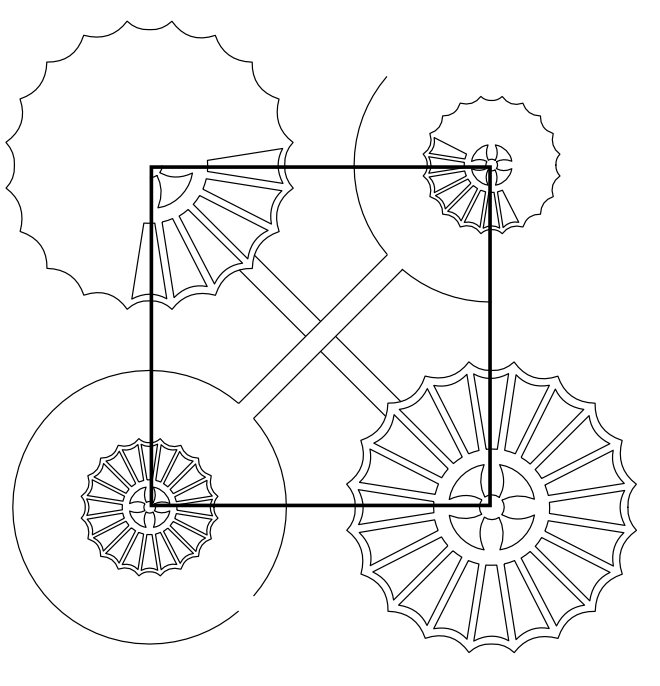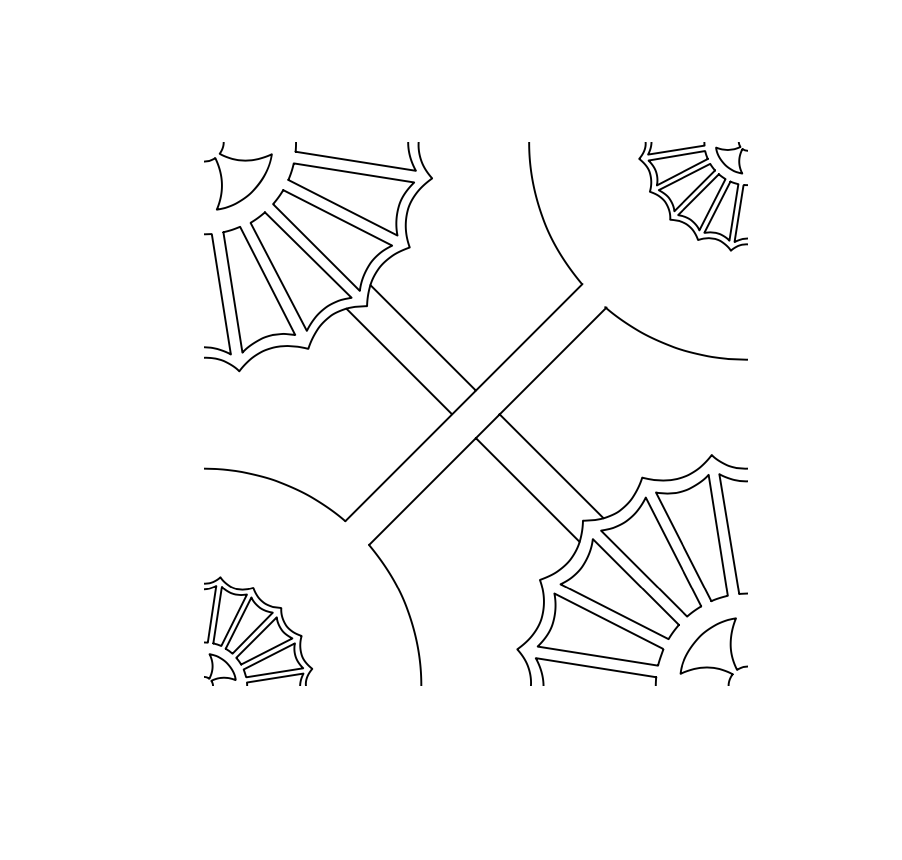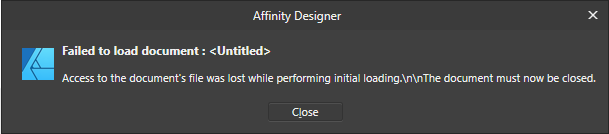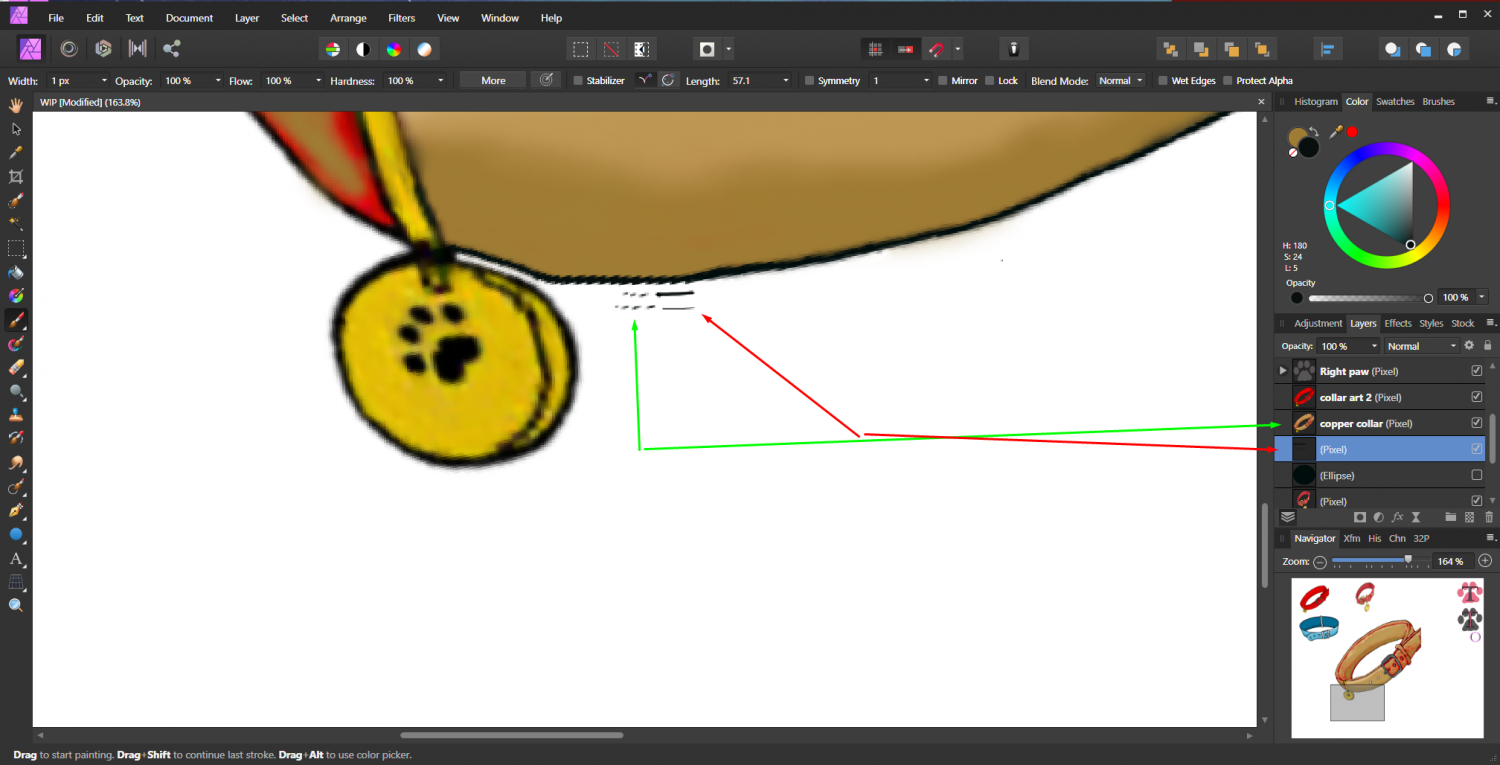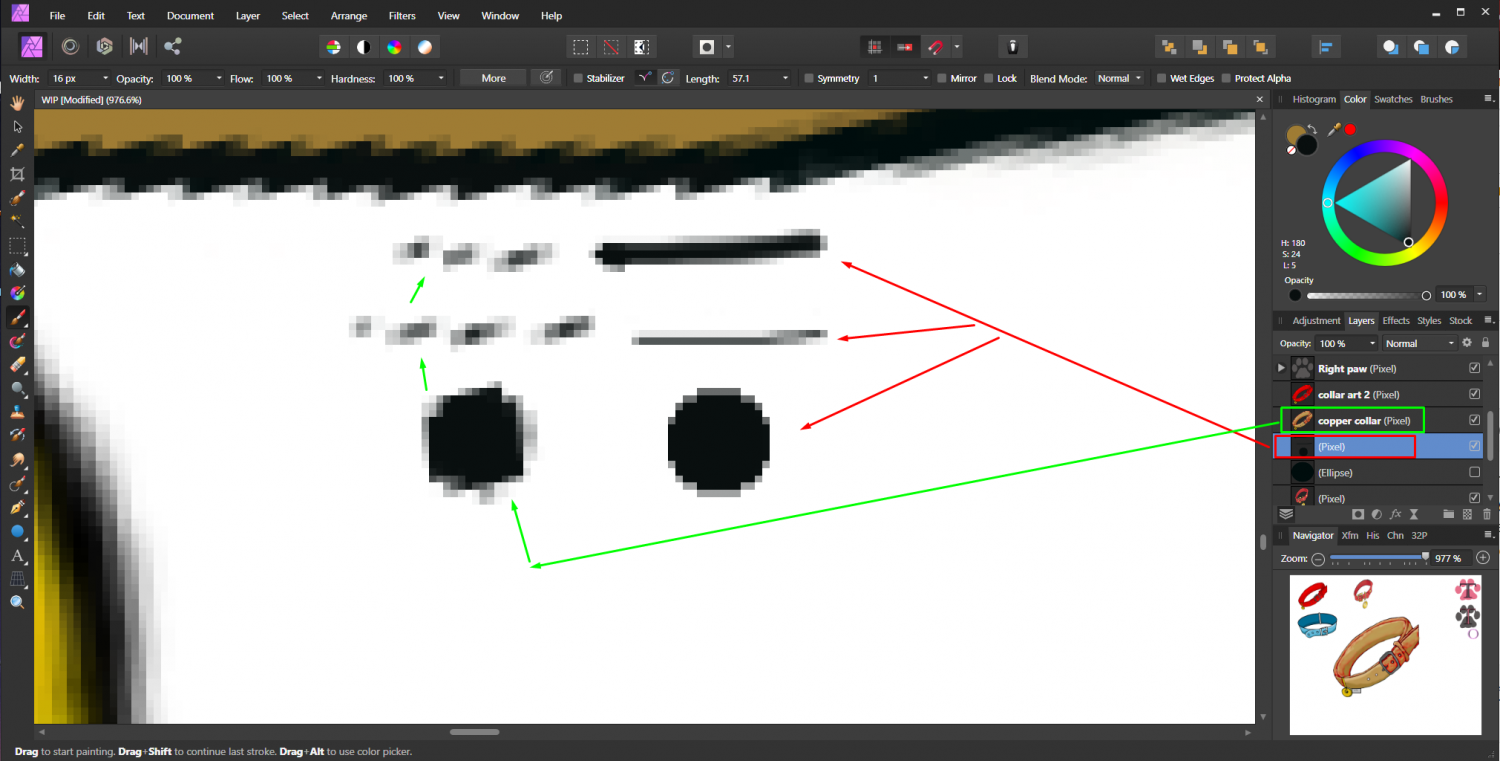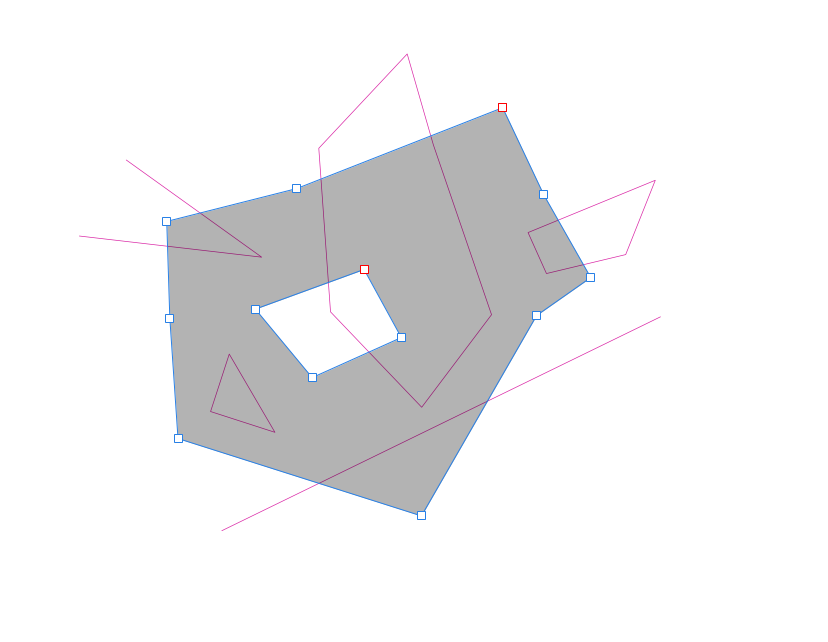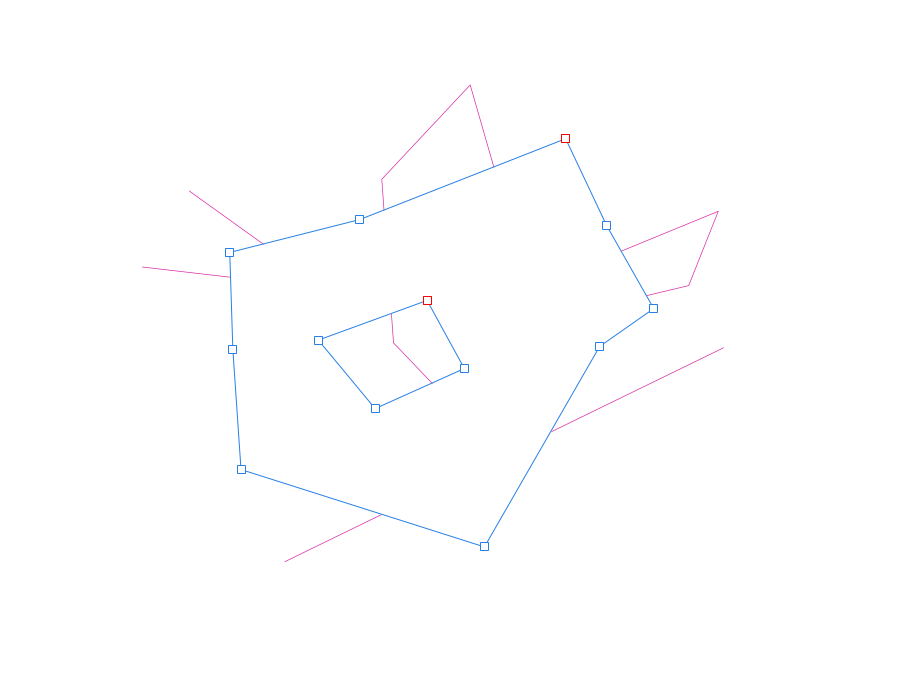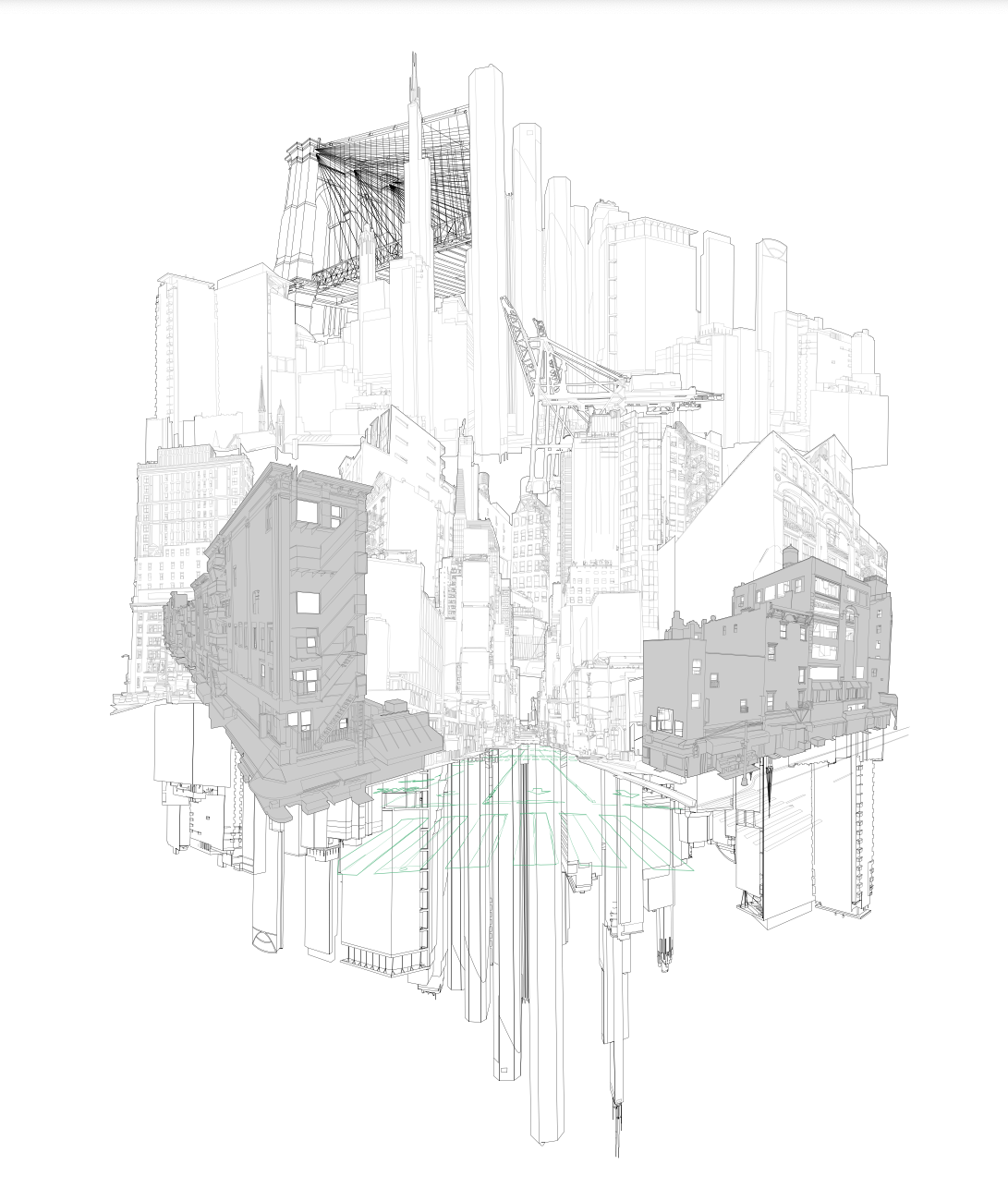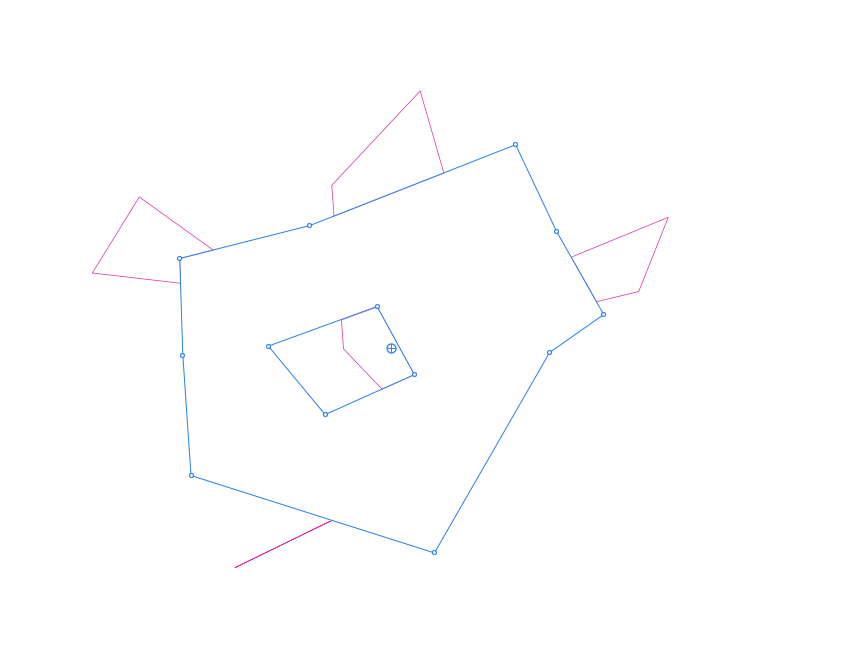Search the Community
Showing results for tags 'help!'.
-
Hey all, I'm really struggling figuring out how to 'punch out' on this design. I've read different tutorials and what not but nothing is working with this particular logo. My desire in the attached design is to make everything blue transparent. Any help would be greatly appreciated! Thank you! Logo99.afdesign
-
Hello, I have just starting learning the basics of designer and messing with geometry/perspective of vector designs. This is a screenshot of something that I have been working on as a learning process. The objective was to copy the brick wall design from the front of the buildings and warp it to fit the wall circled in red, to show proper perspective. I've been searching in many places and I have not been able to find a straight answer, and so I wanted to know the best way to go about this. The brick wall is a vector and not an image from the web. I attempted to use the mesh warp inside of Photo, but the results were not what I was looking for (lines got very pixelated), and I am hoping there is a simpler function within Designer. Thank you.
- 1 reply
-
- help!
- affinity designer
-
(and 1 more)
Tagged with:
-
I have been working on a huge build for a week, and then the computer crashed today. It's saying the last save was 3 days ago! I read on the site there's an autosave, where are the files autosaved on my machine? Please help. I feel like I am going to cry with the amount of work I just lost.
- 7 replies
-
- affinity publisher
- autosave
-
(and 1 more)
Tagged with:
-
I've had issues exporting previous iterations of this project on MacOS v1, and on v2. I recently cleaned up the document and packaged it to eliminate as much bloat as I could find, and it's still getting stuck. I'm guessing its something to do with the project—is it simply too big, or something else? If the former, what are some best practices for managing export times on large projects? I also wasn't able to get Publisher 2 to locate instances of fonts on iPad, the locate function on macOS v2 worked fine, as did locating images on iPad. Is this feature not implemented on iPad, or could something have been causing the locate function to fail? 1091990879_ExportFailedProjectPackage.zip
-
Up until yesterday, when I would create a new Affinity Photo document and check the box next to "transparent background" it would work as expected. Once the document was created, I'd see a canvas with checkers in it. However, suddenly without warning this stopped working and now all I see is a white background even with this option ticked. I tried completely uninstalling the application and reinstalling. The problem persisted. And for some reason when I would paint on the document with the brush tool, it would erase instead of draw before I uninstalled and reinstalled. Then I did the reset trick when opening the application to clear everything. The transparency problem is still not fixed, though painting now works as expected. I've also just noticed that if any other window hovers over the document area, the transparency checkers show around that windows borders in my Affinity Photo document. How do I fix this issue? I'm using Affinity Photo for Windows and I have Windows 10. I've attached 3 files: one showing my new document settings, one showing the new document and the menu option that shows its supposed to be transparent, and one showing the weird checkers that show up when a window hovers over the document.
- 5 replies
-
- document transparency
- transparent background
- (and 3 more)
-
hello! trying to make a pattern and want to delete everything that exists outside of a chosen section of a shape/mask. it's easy to do visually but then when exported the hidden lines remain part of the file. it's going into a laser cutter so i need to keep it as vectors (can't flatten) but also for everything outside of the shape to be gone gone gone! sorry if this is a really nooby question i just cant quite figure it out! so far i'm just having to go line by line cutting it at the right point, which is just rather time consuming. file attatched :) basically i have this: and need to turn it into this: pattern one.afdesign
-
Hello, I'm trying to make the switch from Adobe to Affinity. I have this issue that it only seems to show on my Wacom Cintiq 16. Every time my brush hovers over my strokes they drop resolution/quality. I'd love to draw in Affinity photo, but I can't get around the low resolution lines. Any help? is this a known bug? what should I do? Note: Page size is Default A4 size, 300 DPI. Affinity Designer "pixel persona" doesn't drop brush stroke resolution. (Which uses pixels as well) Wacom cintiq 16 drivers are up to date. Specs: i7-10700k 3.80GHZ 16gb Ram 2070 super RTX Windows 10 I've attached an example video below Affinity Photo - Brush Strokes dropping quality. - YouTube
- 1 reply
-
- affinity photo
- help
- (and 6 more)
-
Hi everyone, absolutely stumped with this one. This has happened twice today where the brush/ eraser just stopped working. The first time, because i hadn't made a lot of changes, i just closed and opened the document version again. But this time, i've made a lot of changes so if i was to start from a previously saved version, i will have lost about 2 h of work, with no idea why it happened in the first place. I wasn't doing anything i haven't done before. The second time round, it happened just after i had added a rectangle and was erasing 1 of the sides, which automatically erased as a mask. After that, nothing worked I checked this forum before posting to see if there was advice from anyone in a similar situation but am still having the same issue. All my pen settings are fine, no Protect Alpha. I've tried the "deselect" option - still nothing. None of my other layers work, even on my other pages and the fill tool is also firing blanks. What am i missing? See the attached screenshot. I'm not a professional digital artist and i've only been using Affinity for about a year so i am very open to the idea that i have no idea what i'm really doing. Really really appreciate some help.
-
I created a document on the Affinity Designer app but after a while it crashed and now it is unable to reopen the document ... The app says "Failed to load Unable to load the document" I see my work but cannot open it. my question is how i can retrieve the document? (I can rename it, duplicating it does nothing, and saving it crashes the app) Thank for your help RPReplay_Final1629592587.mov
-
Hi all! I played around with the page spread function in the document setup (it was on spread, I changed it to single and then back to spread again) and now I completely destroyed my document 😧 The content pages are back to spread view but the master pages are not and that messed with the content pages who have the master applied. The two single pages are the masters and the double page are content with the masters applied before I switched things round. I now also cannot apply a master double-age at once and have to apply a two single masters each in order to get the double page I want. Does anyone know a fix to this? It worked completely fine before I changed the settings around... Thanks in advance!
-
All the affinity applications are crashing it does not open, I click on an affinity application, it loads the square screen that always comes out and then closes without doing anything, I thought it was my computer and it wasn't, I thought it was my AMD Driver they were not, restart the applications, nothing, uninstall it and install it again and nothing, I read in the affinity forums that it said to change the name of the application folder "1.0" that's the name of the folder, but it doesn't work, another one is created folder with the same name. I have bought it in the Microsoft store and I cannot download old versions, find where to download old versions, affinity official page, I downloaded version 1.8.5 affinity desinger, and it worked perfectly, it opened, I worked for an hour and I don't know closed the application. Also download the latest version, I thought it was a microsoft store error, but the same did not happen. I hope they help me, what happens with the affinity applications, I always love to have the latest updates to my applications but this one I can not do anything. Thanks. i also saw a russian video i found on the forums, it didn't work for me either. Maybe it's because I bought it from the microsft store.
- 2 replies
-
- affinity designer
- affinity publisher
-
(and 4 more)
Tagged with:
-
Edit: Worked it out! Will leave this here in case anyone else finds it useful. Turns out CorelDraw has a problem reading newer PDF formats. I exported as PDF 1.4 & CorelDraw seems to be importing it okay. Hi! So I've been using Affinity Designer for a few years now, never had any problems until today. Basically as I always do, I'm exporting my files to PDF to send to the printers. Same format, all vectors, same colour format/profile, everything the same way I've always done it & its always worked fine. However when exporting to PDF this time round, I can view it fine, my printer can view it fine, but when he tries to import it to CorelDraw it comes up saying the file is corrupted. Nothing has changed his end. I've updated my Affinity & that hasn't helped. Can't for the life of me work out why its not working this time. We've tried using other formats like SVG with import fine but some items in the file aren't in the correct place after importing. Any ideas? Thanks in advance Oli
-
Hello, I'm getting this error message whenever I am trying to save a document in Designer as .afdesign. I then click "Close" and the document shuts down. It saves the document as a .afdesign file I re-open it The file is corrupt Designer sort of freezes Troubleshooting: Re-installed Designer Shut down the program I am pretty sure I restarted my PC, but not 100% The problem about this It's super annoying that i can't re-open files I have to re-open Designer each time Does it happen 100% of the time? Well, yes. It did it ca. twice and then it worked again and now it's everytime. Please help me Thanks in advance - Vitus
-
I just bought Affinity Photo from the Affinity Store for my iMac to replace the apple version, and it crashes before it ever starts. I held down the control key and cleared everything, but it still crashes after that screen goes away. I have never gotten it far enough to put in the product code. I have tried reinstalling it over the Apple store version and removing the Apple store version and then installing it. But it crashes either way.
-
I've been editing designs for a logo, cleaning up lines and colors for the last few days working 5+ hours a day. Been using mostly the paint brush and easer brush. Today on one layer (the same one I was working on yesterday) both brushes are not working correctly. They are both set at 100% opacity, flow, and hardness but with the paint brush it isn't painting a solid color. It's pixelated, and skips space and will not "color in" a line to make it darker. The eraser is doing the same thing. It will not erase fully. I added a pixel layer and both brushes work fine, exactly like they should, but on the layer I need they will not. I've attached a screenshot of the full page, the little lines that the arrows are point at are the examples. I am usually zoomed in very close and working 1-5 pixels at a time for this which I also included a screenshot of. I don't know what has happened to this one layer after closing the program last night and opening it today. I still have a lot of work to get done on this and I can't do anything if this isn't working. What caused this? How can I fix it?
- 9 replies
-
- paint brush tool
- affinity photo
-
(and 3 more)
Tagged with:
-
Hello! I'm attempting to remove lines and shapes underneath a complex shape but having trouble doing this. I've been attempting to use the "Divide" command to remove the overlapping segments and then delete those. Which is a bit time consuming and I run into problems because "Divide" will close incomplete line segments, which creates weird shapes. Images: 1-3 illustrate what I'm trying to do: Remove everything intersecting in the grey shape but keep the rest. 4th image is my actual artwork which gets complex so I need to do this efficiently. It also needs to be fully removed (not hidden) because it's on the way to a laser cutter. 5th image is what happens when I "Divide". As you can see the v line segment on the top left closes into a shape. And the bottom line looses a section. Thanks for your help!
-
I’m using Affinity Designer on Mac and everything is perfect until I’m trying to upload my logo to my Instagram profile picture. When I upload it on my laptop, the picture looks sub par quality and looks not near as clean as when it is in the program. I look on my page on my phone, it looks just as bad. I’ve done multiple pixel sizes 110x110 all the way up to 1500x1500. I’ve also done every export setting for PNG and JPEG and still upload is very sloppy. I’ve looked through just about every forum and nothing is working. I understand that once I export from designer, it rasterizes the layers or something like that. Please help because I would love to use these programs but it’s not shaping out to be that way.
- 2 replies
-
- affinity designer
- export
-
(and 3 more)
Tagged with:
-
Hello, I am having serious problems with Publisher 1.8 too. It keeps hanging when I try to add new pages and I am forced to restart the computer I am willing to reinstall 1.7.3 and have a question : My work document, a 300 page book, is in 1.8 afpub format How do I open 1.8 files with the 1.7.3 Publisher? There doesn't seem to be an option to "save as" with an older format in 1.8 I'd be thankful for an answer
-
I am trying to install Silver effex pro as a plug-in to use with Affinity Photo 1.4.3. Though I have two of the Nik collection programmes available Silver Effex Pro is greyed out and shown as 'Not Known' in the plug in list. The whole nik collection is available in the designated plug in folder though. Only two of the colour effex programmes are available. I would really appreciate any help with this issue please as I want to move from Photoshop cc to Affinity but won't if I can't get SE pro working. Thanks in anticipation - Rob
-
I Note that "Edit Photo" is not Highlighted. Is there any way to tell the program which Photo editing program you would like to use with Designer? If not then why is it there?